The most important characteristic of a successful Facebook advertiser is the willingness to experiment. It is your experimentation with Facebook ads that will lead to knowledge, solutions, and success.
Instead of asking, “Should I…” related to a basic Facebook ads strategy, know that there is very little black and white (outside of the rules themselves). What works for you may not work for me, and vice versa. If you want to know if something will work, try it!
It’s really easy to get stuck in your ways, too. As someone who has been running my own business with Facebook ads for a decade now, I fully appreciate how quickly you can rely solely on tried and true methods. It’s so easy to end up with a templated approach.
The problem, of course, is that while your approach remains unchanged, the advertising environment is evolving quickly. It’s all so much different today than it even was a year ago. Fail to evolve your strategies, and you can expect to get buried in frustration.
You should experiment often. It’s what keeps me sharp and helps me uncover things that I’d never know without trying something new. I’m working on an experiment right now that I’ll explain in more detail at the bottom of this post.
For now, let’s cover the primary buckets of experimentation opportunities you should be taking with your Facebook advertising…
1. A/B Testing
If you’re trying to figure out whether one thing works better than another, Facebook’s built-in A/B testing tool is the only way to get a true, scientific test without overlap. This is the best way to determine the best strategies based on things like image, video, text, targeting, and more.
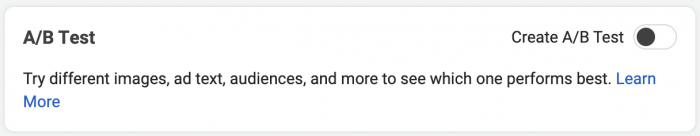
A/B testing isn’t something you should be doing for the long term. It’s a short-term test (1-30 days) to help you understand what works best going forward.
You don’t need to use A/B testing in all scenarios. Maybe you’re fine without a true, scientific test and just want to run separate ad sets to different audiences or separate ads with different creative options. All of that is fine. Facebook’s optimization will also help focus on what is working best in those cases.
Here is some additional documentation on A/B testing:
2. Campaign Budget Optimization
Should you create multiple ad sets with their own, separate budgets, or should you utilize Campaign Budget Optimization (CBO)?
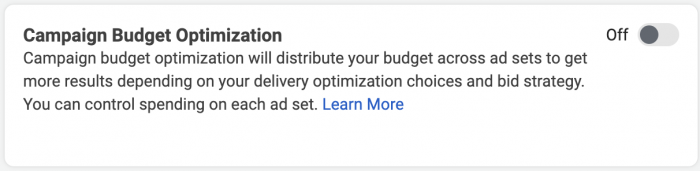
If you turn on CBO, Facebook will distribute your budget “optimally” between ad sets to get the most results. So, you could set a $50 daily budget with CBO using two ad sets, and Facebook will move budget between those ad sets based on the results each one generates.
If you don’t use CBO, you would set individual budgets at the ad set level. Here, of course, you are given more control. Maybe you are okay spending more per action for a particular audience. Maybe you don’t trust Facebook’s optimization.
I prefer the control, but I will occasionally experiment with CBO, particularly if the audiences are similar in size.
3. Budgeting
I understand that this is a tough one to test. Either you have the budget available or you don’t.
But keep in mind that volume drives Facebook ad optimization. If you struggle to generate enough volume at $10 per day to exit the learning phase, Facebook may struggle to get you the results that you want. Maybe spending $50 or $100 per day will get that volume, and everything will change.
Or maybe it won’t? Bottom line is that it’s nice to be able to try it and find out.
4. Daily vs. Lifetime
This is one that I can confidently say I am stuck in my ways. I have always used Daily budgeting.
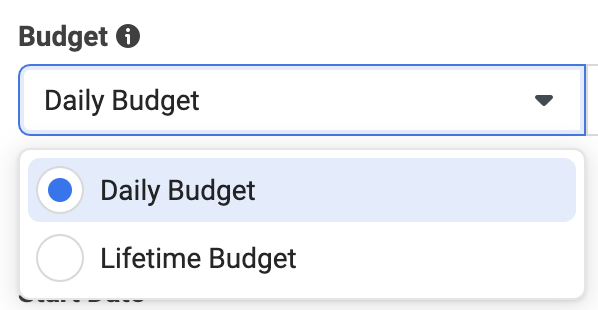
It’s not because I get better results with Daily budgets. It’s just that I feel like I have a far better understanding of what is happening and can easily adjust. Getting great results? Maybe I spend a little more per day. Results are dropping? Maybe I slow it down.
I’ve always felt that Lifetime budget is best in cases where you (or a client) have a rigid budget to work with. You know that you want to spend $500 during the month, and that’s it.
The rumor is that Facebook ad reps recommend Lifetime budgeting. Does it actually work better? If you care, test it out!
5. Dayparting
If you aren’t familiar with Dayparting, it is only available when using Lifetime budgets. It allows you to schedule your ads so that they only run during certain times or on certain days of the week.
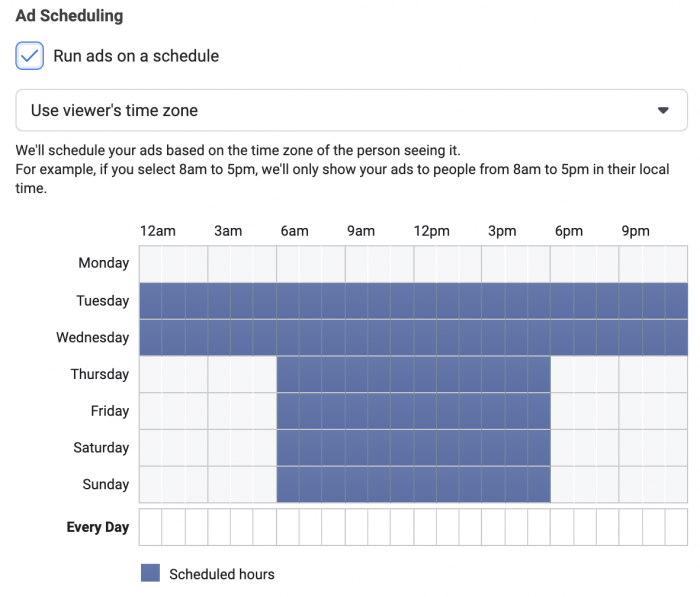
A few years back, I was determined to make dayparting work. I researched which specific times of day gave me the best results for a certain objective over a six-month period. Then, I focused only on those times.
The result? Costs actually went up.
Maybe you can get dayparting to work for you. I’ve never heard of anyone who has seen better results by using it. Maybe you want to use it because you need to have staff on hand during certain times. That may be the best argument for it.
6. Small Audiences vs. Large Audiences
If you ever ask Facebook advertisers whether it’s better to use small audiences or large audiences, you’re going to get a very wide range of answers. The best answer: It depends.
Facebook says you should use large audiences (in the millions) to create a large pool for optimization. Some advertisers absolutely swear by using the largest audiences possible. They even say removing any filtering at all and going with an entire region works best.
But, context likely matters. How large is the country? Is the brand well-known? How large is the brand’s built-in audience? Are there repeat customers? How are you optimizing?
I’ve found that optimization with large audiences for top-of-the-funnel actions produces garbage results. Actually, those results are good in the eyes of Facebook, but they aren’t quality results that lead to purchases (read this post about the problems with optimization).
I love micro-targeting my audience for those who have performed a specific action. Remarketing to tiny audiences of people who abandoned cart, too, often works well.
There is a place for large and small audiences. Feel free to experiment with both!
7. Lookalike Audiences vs. Interests and Behaviors
What’s more effective, targeting people based on interests or using Lookalike Audiences? And if you use Lookalike Audiences, what should be the source? And should you use 1% or 10%? Or something else? Should you layer interests on top of Lookalike Audiences and combine them?
So many questions, right? The problem is that there isn’t a universal answer. “It depends” is doing overtime here.
The performance of your interest targeting depends upon the quality of the interests you use. The quality of interests you have available to you often depends upon the industry you’re in.
Lookalike Audiences, too, will vary greatly in performance depending upon the quality of the source audience and how Facebook assembled it. Whether you use 1% or 10% is also greatly impacted by the countries used (and you may not need to debate this one anymore due to Lookalike Expansion).
There is no universal answer here because the factors involved will drastically impact the answer. My primary suggestion is that you explore both interests and Lookalike Audience targeting for top-of-the-funnel, knowing that this is their first exposure to your brand. Adjust your expectations accordingly.
But which interests and Lookalike Audiences should you use? Test, test, and test some more. This is where using the A/B Test option may prove valuable.
8. Country Targeting
If you’re a local brick-and-mortar business, this is easy. You probably only want to reach people within driving distance of your building.
But, if you create virtual products or ship globally, everything changes. Then the question becomes, “Which countries should you target?”
This gets really complicated. The CPM (Cost Per 1,000 Impressions) costs vary widely depending on the country. But that’s also at least partially related to the quality and competition within those countries.
Some countries are much more prone to spam, bots, and people who can’t afford your products. Does that mean you shouldn’t target them? Maybe. Maybe not.
If you’ve been in business for a while, I encourage you to research where your paying customers come from. That should at least be a starting point.
Be careful, though. Let’s say that you have paying customers in the US, UK, Canada, Australia, and India. If you include all five countries in the same ad set, Facebook may dedicate more of your budget to India (particularly if you aren’t selling a product). The reason is that the CPMs are much lower there than in the other four countries.
You may want some control over that. This is where creating multiple ad sets for similarly priced countries may be a good idea.
Have proper perspective here. Targeting globally all of the time using all objectives is probably a bad idea. Refusing to target certain countries may also limit your opportunities. Know the risks and know how to mitigate those risks.
9. All Placements vs. Select Placements
Look, I have a very strong opinion about one Facebook placement in particular. I have seen really bad stuff from Audience Network. It’s where the most click fraud and accidental clicks happen. The Audience Network is often the source of “too-good-to-be-true” results (because they are).
At least in the case of traffic and engagement campaigns. Leave that placement on and be prepared to throw some money away. And hope you catch it before it’s too late.
But, is that a hard-and-fast rule for everyone? Of course not. If you get sales from Audience Network, use it. There are a lot of placements these days. Find what works for you and what doesn’t.
Facebook recommends using “All Placements.” I can see that being fine when optimizing for a purchase. Otherwise, scrutinize your results, do a lot of testing, and figure out what works best for you.
10. Optimization Options
This is one of those areas that provides a wide variety of possibilities.
Should you optimize for conversions? Maybe. If you can get results. You may not have the budget to generate enough results to properly optimize. In that case, you may need to optimize for something else.
Does that mean optimizing for link clicks or Landing Page Views? Or Engagement? Maybe. But be wary of the results you get there (as discussed before).
When I micro-target, I don’t want Facebook to optimize for an event. I want to reach everyone within that tiny audience. In that case, I’ll optimize for Reach (or you could even use Daily Unique Reach).
You have a ton of options. There isn’t a one-size-fits-all approach. The main thing is to understand how optimization works and what Facebook needs to properly optimize. Make sure it fits your goals. Know the potential weaknesses of optimizing for a specific action.
I only started optimizing for Reach because it solved a problem I had. I’ve used it in a way that isn’t even how Facebook intends it (they see it more for broad audience, awareness targeting).
Know how it works. Know what you want to accomplish. Understand the weaknesses. Then test!
11. Bidding Options
If you need a place to start, don’t screw around with Facebook’s bidding options. Just roll with Facebook’s “Lowest Cost” defaults.
But once you’re comfortable, feel free to experiment with Cost Cap, Bid Cap, and Minimum ROAS bidding. They are all ways of manipulating how Facebook bids in the auction, rather than relying on Facebook to do it how they want.
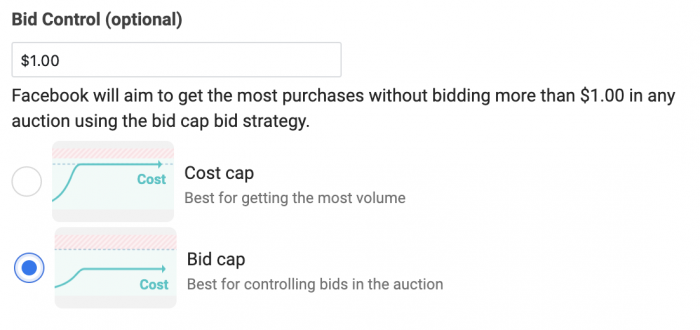
Sometimes, manual bidding just leads to frustration and a lack of delivery. It’s not magical. You can’t mysteriously tell Facebook you want $1 conversions and get $1 conversions. If you under-bid, you just won’t get any results.
Once you understand how it works, though, put bidding on your list of things to experiment with.
12. Attribution Setting
Oh, how attribution has changed…
Attribution, or how Facebook gives credit to an ad for a conversion, has evolved quite a bit over the years. The main thing to know is that the default Attribution Setting is now 7-day click and 1-day view.
This is determined within the ad set.
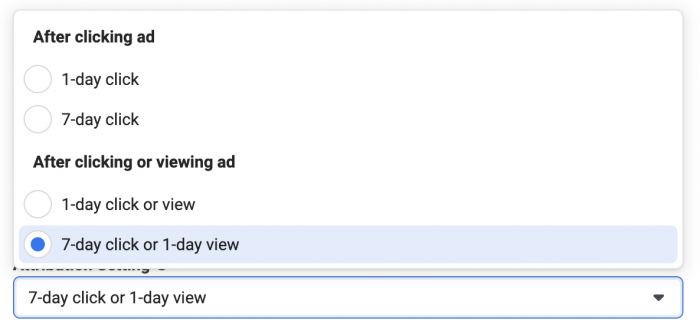
Not only is this how Facebook will optimize your conversions, but it’s how Facebook will report on them. If you change the Attribution Setting, it will change how Facebook selects your audience. It could also impact how many conversions are reported in your results.
Back in the day, this was no big deal. If you used 1-day click, for example, you could add columns to your reporting to see how many conversions occurred outside of that window. That option is no longer available.
So, now? You can still make the argument that 1-day click is best for opt-ins and low-cost purchases while 7-day click and 1-day view is best for higher-cost purchases. Still, I find I’m reluctant to make that change, fearing a loss of reporting.
It’s absolutely something to test, though!
13. Website vs. On-Facebook Experience
Ever since the iOS 14+ changes related to privacy and tracking, there has been more reason to run ads that keep people on Facebook. It’s understandable. Confidence in results goes way up in those cases.
That doesn’t mean there’s no longer a place for sending traffic to your website. I still do it a ton. It depends partially on your percentage of iOS traffic (mine is low) and appetite for accuracy.
Reasons to keep people on Facebook go up if your iOS traffic is high. Or you have a client with a horrible website experience.
Consider Facebook lead ads, instant experiences, video ads, and Facebook Shops. There are plenty of ways to run your business while keeping people on Facebook.
I still love to use both. Lead ads, for example, have their strengths and weaknesses. You’ll often get more sign-ups because they’re so easy to complete. But the quality of those leads may drop for that same reason.
Don’t throw all of your eggs into one basket, as they say. Experiment with keeping people on Facebook and sending them away.
14. CTAs (or None)
All these years later, and the jury’s still out on whether you should use Facebook CTA buttons with your ads. And if you do, which ones you should use.
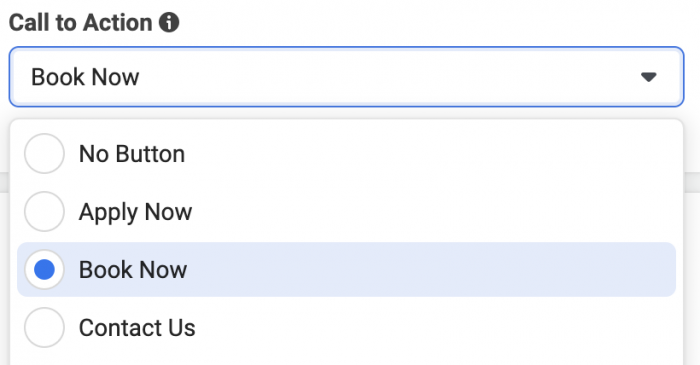
Some CTA options may lead to more clicks, but are they the right clicks? Some CTAs may lead to fewer clicks, but people with higher intent.
One way to test this is by using Dynamic Creative.
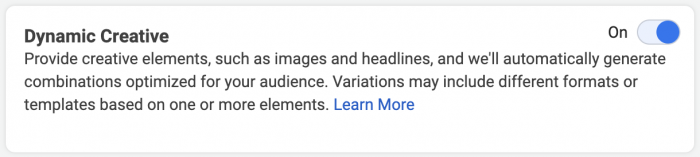
If you turn it on within the ad set, you can submit multiple CTA options for Facebook to test.
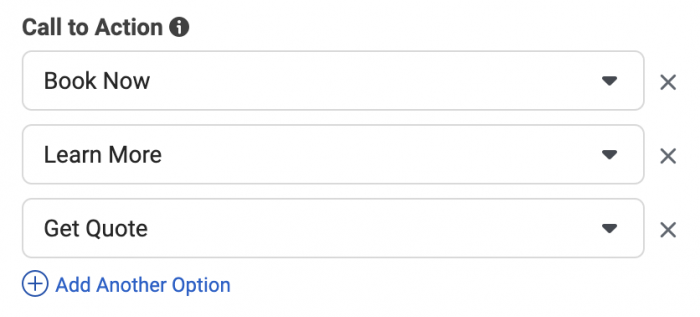
15. Dynamic Ads vs. Manual
It makes a lot of sense for e-commerce businesses with hundreds or thousands of products to use Dynamic Ads to showcase the right ads to the right people while doing minimal work. Create an ad template, provide a product feed, and everything is done for you.
Of course, such ads based on a template may also be less effective on some level, as well. You may get better results by crafting a very specific message based on someone’s activity on your website who is interested in a very specific product.
There is room for both. Try both.
16. Ad Formats
You have options. Single image, collection, instant experience, carousel, video. You can even mix and match, to a point.
When determining which to use, I ask a simple question: What is the benefit of this ad format?
A single image removes options and may make a click away to your website more likely.
A collection or carousel provides your audience with options.
An Instant Experience allows you to tell a story and provide more information within a single ad.
A video will encourage engagement and allow you to communicate with a potential customer in a completely different way, but it may not lead to a click.
Start with the format that is most likely to satisfy your primary goal. From there, feel free to use Facebook’s A/B testing to test what works best. You can also simply create multiple ads, each with different formats, and allow Facebook to optimize.
17. Long Copy vs. Short Copy
It’s long been debated whether long copy or short copy is best. As always, we over-simplify this.
If you take an average of the performance of all ads, you may find out that the highest-performing ads used less copy. That doesn’t mean that you should always use less copy. It just means that, for the average situation, it may be best.
Sometimes, long copy makes more sense. It’s great for the right audience. Use it for people who want to read. Use it to introduce something that people may not know about.
Short copy may be ideal in the case of an audience already knowing about your product or service. They only need to know about the deal.
This is where Dynamic Creative, Multiple Text Options, and Facebook’s A/B testing allow you to test this out.
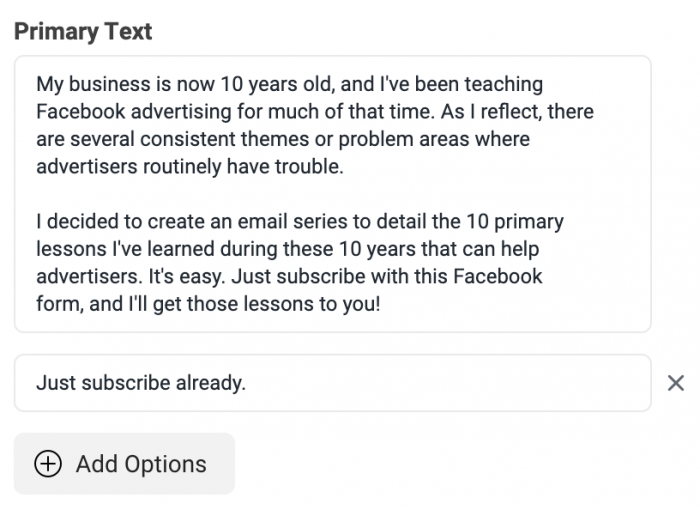
18. Creative Types
Which image should you use? Should it include a face? Bright colors? Or should you use a video? And how long should the video be?
Oh, goodness. So many questions.
Different images appeal to different people. Know your audience.
Long videos have the benefit of educating your audience. If someone sticks around for the entire video, they are a warm lead. Short videos can get the attention of your audience quickly and get your message across.
They all have a purpose. Test them out by creating multiple ads or by using Dynamic Creative or A/B testing.
Be Mindful of Generating Meaningful Results
Look, the possibilities are endless, as you can see. It is very easy to be overwhelmed by the limitless options and features.
Start simple.
Before you completely understand what you’re doing, use defaults. Facebook makes it about as easy as they can to create a campaign that might work without knowing what you’re doing. Just don’t mess with things if you don’t have to.
Also understand the importance of volume. Don’t create a whole bunch of options if you don’t spend the budget or won’t generate the volume to lead to meaningful results.
Experiment. Try new things. But create options within reason. Otherwise, you’ll only succeed at creating a messy campaign that doesn’t really tell you anything.
My Experiment
As I said at the top, I love creating experiments. I just started one last week, and it’s possible you’ve been seeing some of the ads.
The main goal of my experiment is to create ads that both reward my loyal audience and incentivize additional engagement. I’ll do this with micro-targeted audiences. I also want to see how small I can go with these audiences.
Ultimately, I want to figure out what my most engaged — and reachable — audience is. And I want to reward them with exclusive content.
For now, this is built around Reach optimization and a special type of Website Custom Audience. I’ve created audiences based on frequency of page views.
My first ad starts broad, targeting those who have viewed two pages or more of my website during the past 30 days (I eventually move to 180 days). But with each ad, I tighten up the audience. If I stick with frequency, I’ll keep climbing until Facebook no longer delivers the ads.
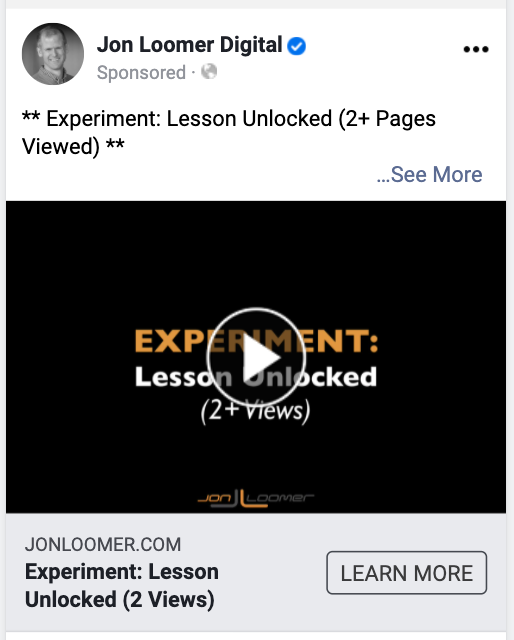
Of course, how I’m doing this is pretty darn complicated. Since it’s an experiment, I’m also adjusting on the fly as results come in.
How can you participate? Well, reading this blog post is a good start! The more pages of my website you view, the more likely it is you’ll see these ads.
One favor: Engage with the ads and let me know you’re seeing them! I’d love to hear what you think.
Watch Video
Your Turn
What kind of experiments do you like to run with Facebook ads?
Let me know in the comments below!







