Facebook advertisers can use bid strategies to help control how Facebook spends your budget in the ad auction. When used properly, this can lead to more profitable ads.
The primary bid strategies are as follows:
- Lowest Cost
- Cost Cap
- Bid Cap
- Minimum ROAS
The problem, of course, is that most advertisers don’t understand when and how to use these bid strategies. In this post, we’ll walk through what they are and when you should consider using them.
Lowest Cost
Lowest Cost is the default bid strategy, and it doesn’t involve any effort at all.
Within the Optimization & Delivery section of the ad set, you’ll see an optional Cost Control field.
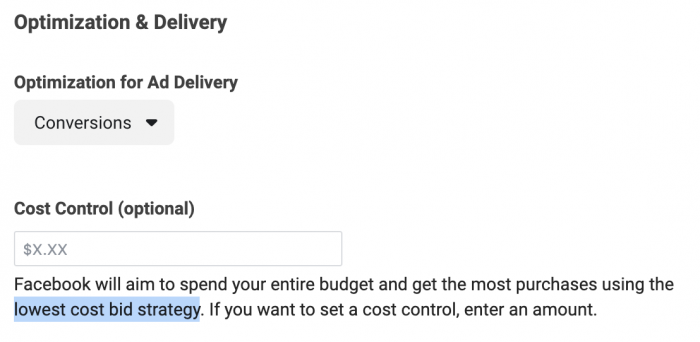
If you leave that field blank, Facebook will aim to get the most results possible from your budget. When you use Lowest Cost, Facebook will try to use up your budget. There won’t be a goal or concern related to the Cost Per Action or ROAS.
Using the default Lowest Cost is best in the following scenarios:
- You want to spend your entire budget
- You don’t care about the Cost Per Action
Think of it this way: If you use the defaults and use Lowest Cost bidding, Facebook doesn’t have a specific goal or guideline in mind when running your ads. Facebook will try to get you the action you are optimizing for and they’ll try to spend your budget. That’s it.
If you add some manual controls, it may limit how much you are willing to spend in the auction or it may set CPA or ROAS goals that Facebook will try to reach.
Cost Cap
If you enter a Cost Control, Facebook will automatically use Cost Cap.
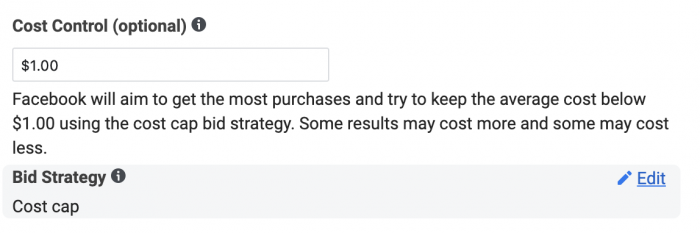
In some cases, you’ll be able to edit the bid strategy and change to the Bid Cap Bid Control.
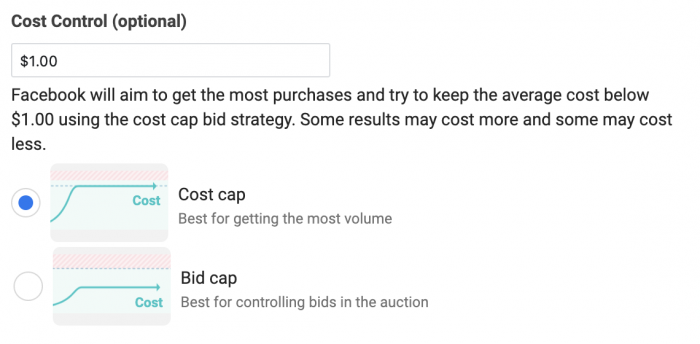
If you use Cost Cap, Facebook will try to keep the average Cost Per Action at or below the cost control that you set.
Let’s assume you are optimizing for conversions. If you set a $10.00 cost control while using Cost Cap, Facebook will aim to maintain a $10 Cost Per Conversion. Some conversions will cost more and some less.
Facebook recommends that you use a Cost Cap to tell Facebook the highest CPA that will keep your campaign profitable. Keep in mind that this may make it more difficult to spend your budget. As a result, it may take longer to exit the Learning Phase. Your results may fluctuate until then.
Bid Cap
The Bid Cap bid strategy is available for most optimization options.
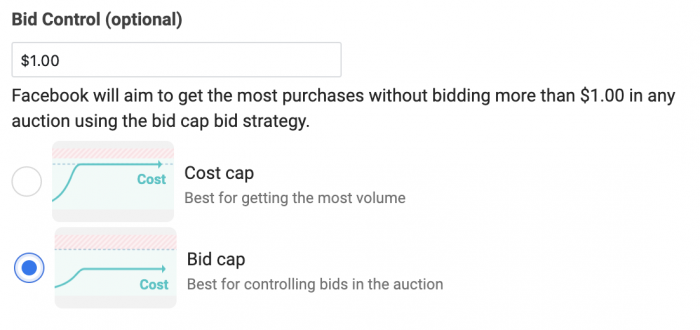
Bid Cap allows you to set the maximum bid across auctions, rather than allowing Facebook to bid dynamically based on your cost or value goals. This is meant for those who have a strong understanding of predicted conversion rates and can calculate the right bid.
Here’s a graphic that Facebook uses to try and differentiate Cost Cap and Bid Cap…
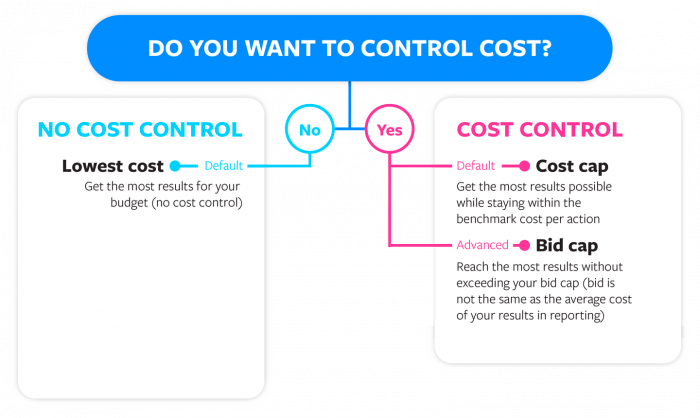
Bid Cap is considered the very “advanced” method. Better for the most sophisticated advertiser with high volume and a deep understanding of KPIs and costs.
BONUS: Minimum ROAS and Value
If you optimize for Value, Facebook will aim to spend your budget while generating the most budget. If you use Minimum ROAS Control, you can set a Minimum ROAS (Return on Ad Spend), and Facebook will use that Minimum ROAS as a guide while spending your budget.
I actually wrote about optimizing for Value and setting a Minimum ROAS recently in the posts below:
Ad Set vs. CBO
If you turn Campaign Budget Optimization (CBO) on, you will set your bid strategy at the campaign level.
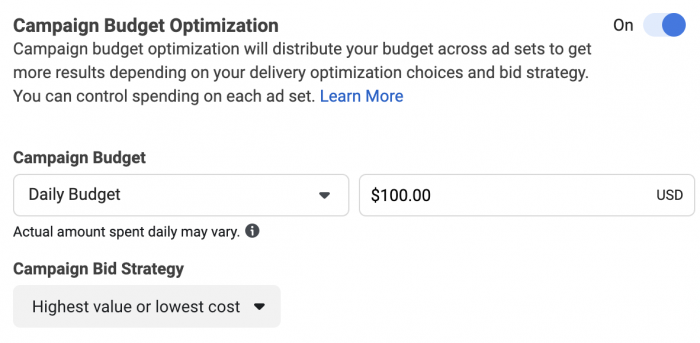
That strategy will then be applied across all ad sets within the campaign.
If CBO is turned off, the bid strategy is determined within the Optimization & Delivery section of the ad set.
Don’t Get Cute
The instinct may be to bid as low as possible and “trick” Facebook’s systems. This is how you get 100 sales for $.01 each, right?
Well, no. The result of setting manual Bid and Cost Controls too low is that you won’t get any distribution at all. Or you won’t get the volume of results you want. Or you won’t reach the people most likely to convert.
A Cost Cap, for example, doesn’t guarantee that you’ll be able to maintain an average CPA cost that you desire. It simply establishes a goal.
Use bid strategies to manage costs, but don’t use them because you think you can manipulate the system to give you results that are otherwise impossible.
The reality is this: For most advertisers, most of the time, using the default Lowest Cost bid strategy is fine. Feel free to experiment with Cost Caps, in particular. But also don’t feel like you need to use any of these if you’re overwhelmed by how to use them.
Bid Strategy by Optimization
If you are trying to set a Cost Cap and can’t, that’s probably because it’s not an option for the optimization you have chosen.
Bid Cap is available for most optimization options. You can use Cost Caps for the following:
- 2-second Video Views
- App Installs
- Conversions
- Conversion Events (Catalog Sales)
- Event Responses
- Landing Page Views
- Leads
- Link Clicks
- Page Likes
- Post Engagement
- Video Views
Documentation
The purpose of this post was to explain as simply as possible the differences between bid strategies and when you might use them. That said, you could go REALLY deep into the weeds on these (particularly Bid Cap, which still makes my brain mutate sometimes).
Check out the following for more info:
- Your Guide to Facebook Bid Strategies
- About Bid Strategies
- About Lowest Cost
- About Cost and Bid Controls
- About Cost Cap
- About Bid Cap
- Best Practices for Bid Cap
- About Highest Value
- About Minimum ROAS
Your Turn
What’s been your experience with Facebook ads bid strategies?
Let me know in the comments below!






