Facebook has changed the default method for reporting and optimization of conversions — again. The default Attribution Setting going forward will be 7-day click and 1-day view (it may not be reflected on all ad accounts yet).
If your head is spinning, you’re not alone. It’s been a long year for Facebook and Facebook advertisers when it comes to conversion attribution. The central force here is iOS 14 (and then iOS 15), the ATT Prompt, and the resultant impact to tracking users across devices and websites.
So, let’s back up for a minute to explain what the Attribution Setting is, the history of default attribution, and how the change may impact your reporting.
What is Conversion Attribution?
I try not to assume anything, so it’s possible you need a brief explanation of “attribution.”
Attribution is Facebook’s ability to give credit for a conversion to an ad after someone saw or clicked it. For example, your ad is given credit for a conversion because someone you targeted clicked it and converted on your website within a specified number of days.
What is Attribution Setting?
You may recall that prior to 2021, there existed separate Conversion Windows and Attribution Windows.
The Conversion Window was set at the ad set level and it was used for optimization and delivery. For example, you could select a Conversion Window of 1-day click and Facebook would show your ads to people most likely to convert within a day of clicking your ad.
The Attribution Window was set at the account level and was used for reporting. This did not need to be the same as the Conversion Window. You could actually compare conversion windows and view how many people converted within different periods of time (previously 1, 7, and 28 days) after clicking or viewing your ad without clicking.
Facebook has since combined these two into a single Attribution Setting. You establish the Attribution Setting at the ad set (set by default if you don’t change it).
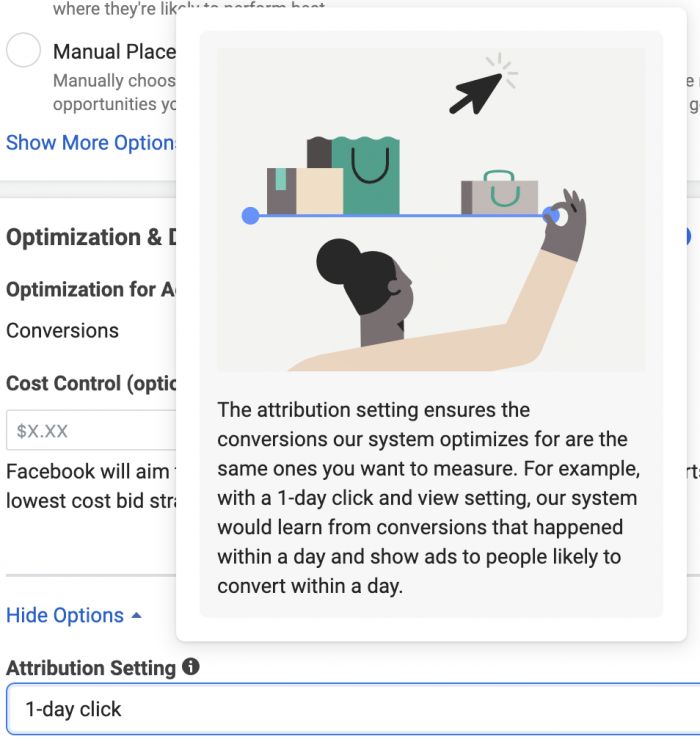
This is then how Facebook defines your conversions in reporting.
Recent History of Default Attribution on Facebook
It’s been a busy year. Prior to January 19, the default Attribution Setting was 28-day click and 1-day view. Beginning January 19, default attribution was changed to 7-day click and 1-day view. Once the iOS 14 changes went live and were reflected in Ads Manager, default attribution was updated to 7-day click only.
All of this was done in response to less tracking and less confidence in reporting. The result of all of these changes was fewer conversions reported. Some of that was related to less tracking. But it was also due to a shorter reporting window. You could technically get the same number of conversions but have fewer reported than in the past. This led to unhappy advertisers and clients.
Since then, Facebook has made improvements to modeling to hopefully catch some of the reporting that was otherwise lost.
The Latest Change
As of September 23, 2021 (this change may not be reflected on all Ads Managers yet), the default Attribution Setting has been updated to 7-day click and 1-day view.
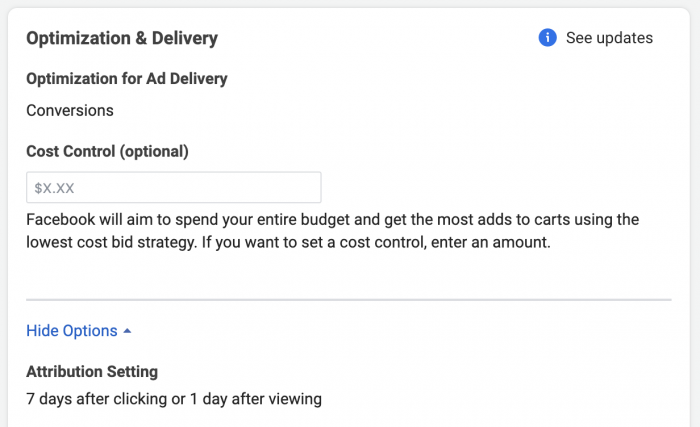
You can still edit this, of course…
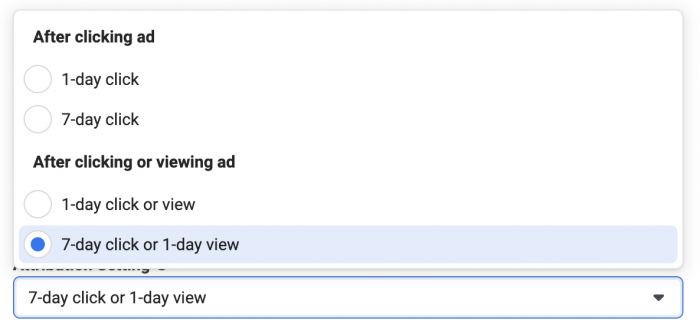
That means that if you don’t make changes, any new ad set will use this new setting — and your reporting will reflect it for any ad set using that setting.
How Will Reporting Be Impacted?
The good news is that this change can only have a positive impact — if any impact at all — on your results. Prior to September 23, Facebook only reported on conversions that occurred as a result of clicking on your ad and converting within seven days. Going forward, conversions that happen within one day as a result of seeing your ad but not clicking will also be reported.
These view-through conversions do happen. They are most common when you reach the same user in multiple ways. For example, someone may see your ad but not click. You may then reach them with an email. They act on that email, leading to a conversion. Assuming it happens within a day of seeing the ad, a conversion would be counted.
If you target mostly cold audiences, expect this to happen far less often — leading to minimal increases in reporting, if any.
The Disappearance of Compare Windows
How much this changes your reporting will be difficult to prove. One of the nice features from the “old days” was the ability to Compare Windows.
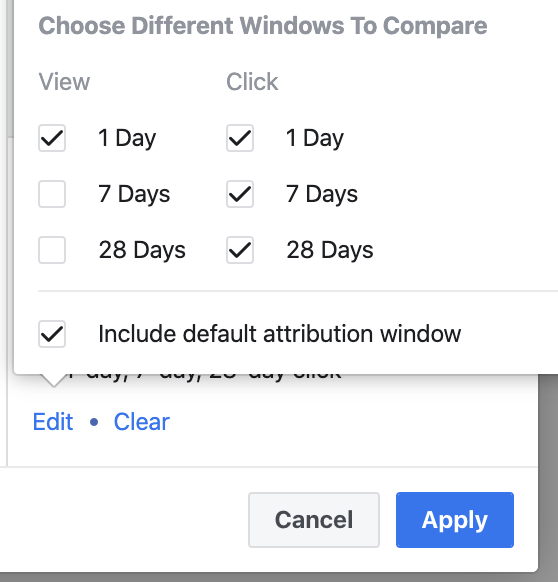
This allowed you to see how many conversions are reported as a result of each window for both clicks and views. That feature is no longer available, so you won’t be able to prove whether any new conversions are being reported that weren’t before.
Your Turn
Does your Ads Manager reflect this change? Do you feel like more conversions are being reported?
Let me know in the comments below!






