[This article has been updated and rewritten since its original publication.]
Facebook ad conversion attribution is one of the most confused and least understood topics for advertisers. What is considered a conversion? Which ad gets credit?
This post will provide necessary clarification.
Ready? Let’s go…
What Does Facebook Consider a Conversion?
For Facebook to report a conversion when you run ads, you’ll first need to use the Facebook pixel. Additionally, you’ll need to create Custom Conversions and pixel events so that Facebook knows when a conversion happens.
This part is important, if not obvious. Facebook doesn’t know when a conversion happens unless you provide rules that tell Facebook when they happen. By creating Custom Conversions or adding event code to a web page, you tell Facebook that a conversion happens when that page is visited.
Knowing that a conversion happened and reporting it are two different things, of course. Facebook will tell you how many registrations have happened, for example, within Events Manager…
And you can also see how many registrations have occurred for a particular product on the Custom Conversions page…
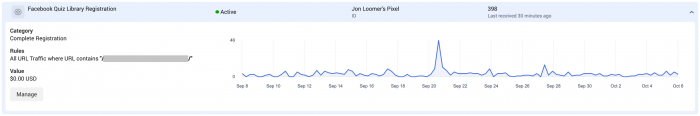
But here’s a point that is often misunderstood: These numbers do not necessarily represent the number of people who clicked your ad and converted. They include all activity on that event or Custom Conversion — whether they came from your Facebook ad, a Facebook post, or somewhere else entirely (including non-Facebook platforms). The source doesn’t matter.
That’s why the numbers you see here will almost never match up with the numbers associated with your Facebook ad campaign. When Facebook reports that someone converted as a result of being shown your ad, rules need to apply to assure accuracy.
Here’s an example of a campaign promoting my Facebook Ads Quiz Library in Ads Manager…

There were 71 reported conversions in this case. That includes:
- Anyone who clicked the ad and converted within 7 days (changed in 2021)
- Anyone who saw the ad (without clicking) and converted within 1 day
Advertisers often wrongly assume this number only includes those who click the ad and immediately convert. Facebook knows who saw or clicked an ad. Facebook also knows who visited a page you’ve defined as a conversion (thanks to the Facebook pixel).
In some cases, the majority of your conversions will occur immediately or soon after a click. But that also depends upon how long it typically takes for someone to convert (often influenced by price or commitment level). Another factor would be if you send concurrent email messaging to the same audience.
[NOTE: This post was originally written when the Compare Windows feature was available. That feature has since been removed.]
You can either change the attribution reporting rules or simply view how those windows currently make up your conversions by clicking on the “Columns” drop-down and selecting “Customize Columns.”
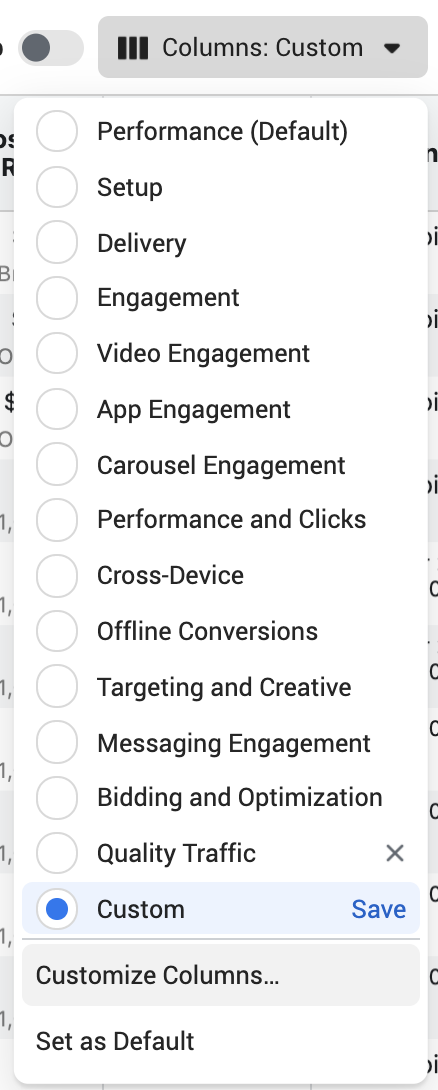
At the bottom right, you’ll notice the default attribution settings.
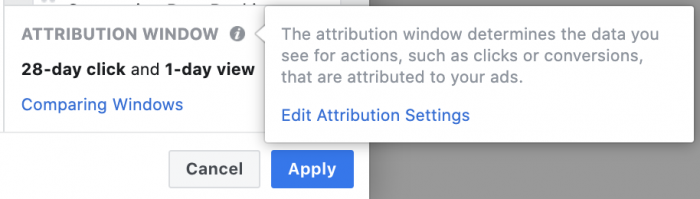
At the time of this image, the default attribution window was 28-day click and 1-day view (it is now 7-day click and 1-day view). You can actually change this default by clicking on the “Edit Attribution Settings” link.
You’ll be taken to your Reporting Settings…
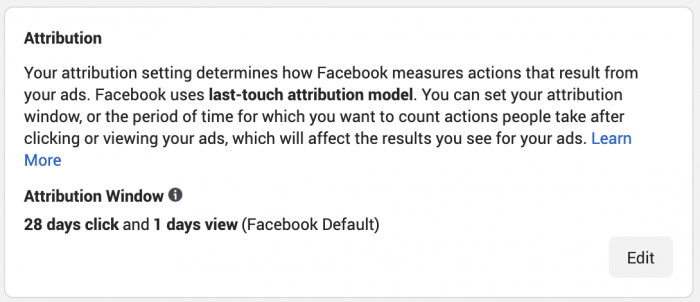
Click on the Edit link…
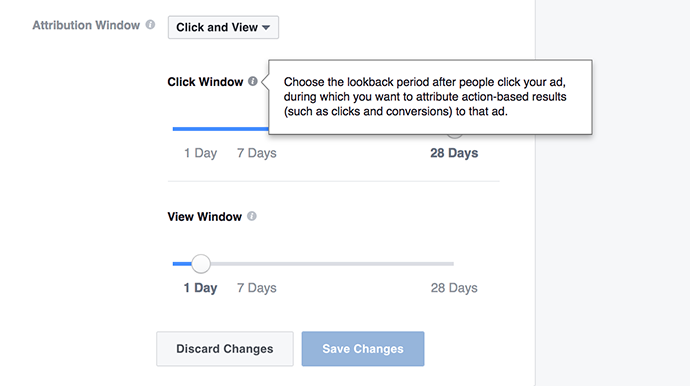
This allows you to change attribution to “Click” only if you want, or you can adjust the sliders to change the days in each window.
Back to where we were, click on the “Comparing Windows” link…
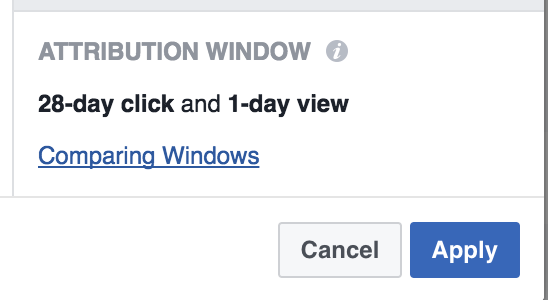
You’ll then get checkboxes for 1, 7, and 28-day Click and View attribution windows.
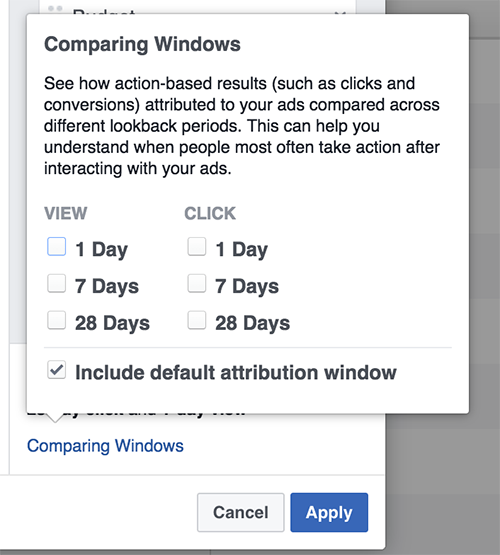
Let’s select the 1-day view and all click options (1-day, 7-day, and 28-day), and then click the “Apply” button.
You’ll now see one new column for View Attribution and three for Click Attribution.
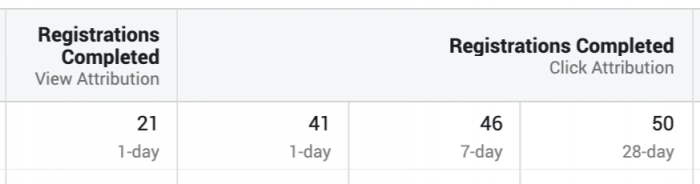
In my example above, you’ll see the following:
View Conversions:
- 1-day: 21
Click Conversions:
- 1-day: 41
- 7-day: 46
- 28-day: 50
Understand that if something falls within the 1-day window, it also falls within the 7 and 28-day windows; and if something falls within the 7-day window, it also falls within the 28-day window. So there are a total of 50 click conversions and 21 view conversions here.
You’ll recall that by Facebook’s default attribution settings (1-day view and 28-day click in this case), there were 71 conversions. We can see now how those conversions are distributed:
- 1-day View: 21
- 1-day Click: 41
- 7-day Click: 5
- 28-day Click: 4
This campaign ran prior to Facebook’s global change that removed 28-day click attribution. Note that under these new rules, there would have been four fewer conversions reported.
When Will You See Conversions Beyond 1-Day Click?
As mentioned briefly above, there are two primary reasons why you may see more of your conversions happen beyond the 1-day click:
1. It often takes longer than one day for someone to convert.
The typical registration is a simple decision. Do I want to register for this free thing? But a purchase decision, in particular, is more complicated.
Does the potential customer have enough money? Do they have their credit card handy? Do they need to do some research before making their decision?
The more money a product costs, the longer we can expect the decision to take. And as a result, you may see more conversions happen beyond the 1-day click.
2. You are sending concurrent messaging to the same audience via email or other means.
Consider this scenario…
You reach Person A with an ad for your product. They see it, but don’t act. Facebook knows that the ad appeared in their news feed.
Later that same day, you send an email to this same person. They then decide to act and make the purchase.
Facebook will count this as a view conversion because it happened within one day. If it takes longer than a day, Facebook will not count it (at least, according to the default settings).
Some advertisers don’t like this. But my counter is that the ad likely contributed. The person may not have acted on the ad, but that branding and messaging may have helped make the decision to open the email, click, and buy.
Of course, if you don’t like this attribution, you can change it!
Which Ad Gets Credit?
Let’s consider another scenario…
- 30 days ago: User clicks ad, doesn’t convert
- 7 days ago: User clicks ad, doesn’t convert
- 4 days ago: User views ad, doesn’t convert
- 2 days ago: User clicks ad, doesn’t convert
- Today: User views ad, converts
According to the rules mentioned above, there are three ad actions that could qualify as a conversion (7-day click, 2-day click, and 1-day view). So do all three ads get credit??
Nope. And while you may assume that the ad the user viewed today would get credit, you’d be wrong.
Here are the conversion attribution rules when a user is shown more than one ad and then converts:
- The ad that received the most recent click (assuming it falls within attribution window)
- If no clicks, the ad that received the most recent view (assuming it falls within attribution window)
So in the example above, the 2-day click would get credit because it was the most recent click. Had there never been a prior click within an attribution window, the 1-day view would have received credit.
Watch the Video
Your Turn
Clear as mud? Hopefully, this helps you better understand how Facebook counts a conversion. The primary takeaways are these:
- Default attribution is 1-day view and 7-day click (previously 28-day click)
- When multiple ads are shown to the same person, the most recent click wins
Anything you’d add? Let me know in the comments below!







