[NOTE: This post has been updated and completely rewritten from an original publication.]
The Facebook pixel isn’t new. And yet, I still hear from advertisers, publishers, and businesses who aren’t currently using the Facebook pixel — or aren’t using it to its full potential. Excuses range from confusion and intimidation to ignorance regarding whether it’s needed at all.
Is the Facebook pixel needed? Heck yeah, it is. For every reason imaginable.
Without the Facebook pixel, you’re limiting yourself from the most popular targeting options. You aren’t able to accurately track conversions (how in the world do you without the pixel?). You can’t optimize for conversions. You can’t do any of the fun stuff.
You know… the fun stuff that leads to measurable results?
If you’re not familiar with the Facebook pixel, it’s a snippet of code unique to your ad account that should be placed between the HEAD tags of every page of your website .
It looks like this (here’s where to find yours)…
Once it’s there, magic can happen. Without it, no magic.
The Facebook pixel allows you to utilize the following…
1. Targeting with Website Custom Audiences
Everything on this list is important, but I would have a fraction of the success I’m having with Facebook ads without Website Custom Audiences. They are amazing.
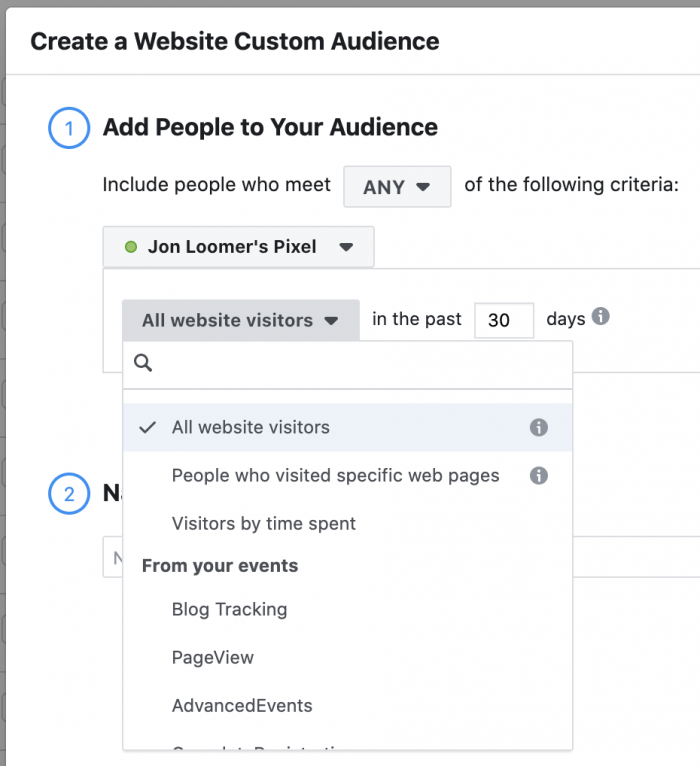
When the pixel is on your website, Facebook knows when someone visits. They know what page they visited and when. As a result, you can create some pretty amazing audiences.
- All of your website visitors during the past 1-180 days
- People who visited a particular page or group of pages
- People who visited a particular page but not others
- People who were within the top 5%, 10%, or 25% of most time spent on your site
- People who executed certain events
I target all of my website visitors for volume.
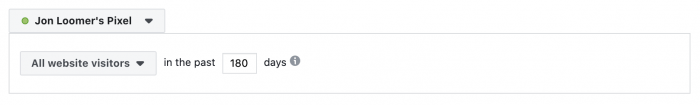
I target people who read posts on my website related to the Facebook pixel (like this one) when promoting my Facebook Pixel Masterclass video series.
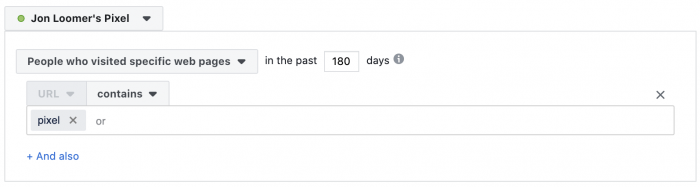
I exclude people who already registered for the Facebook Pixel Basics free video series when I promote it.
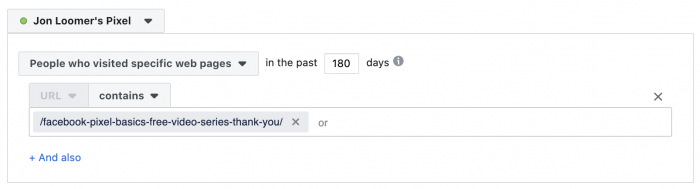
I target those who spend the most time on my website to cater to quality visitors.
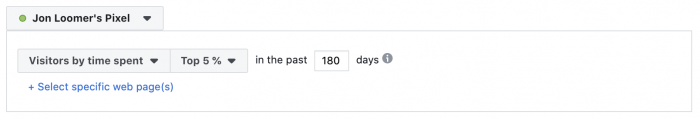
Or I can reach the highest quality visitors by targeting people based on scroll depth, utilizing a custom event.
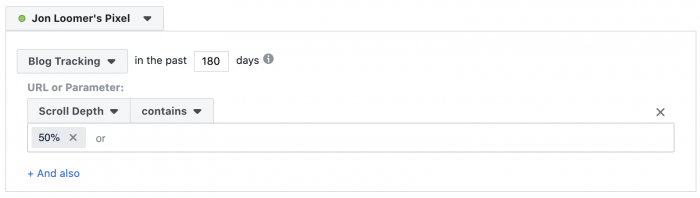
I also target all people who registered on my website by targeting the CompleteRegistration standard event.
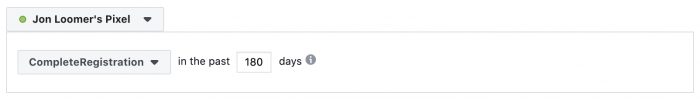
We can go on and on. Do you see how much I love using Website Custom Audiences? Not possible without the pixel.
2. Optimization for Ad Delivery
When you create a Facebook advertising campaign, you provide an intended audience who will see your ads. Of course, not everyone will see your ads. And, in most cases, you don’t want everyone to see your ads.
Why? Because Facebook has smart systems that help you show your ads to the right people within your audience. It’s called optimization.
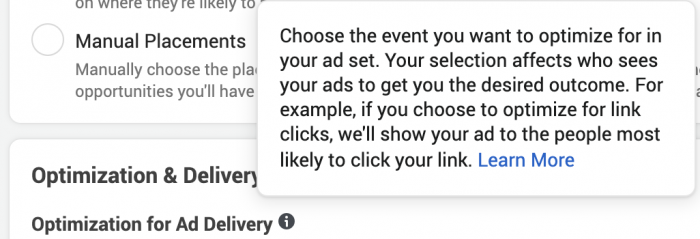
When you have Facebook optimize for an action, your ad will be shown to people within your targeted audience who are most likely to perform that action. Not everyone will see your ad. Facebook won’t even try to show it to everyone. They are helping you save money by avoiding those who simply don’t perform the action you want.
Facebook can do this because of the ridiculous amount of activity data they have on users. People spend an insane amount of time on Facebook clicking, engaging, and converting. That data is used to help you get the most out of your ads.
If you’re not using the Facebook pixel? You’ll be limited to optimizing for lighter actions like link clicks, impressions, engagement, and reach. But once you have the pixel, you can optimize for an actual conversion.
3. Conversion Tracking with Events and Custom Conversions
If you utilize the Facebook pixel, you can define a conversion using pixel events and custom conversions. This allows Facebook to know when a conversion happens so that your ad reports can reflect them. Otherwise, how do you know if your ads were working?
When editing your ad set while using the an objective that allows for a website conversion location, you can tell Facebook which specific conversion you want to get — your goal for success. You can select from standard events, custom events, and custom conversions.
By selecting a standard event, like a general “Purchase,” Facebook will report on all purchases that happen as a result of someone seeing or clicking on your ad (regardless of what product they purchased).
Or you can ask Facebook to track the purchase of a very specific product by selecting a custom conversion (assuming you created it previously).
This way, these conversions will automatically be reported for you within the “Results” column.
No matter what conversion you are tracking or action you are optimizing for, also know that you can customize your reports to see how many conversions resulted from someone seeing or clicking on your ad. Click to Customize Columns…
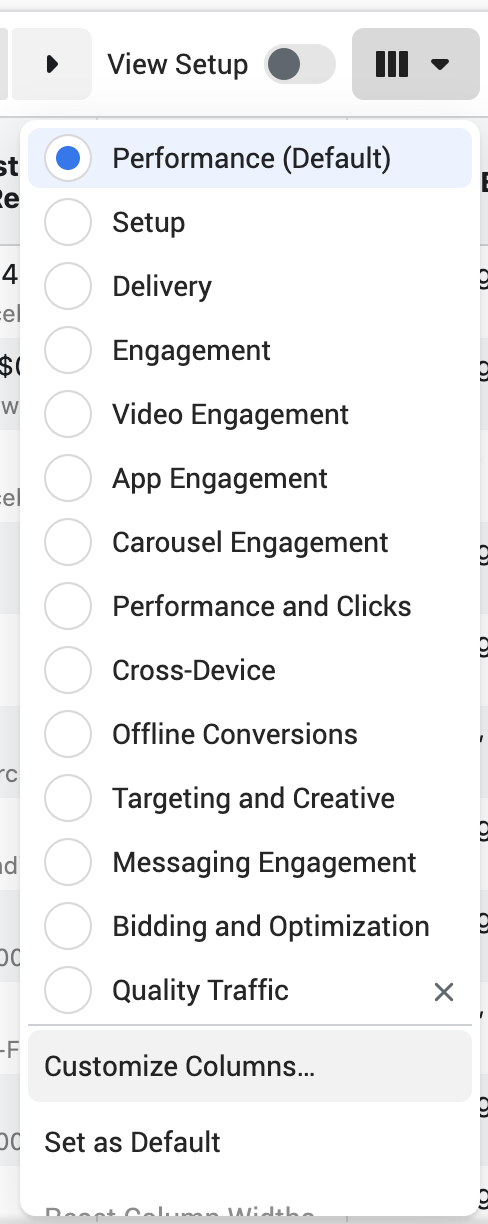
From there, you’ll see standard events and custom conversions in the menu on the left.
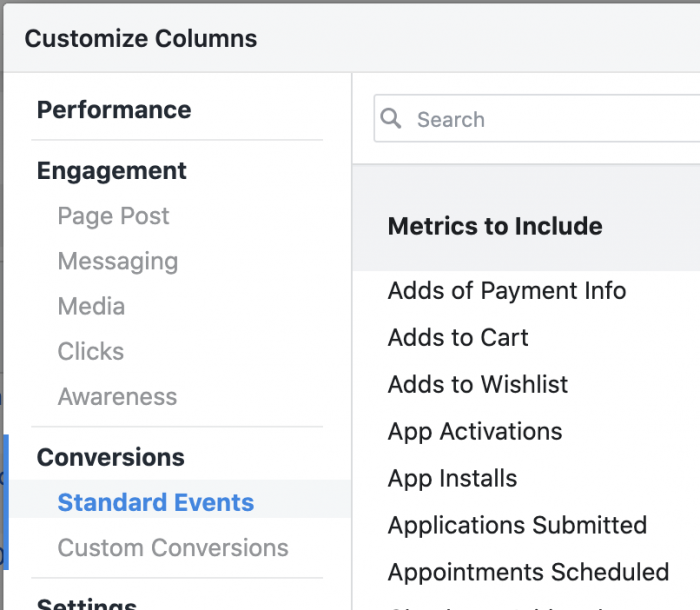
By adding these columns to your report, you may be surprised by what you discover. When you may have optimized for Landing Page Views or Engagement, Facebook will report on those metrics to help you determine whether the campaign was a success. But, you may have actually received some conversions that you didn’t even know about!
4. Dynamic Ads
If you have a big e-commerce site, you need the pixel. It’s a must.
But even if you’re using it, you may not be taking advantage of Dynamic Ads…
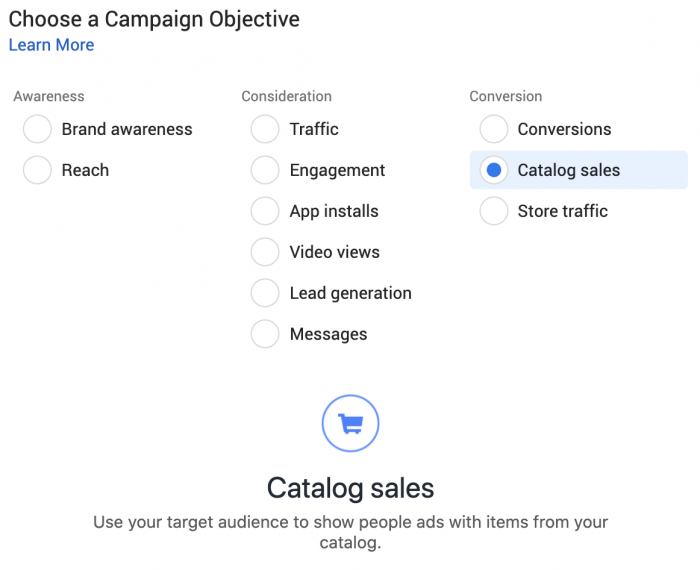
If you have hundreds or thousands of products, it may not be reasonable to create individual ads based on the specific pages people visited and actions they took. But with the pixel, you can create dynamic ad templates…
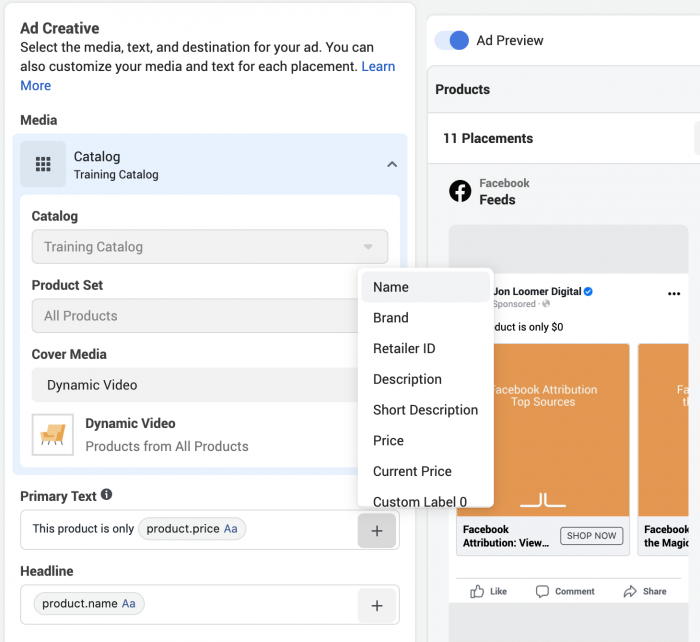
This way, what appears in the ad will depend upon user behavior. Again, thanks to the Facebook pixel.
The Total Package: RESULTS
The bottom line is this: If you don’t have the Facebook pixel on your website, you have an uphill battle. Your targeting is second-rate. Tracking your results is damn near impossible. You can’t optimize for the action you actually want.
And that’s bad. I want you to have success. And without the pixel, you’re making it extremely difficult for yourself.
Facebook Pixel Basics Video Series
I created a free video series that covers all of the important basics of the Facebook pixel called, naturally, Facebook Pixel Basics. You can register by clicking the link below…
It includes eight lessons covering what the pixel is, why it’s important, how it works, how to add it to your website, and how to test that it’s working.
Enjoy!
Register For Facebook Pixel Basics Free Video Series






