Facebook made a big update to Events Manager recently, and it’s resulted in plenty of confusion. One of those points of confusion: Where did my base pixel code go?
Previously, there was a “Set Up” drop-down which was self-explanatory and easy to find. Now, however, it’s not so clear or obvious.
Let’s walk through where to go now…
First, go to Events Manager from your top left menu in Business Manager. You’ll see Events Manager under “Manage Business.”
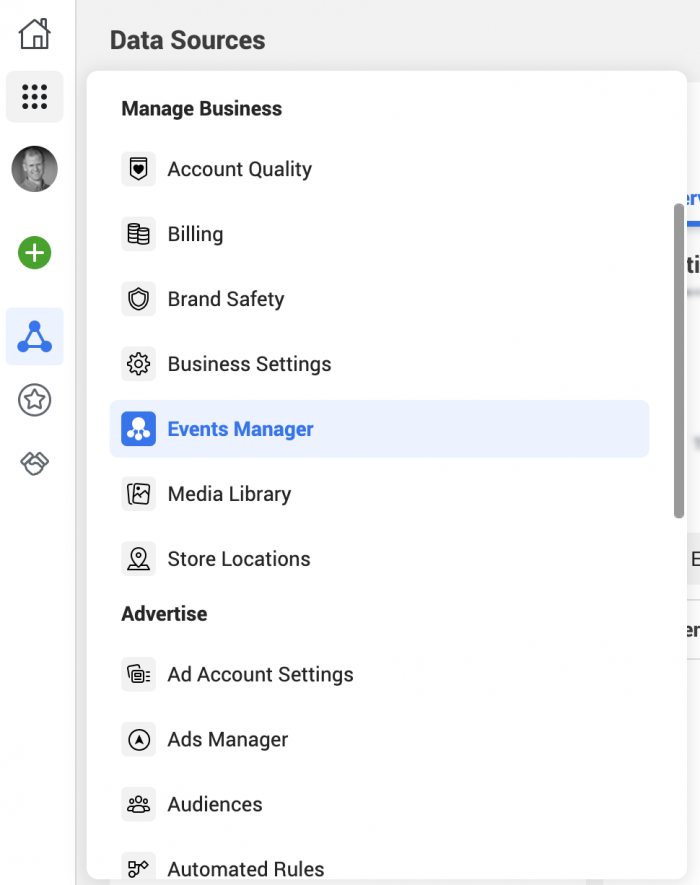
Next, select your pixel under “Data Sources.”
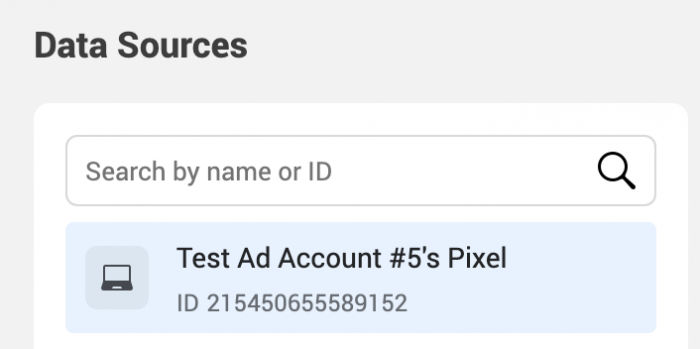
Now, click the “Add Events” drop-down and select “From a New Website.”
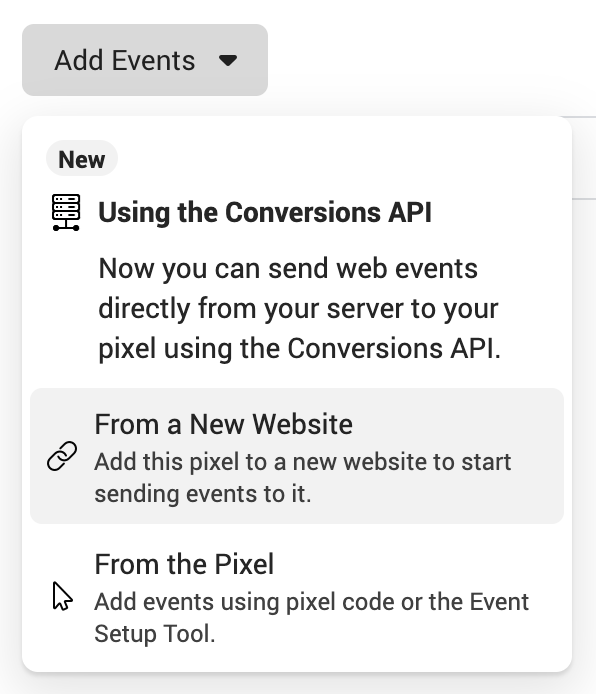
Choose the option to “Install code manually.”
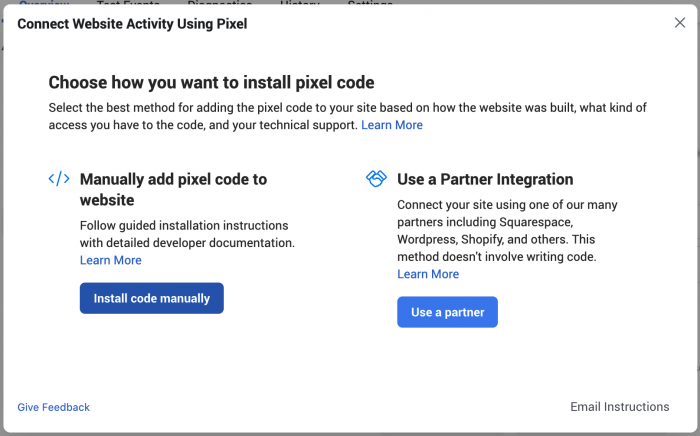
Finally, click the button to “Copy Code.”
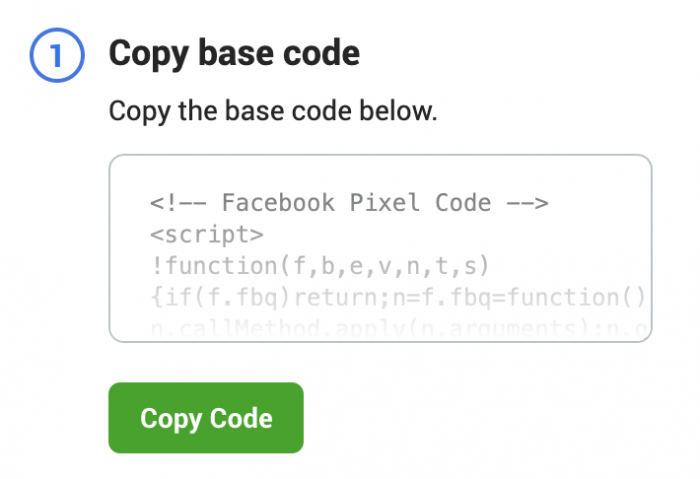
You will want to paste that code before the closing HEAD tag of every page of your website (not just pages where conversions occur).
Easy and straight forward? Not really. It was easier before the change.
Here’s a quick video, if that helps…
What About Pixel Events?
In case you’re also looking for a way to manually create pixel events with parameters (Facebook inexplicably scrapped their tool with the redesign of Events Manager), we have a solution for that, too.
Go here for the Facebook Pixel Event Generator. Select an event and optionally provide parameters, and we’ll give you the event code you’ll need to use.
Facebook Pixel Basics Video Series
I created a free video series that covers all of the important basics of the Facebook pixel called, naturally, Facebook Pixel Basics. You can register by clicking the link below…
It includes eight lessons covering what the pixel is, why it’s important, how it works, how to add it to your website, and how to test that it’s working.
Enjoy!
Register For Facebook Pixel Basics Free Video Series







