One of an advertiser’s targeting tools is reaching people who have visited their website before. But not all visitors are created equal. So, it’s important that you have strategies to target quality website visitors most likely to act with Facebook ads.
The idea of targeting website visitors is to reach those who are familiar with you and are most likely to act favorably. Of course, those who visit routinely or spend hours on your website are much more valuable than those who visited once.
So, the goal is to isolate the most engaged visitors while eliminating accidental clicks, quick abandons, and even visitors who viewed a single page and never returned.
Keep in mind that this method isn’t for everyone. If you only get a few hundred or few thousand visits per month to your website, limiting the audience further may result in a failure to deliver the ads.
With that in mind, let’s dive in…
1. Time Spent Percentage
Back in 2016, Facebook rolled out an easy way to create an audience of people who spent the most time on your website. It’s easy because it’s built into the website custom audience creation process, and anyone can do it.
When you create a website custom audience, select “Visitors by time spent” with the Events drop-down (“All website visitors” will be selected by default).
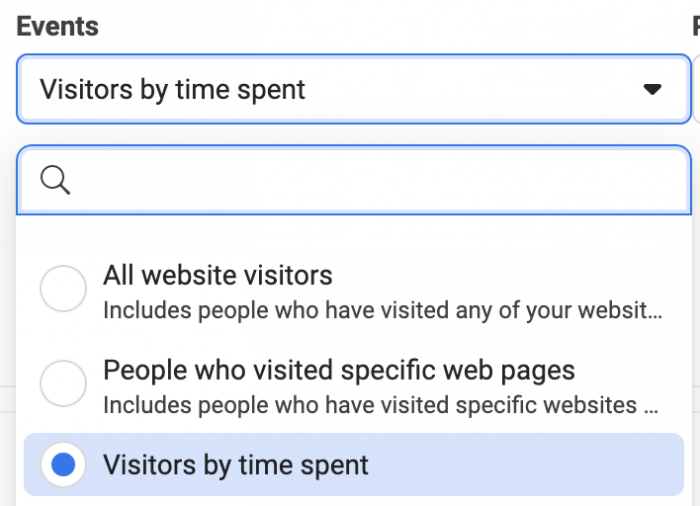
You can then select the top 5%, 10%, or 25% of users who spent the most time on your website.
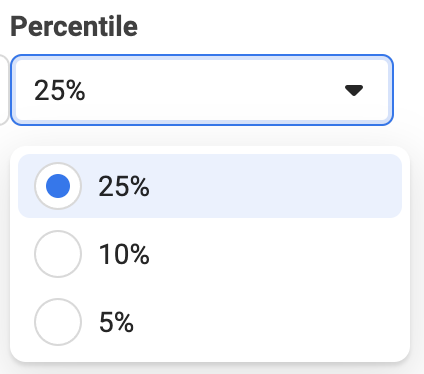
The top 5% would obviously be the most relevant, but also the smallest audience. Keep that and the Retention in mind when creating any of the audiences we’re discussing in this blog post.
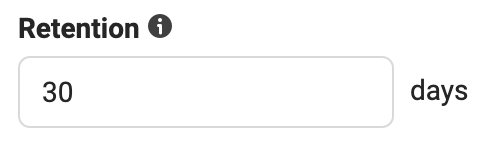
Once again, a low retention (1-10 days) will be the most relevant, but it may not give you enough usable volume. These are things you will need to experiment with.
2. Frequency of Page Views
Instead of focusing on the people who spent the most time on your website, you can isolate those who viewed the most pages. This can be especially useful for simply eliminating those who viewed only one page.
This is another option that everyone has. In this case, though, the ability to create such an audience is a bit buried.
When creating your website custom audience, select the PageView event.
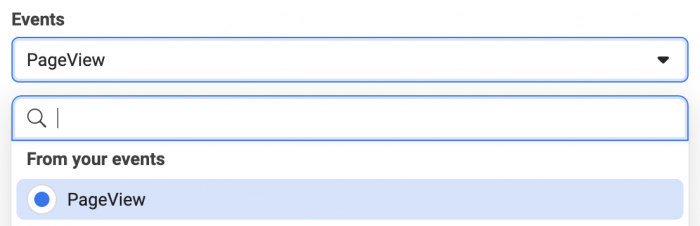
The PageView event fires on every page load that includes the Facebook pixel. Unlike standard and custom events, PageView is built into the base pixel code (you don’t need to add it).
With PageView selected, click “Refine by” and select “Aggregated Value.”
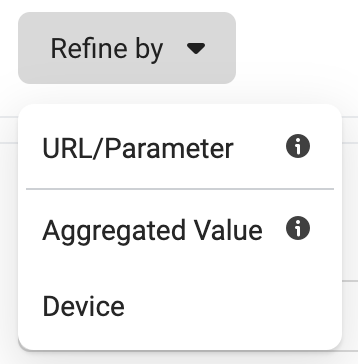
By default, Facebook will use a frequency greater than or equal to “2.” That’s a great place to start!
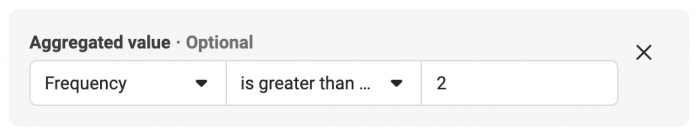
Feel free to experiment with frequencies greater than “2” as well as increasing and decreasing the retention. If you can get the volume, this is a great way to isolate your highly-engaged website visitors.
3. Performed One of Multiple Standard Events
There are several standard events that, if performed, would signify a high-quality visitor. What those events are may depend on your website and the events that occur.
Following are events that could signify a quality visit:
- Purchase
- CompleteRegistration
- Lead
- Contact
- Search
You can create individual website custom audiences for any or all of these events. Here’s an example of a website custom audience for a Purchase event during the past 30 days…
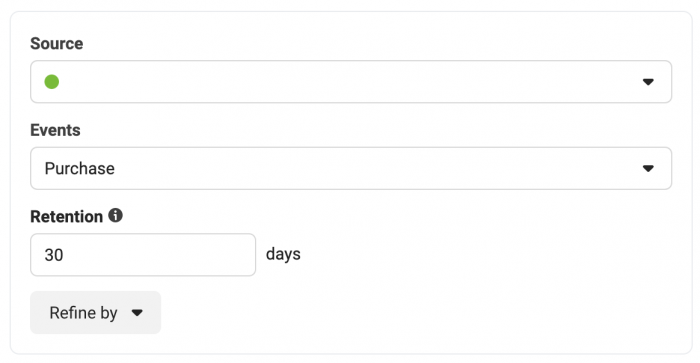
Then include those audiences in your targeting to reach anyone who has performed any of those events.
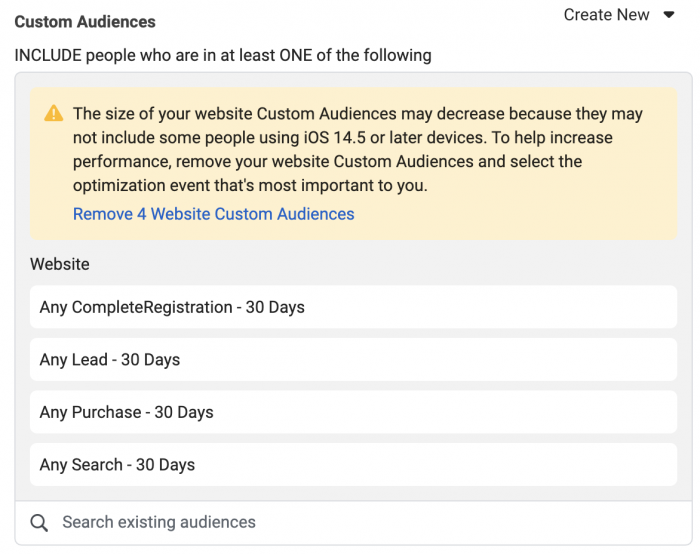
You could also technically combine multiple events into the same audience. When creating the audience for all Purchase events, for example, click the “Include More People” button.
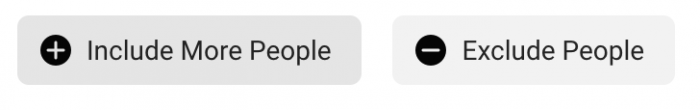
Then add another event (or events) so it looks like this…
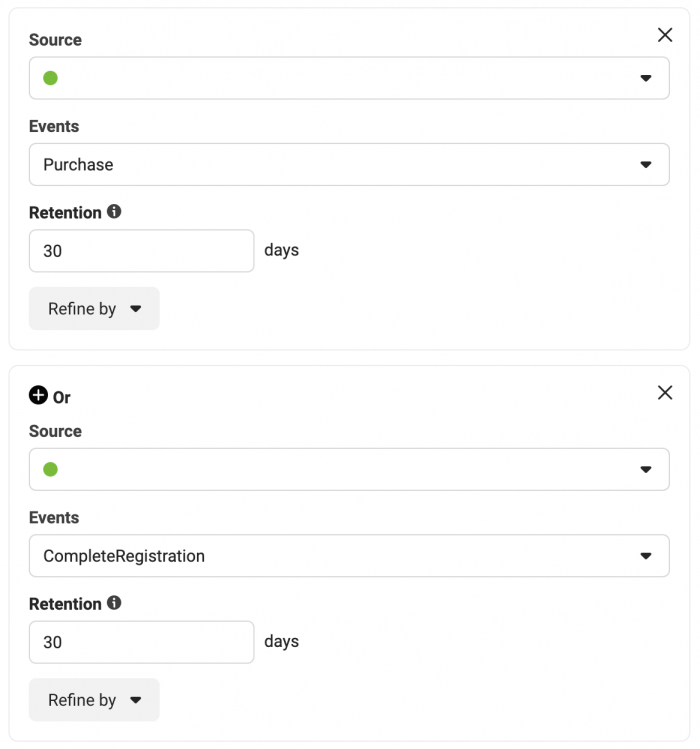
I personally prefer the individual event audience method so that each audience can be used more flexibly.
Read this post for more info about creating website custom audiences based on pixel events.
4. Page Scroll Custom Event
I use Google Tag Manager to manage my Facebook pixel and one reason is the ease of creating custom events. One of the custom events I’ve created tracks when people scroll a certain distance in a blog post. The idea here is that if you don’t scroll, you weren’t a high-quality visitor. But if you scroll a specified depth (70, 80, 90, or 100%), you were engaged.
I’m not going to go through all of the details of setting this up here, but I did write a blog post about it!
Once you create the event, you can create a website custom audience based on it.
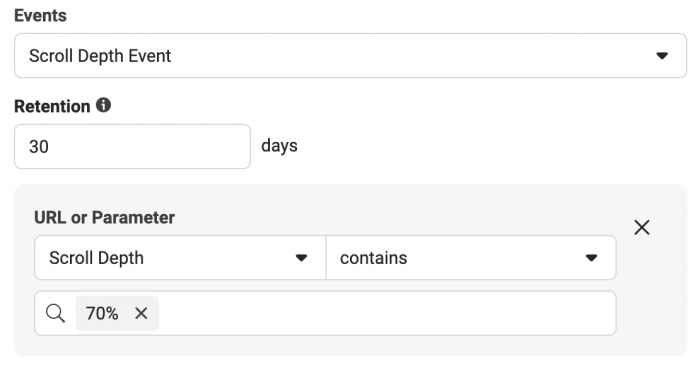
5. Time on Page Custom Event
Time on Page is another custom event I set up using Google Tag Manager. Understand that this is slightly different from Facebook’s built-in Time Spent audience. The Time on Page event gives us a bit more flexibility.
Facebook’s Time on Page event uses three rigid groups of percentages. The Time on Page event fires at intervals that you determine.
In this case, you can isolate people who have spent a specific amount of time on any post, rather than separating only those who spent the most time on your website overall. At minimum, you can cut out the quick abandons and, for example, focus only on those who spent at least 30 seconds on a page.
Once again, I won’t go into all of the details of setting this up here. You can read a blog post I wrote for that!
Once you create this event, you can create a website custom audience based on it.
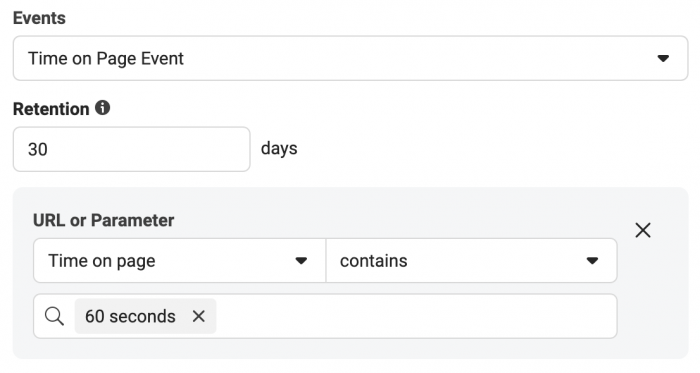
These days, I only fire a Time on Page event at 60 seconds.
6. Page Views Per Session and Per User Custom Events
Something else I’ve experimented with is the Page Views Per Session and Page Views Per User custom events. Using cookies, an event will fire each time you view a new page. That cookie will either be session-based or time-based. In the case of the per-user event, the cookie will last up to two years to track the total number of pages you view.
Now, this works a whole lot like the PageViews frequency approach we discussed before. I haven’t yet determined whether the extra work to set these up is worth it over simply using PageView frequency. There are some advantages to this approach, like the ability to create a custom conversion to optimize and track for these events.

If you’re interested in setting these up, check out this blog post by DigiShuffle (#10 and #12).
Once again, you’ll be able to create website custom audiences based on either of the events.
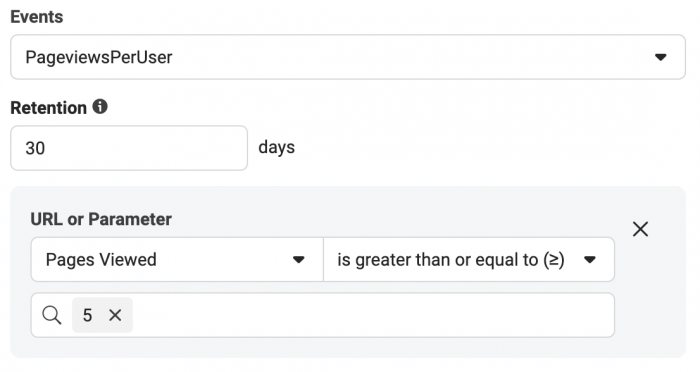
7. Mix and Match Audiences
Once you have all of these options, the question may be, “Which one is best for targeting quality website visitors?” Well, you can test that. But there’s also nothing stopping you from including two or more of these audiences within the same ad set.
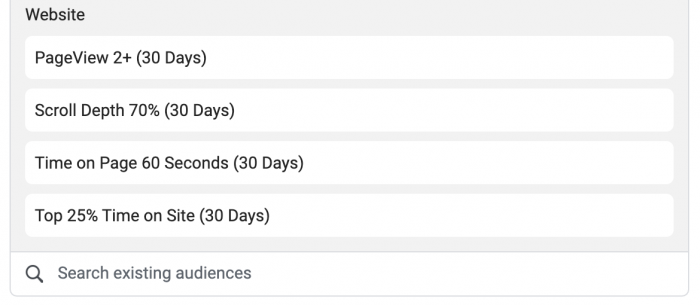
This is the best way to get you volume while eliminating the most glaring characteristics of a low-quality visit. The other way to increase volume, of course, is to increase the retention (max of 180 days).
8. Quality Visit Conversion Optimization
If you use any of the custom events I’ve mentioned in this blog post, you can do more than just target people who perform them. You can also have Facebook optimize for that type of event.
To do that, you’ll first need to create a custom conversion for that event.
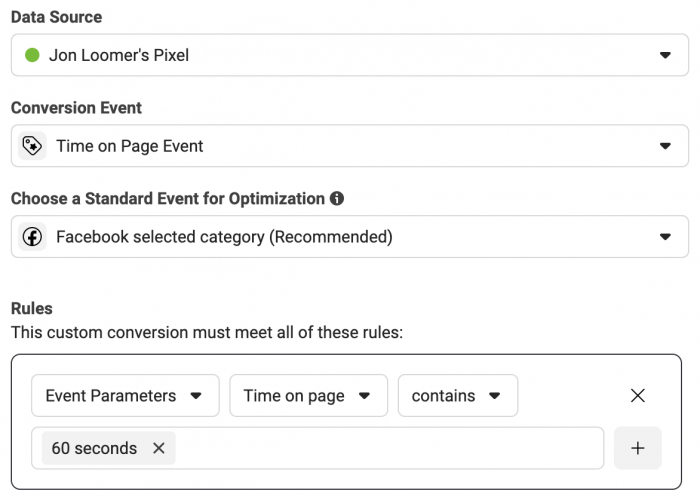
Then, run a Conversions campaign. Optimize for conversions and select that custom conversion as your conversion event.
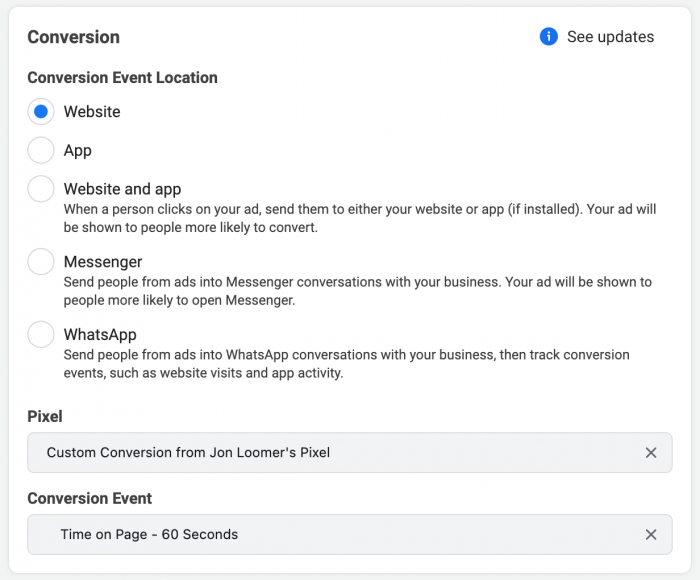
Facebook will then optimize for and report on that event occurring.
Your Turn
These are the methods that I use for targeting quality website visitors. How about you?
Let me know in the comments below!






