When you create a sales campaign in Meta Ads Manager, the recommended setup is an Advantage+ Shopping Campaign.

First rolled out in 2023, Advantage+ Shopping Campaigns streamline and simplify the steps necessary for setting up a sales campaign while applying advanced machine learning to ad delivery and optimization.
But these campaigns also represent a drastic departure from the complex campaigns advertisers constructed in years past. Many advertisers doubt the effectiveness of Advantage+ Shopping Campaigns due to their simplistic nature that requires very little input and customization.
I’ve written blog posts and recorded videos about the numerous nuances and changes related to Advantage+ Shopping Campaigns, but this post will help aggregate all of those developments into one place.
Let’s discuss in detail all of what makes these campaigns unique. Consider it a roadmap to create your own…
Locked-In Defaults
Advantage+ Shopping Campaigns were much more restrictive when they first became available. Over time, Meta has allowed a bit more customization.
But, these are still far more restrictive than a manual campaign.

You can’t adjust the objective from Sales, but that should be self-explanatory. Advertisers don’t have the ability to turn on Dynamic Creative. Placements are locked in at Advantage+ Placements, though we’ll get to a minor potential adjustment there. And the age is defaulted to 18 and up.
This sounds more customizable than it is. You’ll see how little control you have over targeting shortly.
Conversion Settings
This section has grown since Advantage+ Shopping Campaigns first became available.
Conversion Location
There are at least two options for Conversion Location: Website or Website and App. Some advertisers also have Website and Shop.

Performance Goal
The performance goal defines what is most important, which ultimately impacts the delivery of your ads. Advertisers have the option of maximizing number or value of conversions.

If you use the default, Meta will try to get you the most conversions within your budget. If you optimize for value, you may get fewer conversions but with a focus on higher dollar value.
Conversion Event
This defines the specific type of conversion that determines success. Originally, the only option was Purchase. But, now you can select from any of your standard or custom events.

Personally, Purchase seems most logical here. But, feel free to experiment with other options.
Bid Strategies
The default bid strategy will be Highest Volume (if maximizing number of conversions) or Highest Value (if maximizing value). The option to use manual bidding was not available initially. Advertisers have the option of setting a Cost Per Result Goal (when maximizing number of conversions) or ROAS Goal (when maximizing value).

Only use these as a last result if you are not getting the performance you want but can spend enough to generate the volume you’ll need to make manual bidding effective.
Attribution Setting
Attribution is how Meta assigns credit to an ad for a conversion. The attribution setting determines two things:
- How conversions are defined for reporting
- How your ads are optimized for delivery
The default attribution setting is 7-day click, 1-day view, and 1-day engaged-view (for videos) — which is the case for manual campaigns, too. This means that Ads Manager will report conversions that happen within 7 days of clicking your ad, one day of viewing (without clicking), or one day of viewing your video for at least 10 seconds without clicking.

Click attribution can be adjusted to 7 days and either view attribution option can be set to “none.”
Targeting
This, more than any other feature, may be what sets Advantage+ Shopping Campaigns apart. Your targeting inputs look like this…

Countries or states. That’s it. No detailed targeting. No custom audiences. No lookalike audiences.
And this has been a major mental block for advertisers. If we can’t define our target audience, how can Meta possibly deliver our ads to the right people?
Well, that’s the beauty of the machine learning that drives these campaigns. Targeting is largely determined by your performance goal (“who is most likely to perform this action?”), pixel data, and conversion history.
Audience Controls
So, you have limited impact on targeting within the Advantage+ Shopping Campaign. But you can do something from the ad account level.
Go to your Ad Account Settings…

If you don’t see sections for Account Controls and Advantage+ Shopping Campaigns, go to your Advertising Settings (a new section that is rolling out).
Audience Controls allow you to set location and minimum age restrictions account-wide. These now apply to all campaigns, not just Advantage+ Shopping Campaigns.

Only use this if there are restrictions regarding where you can do business and whom you can serve.
Within the Advantage+ Shopping Campaigns section of your Advertising Settings, you can define some important audience segments: Existing Customers and Engaged Audience.

Use custom audiences to define each of these groups.
- Existing Customers: Those who have already bought from you
- Engaged Audience: Those who have engaged with your business but have not purchased a product
This information is primarily used for reporting (we’ll get to that). You can’t technically target either of these groups, but…
Existing Customer Budget Cap
When setting your budget, you’ll have the option of establishing an Existing Customer Budget Cap.

This allows you to put a cap on how much of your budget is spent on existing customers, leaving the rest to prospecting. The accuracy of this cap relies heavily on your ability to define your existing customers in Advertising Settings.
Only use this if you want to focus primarily on new customers as a cap will likely lead to less volume of sales.

Reporting
I’m jumping ahead a bit here, only because there’s a reporting feature unique to Advantage+ Shopping Campaigns that relies on the Existing Customers and Engaged Audience audience segments.
Once you publish your campaign, there’s another unique benefit to defining your Existing Customers and Engaged Audience. It allows us to get greater insight into the people who saw our ads — and who converted.
From the Breakdown menu in Ads Manager, go to Delivery and select Audience Type.
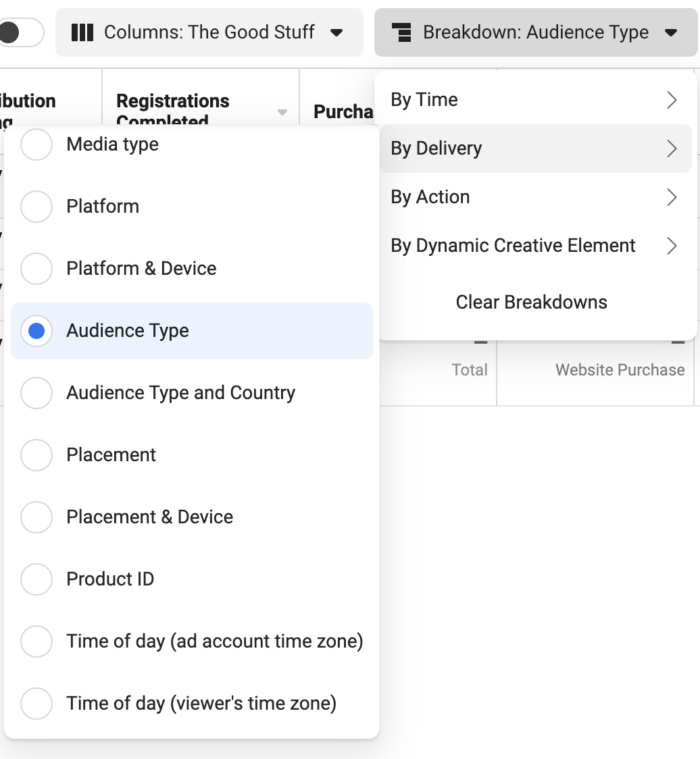
This will generate three rows to segment your results by New Customers, Existing Customers, and Engaged Audience.
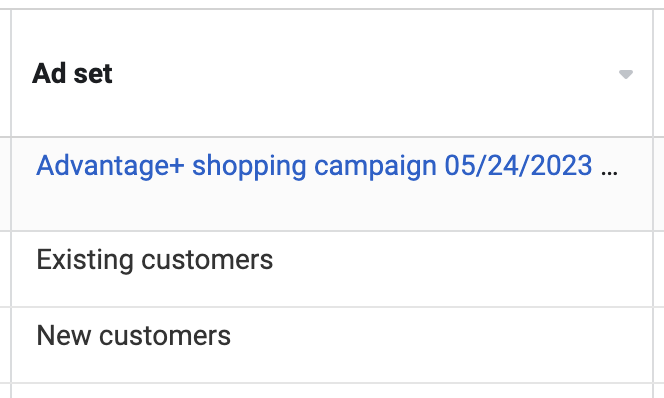
This is especially helpful for advertisers who distrust the lack of control of algorithmic targeting. Even without inputs, your ads will be distributed to people who have had a connection to your business.
Placement Controls
Earlier, we discussed how there’s a fixed default for Advantage+ Placements. Unlike manual campaigns, you cannot customize placements within the campaign. But there is something you can do in the Advertising Settings.
Placement Controls are found under Audience Controls.

Unlike Audience Controls, which now apply account-wide to all campaigns, Placement Controls only apply to Advantage+ Shopping Campaigns. If your business can only advertise on certain placements, you can remove some options here…

This is an incomplete list, but you can remove some of the placements that have the potential to be problematic.
That said, I discourage advertisers from manually removing placements whenever optimizing for a purchase, unless you have a very good reason for doing so. It’s unlikely to be for performance issues since the algorithm will adjust if a placement isn’t converting.
One Ad Set
Of all of the unique features of Advantage+ Shopping Campaigns, this might be the biggest mental hurdle for advertisers. But when you consider how these campaigns work, it makes sense.
Unlike a typical manual campaign, Advantage+ Shopping combines the campaign and ad set into a single step. You cannot create a second ad set within these campaigns, and that’s intentional.
There’s no reason to create multiple ad sets for different targeting segments since each Advantage+ Shopping Campaign uses wide-open, algorithmic targeting.
There’s very little reason to create multiple ad sets based on optimization. You could conceivably want to test different conversion locations (Website, Website and App, or Website and Shop), performance goals (number of conversions or value), or conversion events, but Meta is clearly discouraging that.
I know that some advertisers insist on creating multiple campaigns to promote different products, but that’s not in line with the point of these campaigns either. The assumption is that you’re going to load up your campaign with creative, whether it be manual ads or catalog ads.
Take a simplified approach here. While there are exceptions to every rule, avoid the urge to create multiple campaigns or ad sets to force Meta to use your outdated strategy.
Schedule Individual Ads
While it would be helpful to have this feature for manual campaigns, it makes sense why it’s unique to Advantage+ Shopping.
Once again, Meta is pushing the one campaign, one ad set approach. As a result, your campaign could be loaded up with ads that promote different products.
If you want to prevent the promotion of different products at the same time or leverage sales and other price changes, an ad schedule may be useful.
When creating an ad, there is an optional Schedule section between Format and Multi-Advertiser Ads.

Focus on Creative
Your impact on the performance of an Advantage+ Shopping Campaign is minimal, up until this point. You can certainly screw some things up, but the best thing you can do is not touch a single setting until you get to the ad. These campaigns are that powerful.
But that doesn’t mean you’re guaranteed good results. You’re not. And a major factor will be your ads. Dedicate 90% of your time to ad copy and creative.
Advantage+ Shopping Campaigns are hungry for creative. Do not settle for a single ad. You can automatically test up to 150 creative combinations. Don’t be worried about overwhelming Meta with too many ads.
Experiment with different formats. Use the multiple text options. Try Catalog Ads. You don’t need separate campaigns for different products. Throw them all into this campaign. That’s what it’s for.
This is your time to shine as an advertiser. Take advantage of it.
Your Turn
Are you running Advantage+ Shopping Campaigns? What do you think?
Let me know in the comments below!






