Meta campaign objectives represent the first step advertisers need to complete when creating a campaign. They are also the first opportunity to make a mistake that will impact the remaining steps.
Advertisers often overcomplicate, if not misunderstand, the importance of choosing a campaign objective. This post will help clarify the uniqueness of each objective and provide best practices for how you should address this decision.
Let’s go…
ODAX
First, keep in mind that the Meta campaign objective selection process has evolved multiple times over the years. Back in early 2022, Meta moved forward with ODAX (Outcome Driven Ad Experiences), which would streamline objectives to six options.
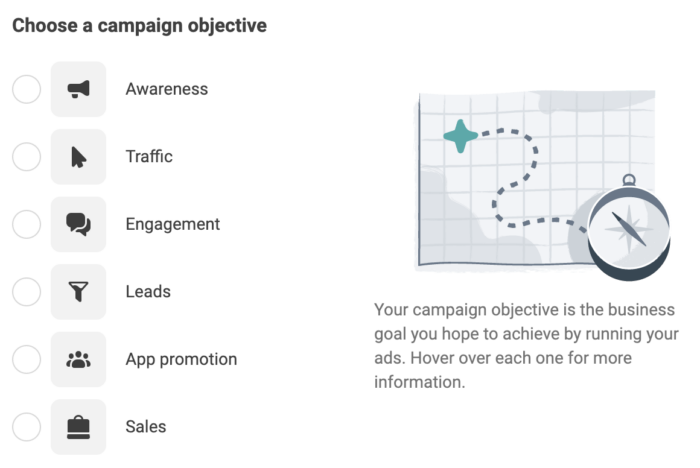
When you read through the pages of this website, be aware that available objectives at the time of that post will impact the recommendations provided.
As of this post, campaign objectives are limited to the following six options:
- Awareness
- Traffic
- Engagement
- Leads
- App Promotion
- Sales
How the Objective Influences Optimization
The objective impacts optimization, but not in the way many advertisers think. The methods available to optimize your ads are impacted by the objective you select, but the influence stops there.
There are many examples of a performance goal that is available across multiple objective options. It doesn’t matter whether the objective is Awareness, Traffic, Engagement, Leads, or Sales. If you choose Impressions as your performance goal, there is no difference in how your ads will be delivered.
No, there won’t be a greater focus on sales if you set your performance goal to Impressions while using the Sales objective, rather than the Traffic objective. Delivery will be the same.
See campaign objectives as a way to tell Meta what you want to accomplish and streamline the process of creating your ad set and ad. Your objective will change what conversion locations and performance goals are available. But there are often multiple paths to the same destination.
Let’s break down each objective, what makes it unique, and what to consider when using it…
Awareness
Conversion Location Options: None
Performance Goal Options (*unique to Awareness):
- *Reach: Reach as many people as possible
- *Ad Recall Lift: People are likely to remember seeing your ad
- Impressions: Show your ads as many times as possible
- ThruPlay Views: Views of at least 15 seconds of your video (or the entire video, if shorter than 15 seconds)
- 2-Second Continuous Video Views: At least 2 continuous second video views (at least 50% of pixels on screen)
What is Unique About the Awareness Objective:
If you want to optimize for Reach or Ad Recall Lift, you need to use the Awareness objective. Also know that when you use Reach as your performance goal, it’s the only time that you can utilize a frequency cap within the Auction buying type.
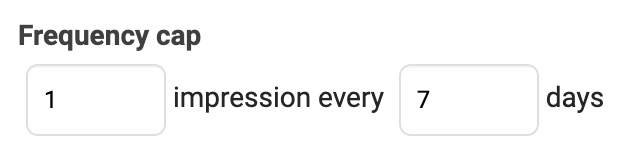
When You Should Use Awareness:
The main thing to think about when you choose Awareness is that you’re not typically prioritizing a specific action. Your main goal is to get your ad in front of people.
I’d typically recommend Awareness while utilizing Ad Recall Lift with bigger budgets, brands, and audiences. Your goal is for new potential customers to remember you, not necessarily buy from you (yet).
While you can utilize the Reach performance goal for similar reasons, I also like to use it for very small and deeply engaged remarketing. Let’s use an abandoned cart scenario as an example of why this may be a good approach.
The group of people who added your product to their cart but didn’t purchase is small, but they are all valuable. You may not want to optimize for a Purchase in that case for a couple of reasons:
1. You won’t have the volume to exit the Learning Phase; and
2. All of these people are technically equal, and you want to reach them all.
But the issue with targeting a small audience is that frequency can get out of control. That’s the added benefit of utilizing a frequency cap.
I’ve written about using Reach for generating conversions many times in the past.
Traffic
Conversion Location Options:
- Website: Send traffic to your website.
- App: Send traffic to your app.
- Messaging Apps: Get people to engage with your brand on Messenger, WhatsApp or Instagram.
- Calls: Get people to call your business.
Performance Goal Options (*unique to Traffic):
- Landing Page Views: Views of your website or Instant Experience linked in the ad
- Link Clicks: Clicks on any links in your ads
- Daily Unique Reach: Reach people no more than once per day
- Conversations: Reach people who are most likely to have a conversation with you through messaging
- Impressions: Show your ads as many times as possible
- Calls: Reach people likely to call your business
(No performance goals are unique to the Traffic objective.)
What is Unique About the Traffic Objective:
Truthfully, not much. You can utilize all of the performance goals found within this objective by using other objectives. The main thing is that you’ve determined that you want traffic, which leads to these options that Meta believes will help you accomplish that goal.
When You Should Use Traffic:
I’m not a fan of this objective. The primary issue with it is that Meta doesn’t provide any unique options for driving quality traffic. Landing Page Views and Link Clicks, for example, will only drive a bunch of clicks. You likely want more than that.
I’ve written often about the issue of quality traffic. If quality traffic is a priority, I’d recommend utilizing the Engagement objective and custom events that measure quality traffic actions.
Engagement
Conversion Location Options (*unique to Engagement):
- *On Your Ad (Video Views, Post Engagement, Event Responses): Get people to watch a video or interact with your post or event.
- *Facebook Page: Get people to engage with your Facebook Page.
- *Messaging Apps (Click to Message, Sponsored Message): Get people to engage with your brand on Messenger, WhatsApp or Instagram.
- Website: Get people to engage with your website.
- App: Get people to engage with your app.
Performance Goal Options (*unique to Engagement):
- *Page Likes: Most page likes
- ThruPlay Views: Views of at least 15 seconds of your video (or the entire video, if shorter than 15 seconds)
- 2-Second Continuous Video Views: At least 2 continuous second video views (at least 50% of pixels on screen)
- Conversations: Reach people who are most likely to have a conversation with you through messaging
- Conversions: Most likely to take a specific action on your website (not value-based)
- Landing Page Views: Views of your website or Instant Experience linked in the ad
- Link Clicks: Clicks on any links in your ads
- Daily Unique Reach: Reach people no more than once per day
- Impressions: Show your ads as many times as possible
- App Events: Take a specific action within your app at least once
What is Unique About the Engagement Objective:
If your focus is getting engagement with your Facebook ad (video views, post engagement, event responses, page likes, and Messenger conversations), this objective provides unique options.
When You Should Use Engagement:
First, if you’re looking to get the actions listed above related to engagement with your Facebook page, post, videos, or Messenger, this is your objective.
Know what you’re getting, though. Whenever the algorithm optimizes for top-of-the-funnel engagement, it cares only about volume of those actions and not the quality of them.
I actually use Engagement in a different way that isn’t technically unique but mostly is (hang with me). When I care about driving quality traffic to a blog post, I utilize the Engagement objective with the Website conversion location. I then use a custom event that represents quality traffic as the performance goal.
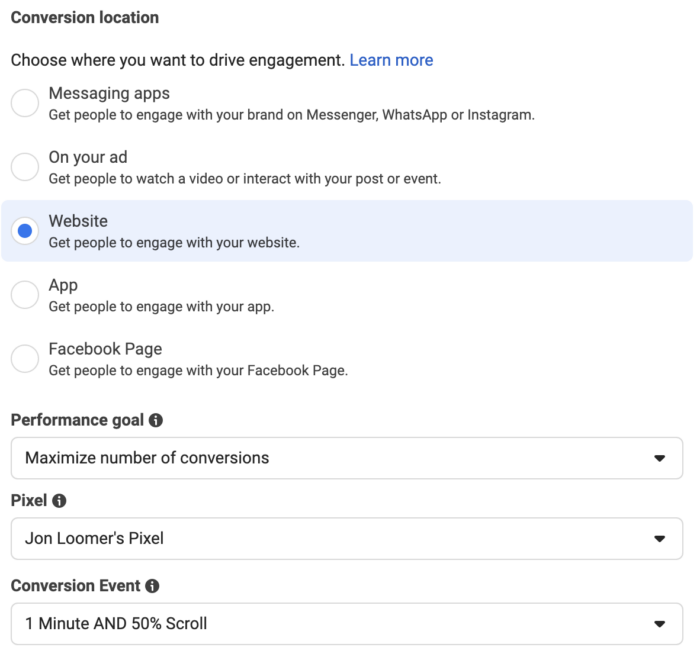
While you could use the Leads objective since this utilizes a conversion event that isn’t value-based, that’s not really the point of that objective. Your goal there is driving leads.
Another opportunity to use Engagement for website conversion goals is when you want sales but aren’t able to optimize for them. Since performance goals under the Sales objective require a conversion value, you may instead want to use Engagement and the Website conversion location if optimizing for standard events further up the funnel (Add to Cart, Initiate Checkout, View Content).
Leads
Conversion Location Options (*unique to Leads):
- *Instant Forms: Generate leads by asking people to fill out a form
- *Instant Forms and Messenger: Generate leads by asking people to fill out a form or sending them to Messenger
- *Instagram: Generate leads through Instagram chats
- Website: Generate leads through your website
- Messenger: Generate leads by starting chats in Messenger
- Calls: Generate leads by asking people to call your business
- App: Generate leads through your app
Performance Goal Options (*unique to Leads):
- *Leads: Share contact information with you via instant forms, Instagram Chat, or Messenger
- *Conversion Leads: Likely to convert after sharing their contact information with you
- Conversions: Most likely to take a specific action on your website (not value-based)
- Landing Page Views: Views of your website or Instant Experience linked in the ad
- Link Clicks: Clicks on any links in your ads
- Daily Unique Reach: Reach people no more than once per day
- Impressions: Show your ads as many times as possible
- Calls: Reach people likely to call your business
- App Events: Take a specific action within your app at least once
- Conversations: Reach people who are most likely to have a conversation with you through messaging
What is Unique About The Leads Objective:
Everything related to Instant Forms and leads generated through Messenger or Instagram chats. The Leads objective also allows you to utilize the Conversion Leads performance goal, which helps you focus on people who end up buying (or performing some other conversion action) after becoming a lead.
When You Should Use Leads:
I use the Leads objective whenever my goal is leads and I collect them via instant form or Messenger. Once Meta started making all website conversion event optimization available for sales campaigns, I’ve started using the Sales objective for all website conversions.
App Promotion
Conversion location is your app.
Performance Goal Options (*unique to App Promotion):
- *App Installs: Install your app
- *Value of Conversions: Most likely to perform higher value purchases within app
- App Events: Take a specific action within your app at least once
- Link Clicks: Clicks on any links in your ads
(Note: Value of Conversions is unique to the Sales objective because it is specific to app events.)
What is Unique About the App Promotion Objective:
Optimizing for app installs and high-value purchases made through your app.
When You Should Use App Promotion:
While you can technically promote your app with the Sales, Engagement, and Leads objectives, it probably makes the most sense to use the objective that was created for that task.
Sales
Conversion Location Options:
- Website: Drive sales and conversions on your website.
- App: Drive sales and conversions on your app.
- Website and App: Drive sales and conversions on your website or app.
- Messaging Apps: Get people to engage with your brand on Messenger, WhatsApp or Instagram.
- Calls: Drive sales and conversions through phone calls.
Performance Goal Options (*unique to Sales):
- *Conversions: Most likely to take a specific action on your website (value-based only or all conversions)
- *Value of Conversions: Most likely to perform higher value purchases on website
- Landing Page Views: Views of your website or Instant Experience linked in the ad
- Link Clicks: Clicks on any links in your ads
- Daily Unique Reach: Reach people no more than once per day
- Impressions: Show your ads as many times as possible
- App Events: Take a specific action within your app at least once
- Calls: Reach people likely to call your business
(Note: Conversions and Value of Conversions are unique to the Sales objective because they are specific to website events.)
What is Unique About the Sales Objective:
The performance goals of conversions that lead to website sales and conversion value. The Value of Conversions performance goal allows you to optimize for higher-value purchases and ROAS instead of a higher volume of purchases only.

When You Should Use Sales:
Meta made a change that allows you to use the Sales objective (including Advantage+ Shopping Campaigns) for any website conversion event. Since audience segments are only available for Sales campaigns, I’ve started using the Sales objective for any website conversion event as a result.
What Should You Do?
It’s somewhat backwards, but you may want to think of your performance goal prior to your objective. Meta’s intention is that the objective will lead to your desired performance goal, but that won’t always be the case.
Thinking about the objective first may be ideal for the new advertiser who is overwhelmed by all of the options and doesn’t understand what makes each objective unique. This blog post highlights each objective’s uniqueness.
Start with what you want to accomplish. Then consider the ideal performance goal to complete that task. From there, find the objective that is most closely aligned with that performance goal.
Focus on what makes each objective unique from the information above. Make your moves from there.
Your Turn
What’s your approach to choosing an objective?
Let me know in the comments below!






