While cold, broad targeting is popular, I still find warm targeting extremely valuable. I believe this is especially the case for content creators like me. Website custom audiences can be a great tool, and you can use them in many different ways.
I attract you to my website with free content, driven here by email, organic search, social media posts, and ads. It’s then important that I can isolate those who were most engaged to move them to the next step.
Because of the importance of warm audiences for me, I have a rather sophisticated approach to website remarketing. It’s more than just targeting all of my visitors or retargeting an abandoned cart.
While I use many of the “base” audiences that anyone can create, I also create audiences based on standard and custom events that help me isolate those who show they really dug into my content.
Let’s walk through the ways that I’m using website custom audiences right now…
Group 1: Base
First, let’s go through the easy audiences, the ones I call the “Base” audiences. These can be created by anyone and only require that you have the Meta pixel on your website.
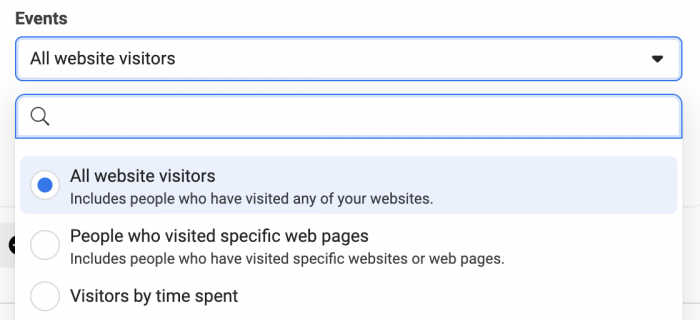
1. All website visitors.
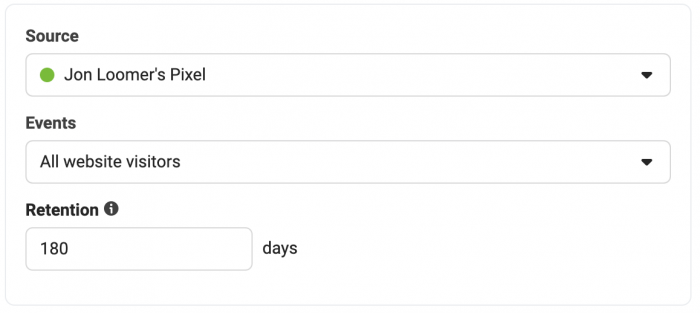
This is the broadest audience you can create of your website visitors. If you lack traffic, this is where you’ll start.
Visiting your website should be a good signal. It suggests at least the smallest amount of interest in your business or content. Of course, such an audience includes everyone: Those who spend three minutes and those who spend hours; those who view one page and those who view 100; those who buy from you and those who never would.
While you can use this for multiple purposes (driving traffic back to your website, building your email list, or selling a product), the variation of engagement may make it the best fit for driving traffic or free opt-ins.
2. People who visit specific web pages.
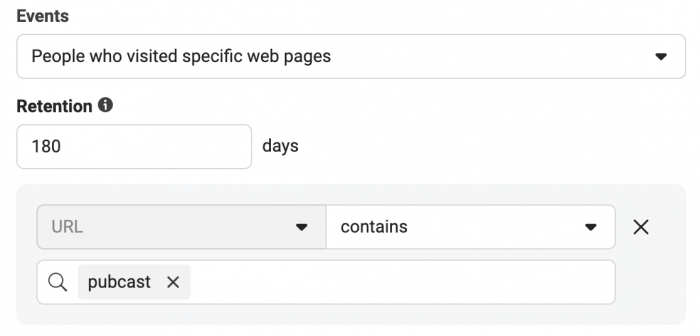
I use these for several very different situations.
First, like in the image above, I’ll use it to isolate traffic to a specific section of my website. Not everyone listens to podcasts, so I can promote podcast episodes to people who have visited “Pubcast” pages of my website.
When I use an ad set to promote a single blog post, I’ll also make sure to exclude those who already read the blog post. I do that by creating an audience of people who visited that URL and exclude it in my ad set.
Another way I use these audiences for exclusion purposes is by excluding those who already bought a product or opted-in to a free thing. Instead of using the website custom audience for standard events (we’ll get to those), I choose to instead create audiences of those who visited the thank-you page for the product I’m promoting and exclude the people who have been there.
Finally, I run remarketing campaigns to people who visited a product landing page but didn’t convert. I do this by targeting the people who visited the landing page and then excluding those who visited the thank-you page. While you could do this in a single audience, I choose to create two (target one, exclude the other).
3. Visitors by time spent.
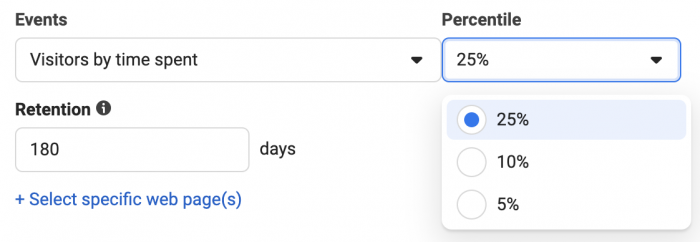
This audience has been around for years, but I still find it very valuable for isolating my most engaged audience. In this case, it truly can be used for promoting just about anything (on my website, at least), whether it be content, an opt-in, or a product.
The key to remember is that it will, obviously, shrink your overall audience quite a bit. If you target your top 5%, that will be extremely relevant, but it is also going to be a fraction of the total website visitors. Size can lead to deliverability issues.
Group 2: Standard Events
One of the many reasons that you should create web events is that you can target people who perform them. I use these at a very basic level. For example, I will target all people who have purchased a product from me during the past 180 days.
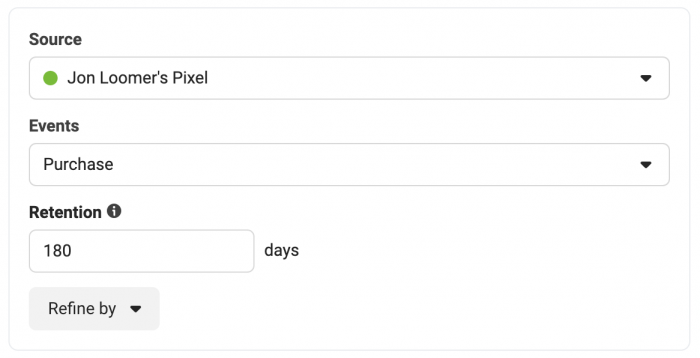
I do the same for CompleteRegistration and Search. I target each group as engaged users likely to want to read a blog post or buy a product from me. While I could refine by parameters to isolate those who bought a particular product or spend the most money, I don’t tend to do that.
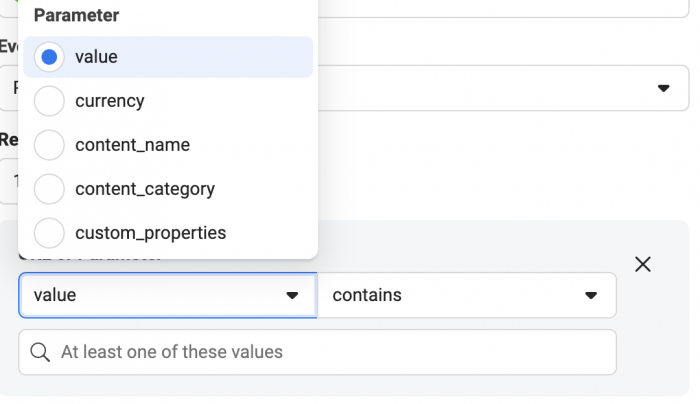
Keep in mind that I’ll create audiences by URL (using the confirmation page) to target or exclude those who have bought or registered for something.
One event that I will utilize parameters for, though, is PageView. I’ve used this during a recent experiment to find my most engaged website visitors by the number of pages viewed.
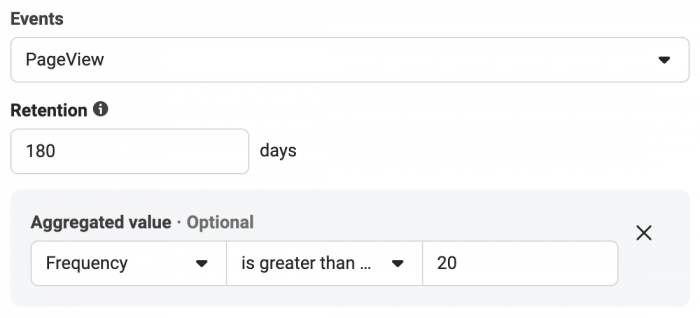
Group 3: Custom Events
I’ve written before about how I use Custom Events to isolate quality engagement on my website that I can’t get from Standard Events alone. While one valuable use of these events is for adding more context to reporting, I also use it to target these actions.
I created these events in the first place because they represent important engagement on my website. So, it would only be logical to target the people who perform these important events.
Once you create these custom events, you can create the audiences based on the events. Here are examples of what I do…
1. User Views 2+ Pages in a Session
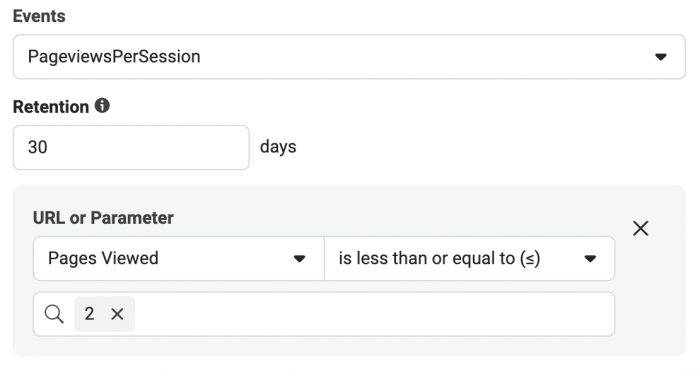
2. User Scrolls at Least 70% on a Page
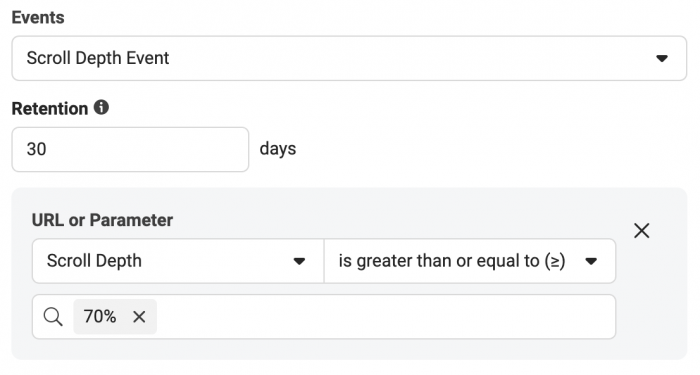
Note that I don’t technically refine by scroll depth here because the event only fires once you’ve scrolled 70%. I used it as an example here so that you can see how you might choose the scroll depth for this audience. (Read more about this event here.)
3. User Spends at Least 2 Minutes on a Page
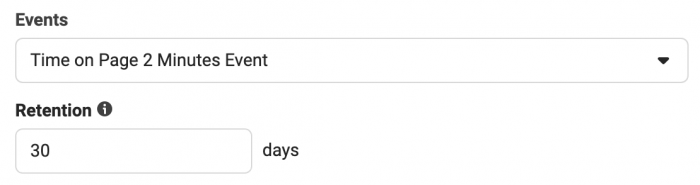
I’ve set up the event itself in different ways. It originally fired in 30-second intervals. Then I set it up to only fire at 1 minute. Now I have two separate events, one at 1 minute and one at 2 minutes. As a result, I don’t need to refine further to create this audience.
4. User Performs “Quality Visitor” Event (2+ Minutes AND 70% Scroll)
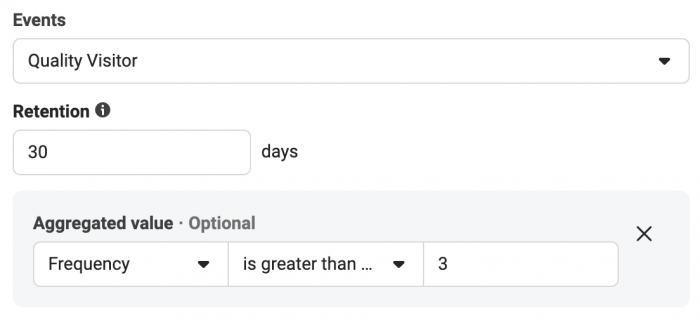
Just for fun, I’m showing how to create an audience of people who perform this event at least three times.
5. Embedded YouTube Video Watched
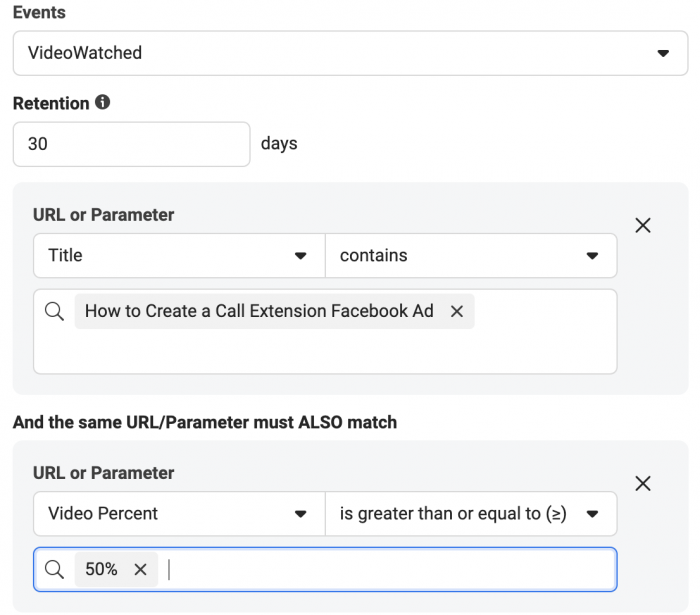
I typically use these to include all YouTube video views on my website, but here’s an example of how I could include only views of a particular video and for a certain amount of view time.
6. Audio Player Started on My Website
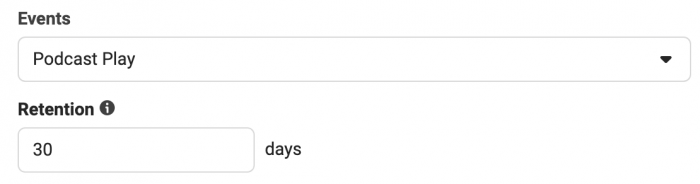
Your Turn
Are there any other audiences you use that I haven’t mentioned here?
Let me know in the comments below!






