If you’ve been following my Facebook page or content lately, you know that I’ve been experimenting with something very different for me: Short Facebook videos.
Let’s take a closer look at what I’ve been doing, why, and my developing strategy using short Facebook videos.
Background: I Hate Videos
Let’s be clear: I get it. Video is powerful. I encourage everyone to create videos. But I freaking hate it.
We can go back nearly five years now to my New Year’s resolutions for 2013. Since then, I’ve told myself repeatedly that I need to commit to video.
I’ve messed with video. I created tutorials on YouTube for a while. I conduct live webinars to my private communities via Facebook Live. But video is a major struggle for me.
It wasn’t until recently that I was able to isolate why it’s such a struggle. And once I did, it allowed me to tackle it in a way that makes me comfortable.
My goal is to create content efficiently. High impact with a lower amount of effort, if possible. But video stresses me out. Is it live? Do I record it? Is the lighting right? How do I look? What’s my script?
In the long run, it became a bad fit for me. I focus on blog posts I can churn out in two hours and reachReach measures the number of Accounts Center Accounts (formerly users) that saw your ads at least once. You can have one account reached with multiple impressions. More thousands of readers. I create webinars and live training programs that I can repeat again and again.
So instead of trying to transform myself into someone who does edited, professional videos, I decided to make videos fit my style.
Why not create short videos that are all under a minute? Screen shares only. No sound. High volume and high impact. Something I could spit out quickly, but provide significant value.
Suddenly, I was inspired…
My Test
Last Thursday, I whipped up this video…
The response was fantastic. I knew I had a potential hit on my hands.
All this time, I had been neglecting the fact that the power of Facebook video actually fits my strengths. The best Facebook videos are short. Most people watch without sound (though Facebook seems to be moving to autoplay with sound). I can take advantage of that.
I quickly got to work.
My Video Strategy
I’ve been writing blog posts on this website for more than six years now. I’d be lying if I told you there wasn’t at least a little bit of burnout on the horizon. Video could be the answer.
It’s not only good for me, it’s good for my audienceThis is the group of people who can potentially see your ads. You help influence this by adjusting age, gender, location, detailed targeting (interests and behaviors), custom audiences, and more. More. It’s a different way to teach. A different way to consume content. And it generates, when done right, a ton of engagement.
Facebook advertising is a deep topic. I opened up a spreadsheet and started up a list of potential topics.
Here’s the beauty of a short (30-60 seconds) video: You can’t cover much. You can only cover one small part of a complicated problem.
That means lots and lots of video possilities. Within days, I’ve already created close to 20 of these videos with dozens more coming.
My Facebook page hasn’t been very active for a few years now. I use it to share my latest blog post. It does well for that one post. But my writing has been once or twice per week, sometimes once every two weeks. The page can get stale.
These videos have breathed new life into my page and my content. Every morning at 9:05am my time, I’m publishing a new video.
Through today, I’ve published the following from the “How To” series:
- Video Custom Audience
- Website Custom Audiences – CompleteRegistrations
- Automated Rules
- Reach Objective
- Target Nearby Travelers
- Post Engagement Audiences
- Create Audience of Frequent Website Visitors
- Target Highest Spending Customers
This gives me new content on a daily basis — something I haven’t provided my audience in three or four years.
After a few videos, one change I made was adding a call-to-actionA call-to-action is a button or link on your ad that suggests the action you want your audience to take. Examples: "Learn More" or "Sign Up." More button that would drive people to my website to view the full list of videos.
Here’s an example…
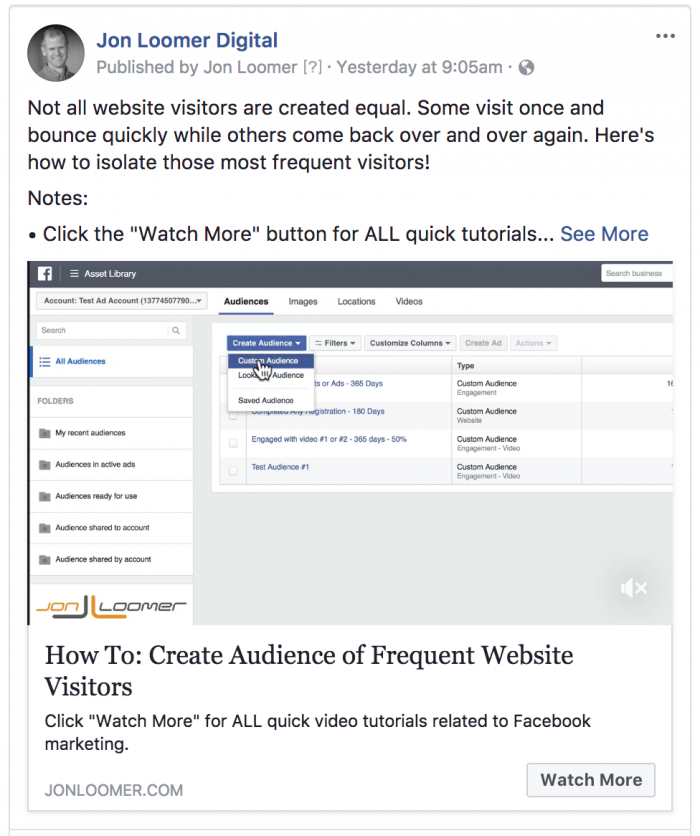
This way, I could also drive traffic and build those valuable Website Custom AudiencesA website custom audience matches people who visit your website with people on Facebook. You can then create ads to show to that audience. More. To where am I driving that traffic, you ask?
To this…
Website Integration
I wanted to leverage these videos for my most cherished asset: My website.
These videos needed a home base. I developed a page where I will embed all of these videos going forward.
The beauty of this is that I’m embedding the Facebook videos themselves. Anyone who watches these videos on my site will be adding to the engagement on the videos — adding more views and social proof.
Long-term, I’ll need to plan for ways to organize these videos as we start approaching 50 or 100. It could become a great resource for marketers looking for answers and quick tutorials.
List Building
I may be backwards, I admit. Most marketers think of how they can make money first. I start with a need and a way that I can fill it.
I don’t yet know how — or if — these videos will lead to a product. But after a few days, I decided to make it possible for people to subscribe so that they’re notified when a new video has been published.
One reason for this is that I know there’s no way I’ll be emailing my entire list every time I publish a video. But I want to allow people to opt-in to such a broadcast. That’s how this subscription was born.
That’s why you now see an opt-in form at the top of the Quick Video Tutorials page.
I love this type of subscription. My email list is a huge reason for the success of my website. It’s a built-in, unfair advantage. I email more than 100,000 people and immediately drive a few thousand page views.
While I won’t email 100,000 people on a daily basis for this, it’s still going to be a benefit to know that I can automatically send a few hundred to watch, engage with, and share these videos.
Of course, that gave me one more thing I could advertise…
Facebook Ads
I started simply. I created a Video Views campaignThe campaign is the foundation of your Facebook ad. This is where you'll set an advertising objective, which defines what you want your ad to achieve. More using the built-in split testing feature to try out three primary audiences:
- Website Custom Audience – Viewed Facebook Topic – 2+ FrequencyCalculated as (Impressions/Reach), Frequency is a Facebook ads metric that measures the average number of times users have seen your ad. More – 180 Days
- Facebook Page EngagementThe total number of actions users took on your Facebook Page and posts that were attributed to your ads. Page engagement can include liking your Page, reacting to a post, checking in to your location, clicking a link, and more. More Audience – Posts and Ads – 365 Days
- Page Likes
I limited my audience in each one to 13 “select countries” that are most likely to lead to an opt-in and sale (based on history).
I ran the split testSplit testing (or A/B testing) allows you to test changes in Facebook variables like ad creative, audience, or placement to determine which approach performs best. More for each of the first eight videos. The results? Very close.
In the end, my website visitors watch my videos slightly longer, with those who engage with my posts and ads close behind. Costs are very close.
Basically, this tells me that my page likes audience was built the right way. Going forward, I’ll use two ad setsAn ad set is a Facebook ads grouping where settings like targeting, scheduling, optimization, and placement are determined. More to promote these videos:
- Website Custom Audience – Viewed Facebook Topic – 2+ Frequency – 180 Days
- Page Likes + Facebook Page Engagement Audience – Posts and Ads – 365 Days
This way, the second ad set will be those who like my page AND engage with my posts or ads.
I’m also running ads to promote the ability to subscribe to daily updates for this video series. There are a few variations of these ads, but here’s one…
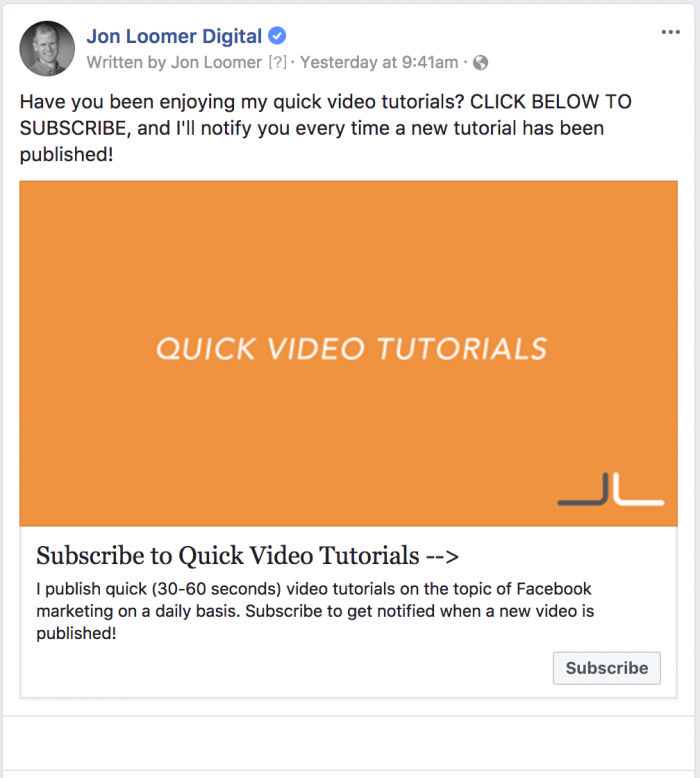
If you’re wondering, this is a lead ad. Who am I targeting, you ask?
Video Views Custom Audiences
One of the big advantages of Facebook video is that it provides a new kind of remarketing. With video, you can build an audience efficiently that you can target later.
That’s what happened here. I created a video views audience of anyone who watched 95% of at least one of my Quick Video Tutorials during the past seven days. That way, I target those who found the most value in the videos, but I stop wasting my money on them if they haven’t subscribed within seven days.
I also create a three second video view audience for each individual video. I exclude this audience when promoting that particular video to prevent further waste. Once they see the video for at least three seconds, I won’t pay to show it to them again.
Here’s an example of the targeting for my eighth video.
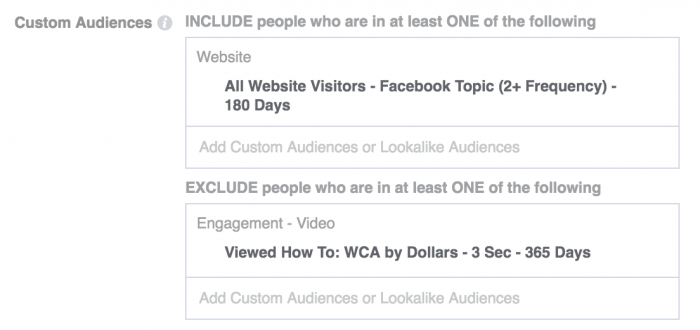
I’m excluding anyone who already watched three seconds of the video I’m promoting.
Chat Bots?
I’ll admit that I’ve been slow to embrace Facebook Messenger chat bots. Some have expressed surprise by this. But I’ve always been one who favors a personal touch over automation.
However, this experiment got me thinking about chat bots again. What if someone could subscribe to my updates via Facebook Messenger?
There are lots of bottleknecks and hurdles associated with chat bots because all messaging currently goes directly into ZenDesk and generates a ticket. But I’m actively testing, and we’ll see where this goes.
YouTube
Taking me back to my roots…
I admit that I’ve completely neglected YouTube for the past few years. I even struggled to find my way around once I went back. But it occurred to me that YouTube is the perfect place for these videos.
Where do you go for “how to” videos? YouTube. What kind of video does great in Google searches? The “how to” video.
While it’s certainly not a major part of my strategy (and not making a big impact yet), I wanted to be sure to include YouTube in this as well.
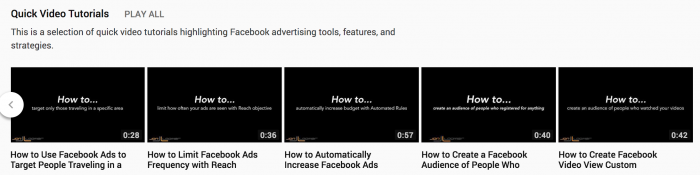
On a side note, the mistake I see many YouTube-first marketers make is that they share links to their YouTube videos to Facebook. Those static, cropped, ugly links. Stop this. Upload your Facebook video! You can always link to your YouTube channel in the text or as the CTA button.
My Process
This is quickly getting complicated, but let’s recap…
- Create a video ad with a CTA button to my website that is scheduled to my page at 9:05am on a designated day
- Embed that video on my website
- Create a Custom Audience for that video
- Add that video to the 95% custom audience for all videos
- Create a 1-day ad for that video
- Run continuous ads promoting the Quick Video Tutorials subscription
- Send a daily email to my (growing) list of QVT subscribers
- Publish to YouTube
- Rinse and repeat…
Your Turn
This is still a new and evolving strategy, but what I’ve outlined above is how it looks today. I’m energized by the results and feedback so far, so I’m looking forward to seeing where it goes.
Are you experimenting with Facebook video? What else would you add to the strategy?
Let me know in the comments below!







