Multiple factors contribute to whether your Facebook advertising campaignsThe campaign is the foundation of your Facebook ad. This is where you'll set an advertising objective, which defines what you want your ad to achieve. More succeed or fail. Copy, imagery, optimizationThe Performance Goal is chosen within the ad set and determines optimization and delivery. How you optimize impacts who sees your ad. Meta will show your ad to people most likely to perform your desired action. More, bidding, placementA placement is a location where your ad is shown. Examples include Facebook's mobile Feed, Messenger, Instagram feed, Audience Network, right-hand column, and more. More, and countless other factors all matter. But nothing matters more than targeting.
In order to have this consistent, dependable success, you need to graduate beyond interests, which is best for top-of-the-funnel targeting. For sustained middle and bottom-of-the-funnel results, it’s imperative that you master warm targeting with Facebook Custom Audiences.
Custom Audiences began as a simple concept, launching with the ability to target current customers by email address in 2012. It’s nearly six years later, and advertisers have a cupboard full of ways to target customers and those who engage with them — both on and off of Facebook.
Below is a close-to-complete guide of the ways that you can use Custom Audiences to target warm audiences of people who are ready to act. It’s close-to-complete for a couple of reasons:
1. There are nearly limitless variations you can create based on variables
2. Facebook is constantly adding to these options
But consider this list a starting point. Many of these options are buried, and you’re bound to be exposed to a few for the first time. I encourage you to read through and experiment with the audiences that you can leverage.
Customer File
It’s the granddaddy of Custom Audiences. Originally, this type of audienceThis is the group of people who can potentially see your ads. You help influence this by adjusting age, gender, location, detailed targeting (interests and behaviors), custom audiences, and more. More and “Custom Audiences” were used interchangeably.
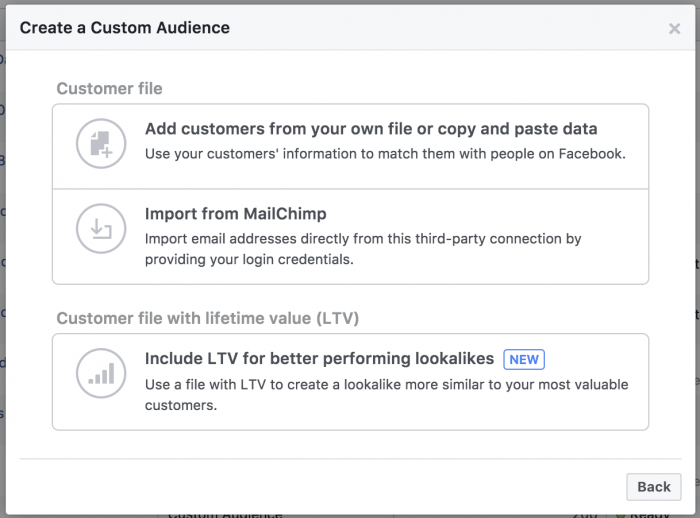
With this method, advertisers upload a customer list to Facebook with up to 15 identifiers. Facebook then searches out those same people on the platform. Typically, you can expect anywhere from 30-70% of your list to match up to Facebook users. When you’re done, you can use this to target or exclude users on Facebook.
The primary advantage of creating Customer File Custom Audiences is that those on that list are a customer at some level. They either provided an email address or made a purchase from you. As a result, this will be a valuable list for targeting that can be used for all purposes.
Of course, there are some inherent weaknesses with this method.
First, uploading a customer file results in a one-time, static audience. What that means is that as your customer list updates, your audience doesn’t — at least, it doesn’t without the help of a third party tool. If you don’t update it some way, the audience will be outdated and lose its effectiveness.
Another weakness is that the identifiers that a customer provides to you may not be the same information they provide to Facebook in their profile. Notably, a customer may provide you a different email address than what they publish for their friends. This will make the match rate less successful.
Up to 15 identifiers:
- Phone Number
- Mobile Advertiser ID
- First Name
- Last Name
- ZIP/Postal Code
- City
- State/Province
- Country
- Date of Birth
- Year of Birth
- Gender
- Age
- Facebook App User ID
- Facebook Page User ID
1. Upload, Copy/Paste, or Import
Using this first method, advertisers can provide Facebook with a customer file consisting of up to 15 identifiers by uploading…
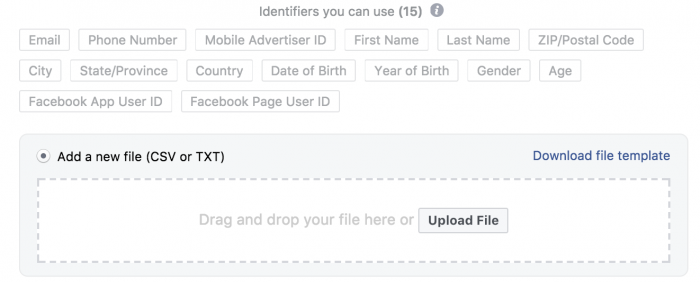
…copying and pasting…
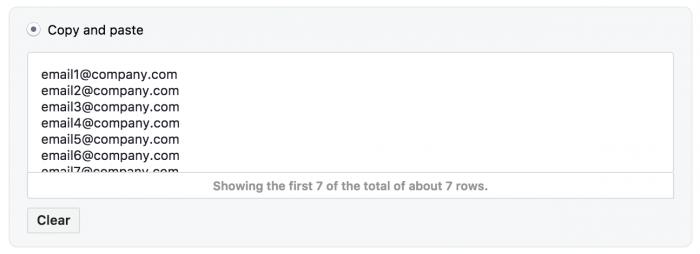
…or importing via MailChimp integration.
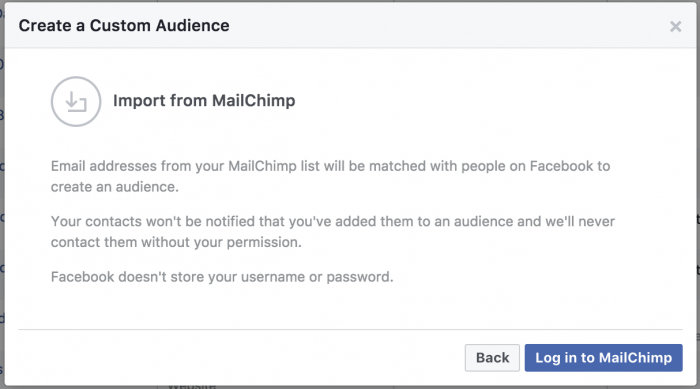
2. Lifetime Value Lookalikes
The thought here is that you first upload an entire customer list with up to 15 identifiers, as you would above. But you then include a column for Lifetime Value for each customer.
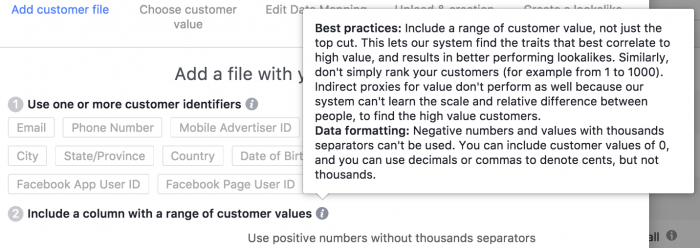
This list wouldn’t be used for targeting, but instead becomes a source so that Facebook can generate a Lookalike AudienceLookalike audiences allow advertisers to reach people who are similar to an audience of people already close to you. Lookalike audiences are based on custom Audiences, which tend to include your current customers or people who have engaged with your business. More of people similar to your most valuable customers. More on Lookalikes at the bottom.
Website Custom AudiencesA website custom audience matches people who visit your website with people on Facebook. You can then create ads to show to that audience. More
And now it gets good. Real good.
Website Custom Audiences allow advertisers to create audiences based on actions performed on the pages of their own website. This is thanks to the Facebook pixel, which is a snippet of code added to your website.
The granularity of the audiences you can create depends partly on the amount of traffic as well as your diligence creating detailed pixel events.
What’s nice about WCAs is that they update in real time, and the match-up rate is high. Below is a sampling of the powerful audiences that you can create.
- Source: Selected owned pixel
- Duration: 1 – 180 days
3. All Website Visitors
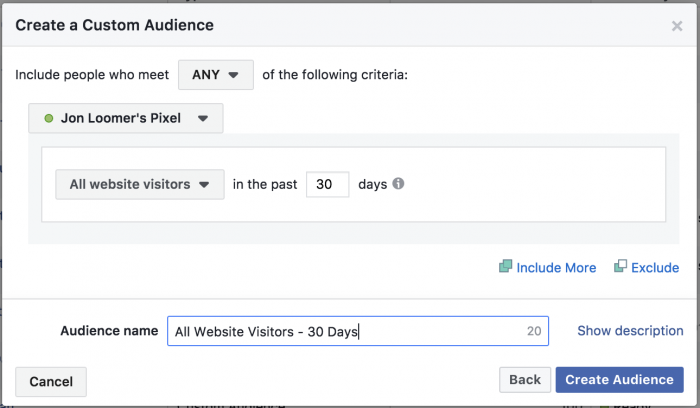
4. Visitors by Device
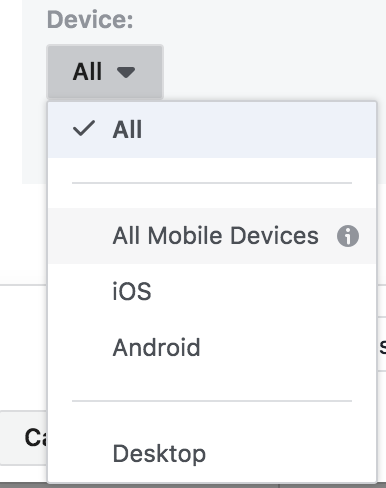
5. Visitors by FrequencyCalculated as (Impressions/Reach), Frequency is a Facebook ads metric that measures the average number of times users have seen your ad. More
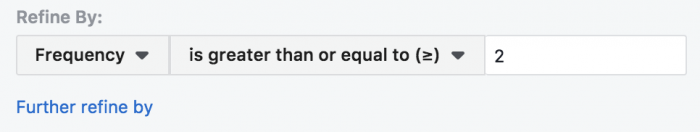
6. People Who Visited Specific Web Pages
You can include an entire URL, partial URL, or multiple URLs or keywords. There are a million and one uses for this type of audience.
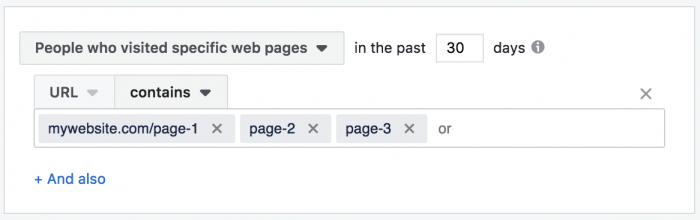
7. Visitors by Time Spent
Not all website visitors are created equal. Focusing on those who spent the most time — though a smaller audience — can lead to amazing results.
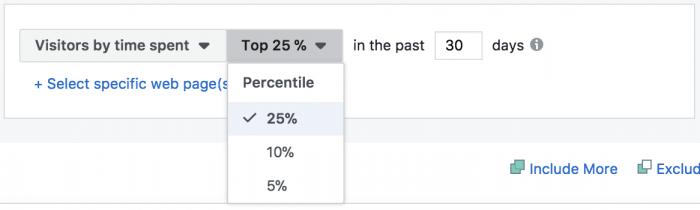
8. From Your Events: Page View
Assuming you have the Facebook pixel installed on your website with events, the applicable events that have fired will appear for you…
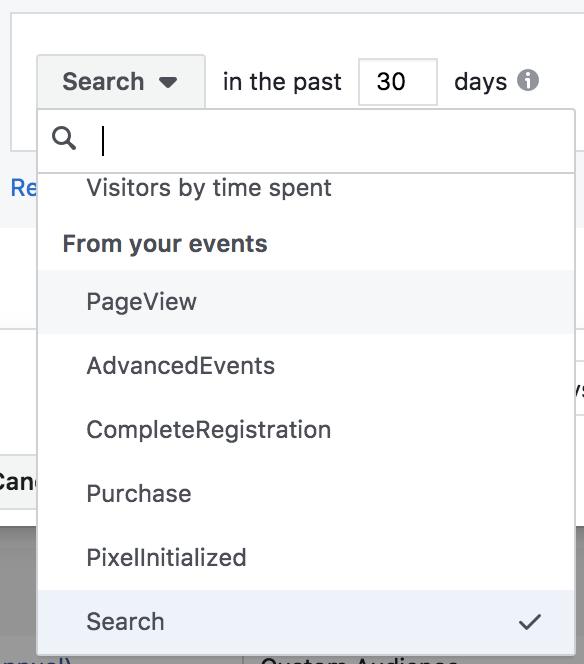
The PageView event is one example.
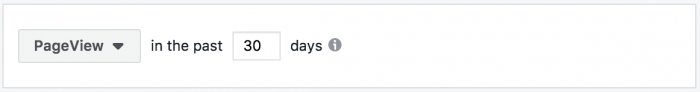
9. From Your Events: Purchases
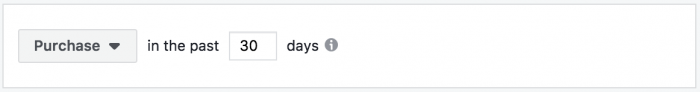
10. From Your Events: Registrations
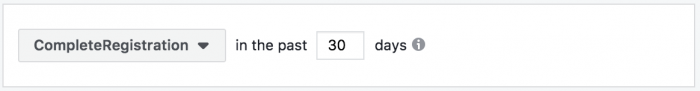
11. From Your Events: Adds-to-Cart
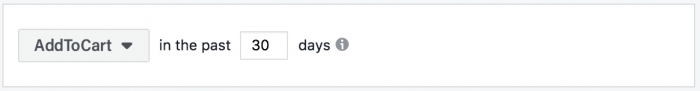
12. From Your Events: Searches
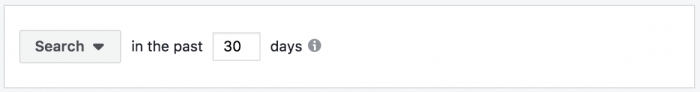
13. From Your Events: By Search String Parameter
In the example above, you can create an audience of people who performed any search on your website. But you can also focus on searches by specific keywords.
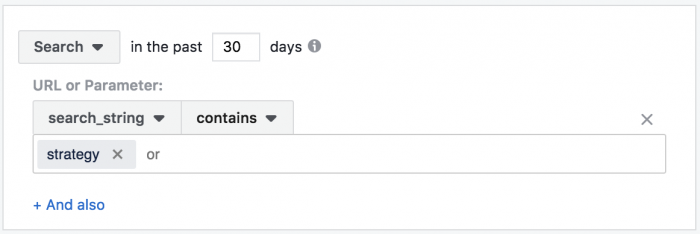
14. From Your Events: By User Agent Parameter
What operating system and software were people using when they visited your website?
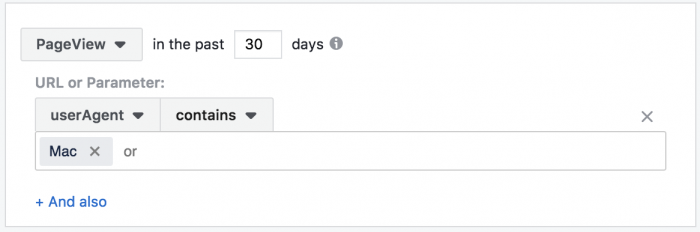
15. From Your Events: By Language Parameter
The language setting on someone’s browser can help you surface content to the right people in the proper language.
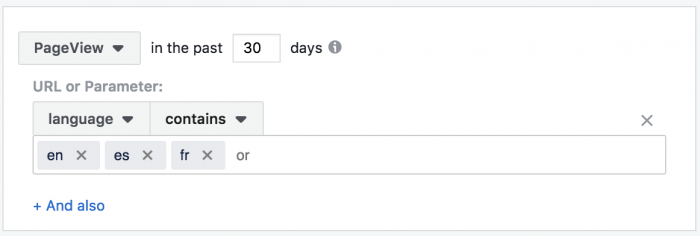
16. From Your Events: By Referrer Parameter
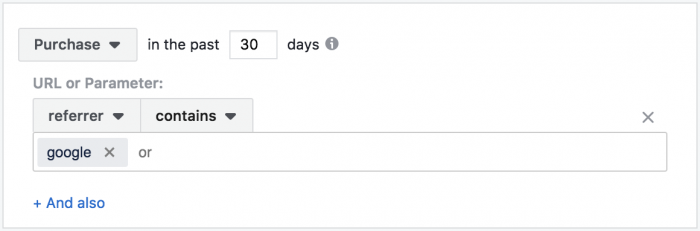
17. From Your Events: By UTM Parameter
UTM parameters are tracking codes you can add to the end of links broken down into campaign source, medium, name, term, sq, and content. At minimum, you need to include a source. Here’s an example of such a link…
You can create an audience based on any of these UTM parameters…
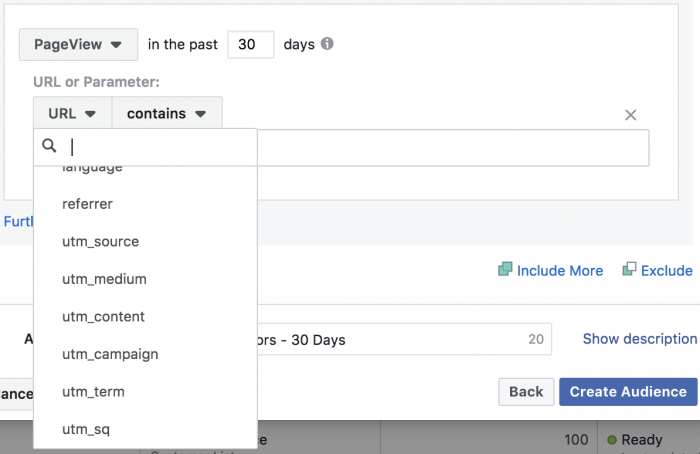
Using the example link above, we could create the following audience for the “email” medium.
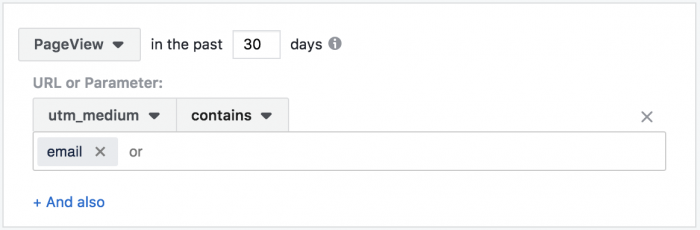
18. From Your Events: By Value Parameter
You can create audiences based on the value of purchases made on your website, assuming you’re using the value parameter with your Facebook pixelThe Facebook pixel helps advertisers track events that occur on their website and reach people who performed those events with ads. More event code.
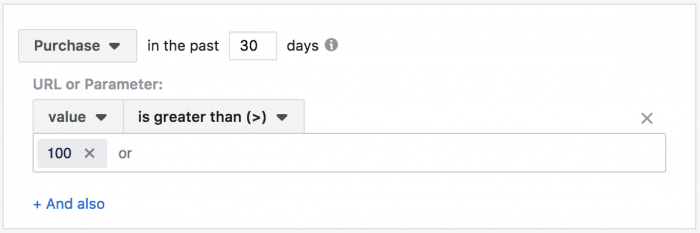
19. From Your Events: By Currency Parameter
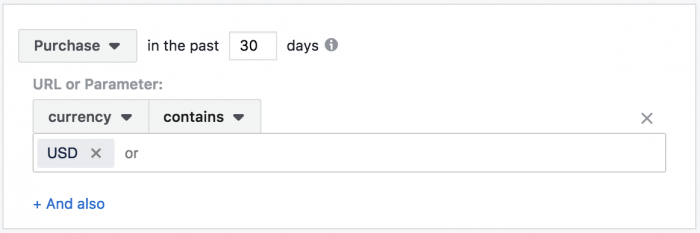
20. From Your Events: By Content Name Parameter
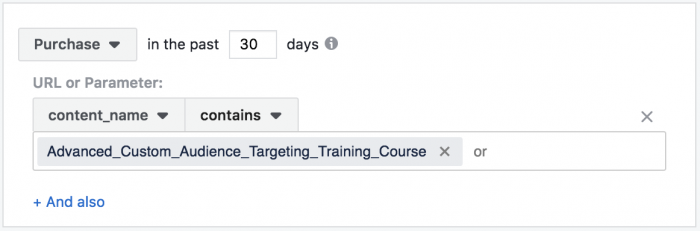
21. From Your Events: By Content ID Parameter
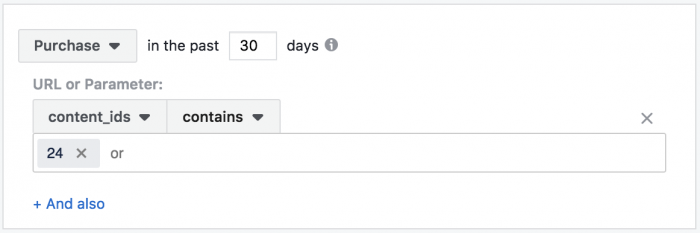
22. From Your Events: By Aggregated Value
Earlier, you saw how you could create audiences based on a single purchase. But you can also do so based on all purchases someone made in aggregate.
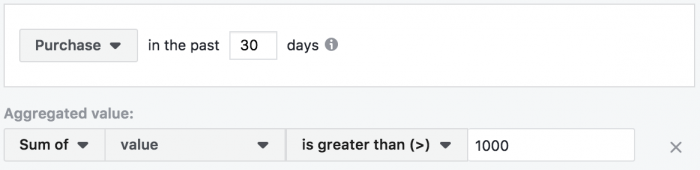
App Activity
If you have an app (mobile or web) utilizing the Facebook SDK, you can create audiences of people based on their activity within that app. This can be a great opportunity for re-engaging and pushing people further along the funnel.
- Source: Selected owned app
- Duration: 1 – 180 days
23. Anyone Who Opened the App
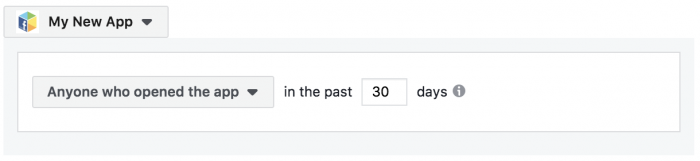
24. Most Active Users
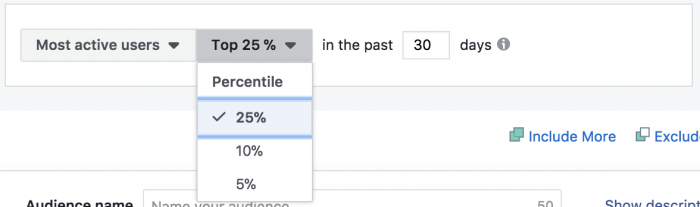
25. Users by Purchase Amount
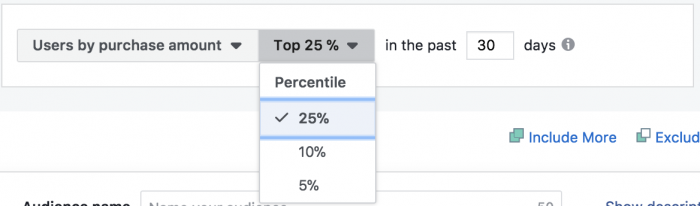
26. Users by Segment
Segments will be defined by you…
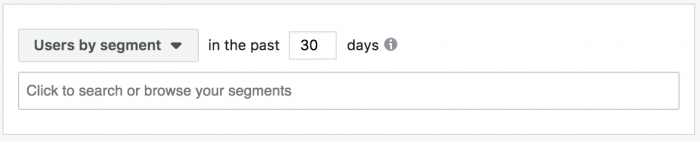
Offline Activity
Back in 2016, Facebook launched Offline Event Sets, allowing advertisers to provide Facebook with offline data that could then help show whether such sales were influenced by your ads. This was extremely valuable for brick and mortar stores, in particular, who struggled to show the impact of their ads.
About a year later, Facebook followed that up with Offline Event Custom Audiences, allowing you to create audiences of those who purchased something offline.
- Source: Selected owned event set
- Duration: 1 – 90 days
27. People Who Interacted Offline
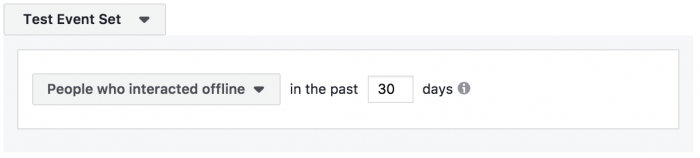
28. From Your Events
When you send Facebook your offline data, you include a column that indicates the event performed. This can then be used to refine your offline event audience.
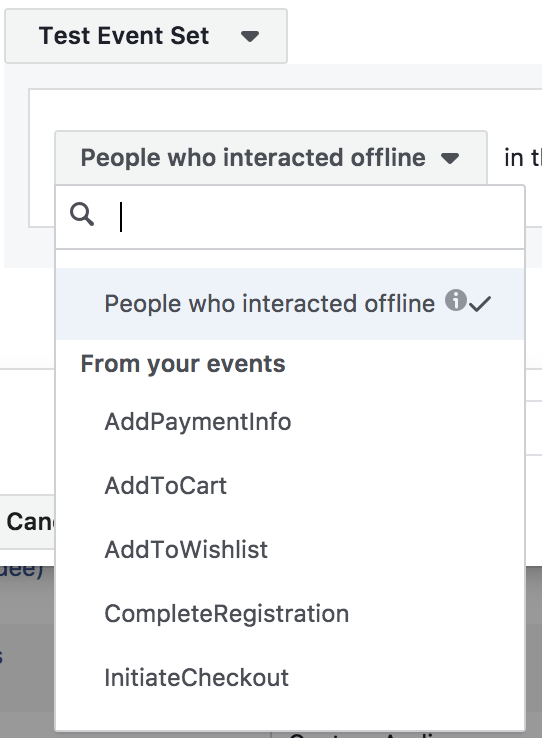
Engagement: Video
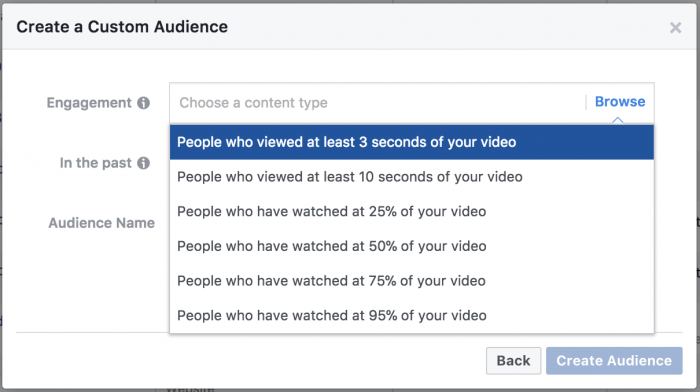
A great top-of-the-funnel audience is anyone who engaged with a video (or multiple videos) you’ve published. Someone can view your video — with or without sound — and automatically be added to an audience for you to target later.
- Source: Single or multiple engagements
- Source: Single or multiple videos
- Duration: 1 – 365 days
29. People who watched at least 3 seconds of your video
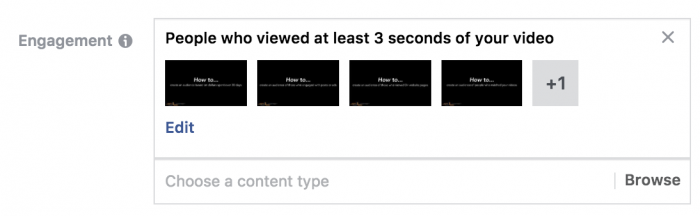
Clearly, a 3-second view would be the lowest quality but result in the largest audience.
Other options (though all are set up identically otherwise)…
30. People who watched at least 10 seconds of your video
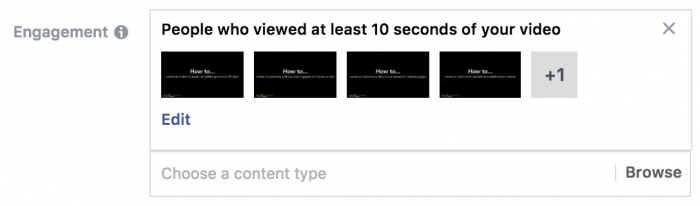
31. People who watched at least 25% of your video
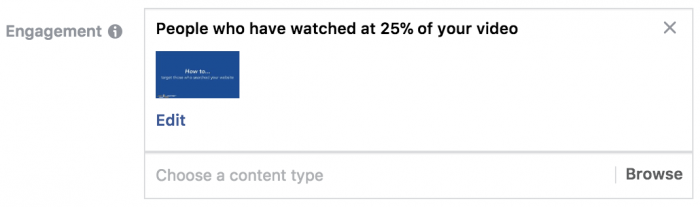
32. People who watched at least 50% of your video
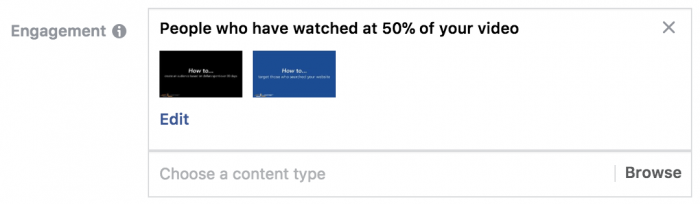
33. People who watched at least 75% of your video
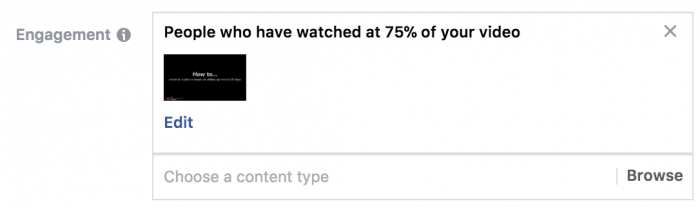
34. People who watched at least 95% of your video
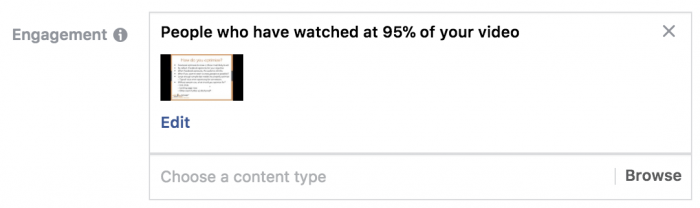
Engagement: Lead Form
Facebook Lead Ads allow advertisers to collect leads (email addresses and other contact info) without sending a user away from Facebook. Thanks to this Engagement Custom Audience, those who engage with the form can be added to one of three different audiences for targeting and exclusion purposes.
Advertisers can create audiences based on the interaction with one, multiple, or all forms you have during a given time period.
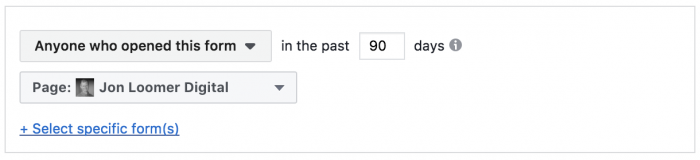
- Source: 0 (all), 1 or multiple lead forms
- Duration: 1 – 90 days
35. People who opened your form
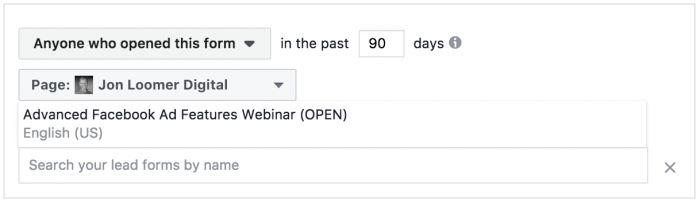
This includes everyone who opened the form, whether they submitted it or not.
36. People who opened but didn’t submit your form
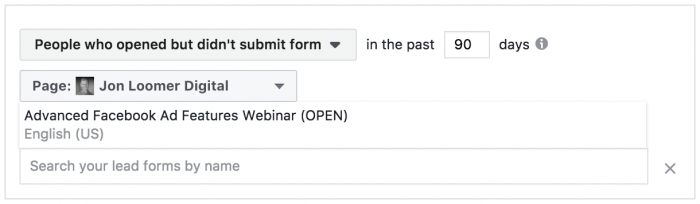
37. People who opened and submitted your form
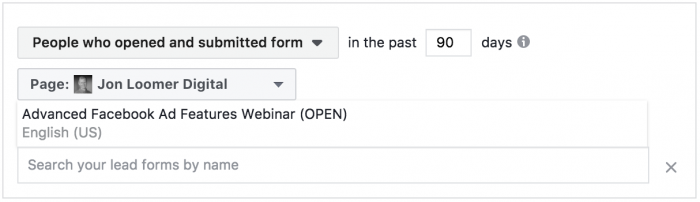
Engagement: Fullscreen Experience
Facebook launched Facebook Canvas in its continued attempts to keep people on Facebook and improve the user experience. Canvas presents an immersive mobile experience for users who can view videos, images, product feeds, text, and more in one view.
For publishers, the one issue with this was losing the traffic and potential targeting power that goes along with sending someone to your website. This was changed with the launch of Fullscreen Experience Custom Audiences. You can create audiences of people who engaged with any Canvas, or one or more specific Canvases.
- Source: 0 (all), 1 or multiple canvases
- Duration: 1 – 365 days
38. People who opened your canvas
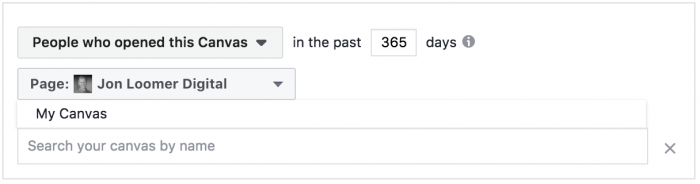
39. People who clicked any links in your canvas
You can provide links within your Canvas, though they don’t need to go to your website. That’s where creating these audiences can be helpful. Think, for example, about a Canvas promoting a product with a button that sends users to an Amazon page.
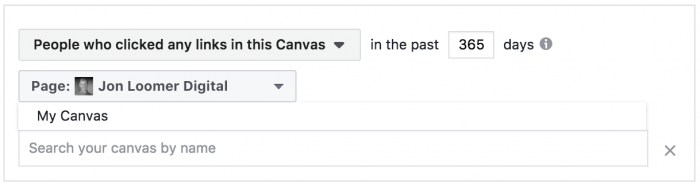
Engagement: Facebook Page
The Facebook Page Engagement Custom Audience is a sneaky effective audience to target. You may assume that those who visit your website will be more effective than those who interact with you on Facebook, but that is not always the case.
In fact, it makes sense. Interacting with you on your website doesn’t mean they’ll interact with your ad on Facebook. And if someone has engaged with you on Facebook before, they’re likely to do it again.
- Source: Selected owned page
- Duration: 1 – 365 days
40. People who engaged with your page
This is the broadest audience of all people who engaged with your page in any manner…
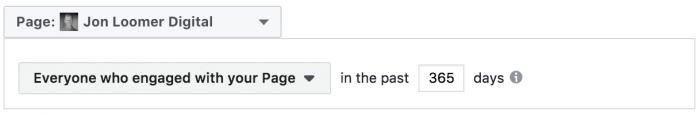
41. People who visited your page
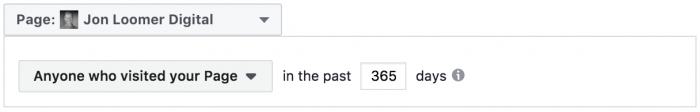
42. People who engaged with any post or ad
This can be particulary effective when looking for an audience to target with your ads…
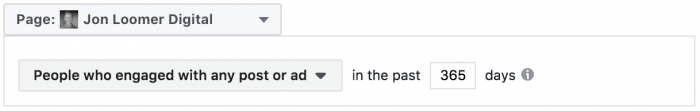
43. People who clicked any call-to-actionA call-to-action is a button or link on your ad that suggests the action you want your audience to take. Examples: "Learn More" or "Sign Up." More button
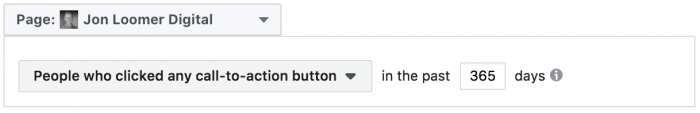
44. People who sent a message to your page
A small audience, but potentially very valuable…
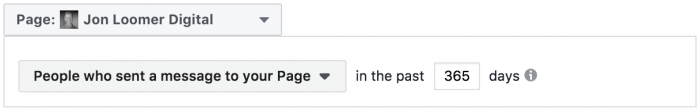
45. People who saved your page or any post
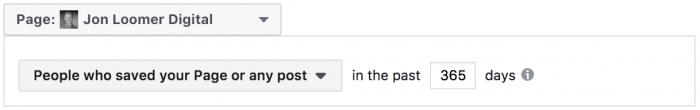
Engagement: Instagram Business Profile
Is your business on Instagram? If so, you can create an audience of those people who engage with your profile there — in nearly identical ways as with your Facebook page above.
Your Instagram profile will need to be a business profile, and you’ll need to connect it to your Business ManagerEvery organization should have their own Business Manager to organize their assets (pages, ad accounts, pixels, and more), and then provide appropriate access to those assets to partners. More in order to access this feature.
- Source: Selected Instagram business profile
- Duration: 1 – 365 days
46. People who engaged with your business on Instagram
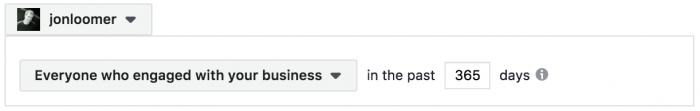
47. People who visited your Instagram profile
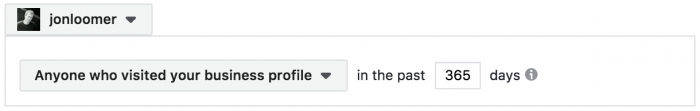
48. People who engaged with any post or ad
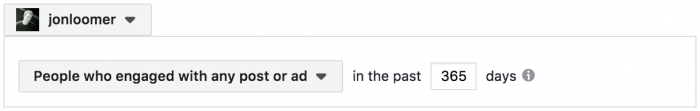
49. People who sent a message to your Instagram profile
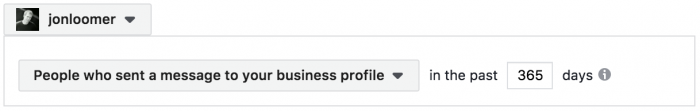
50. People who saved any post or ad
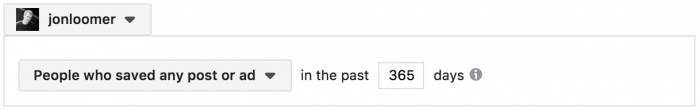
Engagement: Event
It’s an old school feature, but many marketers still run Facebook Events. I’m not talking about the pixel eventsPixel events allow you to track specific actions on your website that can be used for reporting, targeting, and optimization. More this time, but the posts on Facebook that alert people of an upcoming party or other activity.
Thanks to this Engagement Custom Audience, you can create audiences of people based on their specific activity with any event or specific events.
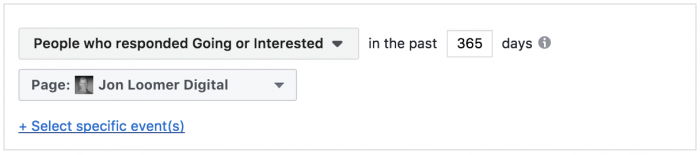
- Source: 0 (all), 1 or multiple Events
- Duration: 1 – 365 days
51. People who responded Going or Interested
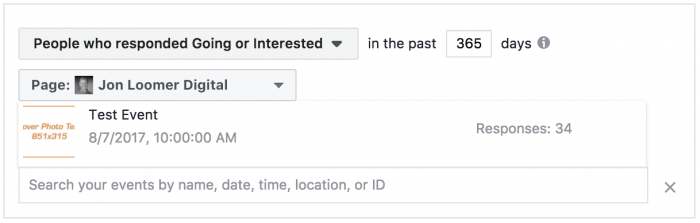
52. People who responded Going
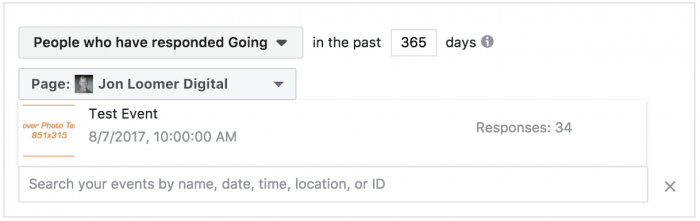
53. People who responded Interested
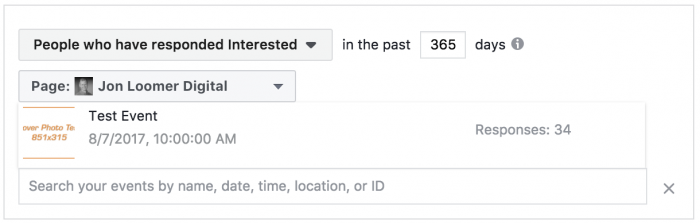
Lookalike Audiences
It may be cheating a little bit to include Lookalike Audiences because these aren’t people who are connected to your business in any way, but this is — at least loosely — part of the Custom Audience family.
Lookalike Audiences allow you to target those who are similar to people who are already connected to or interacting with you. Facebook does this by looking at a source audience (your Facebook Page or a Custom Audience), finding the similarities among those people, and finding a larger group of people who are similar to them.
This is particularly useful when your source audiences are small and you need to start somewhere.
- Source: Selected owned Custom Audience or Page
- Location: One or multiple countries or regions
- Audience Size: 1-10% of selected Facebook country population
54. Based on a Page
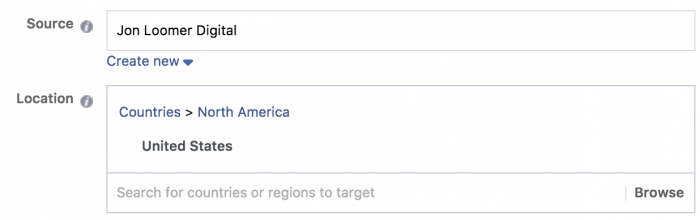
55. Based on a Custom Audience
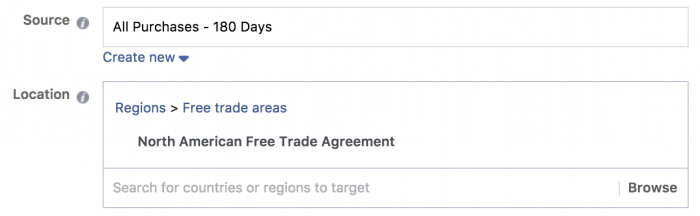
Your Turn
Any other audiences I missed? Let me know in the comments below!







