You can run ads to reach those who have engaged with your Facebook page content. To do this, you first need to create Facebook Page Engagement Custom Audiences.
Let’s take a closer look at what these are, how you can create them, and how you might use them.
What Page Engagement Audiences Are
Facebook Page Engagement Custom Audiences allow advertisers to create audiences of people based on engagement with their Facebook content for targeting in ads.
You can create audiences based on the following types of engagement:
- Everyone who engaged with your Page
- Anyone who visited your Page
- People who engaged with any post or ad
- People who clicked any call-to-action button
- People who sent a message to your Page
- People who saved your Page or any post
The audience duration can be anywhere from 1 to 365 days. In other words, the audience you create can include anyone who engaged with your content as recently as during the past day (small and relevant audience) or as long as 365 days ago (large and less relevant). These audiences update dynamically.
Here’s how Facebook defines each one…
Everyone who engaged with your Page:Includes people who have visited your page or taken an action on a post or ad, such as reactions, shares, comments, link clicks, or carousel swipes.
Anyone who visited your Page: This includes anyone who visited your page, regardless of the actions they took.
People who engaged with any post or ad: Includes people who have taken an action on a post or ad, such as reactions, shares, comments, link clicks, or carousel swipes.
People who clicked any call-to-action button: Includes people who clicked a call-to-action button on your page, such as “Contact Us” or “Shop Now.”
People who sent a message to your Page: This includes only the people who send a message to your page.
People who saved your Page or any post: This includes only the people who saved your page or a post on your page.
How to Create Them
Go to facebook.com/ads/manager/audiences or select Audiences within your Business Manager.
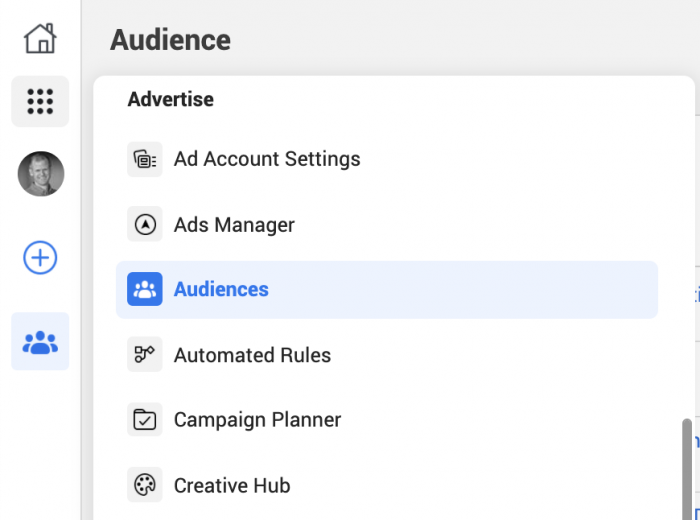
Click “Create Audience” and select “Custom Audience.”
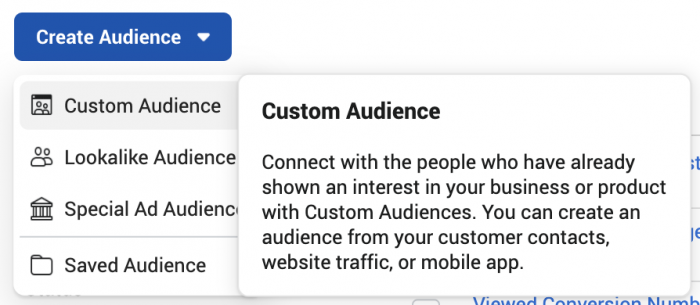
Select “Facebook Page.”
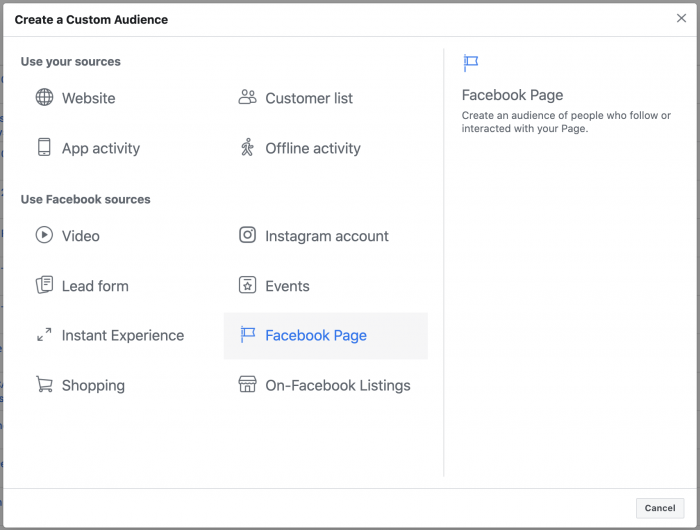
Now let’s create your audience!
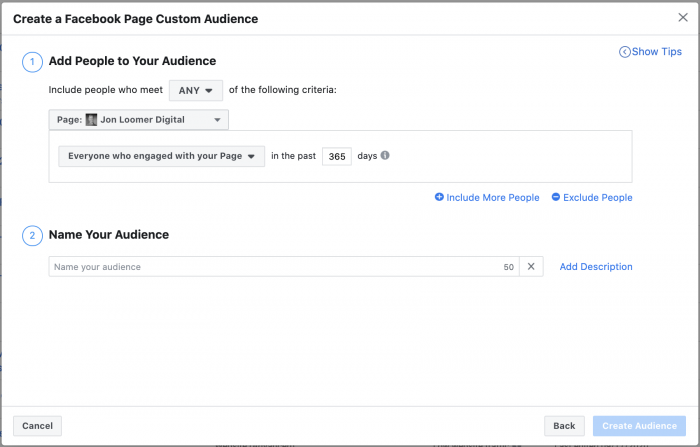
First, select the page associated with this audience in the top drop-down. Obviously, it can only be a page that you admin.
Now, select what type of engagement you’d like to include in this audience…
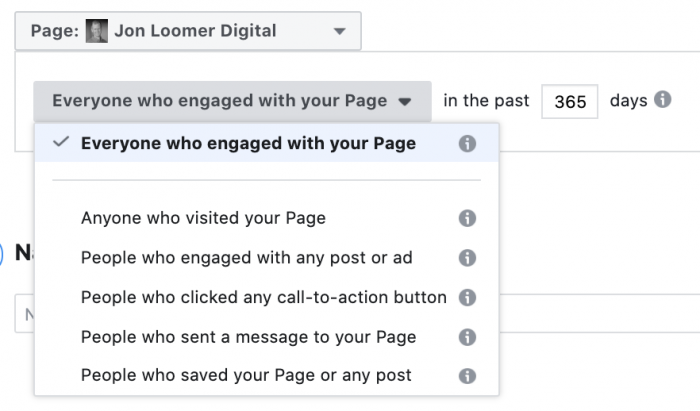
Enter the duration…
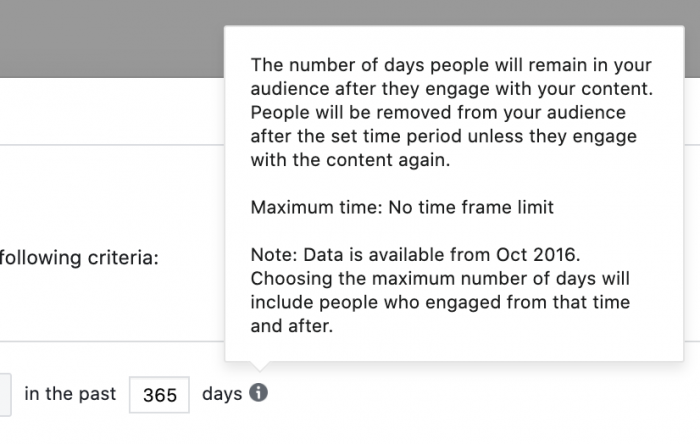
This is the window of time when the engagement occurred. It can be as recent as 1 day or as long ago as 365 days. This is dynamic, so it will be a rolling duration window.
Name it and click “Create Audience.” You’re done!
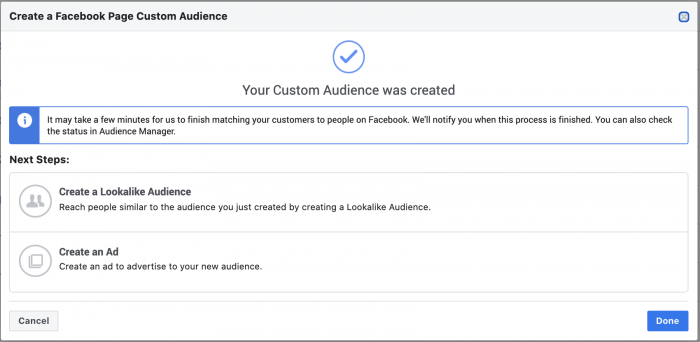
It may take a few minutes for your audience to update.
Facebook Page Engagement Basics
First of all, some basics.
You can use this audience for targeting or excluding. Simply enter the name of the audience you created within the “Custom Audiences” field when editing your targeting in the ad set…
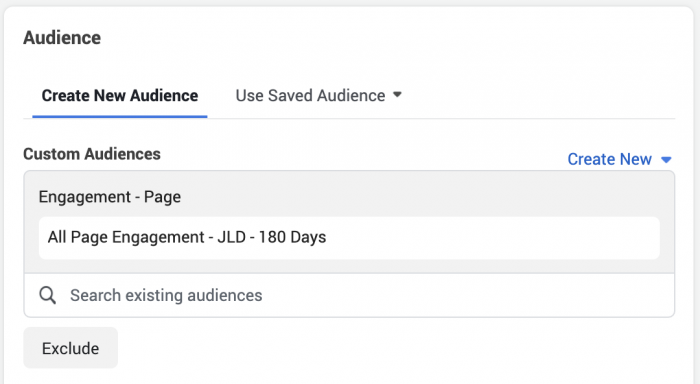
You can add geographic, demographic, behavioral, and other targeting. Just know that each will act as a filter, making the audience smaller.
If the page engagement audience is small, you can also create a Lookalike Audience to find people similar to those who engaged with your page.
Select your audience, click the “…” menu and select “Create Lookalike.”
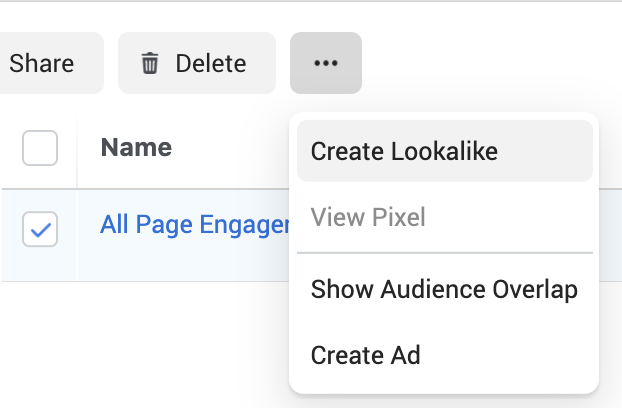
Select a country where these similar people will live and determine whether you want a small and relevant audience (top 1%) or large and broader audience (top 10%).
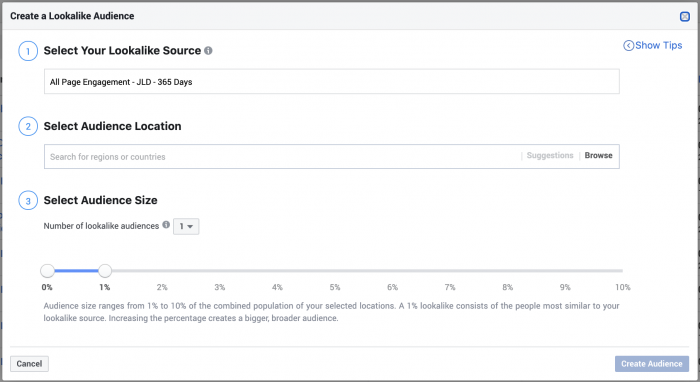
Note that you may no longer have the ability to select a country here. This is something that Facebook is phasing out. If you can’t select a country, your audience will be created as a “worldwide” audience and you can filter by country within the ad set.
How to Use Facebook Page Engagement Audiences
Now let’s take a look at a few ways we may use this…
Everyone who engaged with your Page.
This is the largest audience. It will include people who like your page and even people who don’t, as long as they engaged with it in some way. If you don’t have a large Website Custom Audience, this is a good place to start when reaching a relevant audience to read, opt-in or buy.
If you wanted to only target those who like your page and engaged with you recently, you’d simply layer on people who like your page within Connections.
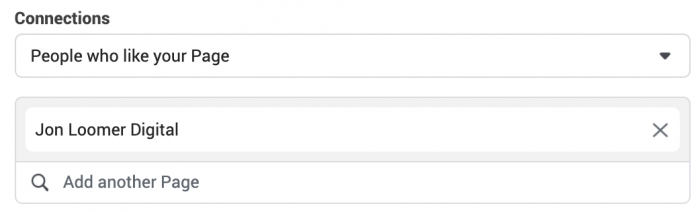
People who engaged with any post or ad.
While it would be nice to focus on engagement on a particular post, that’s not possible. But those who engage with your posts, we can presume, are most engaged. This would be a good group to target in ads since they’ve proven to engage with your posts before.
In particular, you may want to zero in on a recent duration since it would be reasonable to assume that someone who engaged recently would be more likely to engage with an ad than someone who engaged months ago.
People who clicked any call-to-action button.
This is the call-to-action button on your page. So it may depend on how you use that button. If it’s for buying a product, you could promote a carousel ad of products. If it’s for an opt-in, you could promote the opt-in you have on your page. If it’s for messaging your page, you could use a Messenger destination ad to start a conversation.
In the case of the product or opt-in, you’d want to exclude those who already performed the opt-in or purchase. The idea here is to get those who clicked but didn’t complete the process.
People who sent a message to your Page.
People who message your page are often some of the most engaged, even if this is a small audience. They want to know more about your business or product. While this audience is likely to be small, reaching these people in ads could, therefore, be a priority.
How do you get more people to message your page to increase this audience? You could run a separate campaign with a Messenger destination…
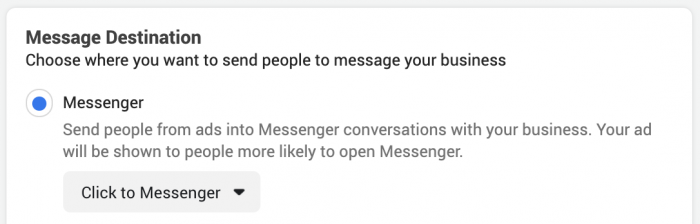
This allows you to run ads that drive people into a conversation within Messenger.
This is just a sampling of ways you could use this. Experiment!
Your Turn
This is a nice targeting option for advertisers. How do you use it?
Let me know in the comments below!







