Meta pixel eventsPixel events allow you to track specific actions on your website that can be used for reporting, targeting, and optimization. More and custom conversionsCustom conversions let you create rules for events or URLs so that you can better track and optimize for specific actions with Facebook ads. More are important tools that can amplify your marketing and advertising efforts. Given some crossover between the two, it may be challenging to understand the difference between them as well as when and how to use each. This post is meant to provide some clarity.
First, if you haven’t read my guides on how Facebook pixelThe Facebook pixel helps advertisers track events that occur on their website and reach people who performed those events with ads. More events and custom conversionsA conversion is counted whenever a website visitor performs an action that fires a standard event, custom event, or custom conversion. Examples of conversions include purchases, leads, content views, add to cart, and registrations. More work, I encourage you to do so:
Throughout this post, we’ll discuss how to utilize each (if at all) in the following processes:
- Conversion tracking in Ads Manager
- Conversion optimization
- Targeting
- Dynamic ads
When we’re done, I’ll walk through exactly how I use Facebook pixel events and custom conversions.
Conversion Optimization
If you want to get the best results, you’ll want to take advantage of Facebook optimization. When creating an ad setAn ad set is a Facebook ads grouping where settings like targeting, scheduling, optimization, and placement are determined. More, Facebook will optimize for your performance goalThe Performance Goal is chosen within the ad set and determines optimization and delivery. How you optimize impacts who sees your ad. Meta will show your ad to people most likely to perform your desired action. More. This means that they’ll show your ads to people within your audienceThis is the group of people who can potentially see your ads. You help influence this by adjusting age, gender, location, detailed targeting (interests and behaviors), custom audiences, and more. More most likely to perform that action.
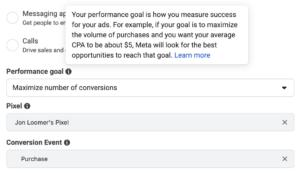
If you optimize for a conversion, Facebook will optimize for the specific conversion event that you define for Facebook at the top of the ad set.
You can select a standard event, custom event, or custom conversion.
First, know that there’s certainly value in setting your conversion event as any registration, purchase, or some other standard event. That creates volume that may help with optimization.
But, maybe you want to set a goal that is more specific, like the precise product that you want to sell. Know that you can still do that with custom conversions.
You can do this either by creating a custom conversion based on a standard event and parameter…
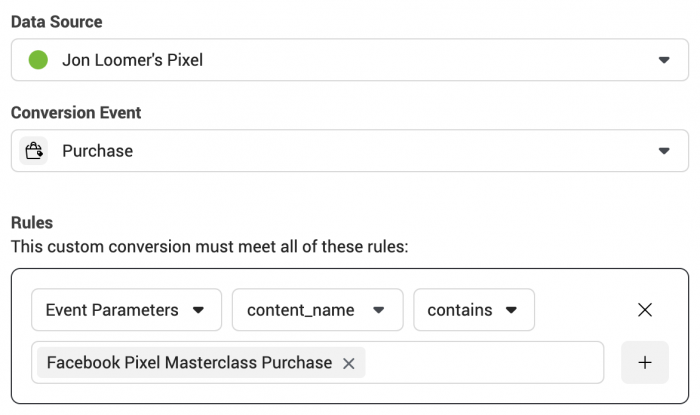
…or by product purchase thank you page URL (either using the standard event or not)…
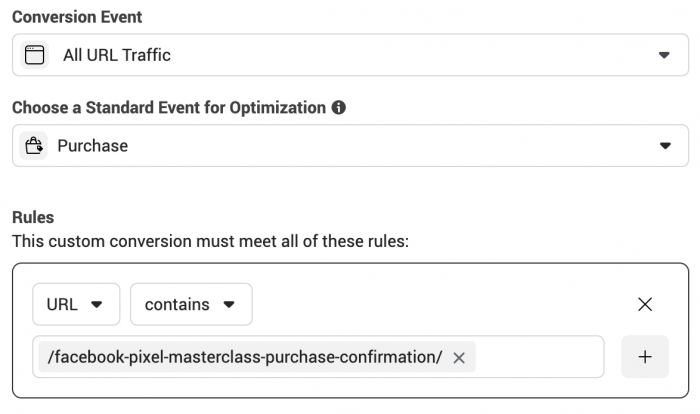
You can also map a custom event to a custom conversion.
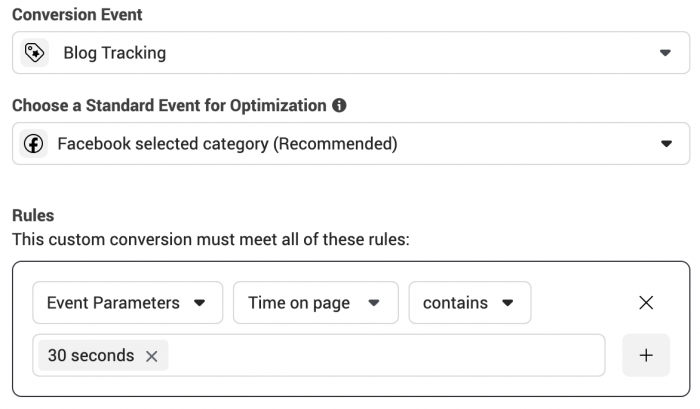
Conversion Tracking in Ads Manager
When running Facebook ads with the goal of a conversion, you will want to be able to measure success. To accomplish this, you’ll need to define your conversion goal so that Facebook can report on how many of those events occur as a result of someone seeing or clicking your ad.
First, know that when optimizing for conversions, Facebook will report on the goal conversion that you set in the step above as your default “Result.”
Know that when you hover over the number in that Results column (while optimizing for some type of conversion), Facebook will report on all custom conversion events that resulted from someone seeing or clicking on your ad.
But, maybe you want to see how many conversions happened when you weren’t optimizing for a conversion. You still can. This can be incredibly valuable.
Click to customize columns.
You can add columns of Total, Value, or Cost for any standard event or custom conversion.
We’re back to the same problem we faced with optimization! No ability to select a standard event based on parameters or a custom event.
If you’re reading closely, you probably know the answer. Map your standard event with parameters or custom event to a custom conversion. Do that and you can add a column to your Ads Manager for reporting.
Targeting
You can’t simply target a pixel event or custom conversion. But you can create a website custom audience that’s based on a pixel event (not a custom conversion) and target it within your ad set.
This is where it gets interesting and potentially complex. The audiences you can create are only limited by the number of pixel events (standard and custom) and parameters you use.
When you create a website custom audience, you will have the ability to select “From your events.”
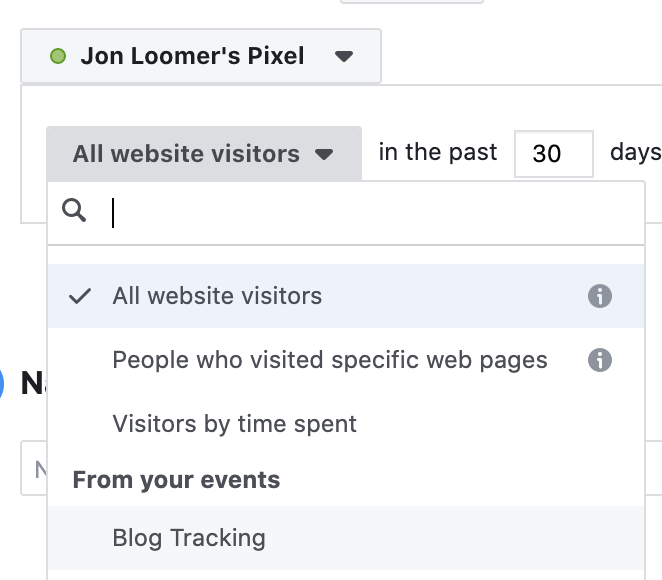
You will be able to select from both standard and custom pixel events here — whatever events are active on your website.
First, you can choose to create an audience based on an event without refining by parameters. This could give you volume for more targeting power.
For example, here’s an audience of all purchases…

But, you can also refine by URL/PARAMETER or aggregated value.
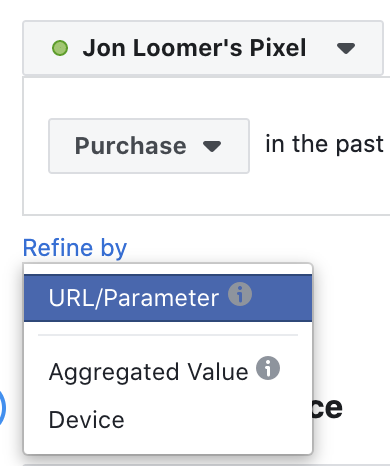
So, you could create a website custom audience based on an event that occurred on a particular page (purchase event by confirmation URL) or based on product name using parameters.
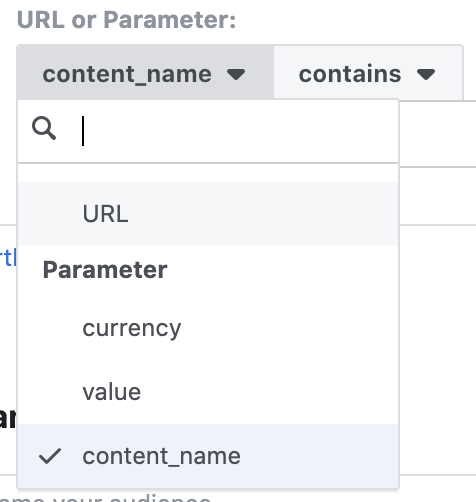
You could create an audience of all purchases with a value of more than $100.00.
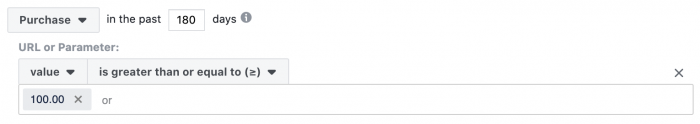
If you refine by Aggregated Value, you could even create an audience of all people who made at least two purchases during a given time period.
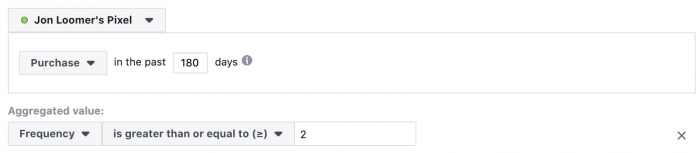
Or you can create an audience of people whose sum of all purchases over a given period of time is greater than or equal to $500.
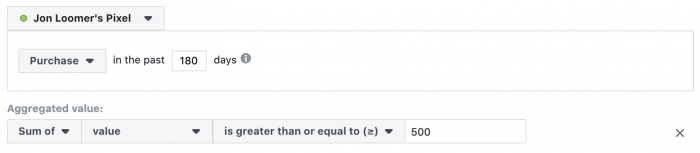
Once again, your possibilities for targeting are only limited by how much you use pixel events. This is where putting in the work to use standard events with parameters as well as custom eventsConversion events tracked by the pixel, app SDK, or API that are outside of standard events. These tend to be created to fit the publisher's needs when a pre-defined standard event will not. More really pays off.
Dynamic Ads
If you have an e-commerce company and want to benefit from Dynamic Ads, it’s a must that you use standard events with parameters (custom events and custom conversions don’t apply).
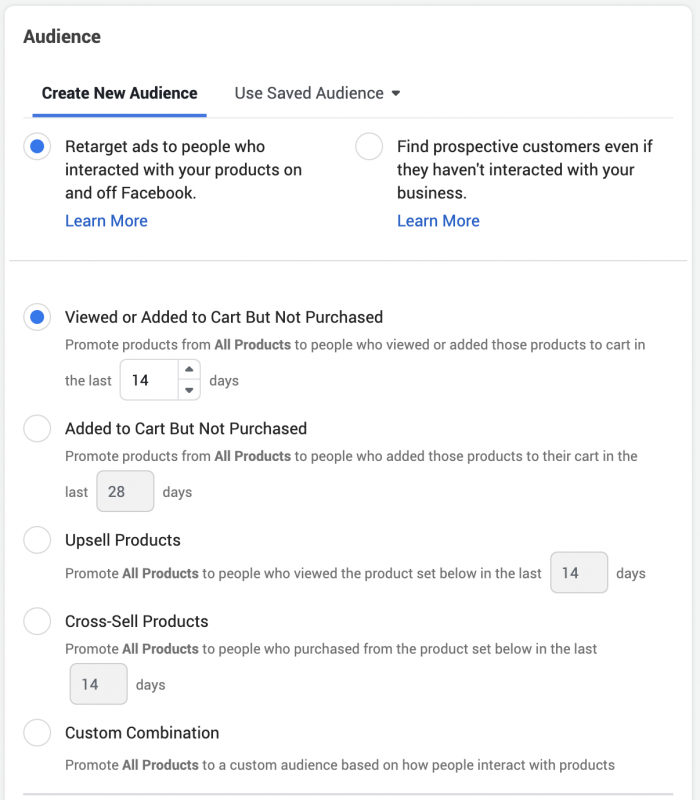
The ability to target Dynamic Ads based on the above categories relies on your diligent use of standard pixel events and parameters. That is how Facebook knows that someone viewed, added to cart, or purchased a particular product.
Summary
I created the following matrix to try and summarize how standard events (with and without parameters), custom events, and custom conversions can be used.
An important point: While you can’t technically track and optimize for standard events by parameters or custom events (with or without parameters), you still have options. All you need to do is first map that event to a custom conversion.
Can you get away with using ONLY pixel events and not custom conversions? Only if you have no interest in defining the specific conversion (product name and other details) for the purpose of optimization and tracking. Not a great idea.
Can you get away with using ONLY custom conversions and not standard or pixel events? First, not if you run an e-commerce website and want to utilize Dynamic Ads. But otherwise, you’d need to have the smallest of websites with a minimum number of conversion types to consider this approach.
Best Practices and What I Do
Note that this post isn’t meant to instruct you on which pixel events, parameters, and custom conversions to create. That’s going to vary from business to business. Instead, I hope this provides clarity on how each is used. But, I would like to explain how I use them.
For every product I launch, I create a standard event in Google Tag Manager and use the parameters to define the product, currency, and value.

I create a custom conversion for that product to isolate it for optimization and tracking in Ads Manager. Note that I create my custom conversions for product purchases and registrations based on confirmation page (mainly because it’s easier and my website is set up to do it this way).
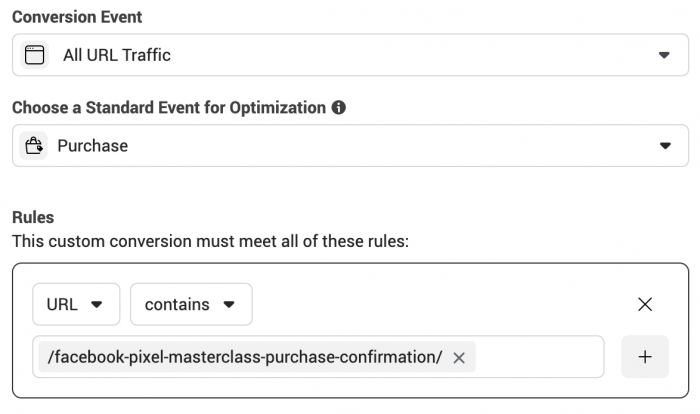
I create a website custom audience for that purchase, but again I base it on the confirmation page URL.
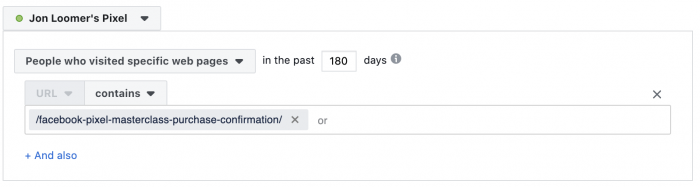
You may not be able to create your purchase custom conversions or website custom audiencesA website custom audience matches people who visit your website with people on Facebook. You can then create ads to show to that audience. More based on URL if you don’t have a unique confirmation page for each product purchase. That’s where you’d instead base those on pixel events and parameters.
I still use standard event parameters so that I can create some of those unique website custom audiences I discussed earlier. Otherwise, you could make the argument that standard event parameters are less necessary for a website like mine.
This same process applies for all of my free opt-in products. I create custom conversions and website custom audiences based on the confirmation page URL, and I add standard events with parameters.
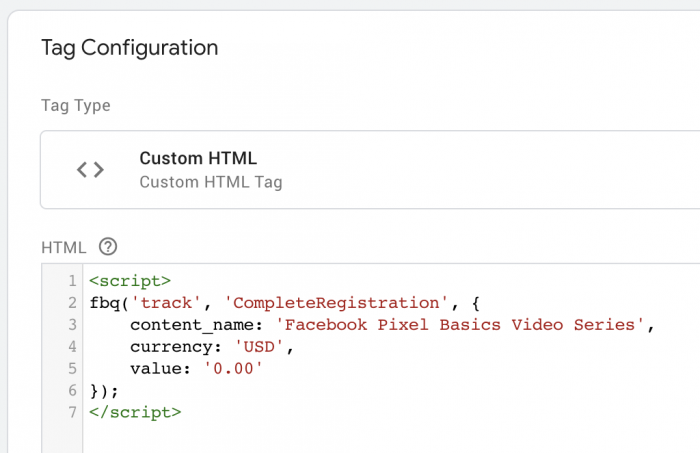
I also create custom events based on time on page and scroll depth to measure, optimize for, and target high-quality visits.
The pixel events and custom conversions you use will depend on your business. But this is what I do.
Learn More About the Facebook Pixel
Want to master the Facebook pixel? Take your learning a step further with the Facebook Pixel Masterclass, a video series covering advanced topics related to the pixel. We’ll go into detail related to pixel events, custom conversions, tracking, optimization, and targeting.
Or, if you aren’t ready for the advanced topics, check out my Facebook Pixel Basics free video series (this is also included within Facebook Pixel Masterclass). You can register by clicking the link below…
It includes eight lessons covering what the pixel is, why it’s important, how it works, how to add it to your website, and how to test that it’s working.
Enjoy!







