One of the most common complaints among Meta advertisers is regarding low-quality results. They get results that appear good on the surface. Scratch a bit, and they realize that they’re getting very little for their money.
This is most often found with leads or top-of-the-funnel actions (link clicks, landing page views, post engagement, or ThruPlay). You realize you’re getting empty actions and feel like you’ve been robbed.
Once you understand how everything works, it makes sense why this happens. You’ll see the weaknesses and the specific steps you’ll need to take to make high-quality results more likely.
In this post, I’m going to focus on six of the steps that you can take to control the quality of advertising results.
1. Performance Goal
If I could make this step 1 through 6, I would. It’s simply that important. It explains why this problem happens and how it helps you fix it.
The performance goal is what defines success. It is, quite literally, your goal for measuring performance of your ads.

Example: If your performance goal is “Maximize Link Clicks,” the entire focus for optimization of ad delivery will be on getting you the most link clicks within your budget. There is zero concern for what people do after clicking. Meta isn’t trying to get you “quality” link clicks. The assumption is that you simply want link clicks.
Let’s provide a few examples of how using performance goals can improve result quality, based on what you’re trying to accomplish…
Purchases
Even when optimizing for conversions where the conversion event is a purchase, you can run into this problem. It’s not so much that you’re getting “low quality” results, but they may be low value. Why? The algorithm is literally focused on maximizing your number of purchases.
But you can impact that by changing your performance goal to maximize value instead. The focus then will be on higher value purchases. That may result in fewer conversions, but will likely lead to more revenue.

Leads
Possibly the most common quality results problem of all is related to leads. We’ll address it multiple times in this post. But there are a couple of things you can try from a performance goal perspective.
The problem happens because your performance goal is “Leads.” But that’s not really your goal. Your goal is to increase the number of people who are likely to buy from you. Meta doesn’t know that.
Unless, of course, you optimize for Conversion Leads when using instant forms.

The conversion lead setup process is a long, and potentially frustrating, one. But it can be worth it. It allows you to define your funnel for Meta so that your leads can be followed from registration to an end goal. The algorithm’s focus will be on the eventual purchase, not the initial lead.
If you run ads for website leads, there are things you can try, too. You could optimize for an action that happens after the lead submission. That could be as simple as setting the conversion event as something related to an action that can be taken on the confirmation page (watch a video, click a button, etc.).
I recorded a video once about a creative way to improve the quality of webinar signups. The main thing is to be flexible and strategic.
Traffic
This is the worst one of all. If your performance goal is to maximize link clicks or landing page views, prepare to be disappointed. Unless you significantly restrict your audience, you’re likely to get incredibly low-quality results. Just empty clicks.

But that’s partly your fault. As far as Meta knows, you want landing page views. The algorithm delivered landing page views. The fact that you actually wanted or expected these people to do something else after landing on your website is something that you need to clarify.
It could mean optimizing for a standard event of some kind instead of link clicks or landing page views. Something else I’ve done is optimize for custom events I’ve created that are designed to define quality traffic behavior.

It would be helpful if Meta offered an easier way to optimize delivery for quality traffic and other top-of-the-funnel actions. Absent of that, custom events are your best alternative.
2. Lead Forms
My suggestions related to adjusting the performance goal to improve lead quality may not be reasonable if you’re budget conscious. The reason is that optimizing for conversion leads or some other event that happens after the initial submission will significantly impact volume. And when that happens, a higher budget is a necessity.
If you’re hoping to improve lead quality while continuing to optimize for a basic lead, not all hope is lost. There are several other steps that you can take.
Ask More Questions
This is Lead Generation 101. If you want more leads, ask fewer questions. If you want better (but fewer) leads, ask more questions. By making the form completion more difficult, it will kick out those who weren’t that interested after all. People often become wary about providing too much information. Those who actually complete a form that asks more questions are likely to be better leads.
Ask Custom Questions
Along similar lines as asking more questions, but you could technically ask questions that are all pre-filled using instant forms. Whether you use instant forms or a form on a website, consider asking a question that requires more thought to answer.
This could be sentence or paragraph answers that provide examples or detailed explanations. Those who aren’t that interested won’t bother.
Lead Filtering
This may be the best solution of all. Lead filtering will only allow people to complete your instant form if they answer your questions the way you want them answered.
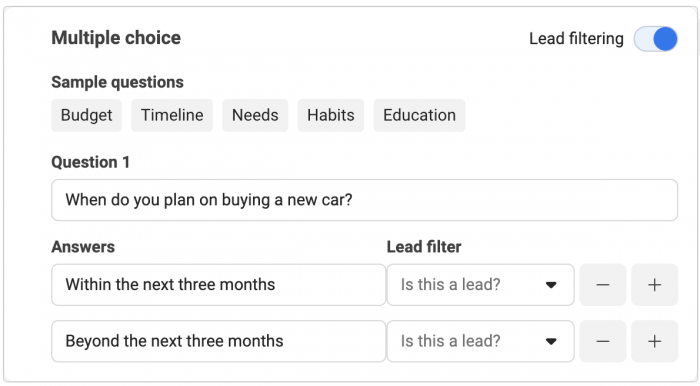
Once again, it’s all about defining for the algorithm what you want. If only qualified leads are able to complete the form, Meta learns from those completions. This can help optimize to reach more people who are likely to complete it, too.
Avoid “More Volume” Form Type
If you use instant forms, the default form type is “More Volume.” It’s the simplest to complete.
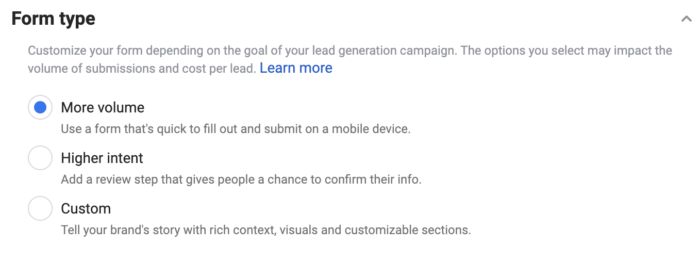
“Higher Intent” takes you through multiple steps, including a confirmation. It may not make a huge difference, but it can help improve quality.
Try Rich Content
Another form type. Rich Content (previously called “Custom”) allows you to create an instant form with up to four sections. The additional information and steps can help improve the quality of your leads.
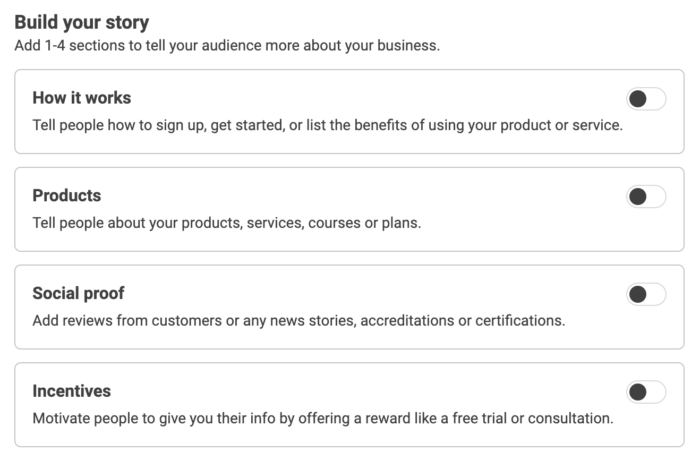
3. Copy and Creative
This can easily be missed. I’m not the first one to say it, but copy and creative does much of your targeting now — especially in this new world of audience expansion and broad targeting.
If your ideal customer is a specific type of person, craft your copy and creative to speak directly to that person. Appeal to their needs, desires, and pain points.
Craft generic copy and creative that appeals to everyone and expect to attract generic people.
4. Improve Your Offer
This relates to a situation where you offer something of value in exchange for contact information. It can have a huge impact on lead quality.
Make sure that your offer attracts your ideal lead. If you try to build leads by having an iPad giveaway sweepstakes, don’t be surprised when none of your leads buy from you — unless you sell iPads and related devices.
If you are collecting contact information in exchange for something of value, make sure that the something of value is especially desirable to your ideal lead. In fact, make it boring to anyone else.
5. Audience Inputs
I’m placing this way down the list because it’s less important than ever before. But that doesn’t mean that it can’t have an impact.
Sure, if you use Advantage+ Audience, your audience suggestions will likely have very little impact on the quality of your leads. The same can be said if you use original audiences and those inputs are expanded to reach a broader audience.
But, audience expansion can absolutely lead to low-quality results — especially if the result you want isn’t a purchase. When that’s the case, restricting your audience is one of your options.
Of course, your ability to restrict the audience will depend upon the performance goal. Otherwise, take an old school approach by using custom audiences.
Keep in mind that this approach does not scale well, but if your goal is to attract a high quality audience without breaking the bank, this is the way.
6. Manual Placements (Sometimes)
One of the biggest traps for low-quality results is related to weaknesses in placements. It’s actually one of the primary reasons you’ll get misleading results when optimizing for link clicks and landing page views.
Audience Network is notorious for attracting accidental clicks, bots, and click fraud (before it’s detected). If you optimize for link clicks or landing page views, the algorithm will go straight to this placement to get those clicks because the assumption is that’s what you want. You’ll get lots of them, and they’ll be cheap.
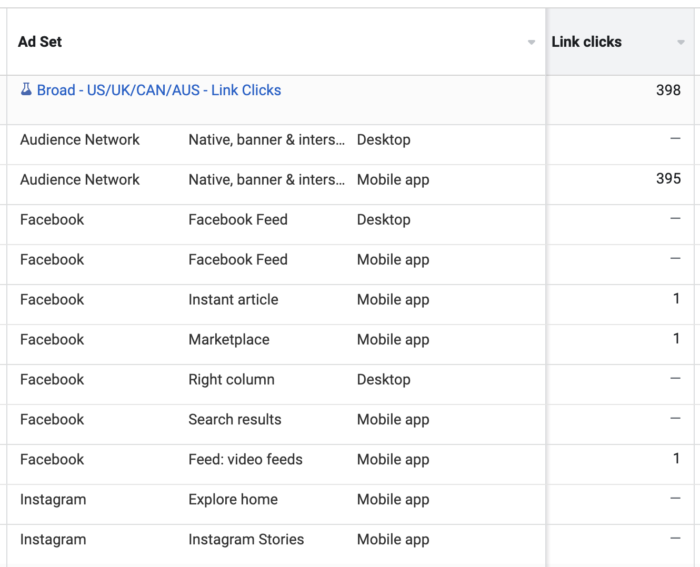
You’ll run into something similar if you optimize for ThruPlay. Meta will spend most of your budget in the Audience Network Rewarded Video placement, and you’ll get results that seem too good to be true.
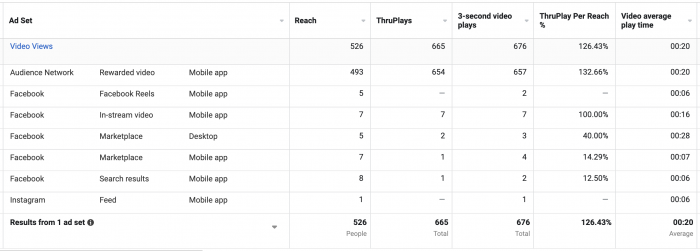
They seem too good to be true because they are. These people are incentivized to watch your video to get something of value in exchange. Apps monetize themselves with this placement. So, game players may be asked to watch a video to get access to virtual currency. You’ll find these people never do anything beyond watching your video.
The reaction may be to simply remove Audience Network in all cases. But that’s not necessarily the solution either. The reason you should remove it is directly related to your performance goal and whether there are weaknesses in that placement that would be exploited to get that result.
Otherwise, you should generally use Advantage+ Placements when optimizing for any type of conversion. Remove a placement that you know is the direct source of low-quality results.
Of course, that’s not a great solution either because there’s typically a bigger issue at play. Removing these placements may help, but it won’t eliminate it entirely.
You could use News Feed only. If your performance goal is link clicks or landing page views, you’re still going to get cheap, low-quality traffic. It just won’t be as terrible as if you kept Audience Network.
You Have Control
Ultimately, it’s easy to blame Meta for getting you low-quality results. But it’s much less likely to happen if you take the proper steps to prevent it.
Set the performance goal that actually defines what you want — don’t assume that one action will naturally lead to another. Create ads and offers that attract your target customer.
After that, simply know how ad distribution works, it’s strengths and weaknesses. You’ll be better equipped to avoid, detect, and fix problems related to low-quality results.
Your Turn
What steps do you take to improve the quality of your results?
Let me know in the comments below!






