Facebook ad targeting is one of the primary reasons why ads fail or succeed. You could have the perfectly crafted ad, but you shouldn’t expect it to work if it’s targeting the wrong people.
While I could go on and on about the various ways that you can target with Facebook ads, I thought it would be more useful to provide specific use cases and show precisely the ways that I use my primary Facebook ad targeting methods.
So allow me to walk you through how I use my six primary targeting methods…
1. Target Most Frequent Website Visitors
Use Case: Promoting a Webinar
Targeting is always a balance of quantity and quality. It’s an understanding that the further someone goes down your funnel, the more likely they are to perform an action. But the further you go down your funnel, the fewer people there are who can be targeted.
So when we talk about collecting email addresses, we’re somewhere in the middle. I could target all of my website visitors. I’ll admit that I’m spoiled that this particular audience size is quite large. But I recognize that not everyone who visits my website is likely to provide an email address.
Since I’m lucky enough to have the traffic, I can be a bit picky. So when promoting a webinar, for example, I’ll focus only on those people who visit my website most frequently. In particular, that cuts out accidental clicks and those who won’t recognize my brand.
There are two primary ways to do this…
Time on Site (25%): One of the best ways to isolate your most active website visitors is by selecting the “Based on time spent on your website” option. You could choose from the top 5%, 10% or 25%.
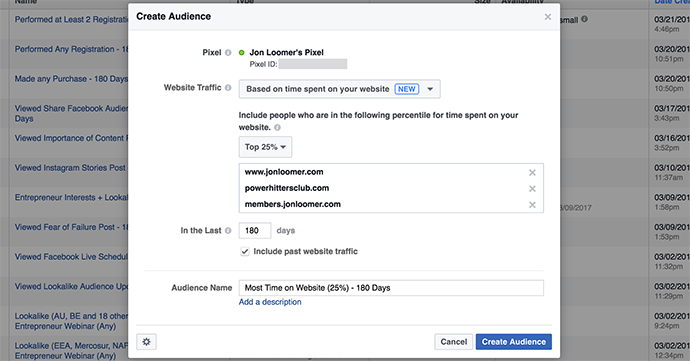
Those with especially amazing traffic could focus on the top 5% or 10%. I’d like to get more volume here, so I’m focusing on the top 25%.
Website Visit Frequency (3): Another way to focus on your most active visitors is to target an audience of people who have visited most frequently. This is an option found within Custom Combination…
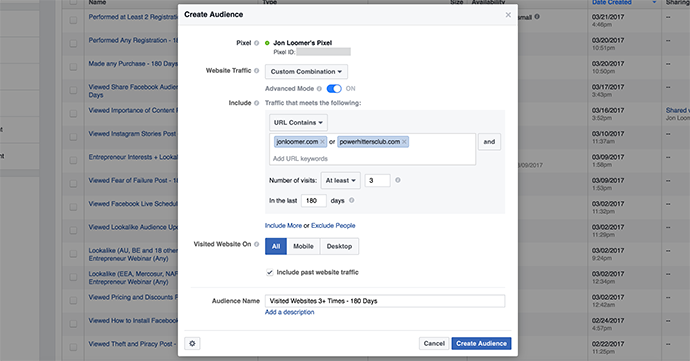
In this case, I’ve created an audience of anyone who has visited any of my related websites at least three times during the past 180 days.
By doing this, I can isolate my ad spend on people most likely to perform the action I want — realizing that those who are less familiar with me are simply less likely to convert.
2. Target Those Who Registered
Use Case: Promote a Product
I realize I’m somewhat abnormal with this approach, but when I promote a product to sell, I focus on those people who are furthest down my funnel. I don’t waste my time and money on people who don’t know me — or even don’t know me that well.
First, the obvious reason: People who know me best are most likely to buy. But another reason that goes overlooked is that even if an audience of people who don’t know me “works” well (good ROI), these people are most likely to be dissatisfied.
I’m not suggesting that I get a lot of dissatisfied customers. Instead, it’s simply understandable that someone who knows me, my style and my approach is more likely to know what to expect from a product than someone who hasn’t yet been exposed to me.
An example of how I use this is when promoting my Facebook pixel 4-week training program. I also host a near-monthly free webinar called Keys to Success. One of the primary focuses of that webinar is the Facebook pixel.
Of course, I also mention the training program to those who attend the webinar. So this audience has already been warmed up to the training program.
Clearly, then, a prime audience to target when promoting this training program is those who registered for the free webinar. So what are the ways we’re going to do this?
Website Custom Audience (180 Days): One way to use Website Custom Audiences is to create an audience of the people who were redirected to a thank you page following a registration.
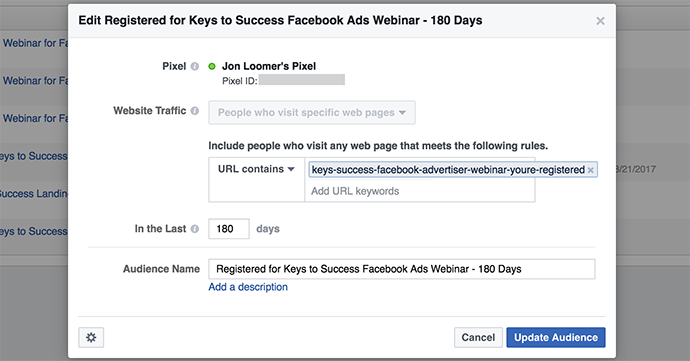
Facebook Lead Ad Registration (90 Days): I also used Facebook lead ads to promote this webinar. So I’d want to be sure to target anyone who registered that way. Luckily, Facebook provides Custom Audiences for those who open and register via that method.
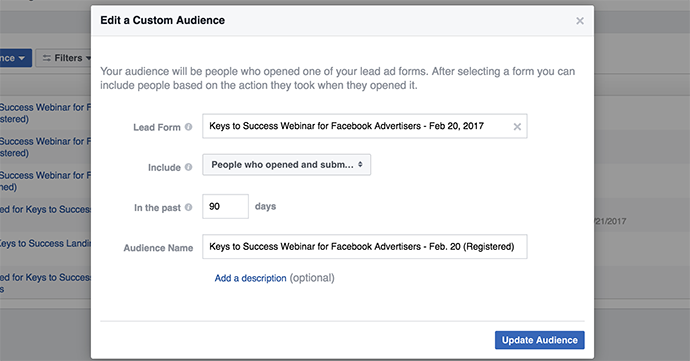
Data Custom Audience: Finally, I created a Data Custom Audience of all email addresses collected from those who registered. I keep that audience synced with a third party tool to be sure that it is always up-to-date.
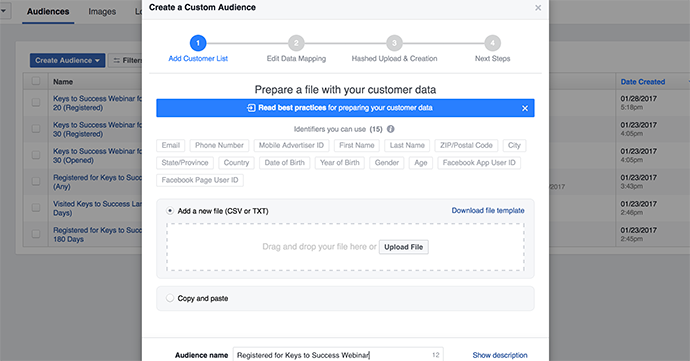
Why use all three? It’s really pretty simple. None of these three is perfect. Well, if everyone registered via the lead ad form, that would be close to perfect. I could target everyone who opened and submitted via that form with high confidence. Although, the longest duration is 90 days, so I couldn’t do that beyond the 90-day window.
Data Custom Audiences are far from perfect. The email address provided when registering isn’t always the email address found in someone’s profile. In fact, it typically matches up only 50% of the time. So you lose a lot of people that way who aren’t being targeted if you rely only on Data Custom Audiences.
Website Custom Audiences are excellent in that they aren’t based on email addresses. It’s much closer to a 100% match, but you still have people who register via different devices or surf incognito. And WCAs expire after 180 days.
So the best solution is to combine all three and get as close to 100% of all registrants as possible.
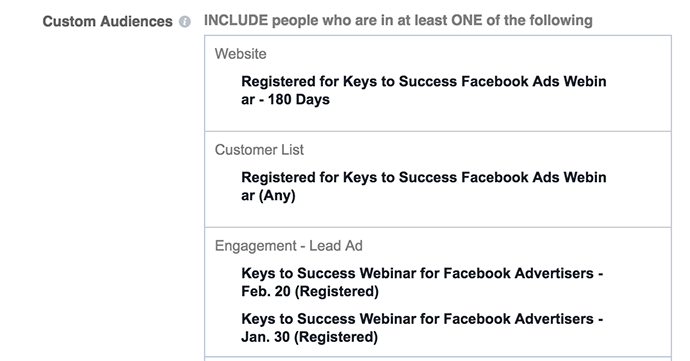
If you’re curious, I also use the Reach objective with Reach optimization in this case so that my ads reach everyone within my audience, as opposed to Facebook picking and choosing (as they would when optimizing for conversions, clicks or other actions).
3. Target Those Who Visit a Web Page
Use Case #1: Entrepreneur Topic
When creating a Website Custom Audience, you can focus on people who visited a particular web page — or web pages with a common string in the URL.
Website Custom Audience for All Pages Including “entrepreneur” (180 Days): This came in handy for me recently when I started writing about entrepreneur topics. Since not everyone who visits my website is an entrepreneur, I wouldn’t want to target all website visitors when promoting content on that topic.
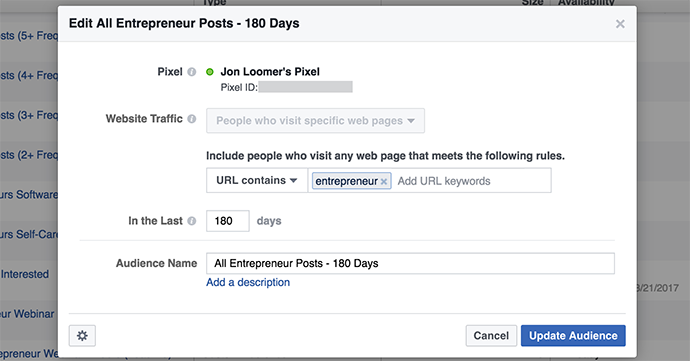
For this to work, I make sure that all blog posts on the entrepreneur topic have “entrepreneur” in the URL.
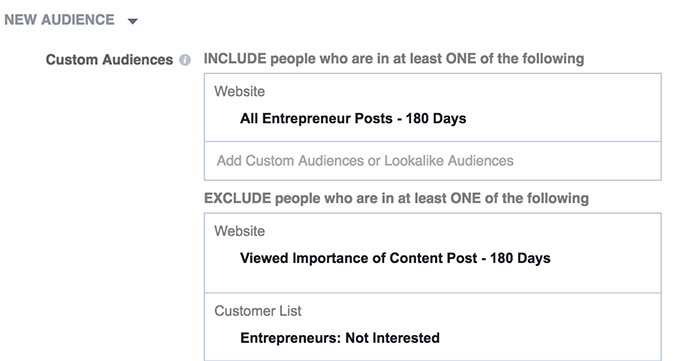
I’ve also been creating an audience of people not interested in the entrepreneur topic. They click a link telling me that when I promote these posts via email.
Use Case #2: Promoting a Blog Post
There is yet another form of Website Custom Audiences that I use for promoting a blog post. In this case, it’s all about excluding…
Excluding Those Who Read It (180 Days): Another way I use Website Custom Audiences is to limit waste. When promoting a blog post, I’ll exclude those who already read that post.
Immediately after publishing a new blog post, I’ll create a Website Custom Audience for it…
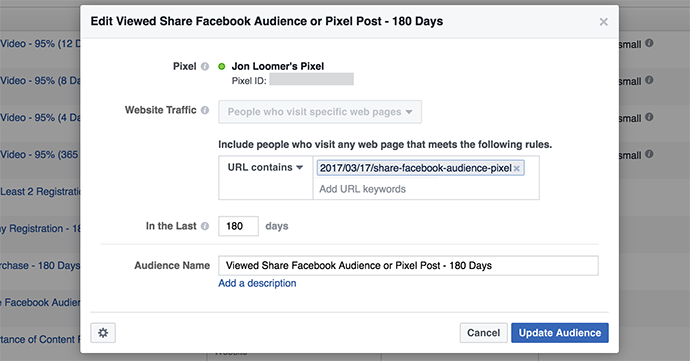
And here is the targeting and excluding in action. I’m targeting the people who spend the most time on my website, but excluding those who already read the post.
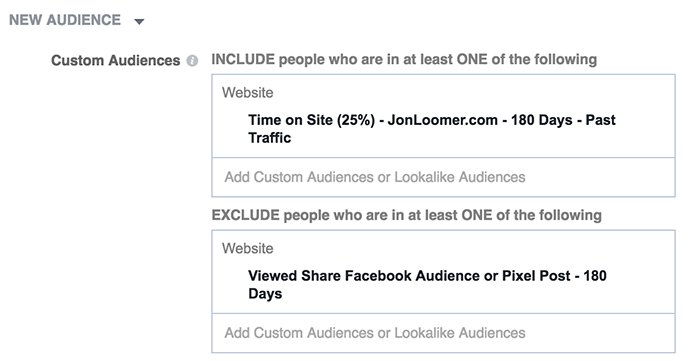
Use Case #3: Evergreen Campaigns
This is a LONG story. The short version is that I show an ad or series of ads to people after they perform a trigger action. This limits or eliminates showing the same ads to the same people for a long time. This works thanks to Website Custom Audiences and durations.
Read this blog post to learn more about evergreen campaigns.
4. Target Those Who Engaged With a Page
Use Case: Promote Blog Posts
Another way to promote blog posts is to target those who engage with your content on Facebook. While it may seem logical to focus on those who have read your blog posts in the past, those same people may not regularly engage with content on Facebook.
People Who Engaged With Any Post or Ad (365 Days): Theoretically, you could do two different things here. You could create an audience of anyone who engaged with your page at all. That will be the largest possible audience. But you could go straight to those who engaged with any post or ad, too. Those would be most relevant.
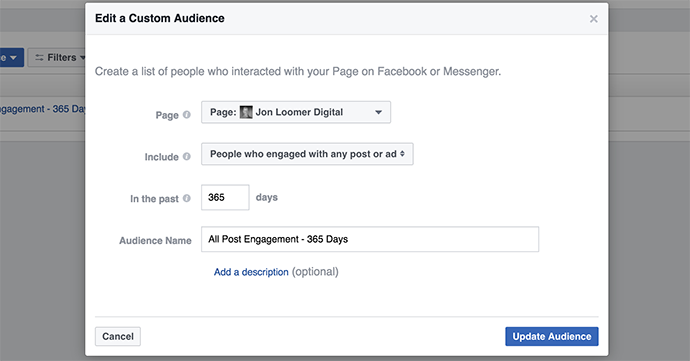
When I promote a blog post about Facebook ads, this is always one of the two audiences I target (within separate ad sets).
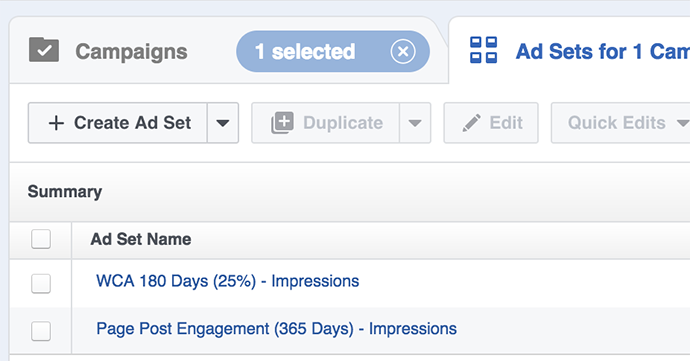
And of course, I’ll exclude those who already read it.
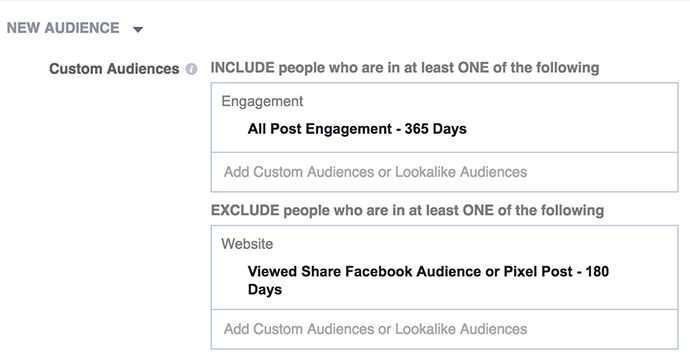
5. Target Those Who Messaged a Page
Use Case: Messenger Placement Ads
Advertisers can now place ads within Messenger. While this may be intrusive, it can also be very effective.
People Who Sent a Message to Your Page (365 Days): One powerful new targeting method is reaching those who sent a private message to your page. This is found within the Page Engagement Custom Audiences.
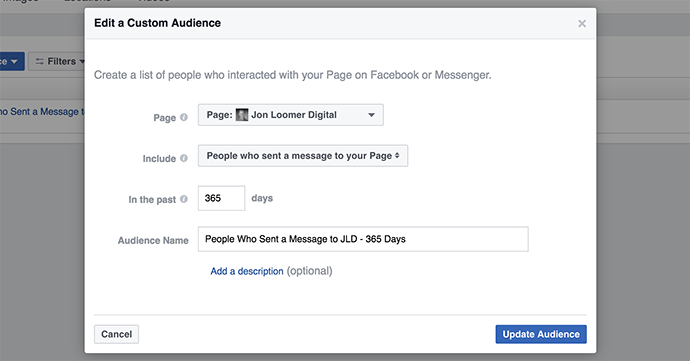
You can use this when selecting the Messenger placement.
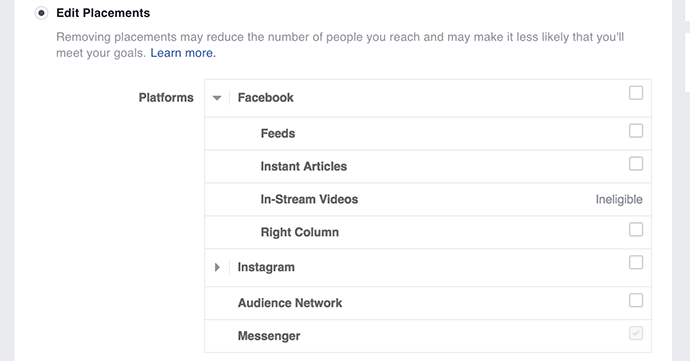
When you choose Messenger placement, you’ll notice that you’re required to only target those who messaged your page before.
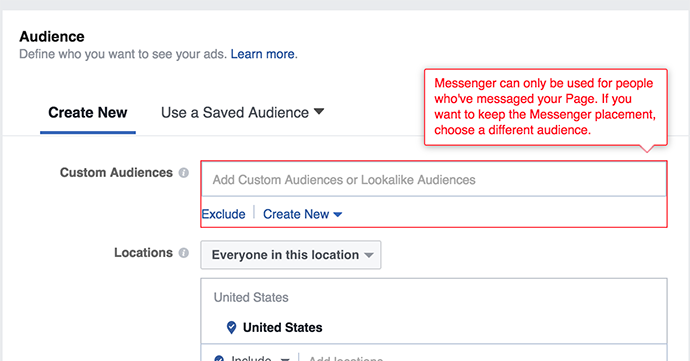
That is taken care of with that handy audience we just created of people who messaged your page before.
Of course, that audience may be incredibly small. It will be for most pages. So how do we increase the size of that audience to make this all worthwhile?
Create a Messenger destination ad.
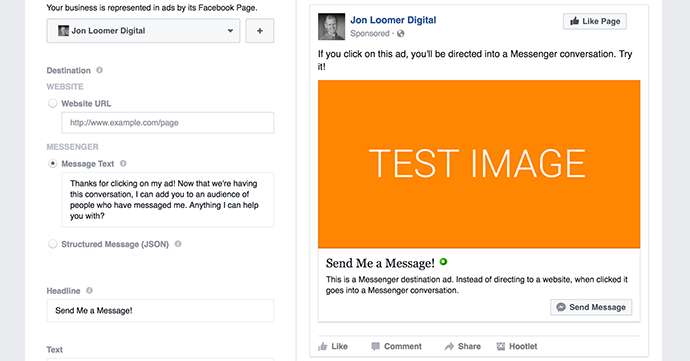
A Messenger destination ad looks a lot like a typical link share ad, but it drives people who click on it directly into a conversation on Messenger. Once that happens, they will be added to an audience of those who have messaged your page.
Combining Messenger destination ads with Messenger ads utilizing the “anyone who messaged my page” Custom Audience can be a very effective strategy.
6. Target Those Who Watched a Video
Use Case: Video Funnel
Maybe you don’t get much website traffic. In that case, the value of Website Custom Audiences is limited. Maybe your page doesn’t get a ton of engagement. Again, that would limit such audiences.
That’s where video comes in…
People Who Have Watched At Least X% of Your Video (365 Days): Video Engagement Custom Audiences can be a very efficient way to build an audience of people who have engaged with you. Video tends to be an inexpensive way to get engagement, and you can build an audience off of that engagement quickly.
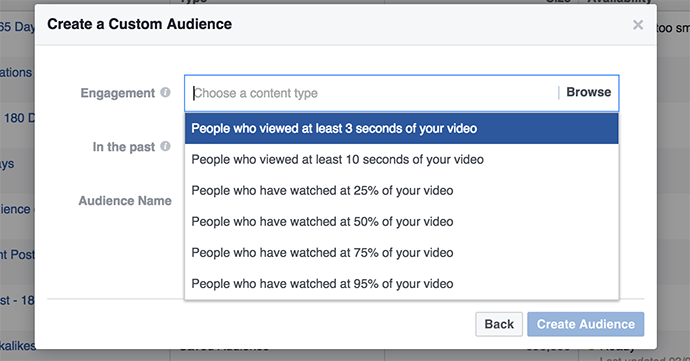
You can use view times of 3 seconds, 10 seconds, 25%, 50%, 75% or 95%. What you use depends on a combination of length of the video, sample size and a balance of quality and quantity.
The video below was only 21 seconds long, so my focus was on 95%.
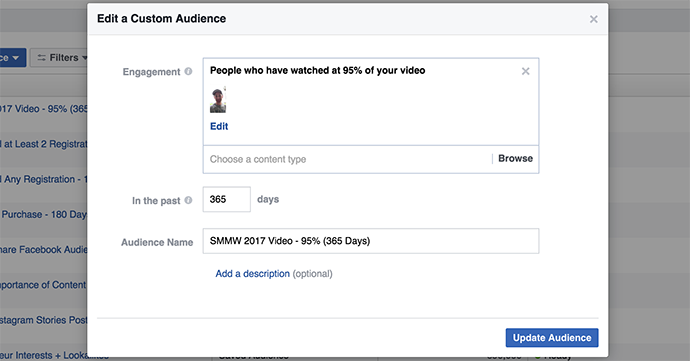
Once someone watched that first video, they were automatically sent through a Facebook ads funnel of three more ads.
Your Turn
Any other targeting methods that you find useful that are missing from this list?
Let me know in the comments below!






