One of the biggest negative results related to iOS 14+ and browser restrictions that have gone into place during the past year is a drop in targeting effectiveness.
The Facebook pixel has become less dependable. We should expect it to get less effective as more and more browsers and devices move towards less tracking. These restrictions negatively impact reporting, but also the ability to target people based on their website actions.
That doesn’t mean you should abandon the pixel or targeting built off of pixel events. But, you should consider building and targeting the audiences that aren’t impacted by these restrictions.
In this post, we’ll provide a list of options that you still have available to you that haven’t been impacted.
A Clarification
The important thing to remember here is that impact is isolated to activity across websites and apps. However, Facebook is still able to update audiences based on activity within the Facebook and Instagram apps themselves.
1. Lead Form Custom Audiences
USE IN ADDITION TO: Link ads for website leads
Facebook lead ads leverage forms that are easy to complete. They can pre-fill contact info like name and email address from a user’s profile. They are super fast and, most importantly, they keep people on Facebook. As a result, these audiences will remain complete.
Lead Form Custom Audiences allow you to create audiences of people who:
- Opened your form
- Opened and submitted your form
- Opened your form but didn’t submit
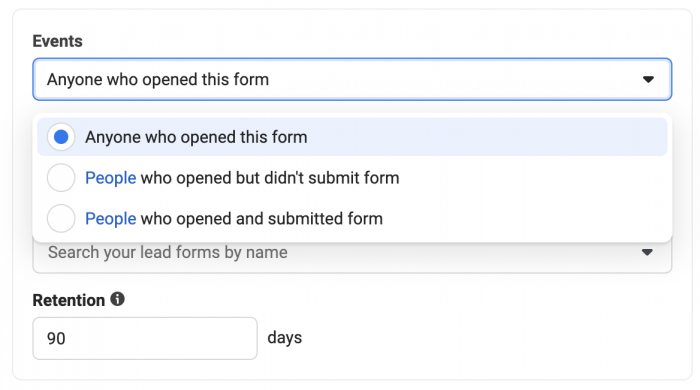
Audiences include people for up to 90 days at a time.
Beyond having the advantage over the pixel, the “opened and submitted” audience will also be more complete and accurate than a customer file custom audience, which relies on the email address matching up to a user’s Facebook profile.
2. Video View Custom Audiences
USE IN ADDITION TO: Custom audiences based on embedded YouTube video views
Facebook videos (videos that you upload to Facebook) have many benefits. First, they are engaging for the user since they auto-play and can be watched directly from the news feed. Second, engagement with these videos gives advertisers retargeting capabilities.
You can create a video view custom audience of people who viewed one or multiple videos for as little as three seconds or for up to 95% of the video.
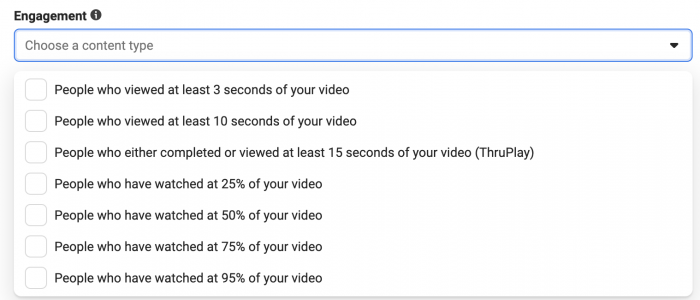
The greater engagement rates can give advertisers targeting capabilities to reach people who provided clear buying signals based on watching a product video, for example.
One of the nice things about these and Engagement Custom Audiences (next on this list) is that people can remain in the audience for up to 365 days.
3. Facebook Engagement Custom Audiences
Facebook Engagement Custom Audiences give advertisers the ability to target Facebook users for many types of interaction:
- People who currently like or follow your page
- Everyone who engaged with your page
- Anyone who visited your page
- People who engaged with any post or ad
- People who clicked any call-to-action button
- People who sent a message to your page
- People who saved any post
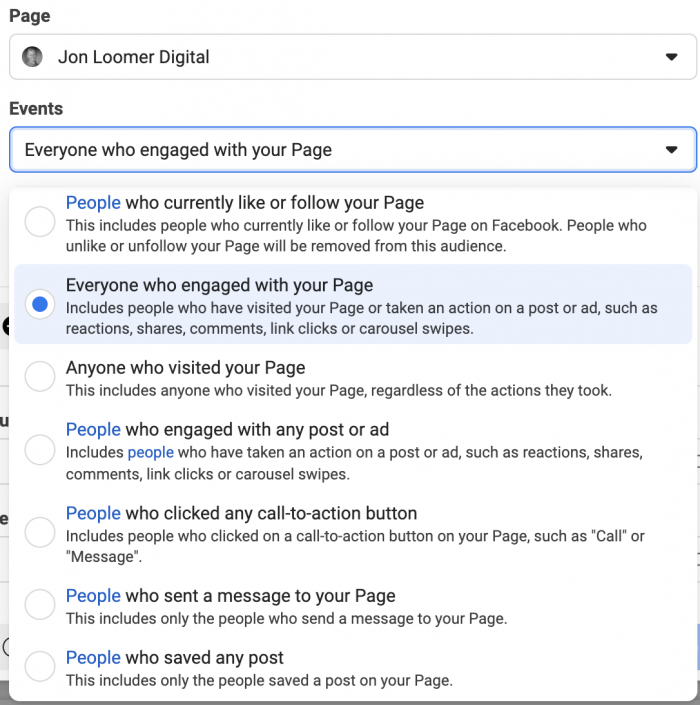
The “People who currently like or follow your page” audience replaces the prior method of targeting your followers using Connections.
Targeting “everyone who engaged with your page” gives you the largest possible audience of people who engaged with you. Many of the other audiences are likely to be small, depending on your audience size and level of activity.
While these are all solid audiences to use, Facebook has an opportunity to provide more granularity here. I’ve previously written about how Facebook could very easily allow advertisers the ability to target people based on more granular interactions with Facebook content.
4. Instagram Account Custom Audiences
Instagram Account Custom Audiences work much in the same way as Facebook Page Engagement Custom Audiences, but with your Instagram business account (it needs to be connected to your Business Manager).
You can create audiences of people based on the following levels of engagement with your Instagram business account:
- Everyone who engaged with your account
- Anyone who visited your profile
- People who engaged with any post or ad
- People who sent a message to your account
- People who saved any post or ad
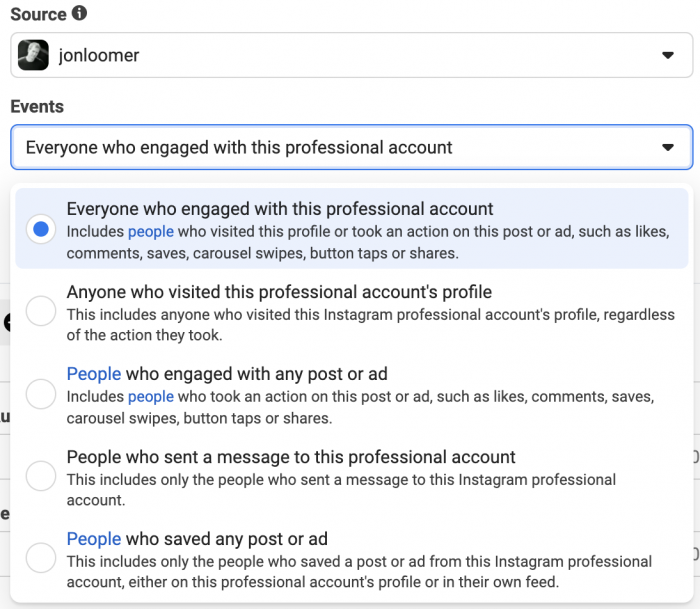
If you have an active Instagram account, you should take advantage of these options.
5. Instant Experience Custom Audiences
USE IN ADDITION TO: Website custom audiences based on traffic sent to a landing page
Instant Experiences are like custom landing pages created within Facebook. Combine text, videos, photos, buttons, and other components to build an immersive experience.
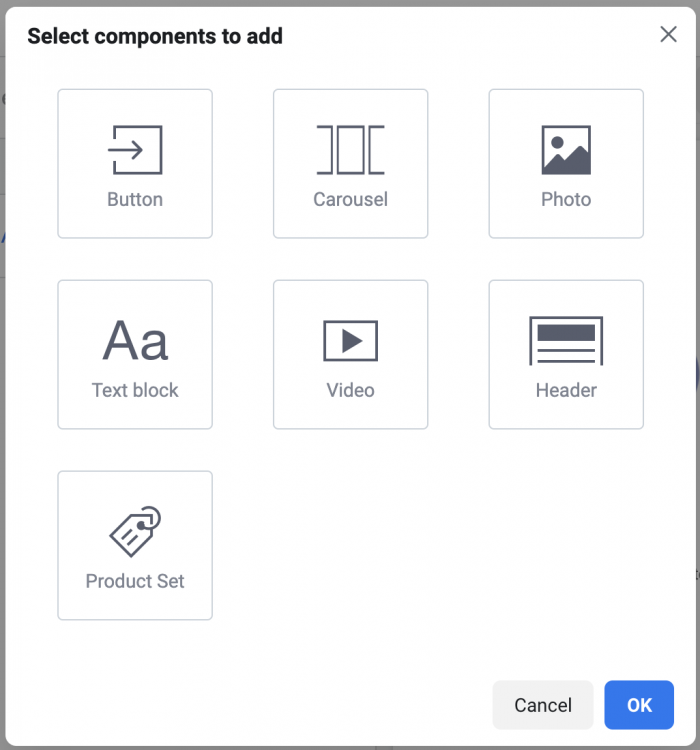
In the news feed, an ad that links to an Instant Experience may look mostly like a typical link ad. When it’s clicked, the Instant Experience appears.
Of course, advertisers can create audiences based on engagement with Instant Experiences, including:
- People who opened the Instant Experience
- People who opened and clicked any link within the Instant Experience
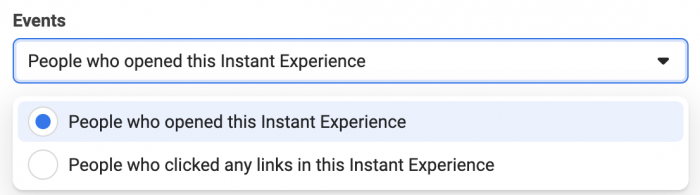
One reason to use Instant Experiences could be to replace the targeting lost due to iOS 14+ opt-outs. Let’s assume someone opted out of tracking. If they click on your ad, you will not be able to create an audience of that user’s activity on your website. You won’t be able to retarget or exclude them based on clicking the ad.
If you create an Instant Experience to showcase your product, you could still have a link that goes out to purchase the product on your website. But, you could first create an audience of the person for opening the Instant Experience in the first place. And then you could create an audience for clicking the link within that Instant Experience that goes out to your website — even though they won’t be included in the website custom audience!
6. Facebook Event Custom Audiences
USE IN ADDITION TO: Website custom audiences for events sold on your website
Facebook has enhanced the Events product during the past few years, now integrating Facebook payments. That provides more targeting opportunities when creating Facebook Event Custom Audiences.
You can now create audiences based on the following engagement types with your events:
- People who responded Going or Interested
- People who have responded Going
- People who have responded Interested
- People who have visited the event page
- People who have engaged
- People who entered the ticket purchase flow
- People who have purchased tickets
- People who abandoned the ticket purchase flow
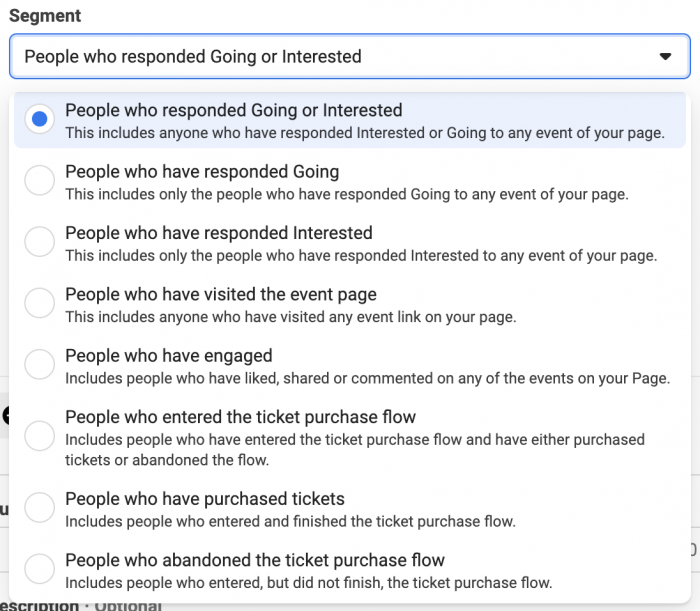
Many of these audiences would be the equivalent of targeting and remarketing that could be done with website custom audiences related to the purchase funnel.
7. Shopping and On-Facebook Listing Custom Audiences
If you sell products on Facebook or Instagram using a Shop or Facebook Commerce Catalog, you can create audiences of people based on their engagement with those products.
First, there are several targeting options based on engagement with your Facebook Shop:
- People who viewed products
- People who viewed products and navigated to website
- People who saved products
- People who viewed Shops page
- People who viewed Shops collection
- People who added any products to their cart
- People who intiated checkout for any products
- People who purchased any products
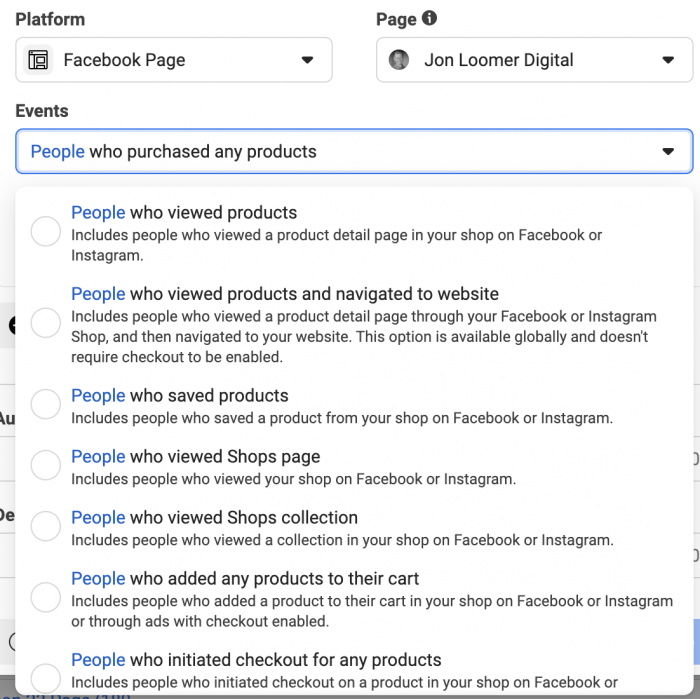
These audiences can be based on engagement with either your Facebook or Instagram Shop.
If you sell products within Marketplace using a Marketplace Catalog, you can also create audiences of engagement with your products there.
On-Facebook Listing Custom Audiences you can create include:
- People who viewed products in my catalog
- People who messaged about products in my catalog
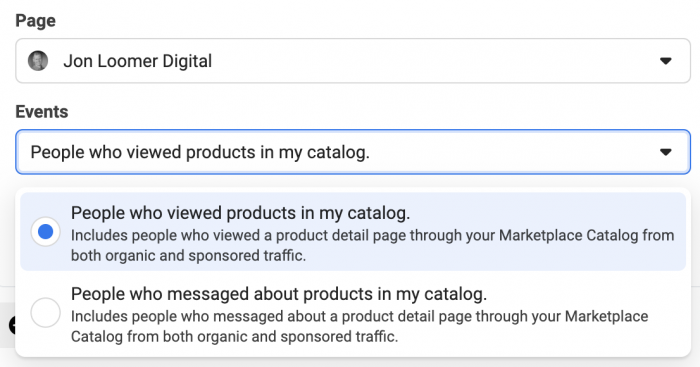
The one problem with all of these is that there isn’t granularity based on the specific product viewed or purchased.
8. Interests, Demographics, and Behaviors
All of the first seven audiences are “warm” based on engagement with you on Facebook or Instagram. Of course, most cold audiences won’t be impacted by iOS or browser restrictions.
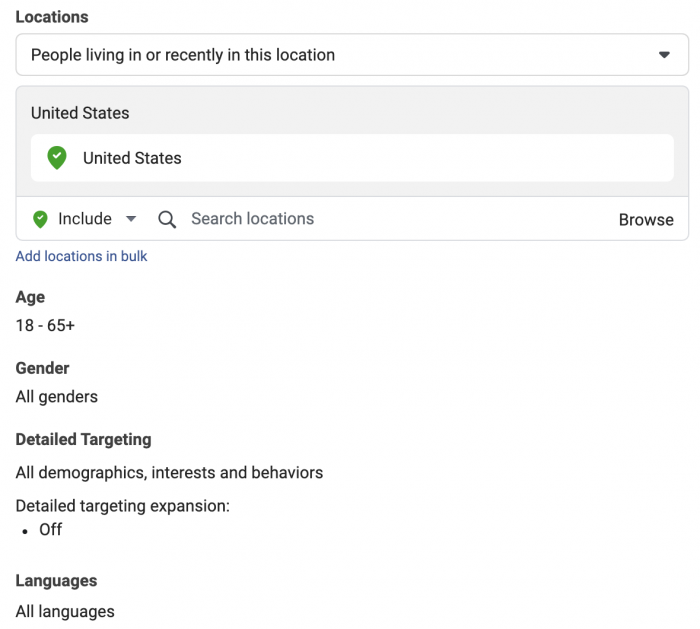
Age, gender, location, interests, behaviors, and language are mostly or completely unaffected by these changes.
9. Lookalike Audiences
Finally, advertisers can find users who are similar to those who have engaged with them before by creating Lookalike Audiences.
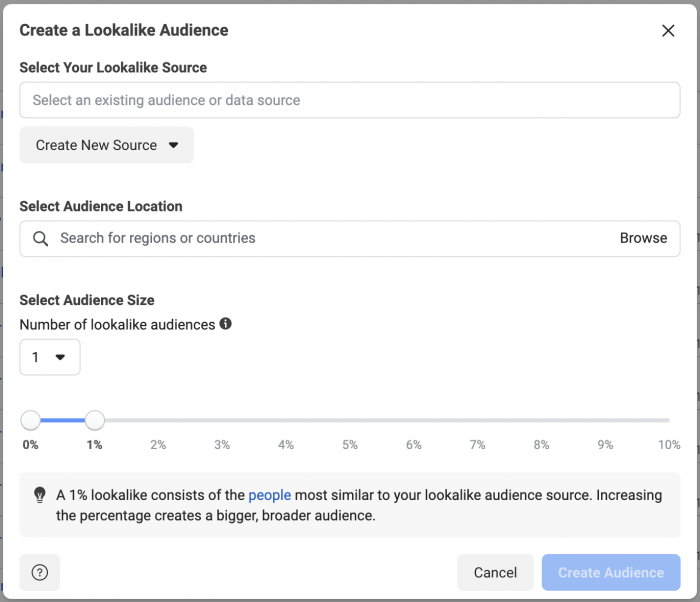
The only potential negative impact to Lookalike Audiences is because your source audience may be based on a website custom audience that is incomplete. The quality of the Lookalike Audience depends upon the quality of the source audience.
Your Turn
These are all targeting options that you should consider adding to your advertising mix if you haven’t already. It doesn’t mean that you should replace website custom audiences or app engagement custom audiences entirely — that’s crazy! But using these more could give you more complete targeting overall.
Have you started using these audiences? Let me know in the comments below!







