If your business has an active Instagram presence, you can leverage the engagement your account gets by creating an Instagram account custom audience for Facebook or Instagram ad targeting.
First, you can’t do this with personal Instagram profiles. It needs to be either an Instagram Business Account or an Instagram Creator Account. Click the links below to learn more:
Once that’s out of the way, we can move forward. Let’s talk about how to add your Instagram account to Business Manager, how to create an Instagram account custom audience, and how you might use this.
Let’s go…
Connect Your Instagram Account to Business Manager
First, go to your Business Manager. Under “Accounts” click on “Instagram Accounts.”
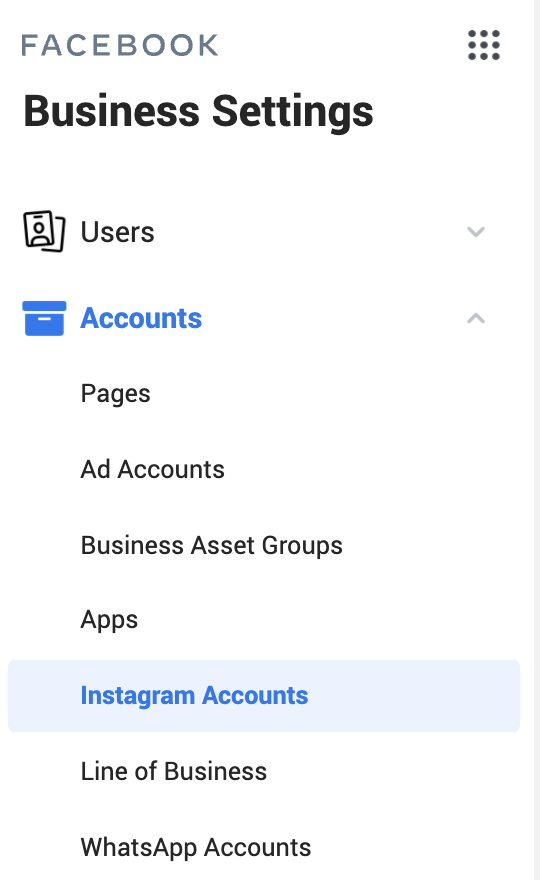
Click to add an account and then connect your Instagram account.
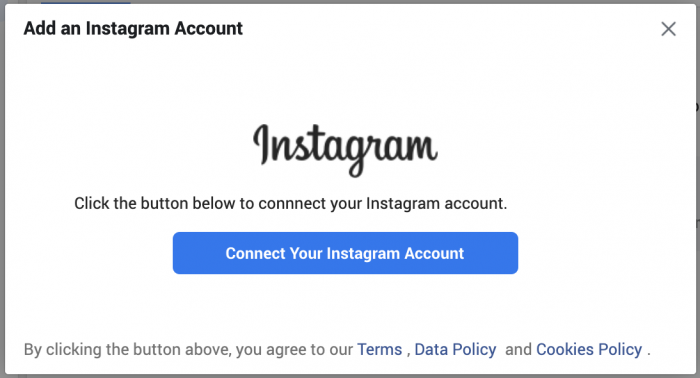
Once you log in, it should be seamless. Your Instagram business account should be added to the list.
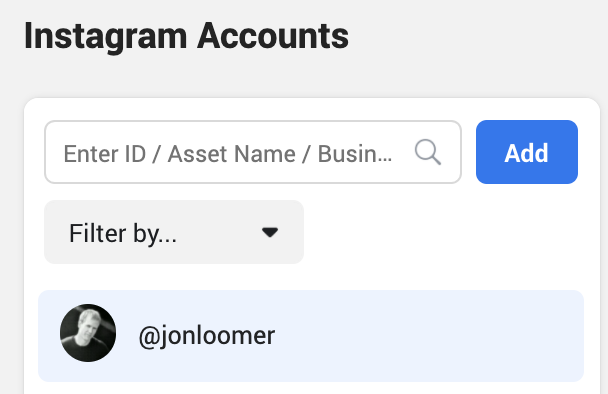
Once that’s taken care of, you can start creating audiences.
Create an Audience
First, go to your audiences, select “Create Audience” and then “Custom Audience.”
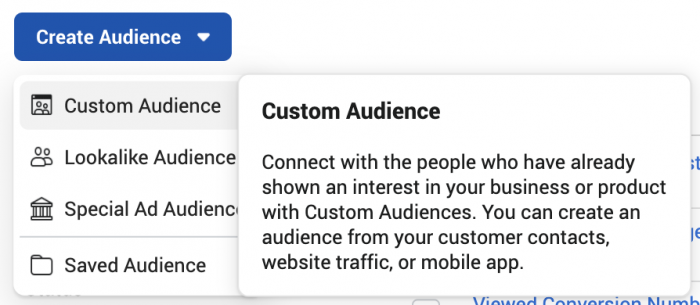
Select “Instagram Account.”
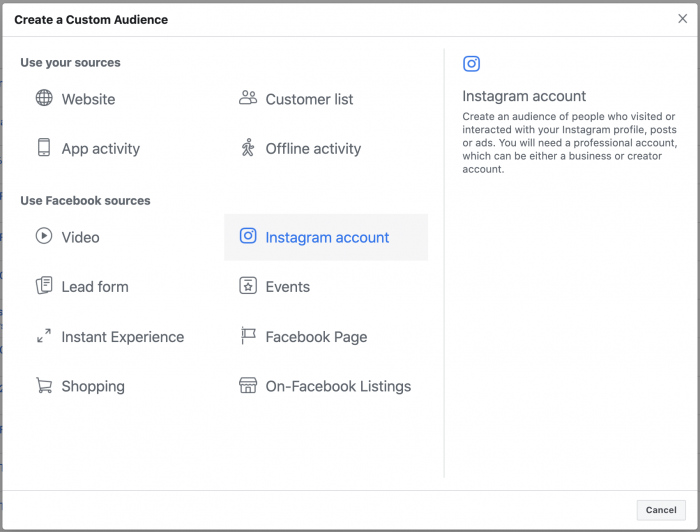
Select your Instagram account (if it’s not selected by default).
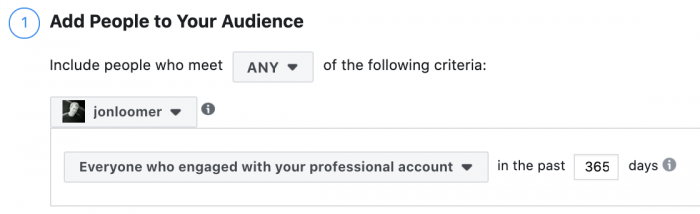
Next, you’ll need to select the type of engagement that will trigger adding someone to your audience.
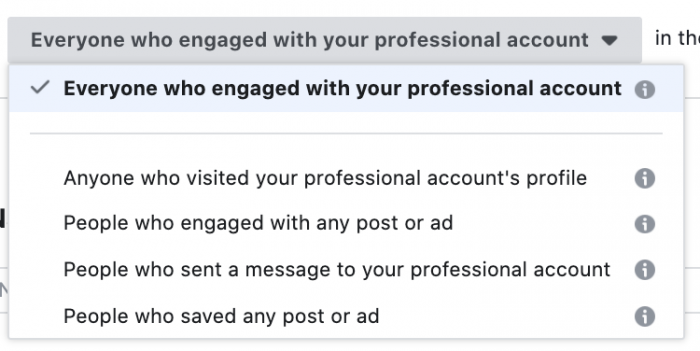
By default, “Everyone who engaged with your professional account” is selected. Here are the options:
- Everyone who engaged with your professional account
- Anyone who visited your professional account’s profile
- People who engaged with any post or ad
- People who sent a message to your professional account
- People who saved any post or ad
The first option includes everyone: Those who visited your profile or took an action on a post or ad (likes, comments, saves, carousel swipes, button taps, or shares).
You can choose to have people remain in your audience for anywhere from 1 to 365 days.
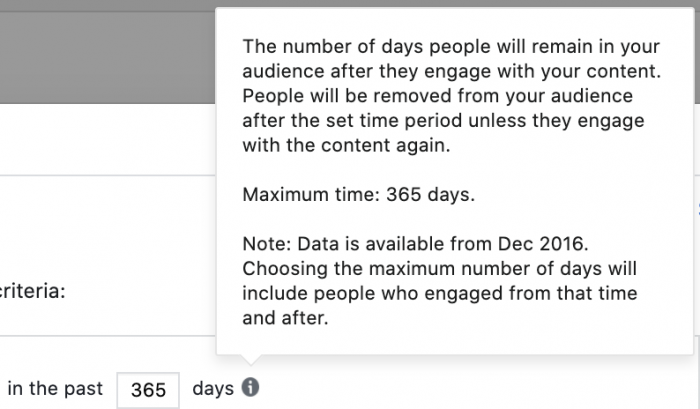
Note that this updates dynamically.
Use Cases
If you have an active Instagram business account that gets a lot of engagement, now is the time to take advantage of it. Maybe your presence is larger on Instagram than Facebook. You can leverage that in your ad targeting.
Here are a few ideas:
1. Target everyone who engaged with your account to promote anything — blog post, lead magnet, or product.
2. Target those who sent a message to you and send them into a Messenger conversation.
3. Target those who engaged with any post or ad to promote your latest post.
What you do and the amount of time people stay in your audience will depend on volume, the engagement you get, and how you use your Instagram account.
Your Turn
Have you used Instagram account custom audiences? What’s another example of how you used them?
Let me know in the comments below!






