Meta consolidated all of its automation products under the “Meta Advantage” suite.
So, what does this mean? What’s the difference between Advantage and Advantage+? Should you care?
Let’s discuss…
The Meta Advantage Suite
The Meta Advantage suite is split into two different product lines: Advantage features and Advantage+ products.
Advantage features are focused primarily around targeting and optimization automation. Advantage+ products prioritize automating campaign creation and creative.
The benefits of Meta Advantage (according to Meta):
- Optimization
- Personalization
- Efficiency
Following are the Advantage features:
- Advantage Detailed Targeting
- Advantage Lookalike
- Advantage Custom Audience
- Advantage Campaign Budget
And here is a running list of the Advantage+ products:
- Advantage+ Shopping Campaign
- Advantage+ App Campaign
- Advantage+ Placements
- Advantage+ Creative
- Advantage+ Creative for Catalog
- Advantage+ Catalog Ads
- Advantage+ International Catalog Ads
Let’s take a trip through the Advantage features and Advantage+ products.
Advantage Detailed Targeting
Advertisers can provide detailed targeting based on interests and behaviors to isolate their target audience. This is one of the oldest forms of Meta ads targeting.
Advantage Detailed Targeting gives Meta the ability to expand your Detailed Targeting inputs and reach people beyond that group if it will lead to more or better results.
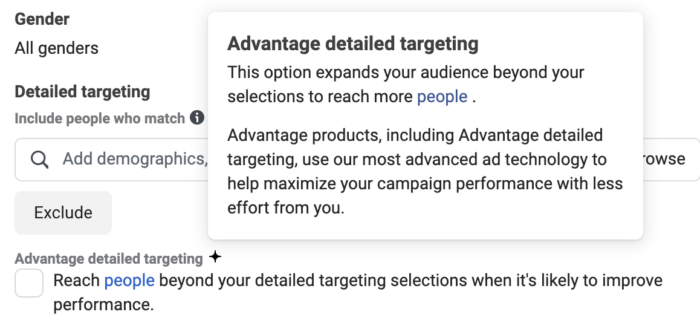
In the screenshot above, an objective was used that gives advertisers the ability to turn this on and off. But in some cases, Advantage Detailed Targeting is always on and can’t be turned off.
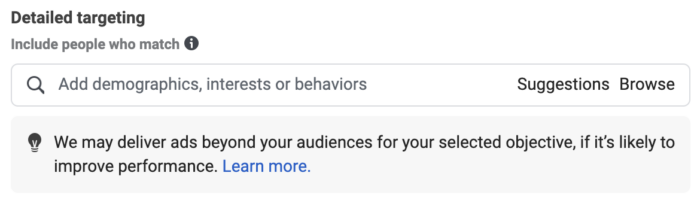
This expansion of your audience will continue to respect location, gender, and age filters as well as exclusions.
While Meta can automatically expand your audience, that doesn’t necessarily mean that your audience will be expanded — or will be significantly. The key here is that it should only be used for your benefit.
Unfortunately, there’s currently no easy way to isolate how often your audience is expanded or how effective it is, beyond creating a split test to compare results when it is on and off.
For more information on Advantage audience expansion products, read this blog post.
Advantage Lookalike
Advantage Lookalike is an audience expansion product that works similarly to Advantage Detailed Targeting, but with a minor difference.
Many advertisers provide Lookalike Audiences for targeting to reach people who are similar to customers and those who engage with their brand. Advantage Lookalike will allow Meta to reach people beyond that group if it will lead to more and better results.
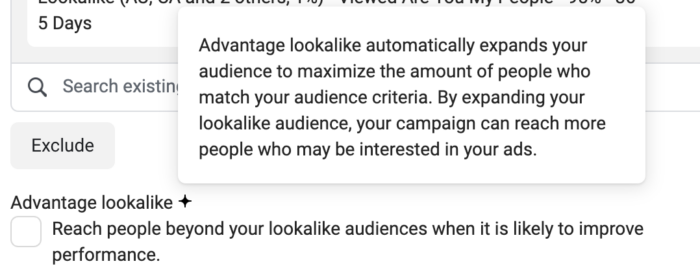
The difference here is that your audience can be expanded by reaching people within a broader lookalike percentage. You may target people who are in the top 1% of those who are similar to your customers, and Meta can expand to reach people in the top 10%.
As is the case with Advantage Detailed Targeting, Meta will continue to respect your location, age, gender, and exclusion settings. And once again, there are times based on optimization when you cannot turn this off.
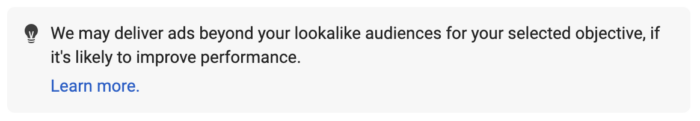
As is the case with all audience expansion products, it will only be used to your benefit. But unfortunately, there’s no easy way to see how it impacted your results.
Advantage Custom Audience
Advantage Custom Audience works like Advantage Detailed Targeting, but the expansion of your audience only applies to your custom audience.
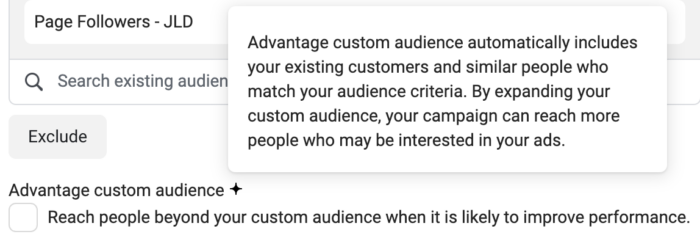
As is the case with all audience expansion tools, expansion will respect your location, gender, age, and exclusion settings and will only be used to your benefit.
One difference here is that Advantage Custom Audience is always an option. There’s not currently an objective or optimization that requires you to turn it on. This is probably a good thing as there may be examples when your messaging only applies to those in a very specific group.
Advantage Campaign Budget
When you create a new campaign, one of your options is Advantage Campaign Budget.
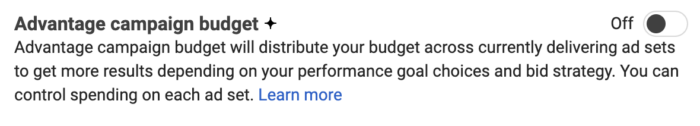
Here’s how it works…
This applies in cases where you have multiple ad sets. Instead of setting separate budgets for each ad set, you will set an overall budget for the campaign.
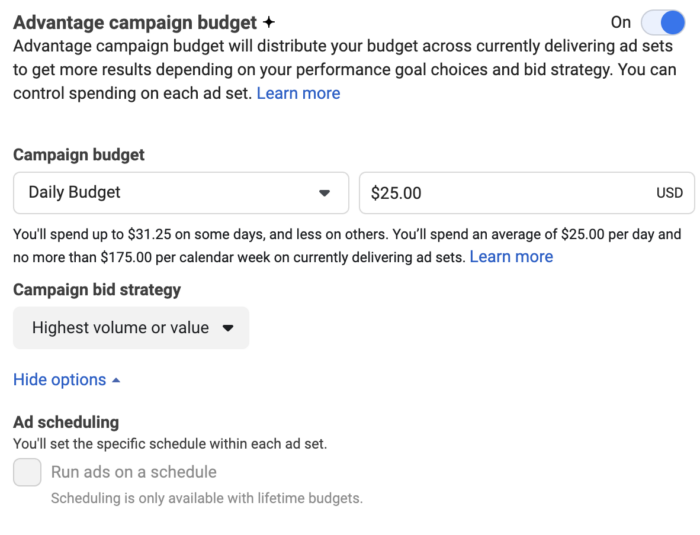
Meta will then distribute your campaign budget optimally across ad sets to get you the best results. In other words, more of your budget may be spent on a high-performing ad set and less of your budget may be spent on one that isn’t leading to conversions.
While you can establish ad set spend maximums and minimums, it’s recommended that you don’t.
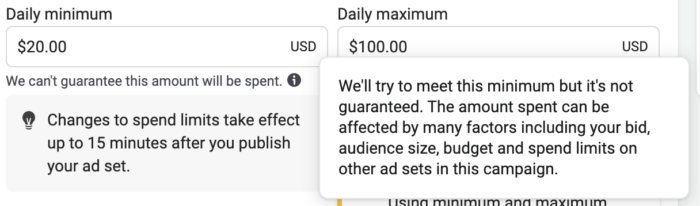
Each ad set will need to utilize the same optimization and bid strategy. It’s recommended that you use ad sets with similar audience sizes or you may see that most of your budget is spent on the ad set with the larger audience.
Advantage+ Shopping Campaigns
And now the Advantage+ products…
Possibly the most popular among e-commerce advertisers is Advantage+ Shopping Campaigns.
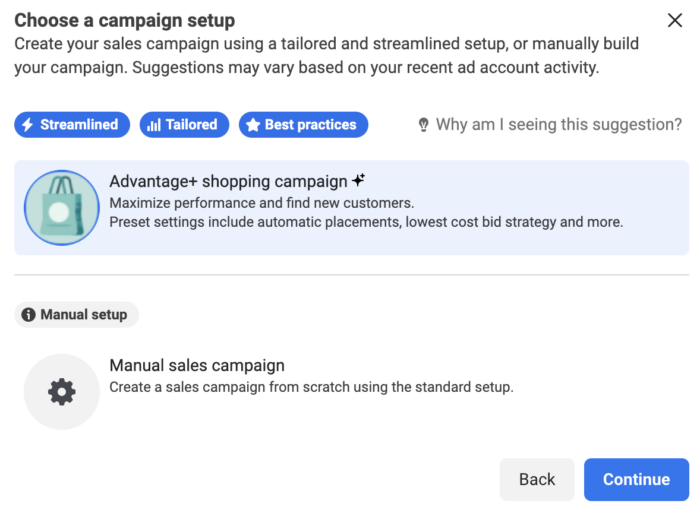
This approach offers a streamlined way of creating a Sales campaign that leverages machine learning to get the best results.
Presets are locked in and can’t be changed.
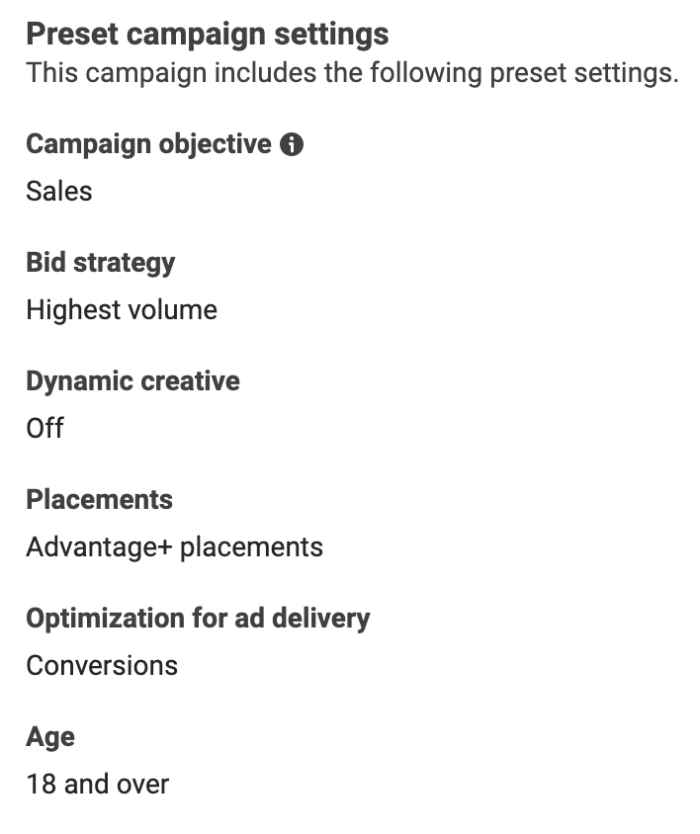
Targeting is broad, based only on location, allowing the algorithm to find your customers.
The advertiser provides custom audiences at the account level that define current customers…
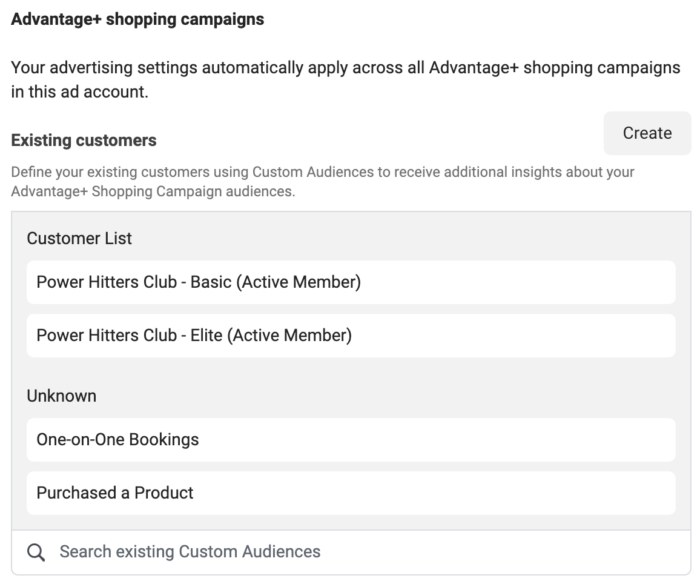
…and can then determine a budget cap for how much of the budget is spent on current customers.
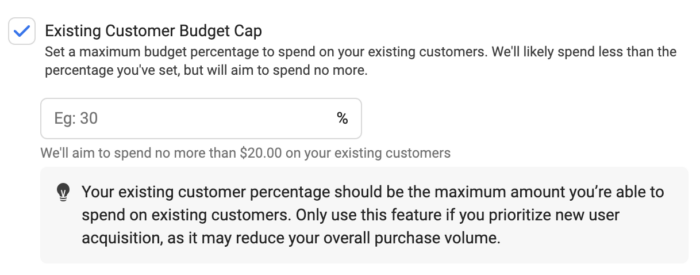
You can also set Audience Controls for Advantage+ Shopping Campaigns to prevent your ads from being shown to certain ages and in restricted locations.
Advantage+ App Campaigns
Advantage+ App Campaigns automate and streamline app install campaigns while using machine learning to deliver the best results.
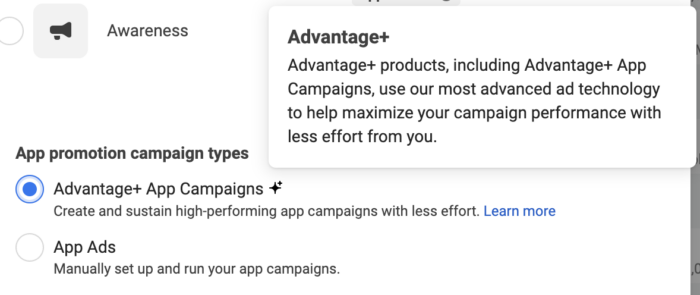
As is the case with Advantage+ Shopping, the advertiser will have fewer steps and customization options, putting more faith in the algorithm. Meta suggests use this when scaling your app installs is a primary objective.
Advantage+ Placements
Advantage+ Placements was formerly known as Automatic Placements.
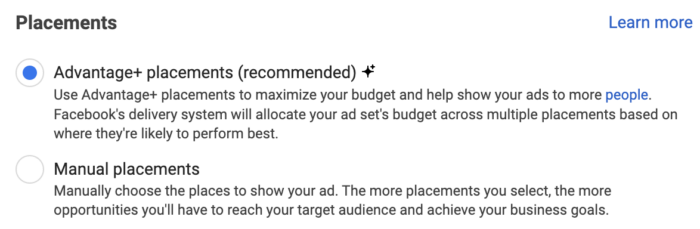
When you utilize Advantage+ Placements, Meta will automatically optimize what placements are used and when to get you the most results for your budget.
While advertisers have a long history of manually selecting the placements that they believe are most effective, it is often best practice to turn on Advantage+ Placements. The manual selection of placements may restrict the algorithm and force your ads to be shown in the most competitive placements, driving up your costs.
There are exceptions of course (particularly when optimizing for clicks or ThruPlay), but it usually makes sense to use Advantage+ Placements when optimizing for any type of conversion. The algorithm will optimize in real time based on the performance of each placement to get you the best results.
Advantage+ Creative
Advantage+ Creative allows Meta to automatically adjust your ad creative to get the best results.
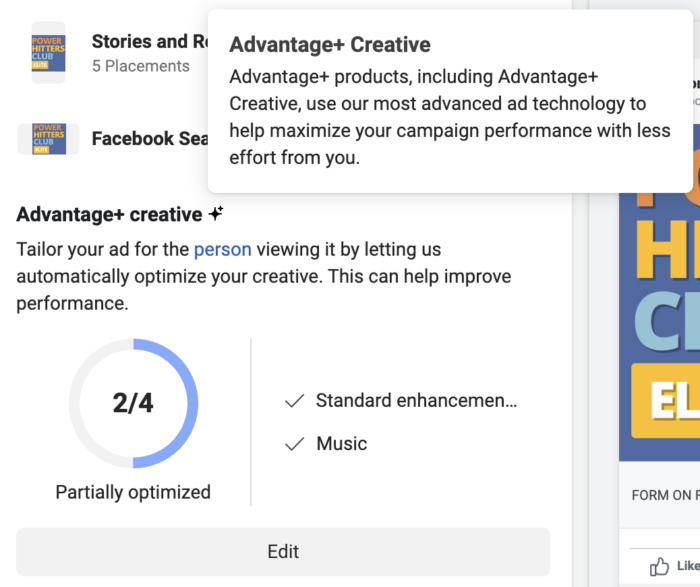
Examples of adjustments include:
- Standard Enhancements
- Music
- 3D Animation
Standard Enhancements allow Meta to automatically make the following adjustments to your media:
- Adjusting the image brightness or contrast
- Applying artistic filters
- Varying aspect ratio
- Adding templates to a feed image
And examples of ad-level compositional changes include:
- Adding labels from your Facebook page (likes or ratings)
- Displaying relevant comments below your ad
- Swapping text combinations
When turned on, Advantage+ Creative will automatically create multiple variations of your ad, showing versions that people are most likely to respond to.
There are several possible enhancements that may be made, both to media and ad-level compositional changes. You can get a preview of what these enhancements will look like when creating your ad.
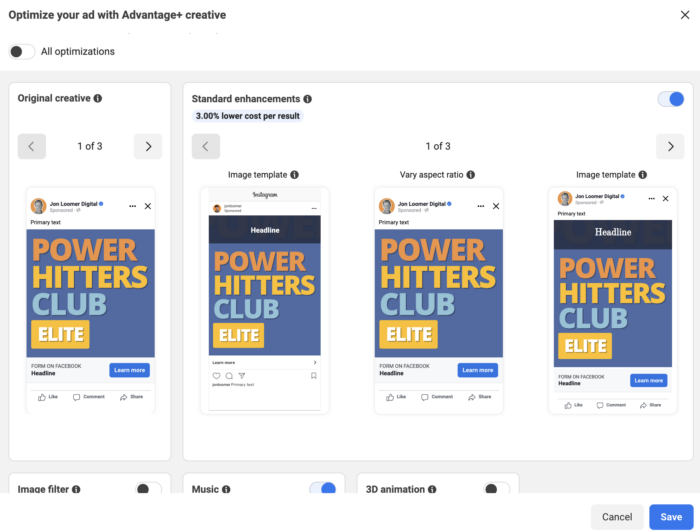
Some advertisers have complained about how some of these enhancements don’t look good or may not be consistent with branding. Make sure you take a look at how these adjustments can be applied before turning them on.
Advantage+ Catalog Ads
Advantage+ Catalog Ads have been around for a long time, but they were previously known as Dynamic Ads.
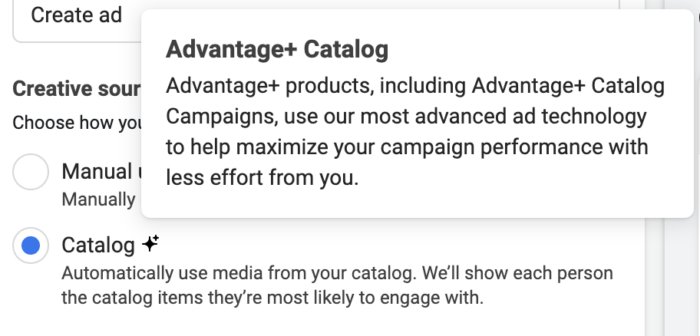
By providing a catalog of your products that includes details like product name, price, description, and image, Meta can dynamically show the right ad to the right person at the right time.
This is far more efficient for e-commerce brands with hundreds or thousands of products, rather than creating individual ads for each product.
Advantage+ Creative for Catalog
Advantage+ Creative for Catalog applies the similar adjustments to your creative that’s found in the base Advantage+ Creative product.
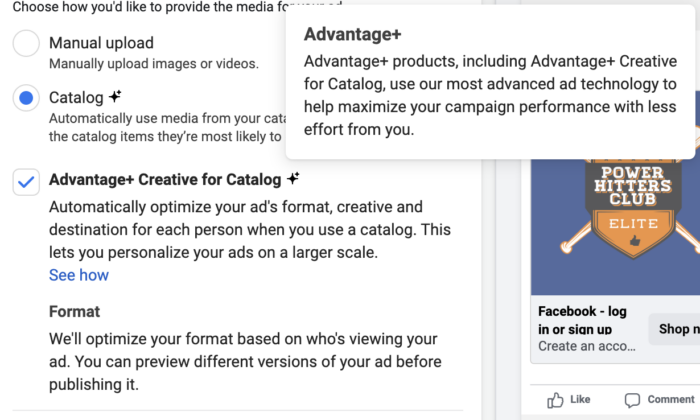
When turned on, Meta can dynamically make adjustments to the following:
- Format: Either the carousel or collection format will be shown.
- Description variations for carousel ads: If you add catalog details to your description (like price or shipping), Meta will show the version that is most likely to lead to results for each person.
- Media and creative options for collection ads: Meta can create auto-generated videos with products from your catalog.
- Product tags: Meta may automatically add product tags to ads that appear in Instagram Feed and Explore.
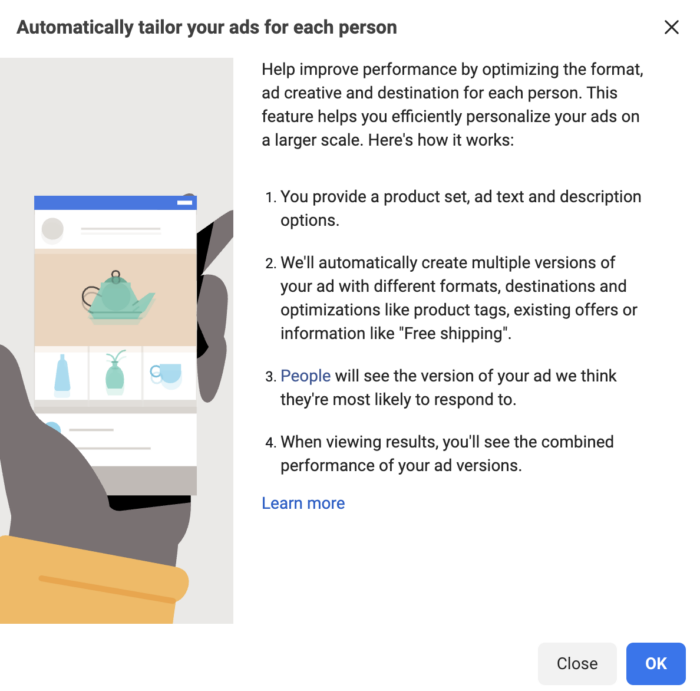
Advantage+ International Catalog Ads
Advantage+ International Catalog Ads are a variation of Advantage+ Catalog Ads for cases in which you’ve uploaded country and language feeds to your catalog.
Meta will automatically show people relevant items from your catalog with the correct information for their country or language.
Should You Trust It?
Meta Advantage and Advantage+ are mostly about automation and optimization. You can do things manually or you can put your trust in Meta’s machine learning and automated adjustments.
At the very least, you should experiment with all of these features and products, where relevant. You may have reservations, but you may be surprised by the results.
Meta Advantage has challenged many of our advertising assumptions. There was a time when it was generally considered best practice to manually select your target audience or turn certain placements off, for example. But as Meta improves its systems, we need to adjust.
There are certainly exceptions and times when it may not be best to use these options. But you should still make that determination for yourself on a case-by-case basis.
Your Turn
What do you think about Meta Advantage? Is it a good thing?
Let me know in the comments below!






