If you’re an experienced Meta advertiser, you probably know full well that Audience Network is a problematic placement. But, the question should be asked: Should you ever use it?
If the answer were a definitive “no,” this blog post would be over right now. Of course, it’s a bit more nuanced than that.
In this post, we’ll explore the issues with the Audience Network placement and provide some clarity around when Meta advertisers should and shouldn’t use it.
What is Audience Network?
Audience Network is one of the many options to pick from if you manually select placements in Meta Ads Manager.
It’s one of the four platforms…
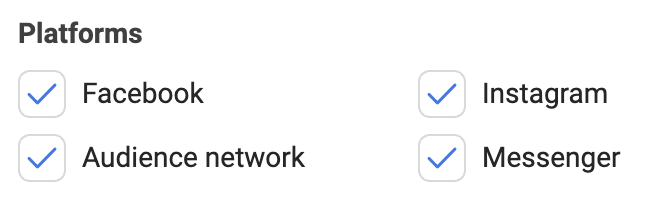
Or you can individually select from placements within the Audience Network platform under Apps and Sites…
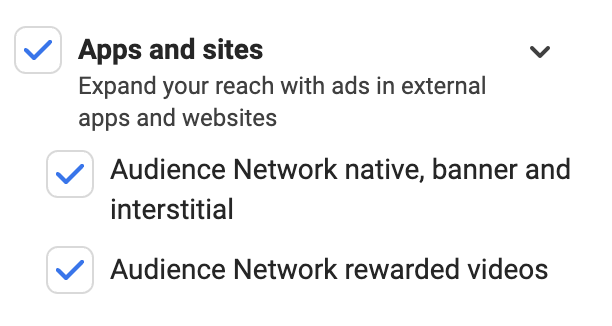
But… What is it?
Mobile developers can monetize their apps with the help of Audience Network. It’s how many free apps remain free to use.
Ad placements are placed within these apps. Advertisers can then reach their audience while using these apps.
It’s a rare situation when your Meta advertising dollars are spent to reach people while they aren’t using one of the Meta family of apps. They are still the people you are hoping to target, but you reach them while they aren’t on Facebook, Instagram, or WhatsApp.
So, what could possibly go wrong?
The Problems with Audience Network
This is something I’ve covered extensively in the past. In fact, the issues related to Audience Network were highlighted in my blog post about my optimization test related to driving quality traffic.
In that post, I discovered that when optimizing for Link Clicks or Landing Page Views to promote a blog post, nearly all of my budget was spent on this placement. Why? Because this placement consistently drives very cheap clicks.
That, of course, isn’t necessarily a bad thing. But when you dig deeper, you see why it is.
Most of these clicks are very low quality. Most who click immediately abandon your website and rarely stick around to do anything of substance.
Why that is can be attributed to accidental clicks if not outright click fraud. In fact, if you’ve ever received a refund from Meta for your ads, it was likely due to a click fraud violation on Audience Network.
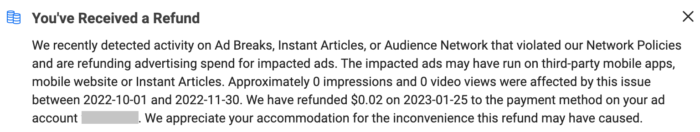
It’s funny, but most refunds I’ve seen are like this. Just a few pennies. But the common theme is that Audience Network is almost always mentioned.
It’s why you may get results that seem too good to be true when optimizing for Link Clicks or Landing Page Views. You’ll drive lots of traffic, but none of those people do anything else. And they probably abandon your website immediately.
I’ve also determined that the Audience Network Rewarded Video placement can be problematic. It can lead to inflated numbers because users are rewarded for watching a video to get something in exchange.
While you can make the argument that Rewarded Video is still okay because someone watched at least 15 seconds of your video, I’ve found that these people almost never do anything else that would suggest they cared about the video. It leads to misleading results.
More often than not, if you have results that seem too good to be true, it almost always turns out that they are — and that Audience Network is the culprit.
When Should You Remove It?
I’ve provided the roadmap in the section above for when you should be skeptical of this placement. But, let’s be clear.
If you’re optimizing for Link Clicks or Landing Page Views, Meta’s ads algorithm will spend a large portion (maybe even most) of your budget on Audience Network. Why? Because you told the algorithm you want the most clicks possible at the lowest cost, and that’s the easiest way to get them.
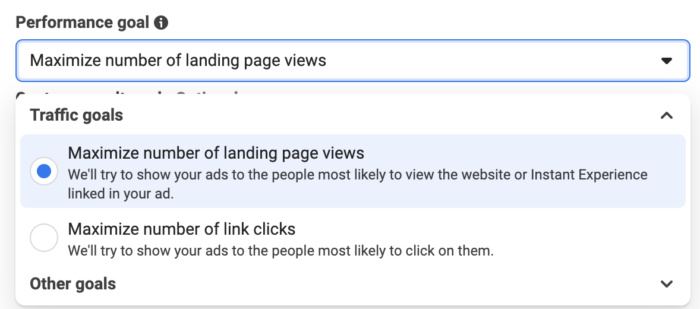
I’m going to assume that you care about the quality of those clicks, even though Meta doesn’t. If that’s the case, make sure to turn off Audience Network when optimizing for either Link Clicks or Landing Page Views.
The other time to be cautious is when optimizing for ThruPlay.
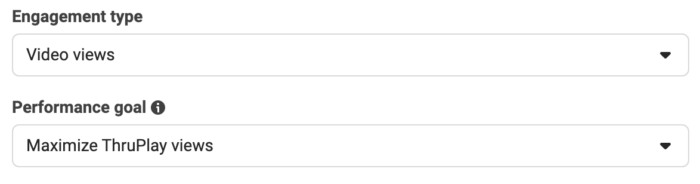
Because this placement rewards users who watch an entire video with virtual currency, you will get an insane number of ThruPlays. In fact, you may see numbers that don’t make any sense.
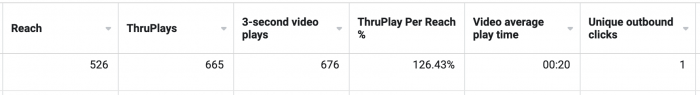
In the example above, there were actually more ThruPlays than people reached. I don’t care how engaging your video is. That does not happen unless manipulation is involved.
Maybe you’re okay with a volume of clicks and you don’t care what those people do. Maybe you’ve found that the quality of traffic you’re getting is better than I’ve seen.
And maybe you’re okay with a high number of rewarded video plays. You don’t care that it doesn’t mean that these people are as interested in your video as the numbers may suggest. Or maybe you’ve seen good results from them.
Just be aware of the potential issues in both cases. I’m not saying you’re crazy if you don’t turn Audience Network off when using these optimization options. Find what works for you.
But make sure that you know the risks involved. (And you might be slightly crazy if you leave it on in these cases.)
When Should You Use It?
I hope I’ve made a good argument for why you should be wary of Audience Network. But, be careful not to overcorrect.
Many experienced advertisers understand the placement’s reputation. In response, they always turn it off. If you understand how optimization works, this actually isn’t necessary.
It all starts with the Performance Goal in the ad set. You tell Meta your goal metric that determines success. Some goal metrics (Link Clicks, Landing Page Views, and ThruPlays) can be inflated by weaknesses in the Audience Network placement.
But, here’s what you need to remember when it comes to how optimization works: If a placement doesn’t help you achieve your goal, less of your budget will be spent there.
So, let’s assume you’re running a campaign for any type of conversion. It could be sales, leads, or even a custom event for quality traffic. In this case, there’s really no need to manually select placements.
I know, we old-school advertisers did this all the time back in the day. But, the algorithm learns very quickly what works and what doesn’t. If a placement isn’t leading to positive results that contribute to your goal, less of your budget will be spent there.
Remember that split test I did for quality traffic? Nearly all my budget was spent on Audience Network when optimizing for Link Clicks or Landing Page Views. But when I optimized for the Quality Visitor custom event (2 Minutes + 70% Scroll), not a penny was spent there.
If there’s no way you can get misleading results, don’t worry about it. Can the placement result in accidental purchases? Accidental leads? While you can get lower-quality leads, it’s unlikely due to the placement.
So, if you’re optimizing for a conversion of any kind, let it ride with Advantage+ Placements and keep Audience Network on.
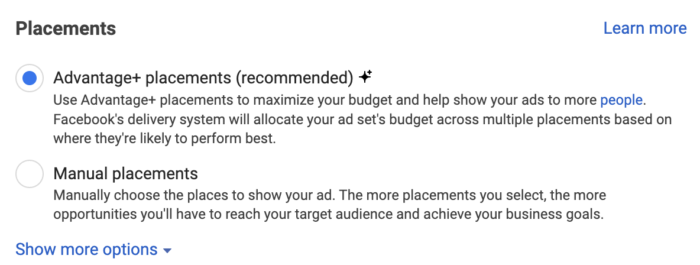
It’s possible that not a penny will be spent there anyway. Most importantly, making all placements available may keep your costs down.
Watch Video
I recorded a video about this, too. Watch it below…
Your Turn
How do you treat the Audience Network placement? Do you always turn it off? Sometimes?
Let me know in the comments below!






