Any screenshots and details of functionality may no longer be relevant. Below are some related posts that are more current:
- The Illusion of Control in Meta Advertising (Jun 2, 2025)
- How to Impact Lead Quality (May 18, 2025)
- 13 Foundational Lessons on Meta Advertising (Apr 28, 2025)
Most beginner to intermediate advertisers don’t use Power Editor. The typical advertiser has never even heard of it.
Instead, they use the self-serve ad tool. This is their entire exposure to what Facebook advertising is all about and what it’s capable of doing.
The problem, however, is that such advertisers are missing out. There are several reasons why you should ditch the self-serve ad tool entirely for Power Editor (a free browser plugin).
Make sure you also see my post about Placement. Today I want to focus on Bidding.
Bidding with Self-Serve Ad Tool
When you decide to create an ad through the self-serve ad tool, the default bidding is to optimize for whatever action fits your goal.
If you’re running an ad to get more Page Likes, Facebook will optimize for that. If you’re promoting a Page post, Facebook will optimize for more engagement. If you’re promoting an external website, Facebook will optimize for clicks.
Here’s an example of your default bidding when optimizing for Page Likes:
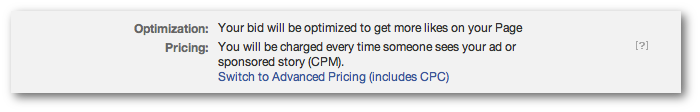
And when you promote a Page post, here’s what it looks like when Facebook automatically optimizes for post engagement:
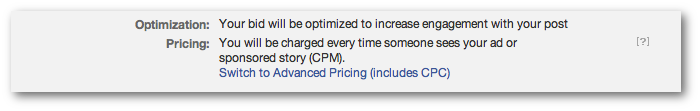
This type of bidding is otherwise known as Optimized CPM (CPM is Cost Per 1,000 Impressions). Facebook will charge a rate per 1,000 impressions, but in this case they’ll optimize by showing the ad to people most likely to perform your desired action.
If you click that link for “Advanced Pricing,” you get a few more options:
- Automatically Optimize for Clicks
- Manually Bid for Clicks (CPC)
- Optimize for Impressions (CPM)
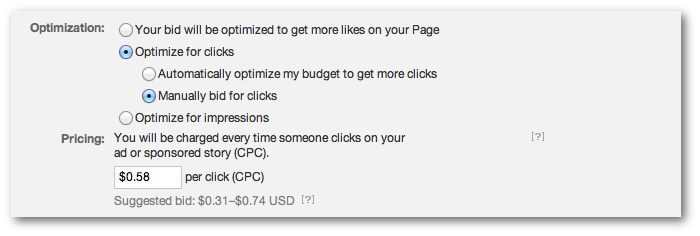
That gives you four options in all: Optimized CPM, optimizing for clicks, CPC and CPM.
Does that seem like a lot? It’s not. Here’s what you could have…
Bidding with Power Editor
As with the self-serve ad tool, Facebook defaults to Optimized CPM for all ad options other than when promoting an external website (in which case CPC is used).
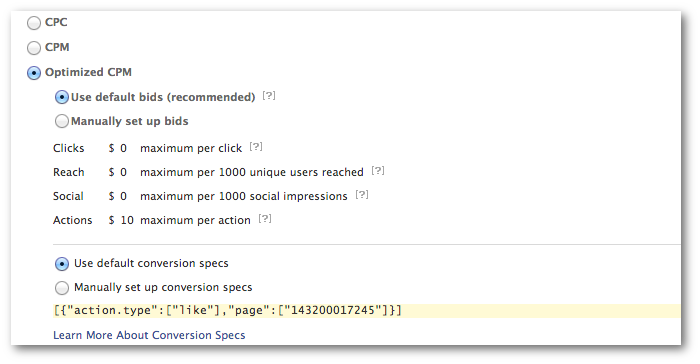
On the surface, these options are nearly identical:
- Optimized CPM
- CPM
- CPC
It would appear that the ability to optimize for clicks is missing here. But we’ll get to that in a minute.
Let’s dig a little deeper…
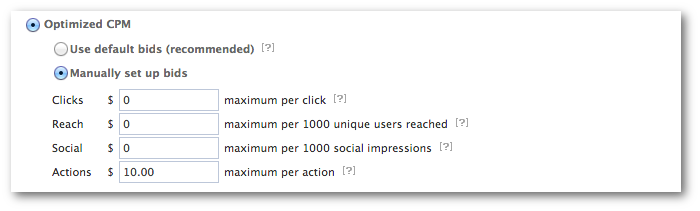
Under Optimized CPM within Power Editor, you have the option of “Use default bids (recommended)” or “Manually set up bids.”
Here, you can set a max bid that you will pay for each of the following:
- Clicks (Optimizing for Clicks)
- Reach (Optimizing for Reach)
- Social (Optimizing for Social Context)
- Actions (Optimizing for Actions)
For the last one on this list, you would be automatically optimizing for whatever actions are chosen within the conversion specs below. Here’s an example…
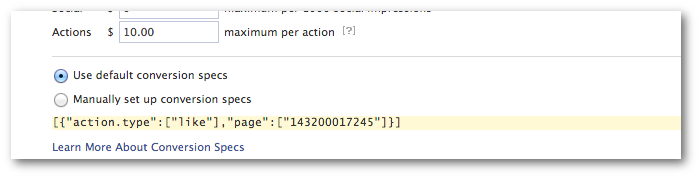
In the example above, if you were to put a manual bid on Actions, that action would be for Page Likes.
This is where things get crazy. I know it’s a lot to take in. But follow me because it’s worth it!
When you are promoting a Page post, by default the bidding will be set up as follows:
- Optimized CPM
- Use default bids (recommended)
- Use default conversion specs
A Conversion Spec is Facebook automatically optimizing your bid for a specific action. In the case of a promoted Page post, Facebook will use Conversion Specs to optimize for engagement.
As I said, this is where things get crazy. It’s also where advanced Facebook marketers make their money. And it’s where amateur to intermediate Facebook marketers get lost and rely on the default settings.
“Engagement” is any click within your ad. Is that what you want?
It depends on your goals. Maybe you want shares. Or link clicks to your website. Or video plays. Or something else.
If you select to manually set your Conversion Specs, you have full control over this. Here are examples of actions you can optimize for within a Page post if you do it manually:
- Comments
- Post Likes
- Post Shares
- Link Clicks
- Photo Views
- Video Plays
- Post Engagement
- Post Stories (Comments, Likes and Shares)
- Offer Claims
Now imagine that you combine Conversion Specs with Conversion Tracking — optimizing for a sale or some other website conversion. Facebook advertising just got a whole lot more powerful!
Of course, these things are not available within the self-serve ad tool. They are only found within Power Editor and certain third party tools that utilize the Facebook ads API.
Go Beyond the Basics of Bidding
If you’re only using the self-serve ad tool, you’re skating by on the basics. You’re using the defaults and very little beyond them.
If you use Power Editor, you take full control over your bidding. Which are you using?






