[AUDIO VERSION: I also recorded an audio version of this blog post. Click below to listen. Let me know if this is something you find helpful!]
Facebook drives by far the most social referral traffic to websites. According to a report from Shareaholic, Facebook referred 23.39% of all website visits during Q2.
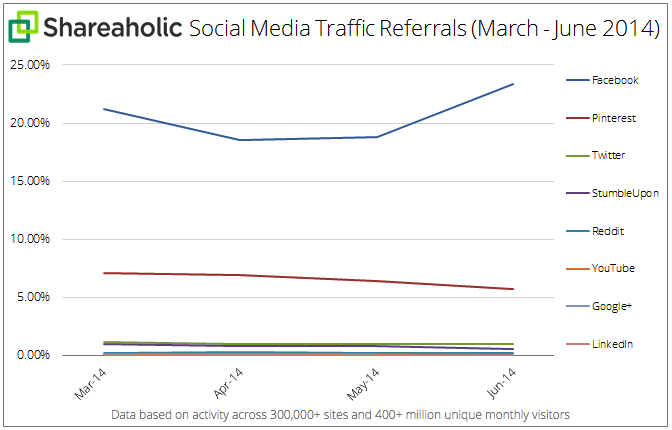
Not only is the next social network not even close (Pinterest at 5.72%), but Facebook’s share of social referrals is growing, up 10% since Q1. Facebook’s referral share is the only one that is headed in a positive direction.
If you have a website, you need to use Facebook to help drive relevant people to your content. One of the powerful ways you can boost this traffic is through the use of Facebook ads.
Why Facebook Traffic is Important to Me
You’d probably be shocked to know that Facebook is not the number one referrer to my site. Instead, that role is held by organic search. More specifically, Google drives me a big bulk of traffic.
However, not only does Facebook undoubtedly influence whether Google refers traffic to me (more traffic, more activity, Google likes me), it’s not even close regarding which social network refers the most eyeballs to my content.
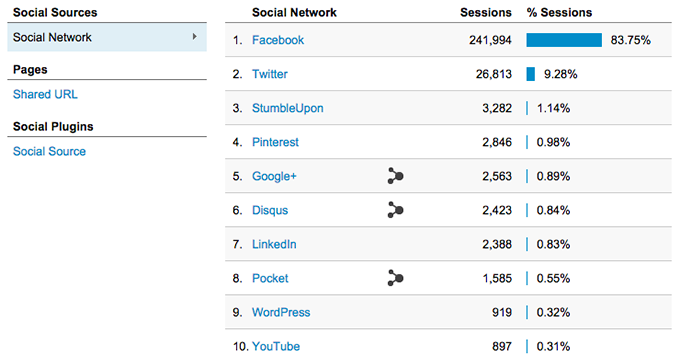
Nearly 84% of my social referrals come from Facebook, and I also have more time on site and page views from Facebook than I do from other social networks.
Of course, not all of this is paid, and not all of it is from my page or ads. But my audience of nearly 70,000 fans as well as my ability to target highly relevant people who will want to read my content certainly helps these numbers.
Share Organically at the Right Time
I want you to understand my publishing routine since you can possibly take bits and pieces from it to apply to your own strategy.
These days, I only write blog posts once per week. They are generally published on Tuesday or Wednesday afternoon on my blog.
However, I don’t immediately share these posts to Facebook. I’ve found that the “prime times” are often far from ideal if I want to get the most engagement and drive the most organic traffic.
I’ve seen that sharing at 2:15am my time is optimal. Of course, quality of content has the most impact on engagement and ability to drive traffic, but competition in the News Feed is also important.
Promote to Fans
Once I schedule my post to be shared on my Facebook page, I create a couple of ads and schedule them for the next day. While there isn’t necessarily a right or wrong for the timing, I choose to allow my post to run organically for a few hours prior to promoting it.
So the post will publish at 2:15am my time, and then my ads will begin running at about 8:00am.
The first group of people I always target is my fans. Even though I tend to reach a decent chunk of my fans organically, I want to reach more of them. Algorithm or not, many of my fans won’t be on Facebook when I originally published a post, so promotion is helpful.
Since I only write one blog post per week, I keep these ads running until the next post is promoted (so about a week). While I budget a modest $10 per ad set per day, I may stop or accelerate based on performance.
I generally shoot for between 10 and 15 cents per website click. If I’m spending more than 20 cents, I’ll stop the ad. If I’m spending at or under 10 cents, I’ll increase my budget.
Promote to Website Visitors
When I schedule a campaign to promote a new blog post, I always start with two ad sets:
- Targeting Fans
- Targeting Website Visitors (30 Days)
While I have nearly 70,000 Facebook fans, I get upwards of 200,000+ visitors to my website per month. That means that there are plenty of people who have read my content recently who don’t already like my page!
As a result, targeting this group through the use of Website Custom Audiences is important. I generally target all website visitors during the past 30 days.
As is the case with targeting fans above, I set an initial $10 daily budget and increase the budget or stop the ad depending on performance.
Promote to Specific Website Visitors
Since my website visitors are similar regardless of the post they read, I don’t do what I am about to explain. But it could be very helpful for many publishers.
If you have articles that cover distinct topics, it may be necessary to segment your Website Custom Audiences. Additionally, you may be wasting money if you promote to all website visitors since some readers may have no interest in particular topics.
While my site is focused entirely on Facebook advertising, let’s assume I also wrote about Twitter, YouTube and SEO. If I publish a blog post about Facebook ads, I may want to reach only those who previously read posts about that topic.
You can do this with Website Custom Audiences. Hopefully the URL of your articles include key words or categories. If so, you can create a Website Custom Audience of anyone who visited pages with those key words within the URL.
Like this…
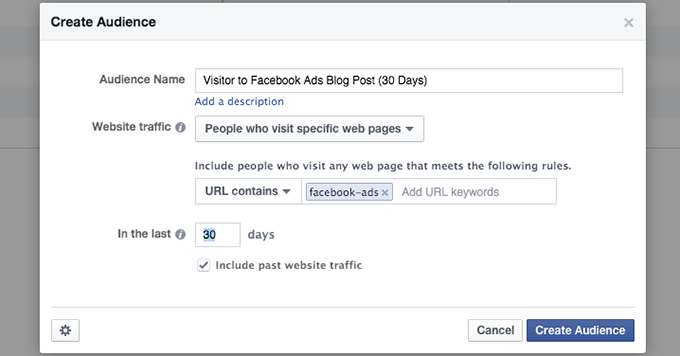
If you write about a few main categories of content, consider including the name of that category within the URL of your posts so this can work for you.
Once that Website Custom Audience is created, I could then target people who have read a similar blog post on my site during the past 30 days (or whatever time period you choose up to 180 days).
Promoting to Other Groups
I prefer spending money to reach people who already know who I am. These people are most likely to click my ads and want to read my content.
But there are two main reasons why I or someone else may want to go beyond these groups:
- You’ve exhausted the groups of people closely connected to you
- The ad and post are performing extremely well
Let’s say you have a fan base of 1,000 people and you get 5,000 website visitors per month. You should certainly promote content to these people. However, you will not be able to spend much on these groups. You may then want to expand the net.
Earlier I talked about increasing my budget if I’m getting at or under 10 cents per website click. Another approach I may take is expanding the net for such content since that performance could be a clue that it would appeal to a wider audience.
Following are the ways I will target when I decide to move beyond those who know me:
- Lookalike Audiences
- Advanced Demographics and Behaviors
- Interests
For Lookalike Audiences, I’ll target people similar to my fans, website visitors and paying customers.
For the rest, I’ll use Audience Insights to break down my audience to get a better idea of the demographics, behaviors and interests I should be targeting.
Using Audience Insights, I’ve determined a few things about my fan base…
They like Amy Porterfield, Social Media Examiner, Hubspot and Facebook for Business at a high rate.

Most have gone to college (88%) and an above average percentage are married.
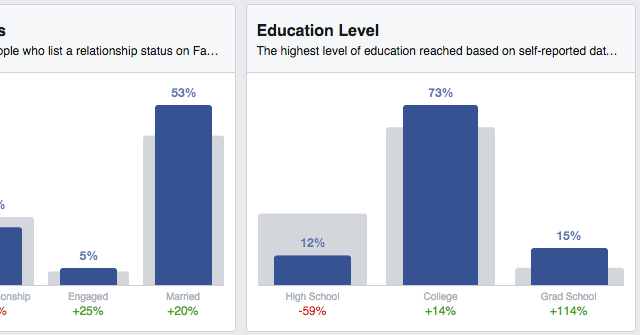
An above average number make $75k or more in annual income.
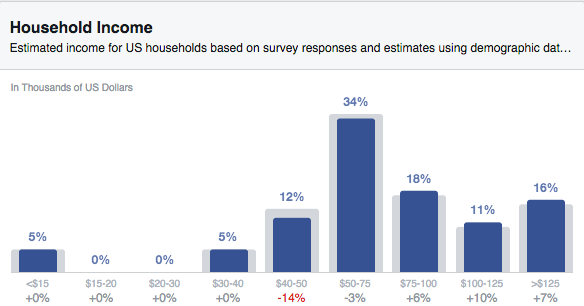
They primarily use credit cards (74%).
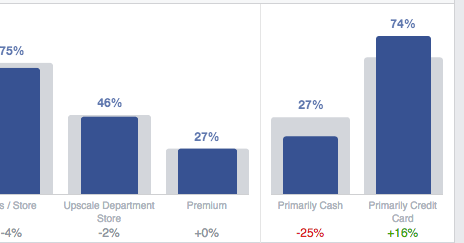
They are 233% more likely than the typical Facebook user to make business purchases.
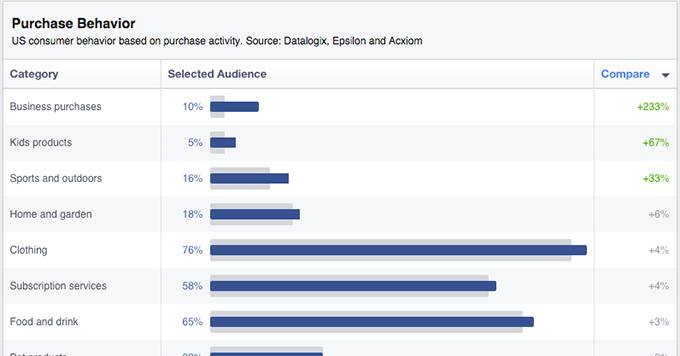
These are all things I can target with Facebook ads (the final three would only be in the US).
Exclude Those Who Read It
Finally, there’s an important step that many miss and as a result waste a little bit of money: Exclude those who have already read the post!
Why pay to promote a post and show it to someone who already read it? It’s a waste. Exclude them!
Immediately upon publishing a new blog post, I will go into Power Editor and create a Website Custom Audience for that post. For example, I’ll create one as soon as I’ve published this post called:
Viewed Drive Website Traffic with Facebook Ads Post
Then when I create my ads, I will specifically exclude anyone who has read this post. Here’s an example of that with another ad:
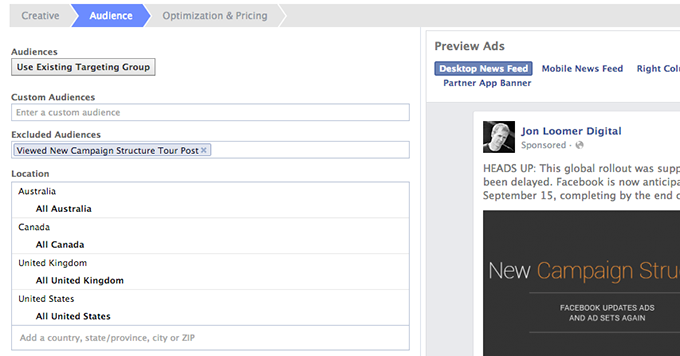
Your Turn
How do you drive website traffic with Facebook ads? Let me know in the comments below!






