Maybe you’re running a campaign for blog traffic. Maybe you’re promoting free opt-ins. When you measure success, do you also track surprise Facebook ads conversions?
What I mean by that is you may optimize for Landing Page Views, but you should still follow other types of conversions that result from your campaign in Ads Manager. The existence of these surprise conversions may alter your impressions of performance.
Let’s discuss how you can do this and provide an example…
Make Sure You’re Tracking Conversions
This may seem obvious, but make sure that your ad is set up to track conversions. Depending on your campaign objective and optimization, this may not be the case.
Within the “Tracking” section, at the bottom of ad creation, make sure that “Website Events” is checked and your pixel is selected.
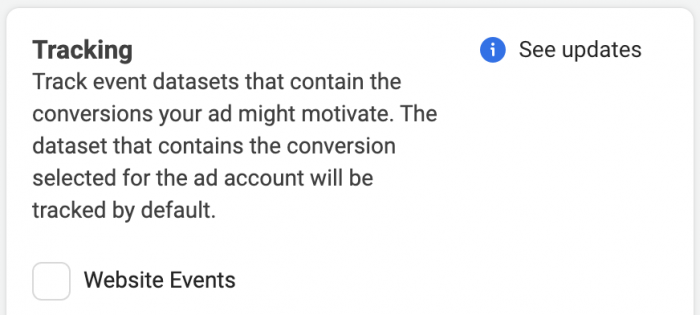
You’ll be required to check this and select a pixel when optimizing for a conversion, but it isn’t required for many other situations.
Add Columns
If you’re running a campaign for traffic, engagement, or awareness, the default metrics that you’ll see in Ads Manager will be related to those objectives. While conversions may not have been your goal, they may actually happen. You should want to see them!
Click the “Columns” drop-down and select “Customize Columns.”
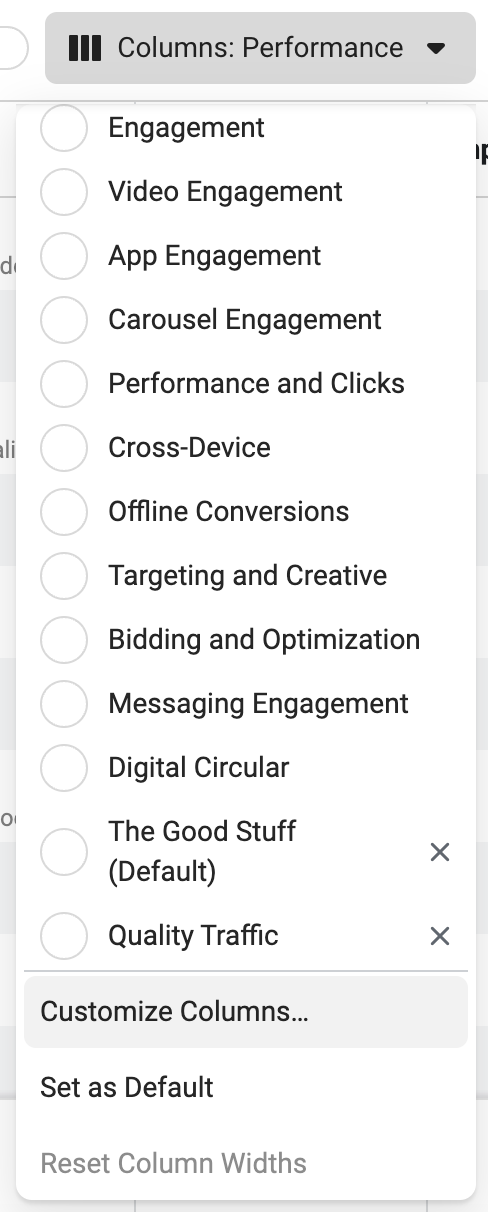
You’ll want to add conversion events, so click within the Conversions section on the left. Let’s start with Standard Events.
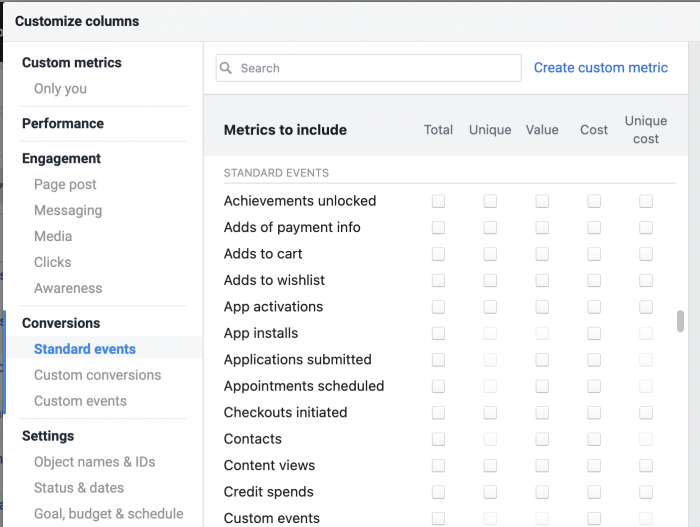
You can click checkboxes for total, unique, value, cost, and unique cost for any of the standard events. You can also add columns for custom events and custom conversions, but know that unique metrics aren’t available for them.
(SIDE NOTE: I’ve found that “unique” metrics are buggy and often don’t work.)
While you should add any and all conversions that you may find useful to your reporting, prioritize the events that you’ve ranked for your event configuration.
Saved Columns
This is one of the many reasons that I save columns to have a default setup that displays the metrics I care about most, regardless of the objective. I call my saved settings “The Good Stuff,” and you can read about the metrics I follow here.
If you don’t save columns and then set a column configuration as the default, Facebook will apply the Performance configuration as the default. This will hide these surprise conversions.
So, make sure that you go that extra step of setting this configuration as a default and you’ll always see it. You’ll also want to be sure that it applies to any campaign type that you create.
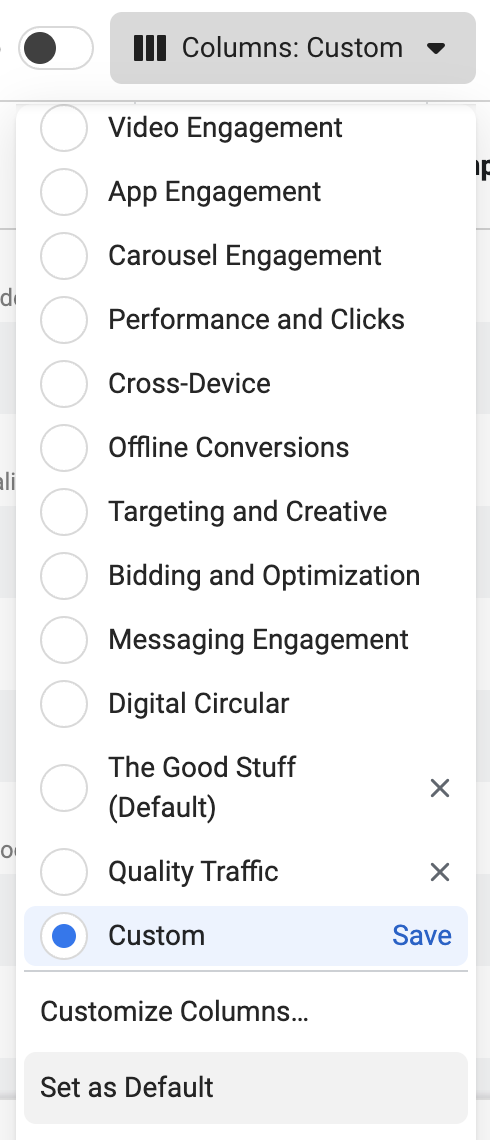
Example
I run a Reach campaign to a very warm audience with the goal of driving traffic to blog posts. If I stuck with Facebook’s default reporting, metrics would be focused on things like Reach and Impressions. By adding columns, I get a fuller picture of how that campaign is performing.
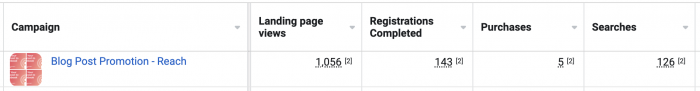
While my goal was traffic, I was able to uncover a lot more. This campaign also led to 143 registrations, 5 purchases, and 126 searches. That certainly alters my impression of the campaign!
Your Turn
What’s been your experience with surprise conversions when you had different goals?
Let me know in the comments below!







