As advertisers prepare for the iOS 14 prompt to go live, the loudest complaints are related to the 8-event limit. Either they are unable to configure their eight events or limiting optimization to eight events is far too restrictive for their business model.
Let’s talk about what the 8-event limit is and how it impacts businesses in the following scenarios:
- Small Business and Single Pixel
- House of Brands Under One Domain
- Agency Management of Multiple Client Domains
- Agency Management of Multiple Clients on Agency-Owned Domain
- Events on an Unowned Domain (Ecomm Platform)
The 8-Event Limit Explained
Facebook is making several changes to their advertising tools, largely in response to Apple’s iOS 14 privacy prompt.
Beginning in early spring 2021, users of many iOS apps (including Facebook and Instagram) will receive a prompt asking if they would like to allow tracking for advertising purposes. This isn’t a buried setting or a situation where people will be opted-in by default. They will need to answer it.
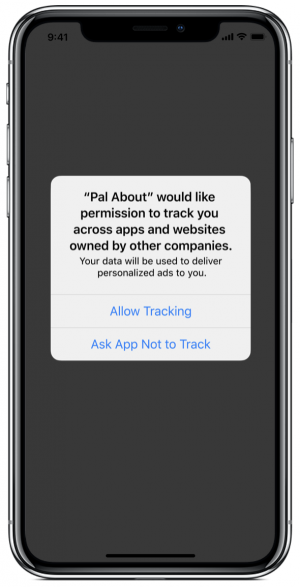
The 8-event limit for web events was created in response. While it is directly responsible for managing how data is handled when people opt-out of that prompt, it will have a wide-reaching impact to all web advertising.
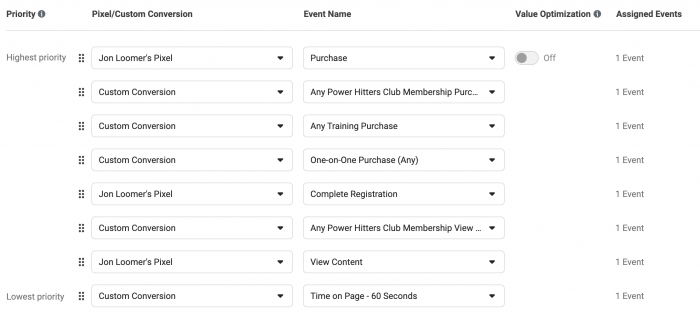
Advertisers will be required to select and rank eight web events (standard events and custom conversions) that can be used for optimization purposes per domain. If an iOS user opts-out of tracking, only the highest-ranking event from a visit will be reported.
But, this limit doesn’t apply only to iOS targeting. Going forward, advertisers will only be able to optimize for one of eight events per domain. Anything beyond those eight won’t be available for optimization.
Domain Verification
If there are multiple pixels on a domain, only the owner of the domain will be able to configure what the eight events (and related pixels) are that can be used for optimization. Domain ownership is proven through a process called Domain Verification.
Domain verification is completed within the Brand Safety area of Business Manager. The domain owner has three (and possibly two) methods at their disposal for proving domain ownership.
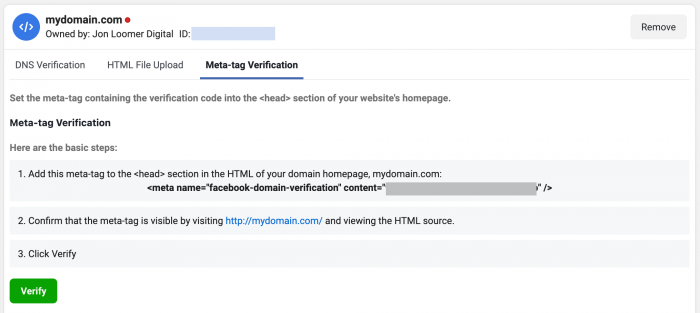
Now let’s talk about how different business types may be impacted by this…
Small Business and Single Pixel
Last week, a PHC – Elite member pointed out that not all domain owners technically need to verify their domains in order to configure their eight events. It’s due to a caveat in the rules related to domain ownership.
Domain verification isn’t required to edit event configurations if you only have one pixel on your domain, or if multiple pixels are set up on your domain but they’re all owned by the same Business Manager account. However, domain verification is still recommended in these cases.
If you own your domain and only have your pixel on your website, you don’t technically need to verify your domain. Or, if you have multiple pixels on your domain that you want to use for event configuration as part of those eight events and they’re all connected to your Business Manager, you also don’t need to verify your domain.
After poking around my Web Event Configurations page, I noticed this was true for one of my domains, which had yet to be verified. I was still able to configure events.
So, the question: If you don’t need to verify your domain in order to configure events, should you still do it?
Yes. You should. There’s no reason not to verify your domain. Not only does it give you more control over who can edit your link previews, but it’s a good way to prove to Facebook that you’re legit.
Given all of the complaints related to banning advertisers, you should do all you can to show Facebook you’re doing things by the book. That includes domain verification and business verification.
These small businesses will often have the easiest time configuring their events. Eight should be plenty in most cases.
House of Brands Under One Domain
Here’s where it gets tricky.
Imagine an international business with separate product lines and offices in different parts of the world. They have separate marketing departments and maybe separate ad agencies managing the various segments.
But they’re all under the same domain.
Maybe they use subdomains like…
- shopping.website.com
- shoes.website.com
- uk.website.com
- de.website.com
Doesn’t matter. these are all part of the same domain. The result? They’ll all share the same eight events.
While those separate segments, marketing departments, and agencies can all report with custom conversions and target with website custom audiences for activity that is relevant to their sections of the website, it would be impossible to use all of their various web events for optimization.
What should they do??
There are a couple of options, and one is much more drastic than the other.
Option 1: Set up separate domains for all of the separate segments. Each product line and location would get their own domain and own 8-event limit for optimization.
Option 2:
- Use one Business Manager
- Use one primary pixel for optimization
- Give those other segments access to the pixel and necessary assets in Business Manager
- Configure eight broad events (likely standard events) that will apply to everyone
- Allow the separate segments to add their own pixels to their portion of the website for reporting and website custom audience creation
Option 2 makes a lot more sense. It leverages the global brand and domain authority. The eight events used across the business will also create more volume for optimization, even if it isn’t hyper-relevant due to differing business segments.
Ultimately, I wouldn’t assume that Option 2 will have a negative impact on a business. Option 1 may simply not be worth the effort.
Agency Management of Multiple Client Domains
Some agencies are going to have a rude awakening.
If you’ve been following best practices so far, this shouldn’t be too difficult. This is what you SHOULD be doing:
- Your client should have their own Business Manager; if they don’t have one, help them create one
- Your client’s pixel should be used on their website
- Have the client add you as a partner to their Business Manager and share their pixel and necessary assets (page, audiences, maybe ad account)
And then, related to the 8-event limit…
- The client will need to verify their domain
- The client will need to configure their eight events
Surely, they may need some guidance. And if they add you to their Business Manager, depending on the level of access you’re given you may be able to provide more than guidance.
The problem, of course, will be for agencies who don’t set up their clients this way. If you don’t connect to a client’s Business Manager and get access to the client’s pixel, choosing instead to run everything through you and your own pixel, you’re about to hit some snags.
Suddenly, you’re going to need to get those client domains verified, and you won’t be able to (or shouldn’t) do it through your own Business Manager. And if only your pixel is on those domains, you would need the client to choose your pixel for event configuration — which they will eventually regret after they fire you.
Why? Because if your pixel was used exclusively, your pixel is the only thing collecting data for optimization, reporting, and audience creation. Your pixel will need to be removed, and the eight events will need to be reconfigured with a new pixel — a pixel that has had no activity and will likely struggle in the early going.
You won’t be able to continue running everything through you. It will need to start with the client. The client owns their business, their domain, and their pixel. You will need access to them.
Agency Management of Multiple Clients on Agency-Owned Domain
I had a one-on-one with a client last week that presented a unique situation. They have many different clients in the same industry. Small businesses who can’t afford to own and run their own websites. This agency has their own website and creates pages on their domain for each of the individual businesses.
On the surface, this sounds like a potential disaster related to the 8-event limit. But then I started thinking about it more…
These clients do not own their domain. The domain is owned by the agency. And all of the businesses are in a related industry, so all of the traffic that comes through is similar. This is actually a potential benefit to keep it together because these are all small businesses with small budgets.
A representative asked me if they should be setting up separate domains for each client. I don’t think that’s the right solution.
Since the agency owns the domain, they need to verify it. Their pixel should be the primary pixel on that website. The agency should configure eight events that should be relevant to all of their clients, aggregating the activity across all of them.
That said, individual clients could add their own pixel to their pages. It wouldn’t be part of the eight-event configuration, but it could be used for client-specific reporting and website custom audience creation. In fact, it might make sense for the agency to do this.
Events on an Unowned Domain (Ecomm Platform)
Possibly the biggest issue we’ve seen is when an advertiser doesn’t own a domain and won’t be able to configure events. I covered this already in a recent post, so I won’t completely rewrite it. But, let’s summarize…
You may own your domain. You may have the pixel on your domain. You may verify your domain and be able to configure the events for that domain. But, maybe you use a third-party platform for selling your product. You would not be able to configure, or optimize for, that very important Purchase event.
At that point, you’d have one, maybe two, options:
1. Optimize for link clicks, landing page views, or something else when trying to get sales. That’s certainly not ideal, of course. But Purchase won’t be one of your optimization events.
2. Have the third-party website redirect customers to a page on your website post-conversion. Until now, many advertisers may have chosen to simply use their pixel on that third-party domain. But now, if you have the option to redirect, you should. And if that option isn’t available, press that platform’s support to have it created!
Learn More
This is one of many topics I cover in my Facebook Ads and iOS 14 Training. It is a DEEP collection of more than 30 tutorials that guide you through how to prepare for this update. Lessons include:
- Embedded Video
- Downloadable Audio
- Written Summary
- Related Links to Learn More
Your Turn
Are there other scenarios that are creating issues for you related to the 8-event limit or domain verification?
Let me know in the comments below!






