One common point of confusion for Meta advertisers is Meta’s expansion of ad targeting. In some cases, advertisers don’t realize it’s possible at all (but is). In others, it’s completely unclear how much an audience was expanded.
To make things worse, Meta has added new targeting features related to audience expansion that sound similar but are different in subtle ways.
The concept of targeting expansion began with Advantage Detailed Targeting (originally Detailed Targeting Expansion). That same approach was applied to Lookalike Audiences (Advantage Lookalike) and even custom audiences (Advantage Custom Audience).
Those options weren’t good enough. Meta then launched Advantage+ Audience, which essentially combines the three other options to allow advertisers to provide targeting suggestions prior to going broader.
If you’re confused just by reading this intro, it’s understandable. There’s way too much going on in the space of audience expansion. It’s become too complicated, and advertisers are mostly left in the dark regarding when and how expansion happens.
My goal is to shed some light on this. Let’s break down how Meta defines the use of targeting expansion in these cases. I’ll then share my request for how Meta could clear up the confusion with necessary transparency.
By the end, I’ll detail a test that I am starting that could help provide some necessary clarity.
Let’s go…
Advantage Targeting Expansion
As mentioned at the top, there are three types of Advantage targeting expansion. Let’s define each one…
1. Advantage Detailed Targeting. This only applies if you’ve entered audiences within Detailed Targeting (interests and behaviors). If Meta’s systems find improved performance opportunities outside of your targeted audience, the audience can be dynamically expanded to take advantage of those opportunities.
A handful of objectives and performance goals allow you the option of turning this on or off…

But, in most cases, Advantage Detailed Targeting is on by default and can’t be turned off. Here’s an example when the performance goal is to maximize the number of conversions…

2. Advantage Lookalike. This functions similarly to Advantage Detailed Targeting, but it’s specific to the expansion of Lookalike Audiences. When you create a lookalike audience, you select a percentage (from 1-10%) to isolate those people most similar to your source audience.
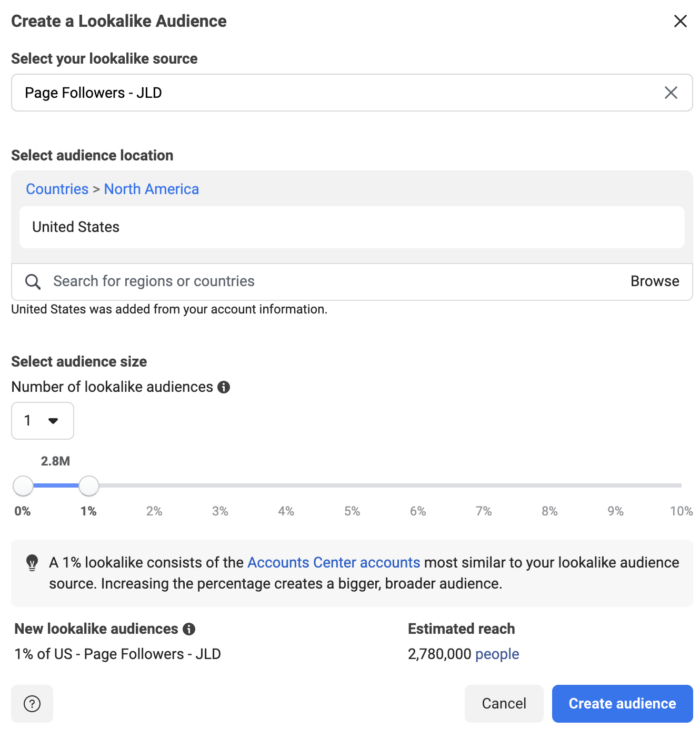
Let’s assume your lookalike audience is based on the top 1% of those most similar to your source. Advantage Lookalike allows Meta to expand beyond your chosen percentage if better results can be found by doing so.
As is the case with Advantage Detailed Targeting, you are given the option of turning Advantage Lookalike on or off when using certain performance goals.

In other cases, it’s on by default and can’t be turned off.

3. Advantage Custom Audience. This works just like Advantage Detailed Targeting in that Meta can expand beyond your selected custom audience if better results can be found by doing so. The difference here is that you will always have the option of turning this expansion off.

Advantage+ Audience
And finally, Meta rolled out Advantage+ Audience as an improvement to the prior three options. This is Meta’s recommended approach to targeting now. If you use Advantage+ Audience without any customizations, Meta will utilize AI and machine learning to find your audience based on pixel data, conversion history, and prior engagement with your ads.

As you can see in the image above, you have the option of providing an audience suggestion. If selected, you could enter information like detailed targeting, lookalike audiences, or custom audiences. When you do this, Meta will prioritize those suggestions before going more broadly.
If you’re confused by how this is any different than the other three options, Meta explains it here:
Advantage+ audience creates the broadest possible audience to search within, giving Meta’s AI lots of flexibility.
In comparison, Meta’s original audience options, including Advantage options (Advantage detailed targeting, Advantage custom audience and Advantage lookalike), can limit the potential of Meta’s AI which can be less effective.
In other words, the first three Advantage options can expand your audience, but Advantage+ Audience has the ability to expand your audience even more. And that, according to Meta, allows it to get you better results.
Request for Transparency
So, here’s the problem…
When we create an ad set that uses any of these options, we will never know any of the following:
- Whether the audience was actually expanded
- How much the audience was expanded
- The results associated with the expanded audience (outside of your targeting inputs)
We know that the audience can be expanded. We know that it’s likely to be expanded. But, theoretically, it won’t necessarily be expanded at all.
If you take the definitions of these features literally, Meta will only go after people outside of your targeting inputs if it will lead to improved performance. It’s reasonable to assume there are cases when that expansion isn’t required.
Especially if your budget is small or your beginning targeting audience is large. Or maybe you’re getting great results out of the audience you’re using and Meta can’t do better than that.
We simply don’t know. It’s a guess.
There’s a simple (in my non-technical opinion) solution, if Meta wants to fix this. Create a breakdown option for Audience Expansion so that separate rows are created for your Ads Manager results:
- Targeted (or suggested) audience
- Expanded audience
This will give us a transparent look at how much our audience was actually expanded — and whether that expansion was truly beneficial.
Of course, that’s not coming any time soon, if ever. It’s a request.
A Test
In the meantime, there are two simple questions I’d like answered:
- How much are these audiences expanded?
- How much more is the audience expanded when using Advantage+ Audience?
There won’t be a perfect way to measure this because limitless factors are likely to impact whether the audience expands and how much. But I wanted to run a test that would force Meta to expand the audience and then see if there’s a difference between the approaches.
There are two primary ways you can get Meta to expand an audience when expansion is on:
- Spend a ton of money
- Target a tiny audience
I don’t feel like burning money, so I’m going with the second.
I created a campaign with three ad sets targeting a custom audience that should include a few hundred people. The ad sets, as you probably guessed, are different based on the use of expansion.
- Custom audience only (no expansion)
- Custom audience plus Advantage Custom Audience
- Advantage+ Audience plus custom audience as an audience suggestion
I then created an A/B test in Experiments so that there wouldn’t be any overlap in the targeting.
Since our focus is on how much the audience is expanded, I’m going to use Reach as the performance goal. This also allows me to set a frequency cap of 1 impression in 7 days to further force expansion to happen.
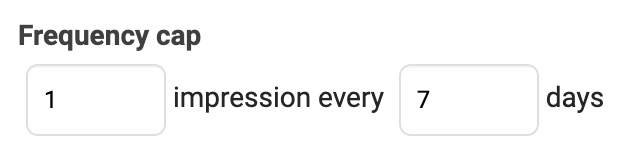
Since the performance goal is Reach, we can assume that Meta will gladly expand the audience to simply reach more people. But will it expand more when using Advantage+ Audience than Advantage Custom Audience?
It’s very possible, if not likely, that the amount of expansion is also influenced by the performance goal. Would it matter if I instead optimized for leads? Conversions? Link clicks? Something else?
Let’s focus on one thing at a time. I started this test today, and I’ll report back when I have something of substance to report.
My guess is that the ad set targeting the custom audience without expansion will burn out quickly and may stop delivering entirely. I’ll be curious to see if there’s any difference at all in expansion between the other two.
Depending on these results, I’ll want to run future tests related to different performance goals as well as get a clearer sense of performance between the three approaches.
Your Turn
What’s your experience been with audience expansion?
Let me know in the comments below!






