Facebook remains under constant scrutiny regarding the use of its tools to discriminate. This has led to changes related to how advertisers can target for Special Ad Categories. There are non-discrimination requirements for the advertiser and System Users that you may need to address.
If you fail to do so by February 8, you may lose access to Facebook ad creation.
Non-Discrimination Compliance for Yourself
You may have already done this in relation to your own use of Facebook’s native tools. I apparently have. But, go to this link just in case to review and accept Facebook’s non-discrimination policy.
I don’t know when I did it, but it indicates that I had previously accepted it.
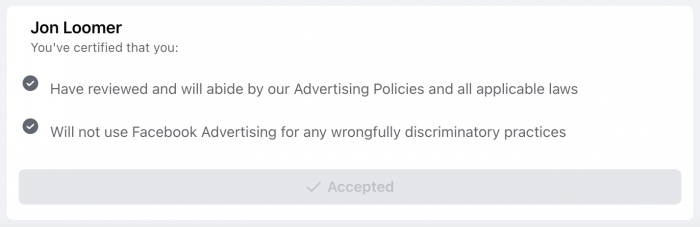
Third-Party Products
Some Facebook advertisers have reported receiving an email or notification related to non-discrimination compliance and System Users. Reports of the email from Facebook read like this:
As part of our ongoing efforts to keep discriminatory advertising off our platform, we require all business account admins who create and manage system users to review and certify compliance with our non-discrimination policy on behalf of their business. Starting February 8, 2022, system users will not be able to create ads until the business admins do so.
System users represent servers or software that make API calls to assets owned by a Business Manager. You determine what assets each system user can access.
System Users are granted access to your assets for many reasons, of course. It may be so that you can manage your Facebook advertising with a third-party tool. Or it may be for something that doesn’t generate ads. My System Users are things like Conversions API, WordPress, Shopify, Zapier, and any other third party that needs access to assets.
The intention of this appears to be on the ad creation side. Facebook wants you to acknowledge that you won’t run ads that actively violate non-discrimination rules, regardless of whether you’re running ads directly on Facebook or with a third-party tool.
While the third-party tool certainly has their own terms they need to accept to get access to the API, Facebook wants to make sure that you are conscious of this policy and don’t attempt to get around responsibility by using a rogue app.
Let’s walk through the steps related to System Users that you’ll need to complete prior to February 8.
Review Policy on Behalf of System Users
System users are found within Business Settings under Users. Click this link if you can’t find it.
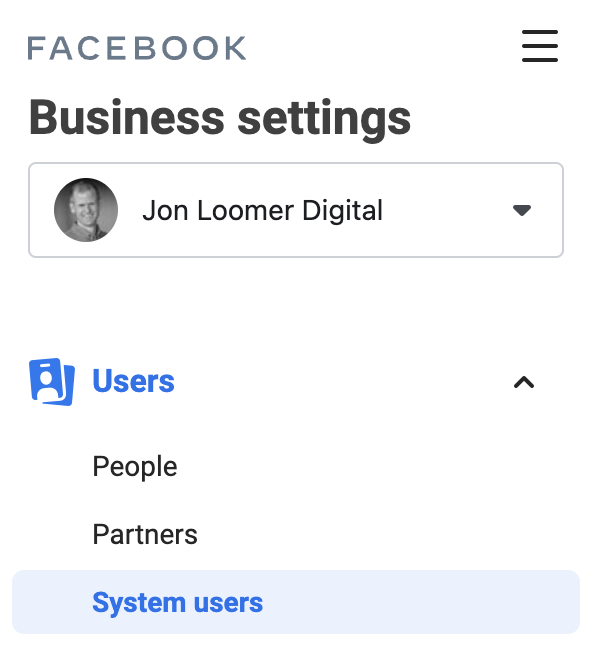
At the top of any selected System User, you’ll see the following message (assuming you haven’t already reviewed and accepted the terms):
Policy Review Required
As a business account administrator, you must review and accept our non-discrimination policy on behalf of all accounts you manage. To avoid disruption to future requests made by your business account users, please review and accept now.
It will look like this:
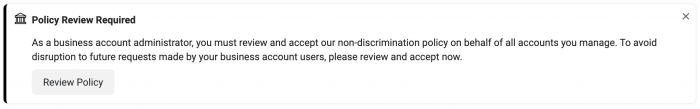
Click the “Review Policy” button and the following pop-over will appear…
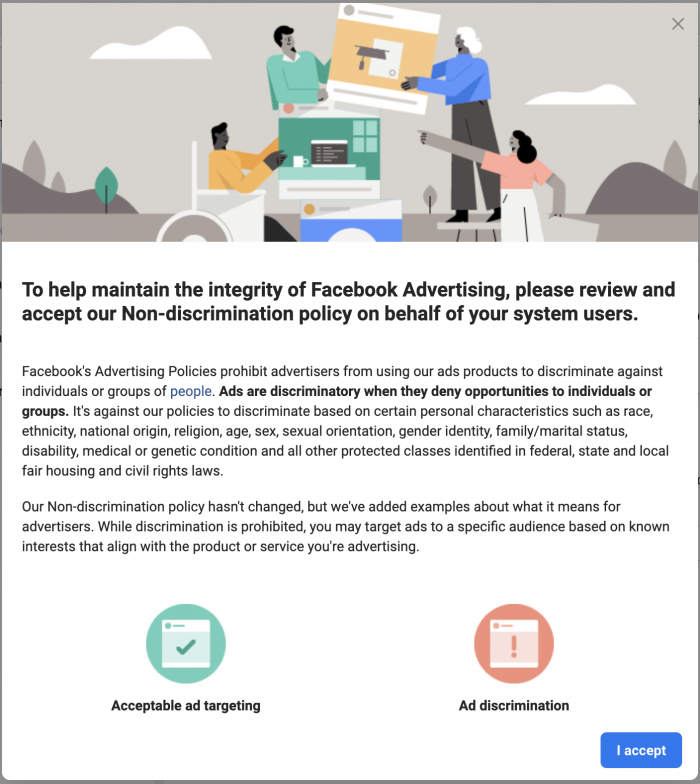
Facebook’s non-discrimination policies haven’t changed, but you are required to review and accept these requirements on behalf of your system users.
Facebook’s Advertising Policies prohibit advertisers from using our ads products to discriminate against individuals or groups of people. Ads are discriminatory when they deny opportunities to individuals or groups. It’s against our policies to discriminate based on certain personal characteristics such as race, ethnicity, national origin, religion, age, sex, sexual orientation, gender identity, family/marital status, disability, medical or genetic condition and all other protected classes identified in federal, state and local fair housing and civil rights laws.
Facebook provides examples of discrimination related to employment and housing before the final acceptance.
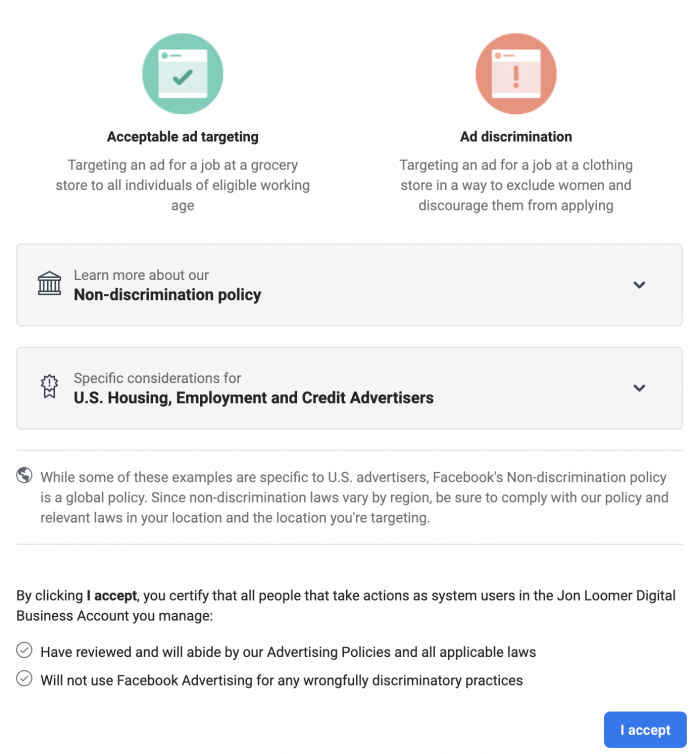
If and when you’re ready, click “I Accept.” Once you accept, you’ll see the following confirmation…
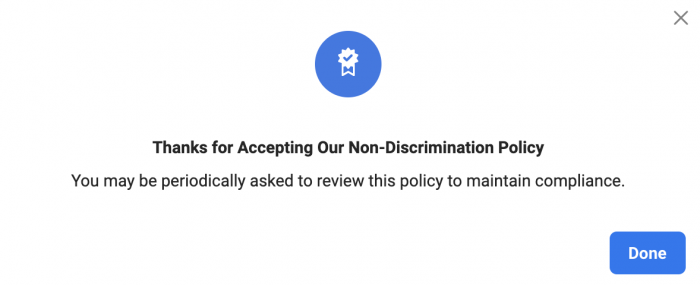
You only need to do this once. You will not need to do it for each System User (the message will disappear).
What if You Don’t Accept?
Facebook says that you won’t be able to create ads if you don’t accept by February 8. The exact execution of that ban is unclear. If you’ve accepted the policy personally, will you be able to create ads within Ads Manager but not with third-party tools? If you don’t accept on behalf of System Users for tools unrelated to ad creation, will those tools still work?
The safe approach to avoid interruption would be to simply accept terms, both for yourself and on behalf of System Users. If you have any concerns about the legal ramifications of accepting these terms, that’s something that you should bring up with a legal representative.
Your Turn
Have you seen this notification from Facebook? Have you accepted terms?
Let me know in the comments below!






