Oh boy. This keeps happening. Just yesterday, I wrote about how Inspect Tool has gone away. And now it’s conditional formatting.
This feels like a replay. But let’s walk through what advertisers are seeing, the benefits we lose, and what this means…
Where Did It Go?
Conditional formatting was an option within your custom ad reports. If you clicked the dropdown on an item in the header row, you’d get the option for “Format.”
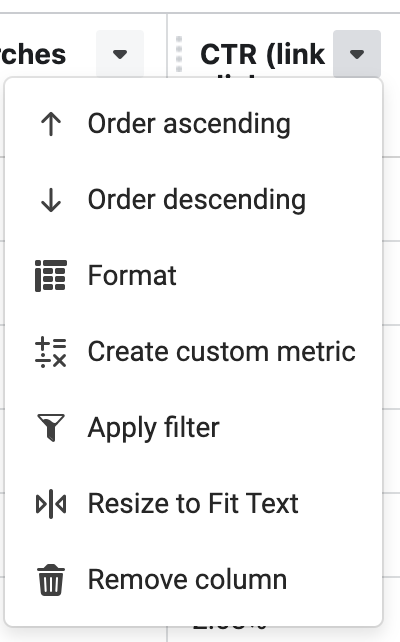
Well, this is what I see when I do that now…
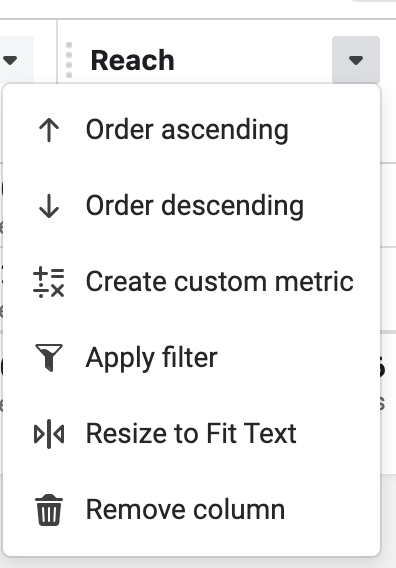
This was first brought to my attention by a reader who commented on my original post about conditional formatting, so I’m not alone.
It’s… gone.
What Are We Losing?
This was a super useful feature that allowed you to quickly get visual queues about the performance of your ads.
You would create rules…
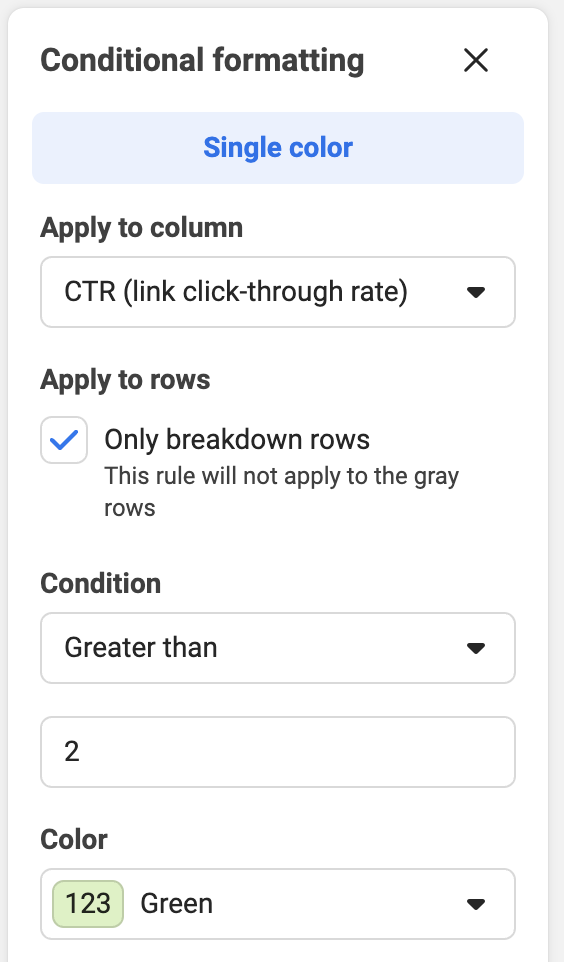
These formatting rules could highlight whether a result was “good” or “bad,” or it could be a range of colors for everything in between.
Here’s an example of what the final product might look like…
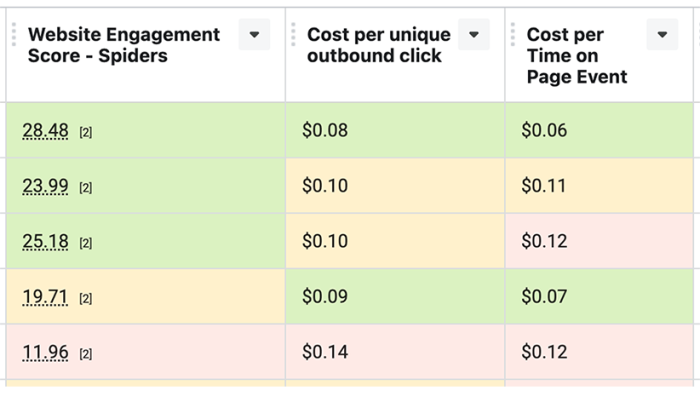
This was especially useful if you had plenty to keep track of.
What Does This Mean?
I have a hard time coming up with a good theory regarding what has happened here. I assume conditional formatting was originally covered in the Help Center, but it’s not mentioned now. Was it removed or was it never there?
What would be the motivation for removing it? It’s easier to explain the removal of metrics that may be inaccurate or incomplete. But, what would be the reasoning behind removing conditional formatting?
Is it possible this is being moved to Ads Manager’s main reporting interface? Sure, I guess. But beyond that, there only appear to be two explanations:
1. It’s gone for good.
2. This is a bug or under construction, and we’ll see it again soon.
Without an explanation from Meta, we can only guess.
Your Turn
Have you lost conditional formatting, too? Did you use it?
Let me know in the comments below!






