The number of conversions Facebook can report is down now compared to years past. This is due in part to incomplete reporting because of iOS 14+ opt-outs as well as the move from 28-day click attribution.
There was a time when the complaint was that, especially due to the wide attribution window, Facebook was over-reporting conversions. Those days are long gone.
Understand that if Facebook is under-reporting results, your campaign may not be under-performing. Facebook is simply unable to attribute as many conversions to ads as they once could.
There are several things you can do to verify Facebook ads results. In this post, we’ll cover one solution that I use.
The Approach
If you suspect Facebook is underreporting conversions, I suggest you try the following…
1. Duplicate the landing page that you use for the product or opt-in. You have a public-facing landing page that is easily found on your website. But this duplicate will only be used for Facebook ads.
You may want to consider some SEO-related steps here as well. You could remove the new landing page from search engine results. Or you could use canonical URLs to make sure that the original landing page is the one that shows up in results.
2. Duplicate the form used on the landing page. This new form will only be used on this duplicate page. Depending on your CRM, you may be able to separate all conversions coming through this duplicate form. Or…
3. Tag users that come through the duplicate form. This is what I do. Basically, everyone that comes through the duplicate form still gets signed up for the same product as what was on the original form. But one difference: Anyone signing up for this form gets a special tag so that I can separate these people.
My Example
I’ve been running a campaign to promote two of my opt-ins:
- 10 Tips from 10 Years with Facebook Ads
- The Basics: Introduction to Campaign Creation
The links in both ads went to the duplicate landing pages. I made sure that the names of my ads made this clear because not all of my ads promoting these opt-ins used the special landing pages.
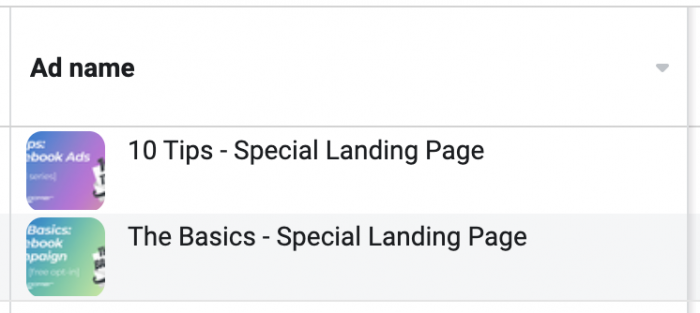
I used a duplicate form and created a duplicate Infusionsoft campaign. Anyone going through this campaign will get the typical tags as well as special tags that are used only for those who register with these duplicate forms.
My Results
The results are really easy to figure out. Everyone with the special tag in Infusionsoft came through the duplicate landing pages (which are only used for these Facebook ads).
Ads Manager is reporting a total of 56 sign-ups with these ads (27 for 10 Tips and 29 for The Basics).
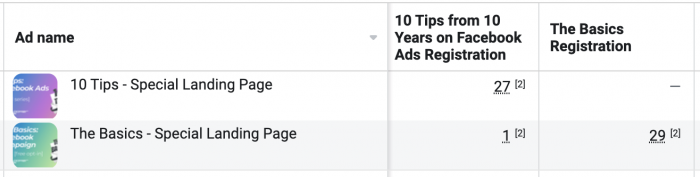
Note that I’m ignoring the person who signed up for 10 Tips after clicking on the ad for The Basics. That person most likely signed up for both, but not until clicking on the single ad.
The number of total sign-ups through these duplicate landing pages is quite a bit more. There are 44 sign-ups for 10 Tips…
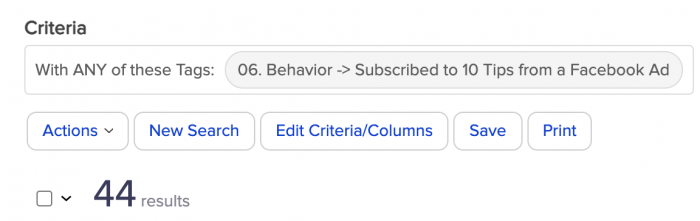
And 43 sign-ups of The Basics.
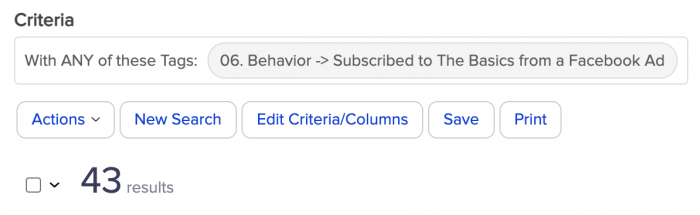
That means that there have been 31 more total sign-ups (+55%) from these duplicate landing pages than Ads Manager reports. Such an increase drastically impacts my evaluation of that campaign. According to Ads Manager, the cost per registration is $6.98, but the reality may be closer to $4.50.
The Weaknesses
I know what some of you are thinking. Ads Manager provides attribution only when a targeted user clicks an ad and converts within seven days or views an ad without clicking and converts within a day. That ad could be shared. A user who sees the shared post and acts on it won’t be counted in the results. This is true.
Also, Facebook ad attribution is limited by the 7-day click window. While my duplicate landing page doesn’t care whether someone was targeted with my ad, it also doesn’t care if someone clicked and then came back to it eight days later.
We also know that event reporting may be limited in Ads Manager for users who opt-out of iOS tracking. Once again, my duplicate landing page doesn’t care.
We know the numbers won’t add up. But it’s surprising that the difference is this much.
Is That Bad?
The primary “weakness” of this approach is that someone could find this duplicate landing page organically, usually from a user who shared a link to that page. My answer: “So what?”
I’ve long found it strange that Facebook finds no way to highlight conversions that happen as a result of someone sharing your ad with a user who wasn’t targeted. While you didn’t pay to reach that user, it was still the ad that is the source of this conversion. Without the ad, it never happens.
I’m not suggesting that Facebook should lump in organic conversions with paid conversions. That would be misleading. But they absolutely should find a way to highlight organic conversions that came from someone sharing your ad. It helps build a more complete picture regarding the impact of your ad.
Whether the discrepancy is due to someone sharing the ad, iOS opt-outs, or some other random occurrence, it’s not particularly easy to come up with a good explanation for how Facebook could be missing this many conversions. It’s a really big deal, and it’s helpful to know that they are happening.
What Else Can You Do?
The duplicate landing page is one approach that I use. I also use URL parameters and Google Analytics to uncover conversions that Facebook doesn’t report.
Even the URL parameters approach, though, has some weaknesses. The duplicate landing page approach is the one most likely to be complete. And I see that in my results (I use URL parameters for the ads in this example). Ultimately, Ads Manager reports the fewest conversions, followed by URL parameters with Google Analytics, and then the duplicate landing page.
There are certainly third-party tracking solutions that you can try as well. In most cases, they’ll use a similar approach to hook into your platforms to isolate where your conversions are coming from.
The Problem with Optimization
Let’s use my results as an example here. It’s certainly good that I was able to uncover 31 more conversions from this approach. But, this is troubling, too.
Facebook is automatically optimizing the distribution of my ads based on the results. If Facebook’s results are depressed, it will impact what Facebook sees as successful and what doesn’t appear to be working. Facebook may throttle ads or start dedicating a greater budget to one ad that it thinks is performing best (but may not be).
This is a big potential problem. While it’s good that we can get this info, our ads may underperform if Facebook doesn’t know that these conversions are happening.
Your Turn
Do you have ways to uncover conversions that Facebook isn’t reporting? What do you do?
Let me know in the comments below!






