Facebook made a really interesting tweak to Dynamic Creative that you may not have noticed or heard about. There’s an option that is only available when Dynamic Creative is on, and it’s called Optimize Creative For Each Person.
Now, I know this is confusing. How is this any different from what Dynamic Creative already is? And how is this any different from the other three or four “Optimize” and “Dynamic”-branded features Facebook offers (their naming conventions lack originality, to say the least)?
Well, there actually is an enhancement here!
Let me explain…
Where Is This?
When you turn Dynamic Creative on within the ad set…
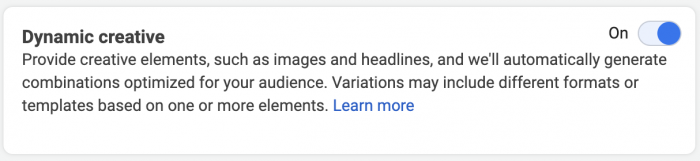
There’s an option within ad creation for “Optimize Creative for Each Person.”
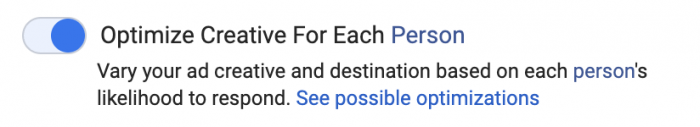
This is on by default when you use Dynamic Creative. If you toggle it off, Dynamic Creative will function as it normally does (submit up to 30 assets, Facebook will mix and match to get you the best results).
What Does This Do?
Optimize Creative for Each Person adds an additional element, and some personalization, to Dynamic Creative. When you turn this on, Facebook will vary your ad creative and destination based on each person’s likelihood to respond.
There are several potential optimizations that can happen here that aren’t otherwise available within Dynamic Creative. And really, there are some smart, automatic edits (some that are pretty drastic!) happening here. And there’s nothing more you need to do other than turn it on.
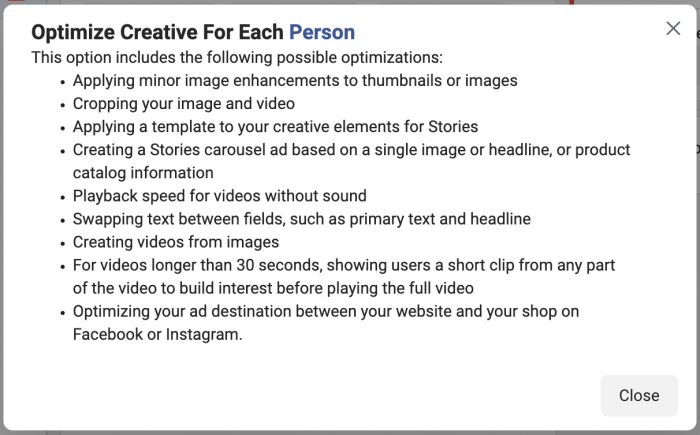
Let’s go through each one.
Applying minor image enhancements to thumbnails or images and Cropping your image and video. Okay, minor edits. Facebook is just trying to help make your images look better. Nothing drastic.
Applying a template to your creative elements for Stories. So, Stories templates are something you can apply manually when creating your ad.
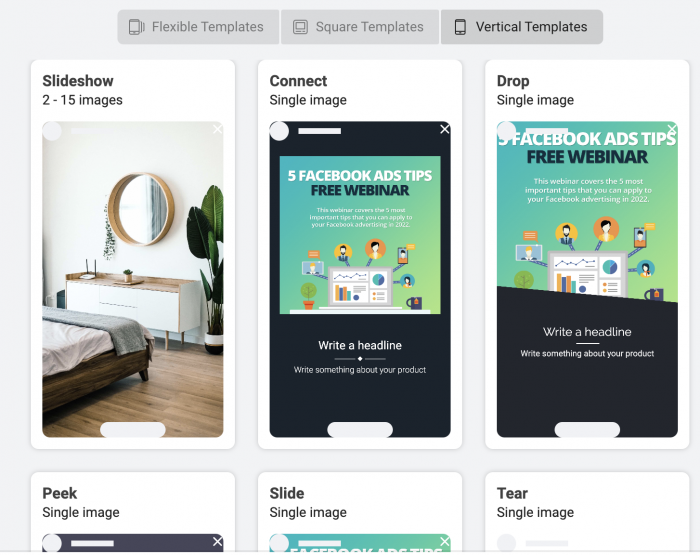
You can typically choose from several, but now Facebook will apply a template automatically.
Creating a Stories carousel ad based on a single image or headline, or product catalog information. I assume this is done using one of the multi-image Stories templates, but Facebook doesn’t provide much detail here.
Playback speed for videos without sound. This seems smart! If your video is without sound and Facebook thinks you can get more engagement from a specific user if it moves faster or slower, the speed will be adjusted automatically.
Swapping text between fields, such as primary text and headline. This is essentially the Optimize Text Per Person feature.
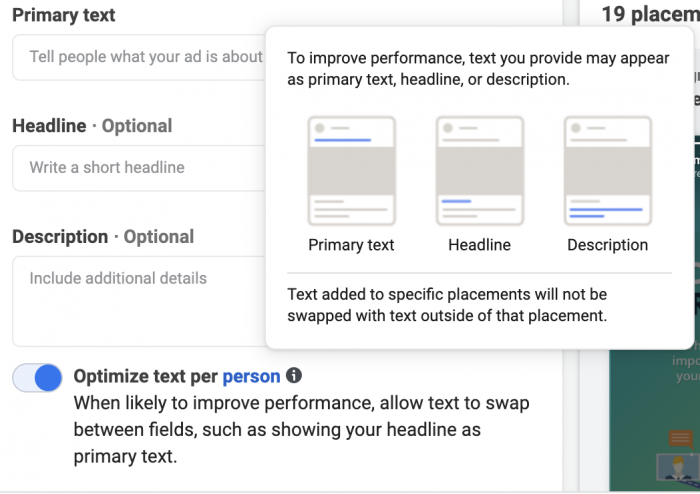
Creating videos from images. Once again, this is something you can do manually with Facebook’s media tools.
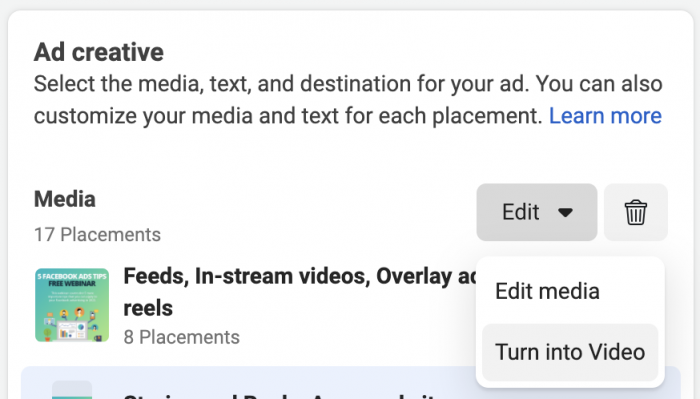
For videos longer than 30 seconds, showing users a short clip from any part of the video to build interest before playing the full video. This may sound familiar if you’ve used Facebook Podcasts at all. There, you can share episodes by promoting a 30-second clip.
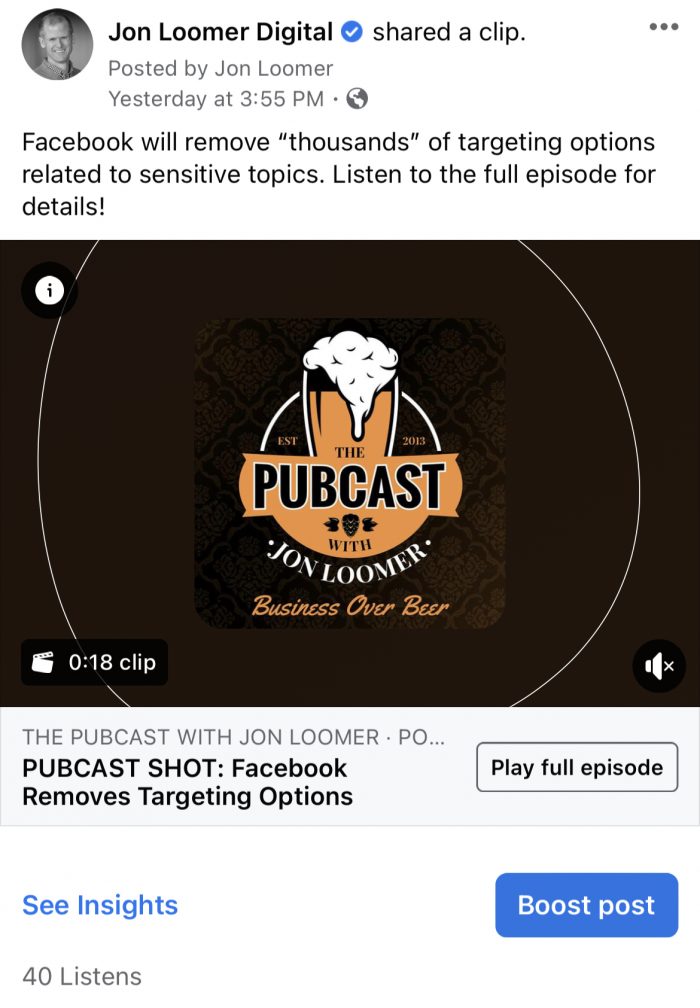
Optimizing your ad destination between your website and your shop on Facebook or Instagram. If you’ve set up shops, Facebook can decide to send a specific user to one of those destinations instead of your website.
These Are Big Adjustments
This feature actually seems pretty incredible. The edits that can be made automatically using Optimize Creative for Each Person are not simple tweaks and adjustments.
Just remember: These changes and edits will only be made if Facebook believes that a specific user will react favorably to them. This is based on the history of prior behavior by that user.
If it’s effective, that’s some super-serious machine learning and automation. So, does it work? Try it out! I’m certainly going to experiment with it.
Your Turn
Have you experimented with Optimize Creative for Each Person? Do you get good results?
Let me know in the comments below!






