You may want to target your most valuable website visitors with Facebook ads. One way to do this is by creating an audience based on event frequency.
While targeting the broadest audience possible is popular these days, there are absolutely times to consider targeting a smaller, more valuable audience, too. When you do, this is the type of targeting that you should use.
In this post, we’ll walk through how to isolate your audience based on the frequency of events executed. But, I’ll also give you the tools to dig deeper and create audiences based on event parameters.
Create a Website Custom Audience
To isolate those most valuable website visitors, of course, you’ll need to create a Website Custom Audience.
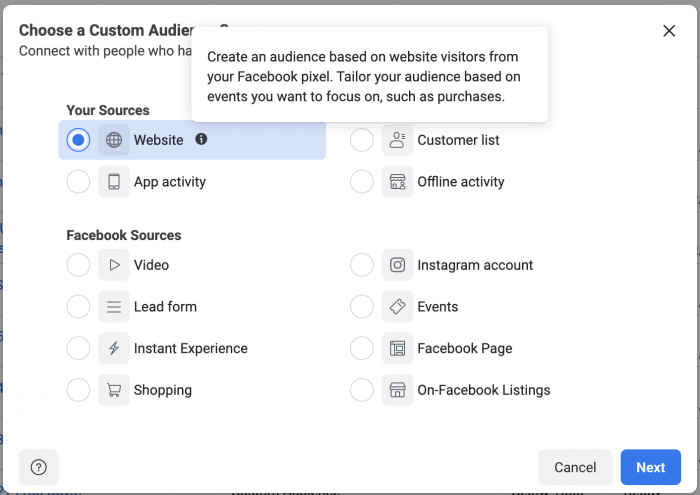
For the source, select your pixel…
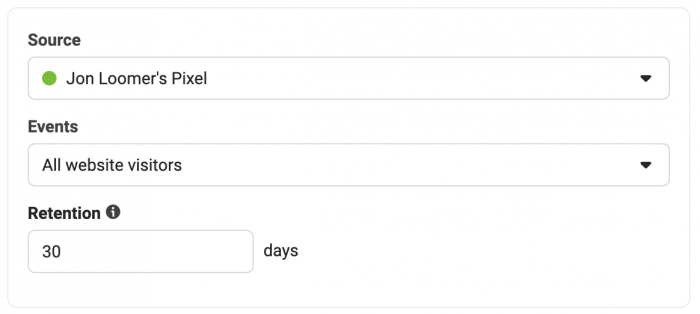
While the pixel has become less reliable over the years due to iOS 14+ and browser restrictions, this should also capture web events fired from the API. Facebook isn’t perfectly clear on this point, but it would be consistent. When you set up the API for web events, you need to first select the pixel that those events are based on. And there’s no way — that I’m aware of, at least — to create an audience based only on API web events.
Select an Event
Next, select an event under “From your Events.”
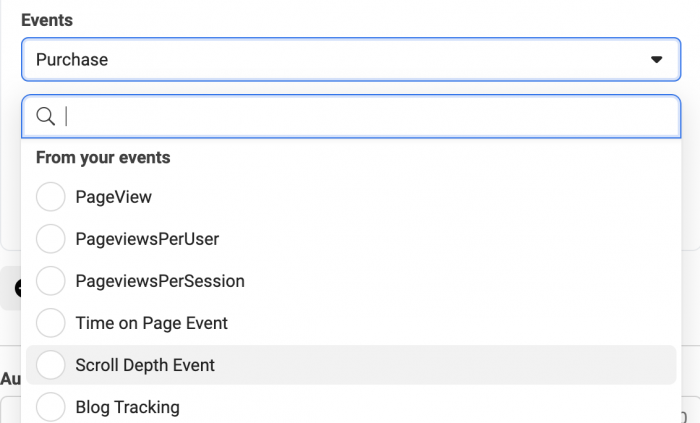
If you want to create an audience of frequent website visitors, you can select the PageView event.
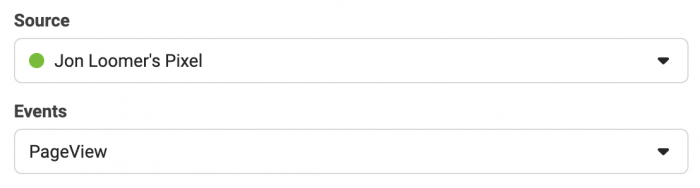
Other events advertisers are most likely to use would be the Purchase or CompleteRegistration events. What you use here depends on what type of audience you’re trying to create.

We’ll walk through a few examples during this post.
Set a Frequency for PageView Event
Before we get to this, you would set a retention. I’d recommend using the largest retention possible for most advertisers since this is going to shrink your audience. In that case, use 180 days (but feel free to use whatever works for you).
After setting the retention, click the “Refine by” drop-down menu. If you’re creating an audience based on the PageView event, select “Frequency” (options will look different for other events and we’ll get to that next).
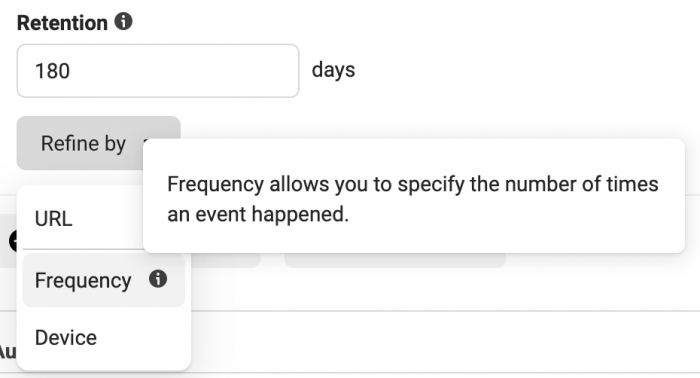
The default set-up here is a frequency greater than or equal to 2.
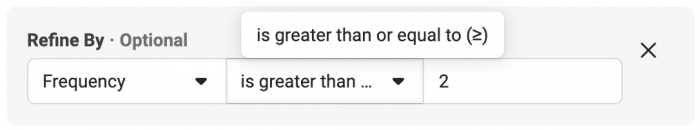
This is a really good place to start as it will eliminate people who viewed only one page of your website. Feel free to increase the number, but know that the audience size will shrink with each increase.
A key point to understand is that this measures the number of times the PageView event fired. So, technically, it could be the same page multiple times or several unique pages.
Set a Frequency for Other Events
You could also create an audience based on the frequency of purchases, searches, registrations, or other events. When creating an audience based on one of these events, you’ll see options for “URL/Parameter” and “Aggregated Value.”
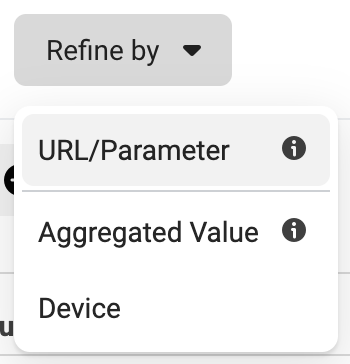
Select the “Aggregated Value” option and the default option will be “Frequency.”
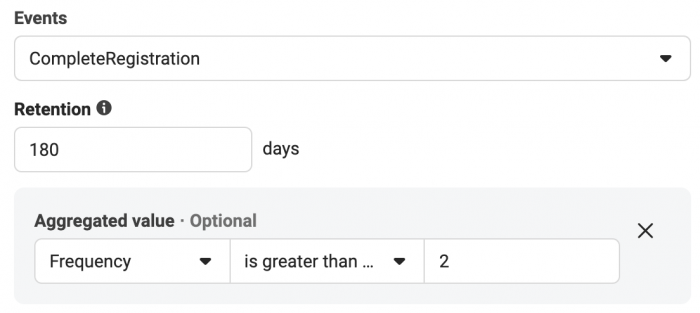
Parameters and Other Examples
You can also get way into the weeds on various audiences you can create based on some of your events using parameters, whether it’s for standard or custom events.
I go into additional detail in a recent blog post covering the 10 website custom audience strategies that I use. Take a look!
Your Turn
Do you have other examples of ways that you’ve used this type of targeting?
Let me know in the comments below!






