
[AUDIO VERSION: I also recorded an audio version of this blog post. Click below to listen. Let me know if this is something you find helpful!]
On February 17, Facebook announced the launch of Dynamic Product Ads. You may have glossed over this. You need to pay attention because it’s a very big deal.
In this post, you’re going to first get a refresher on multi-product ads before we get into all of the benefits of dynamic product ads.
[Tweet “What if you could dynamically promote your product catalog to the most relevant people? You can…”]
Refresher: Static Multi-Product Ads
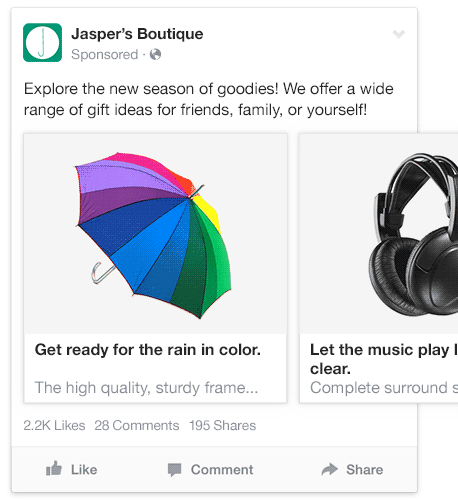
Last week, I told you all about multi-product ads. This unit allows advertisers to showcase multiple images and links within a single ad.
Up until this latest announcement, most advertisers (those not involved in Facebook’s early testing) have been creating static multi-product ads. I’ve used this ad unit to both promote content…

… and promote products.
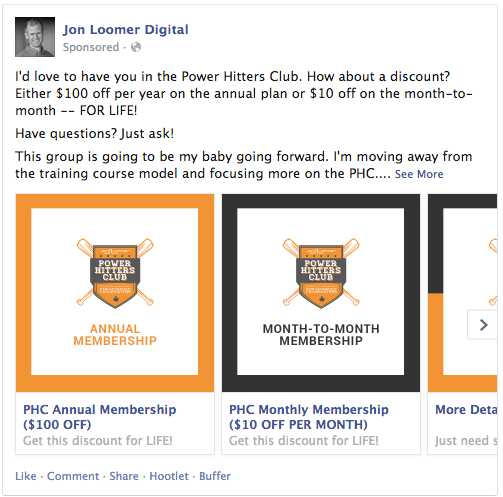
Advertisers have reported incredible results, and I’m seeing the same. While my sample sizes are always open to scrutiny, the multi-product ad that I’m running to drive website traffic is resulting in website clicks for an average of $.08. On average I expect to spend between $.15 and $.20 to drive traffic to a blog post (sometimes more for less effective ads), so I’m driving traffic at one-half or one-third the typical price.
I’m also seeing great results on a small scale to drive sales. The second example above promotes my Power Hitters Club private membership, and my current cost per conversion for those ads is about $15. For a recurring revenue product that in the case of this promotion results in $670 to $924 per year for a new member, that’s pretty darn good!
As great as this is, imagine if you could instead create dynamic product ads that automatically served the right products to the right people? Oh yeah. That’s completely possible now!
Dynamic Product Ads: An Overview
There have been whispers lately about the impending demise of FBX (otherwise known as Facebook Exchange). Could it be that this product is simply evolving into what will now be dynamic product ads?
It certainly seems that way since many of the strengths of dynamic product ads are the bullet points for why retailers might use FBX.
With dynamic product ads, advertisers will be able to promote any item from a product catalog dynamically, targeting the right product to the right person.
Advertisers will be able to use single or multi-product ad units to surface ads to users across all devices, regardless of which device a user was on when they initially interacted with the brand.
While an advertiser can use any targeting they normally would, website custom audience retargeting will be perfect for dynamic product ads. In fact…
Dynamic Website Custom AudienceThis is the group of people who can potentially see your ads. You help influence this by adjusting age, gender, location, detailed targeting (interests and behaviors), custom audiences, and more. More Pixel
Until now, advertisers manually created website custom audiencesA website custom audience matches people who visit your website with people on Facebook. You can then create ads to show to that audience. More to target users who previously visited their website. Users can be targeted who visited any page or specific pages during durations of one to 180 days.
This is powerful. But it becomes cumbersome for retailers with thousands of products. While targeting people who visited a specific product page would be ideal, it’s simply not practical given the amount of manual work that would require.
The engine of the dynamic product ad is the dynamic website custom audience pixel. Thanks to some modifications to the pixel, Facebook can dynamically report when specific product IDs from your catalog are viewed, added to cart or purchased.
As a result, you could then dynamically serve ads based on the specific product someone viewed — and based on the specific spot they reached in the purchase process.
Promote Your Product Catalog
Dynamic targeting through a modified website custom audience pixel is great, but how do you dynamically serve ads for any product in your inventory?
Advertisers are now able to connect their ad accounts to their online product feed. That feed sends Facebook all of the information they need to generate an ad.
I know what you’re thinking. But how, then, is that ad created? That brings us here…
Create a Dynamic Ad Template
When creating an ad in the typical, static fashion, an advertiser will manually provide things like the link to the product, the product description and image. But now you’ll be able to create a dynamic ad template.
This way, you can create one ad. Facebook will then automatically pull relevant product ID, name, description, landing page URL, image URL and availability from your product catalog feed to fill out the content for that ad.
Dynamically Turn Off Out-of-Stock Products
Oh, did I mention availability? That’s right.
Your product catalog feed can tell Facebook whether or not a product is in stock. That way, when using automatic product delivery and the product is out of stock, Facebook will turn off ads for those products.
No more waste on ads sending users to landing pages for products they can’t buy.
When Are Dynamic Ads Coming?
Dynamic product ads are already available via the ads API and is beginning to roll out via Power Editor. You may not need to wait!
More on Creating Dynamic Product Ads
Keep in mind that — at least as of this moment — creation of dynamic product ads is quite technical. It is not for the beginner advertiser and requires some developer expertise.
However, I created a post for Power Hitters Club members that steps you through much of what you need to know. I provide the details that help you set up your product catalog feed and also provide a list of links to complete the remaining steps needed to run your own dynamic product ads.
Not a member of the Power Hitters Club yet? It’s a private community only for advanced Facebook marketers that includes the following:
- Weekly blog post only for members
- Weekly webinar only for members
- Private Facebook group only for members
- Exclusive discounts only for members
- Referral program only for members (coming soon!)
Go here to get started or go ahead and start poking around the members area (some pages will be restricted!).






