Thanks to a recent update, advertisers can now optimize for and track Facebook custom events — without needing to first create a custom conversion.
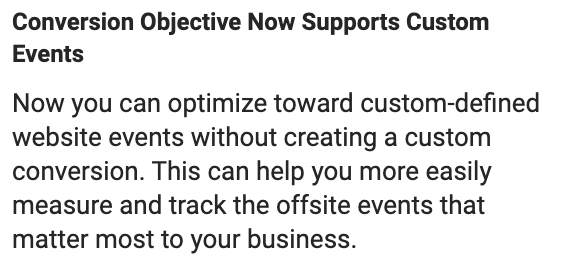
If this doesn’t make sense to you, allow me to explain…
What are Custom Events?
First, when we speak of “events” in this context, I’m referring to pixel events. Publishers who install the Facebook pixel (a unique snippet of code) to their website can track and optimize for specific events that occur on their website using Facebook ads.
There are two kinds of events:
1. Standard: Facebook has predefined events that they can easily recognize for tracking and optimization purposes. Examples include Purchase, CompleteRegistration, VieContent, and Search (among many others).
2. Custom: Maybe you have events that can’t be defined within “standard” constraints. You can use custom code to define “custom” events so that Facebook can track these as well. An example of a custom event on my website is the “Time on Page” event.
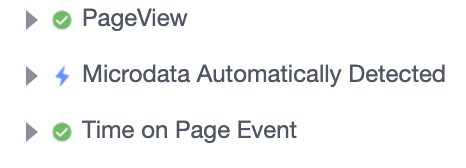
This allows me to send an event when someone has spent 60 seconds or more on a page. (You can read more about how I created this custom event here.)
The Problem (Before)
Once you create a custom event, you can create an audience of people who have performed it for targeting purposes. Here’s an example using the custom event I created for Time on Page.
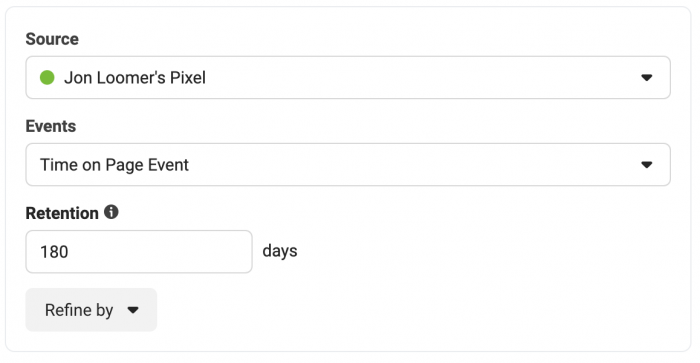
After that, however, custom events had some weaknesses. You could optimize for standard events when creating a conversions campaign. You could also track standard event conversions by adding a column (if you didn’t define it as the conversion event in the ad set). But custom events needed another step.
In order to optimize for or track a custom event, you needed to first map that event to a custom conversion (since you could optimize for and track custom conversions, but not custom events).
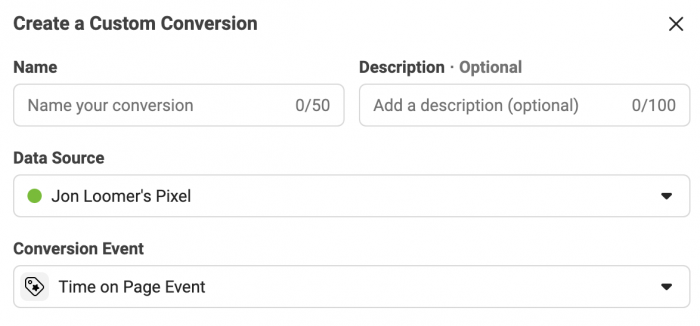
What This Update Means
Mapping a custom event to a custom conversion in order to optimize for or track it seemed like a completely unnecessary step. And it was.
With this update, you will now be able to select a custom event when choosing your conversion event within the ad set.
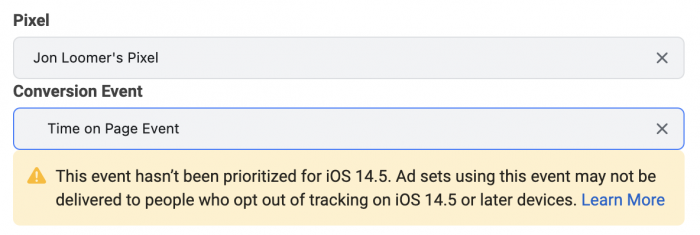
Facebook doesn’t do a very good job of differentiating between what’s a standard event, custom event, or custom conversion during this process, but there’s one indicator. Standard and custom events don’t have rules, whereas custom conversions do. You should recognize all standard events. If you are uncertain whether an event is a custom event or custom conversion, hover over it to see if rules were set up for it.
Here’s a custom conversion where rules were set up…
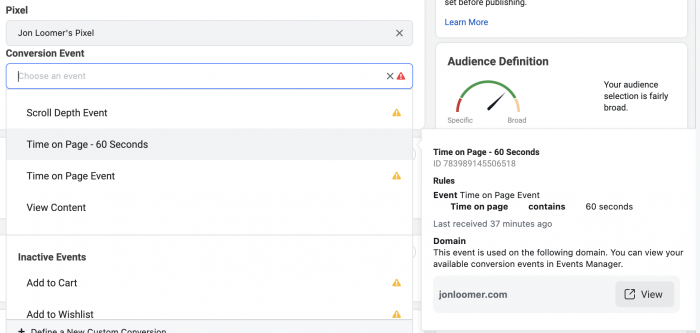
And here’s a custom event, showing no rules…
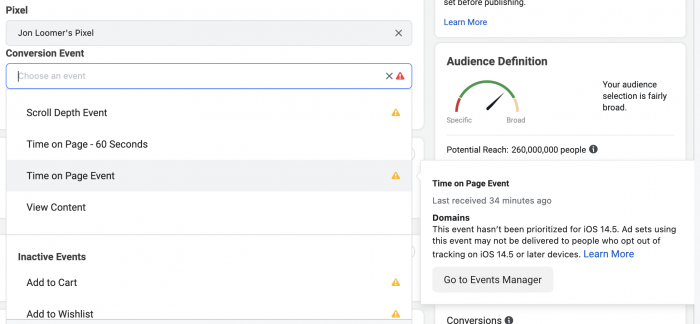
If you select a custom event as a conversion event, it will be tracked in the “Results” column. But, you can also now add a column for a custom event now.
Click to customize columns…
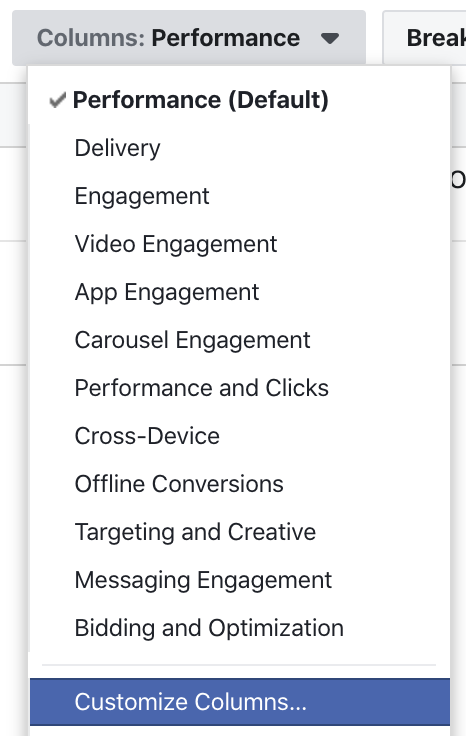
On the left, you’ll see a “Conversions” section that includes standard events, custom conversions, and custom events.
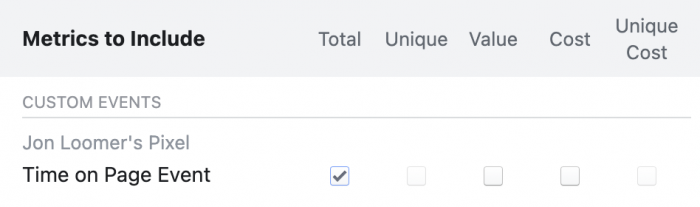
You can then add a column for that custom event, regardless of whether you define it as your conversion event.
iOS 14 Considerations
Something to consider here is that you currently cannot configure your eight ranked events to include custom events, only standard events and custom conversions. Ranked events will result in more complete reporting, assuming you have a substantial audience using iOS devices.
My assumption is that Facebook will eventually allow us to add custom events as our ranked events, but until then this is something to keep in mind.
Your Turn
Have you started optimizing for and tracking custom events?
Let me know in the comments below!






