Meta introduced Flexible Ad Format in 2023. It seems that very few advertisers use it, but I’ve found it to be an excellent option.
I’m certain that the main reason advertisers don’t use it is confusion. While the basic function of Flexible Ad Format is nearly indistinguishable from Dynamic Creative, both options exist. Advertisers also tend to have the wrong reasons for using it, and they’re disappointed when discovering it’s a bad creative split testing option.
My goal is to clear up some of the confusion with this post. Flexible Ad Format is one of my favorite little secrets. But it’s not some magic potion that will fix your bad results. It’s a tool that can be beneficial for specific situations.
With this post, I’ll share the structure and circumstances when Flexible Ad Format is most useful, as well as a couple of specific examples of how I’m using it today.
Let’s get to it…
The Basics
The typical ad consists of one of the following creative formats:
- Single image
- Single video
- Carousel of images and/or videos
Your choice of creative is paired with text (primary text, headline, and description) to create your ad. If you provide text variations, several versions of a single ad can exist, but all will include the same creative format. If you want to experiment with a different image, video, or carousel, you would need to create a separate ad.
That is, of course, unless you use Flexible Ad Format (for “Flexible” when selecting a format).

When selected, you can provide up to 10 images or videos (or a combination of both). In addition to the single image and video versions, Meta will generate a carousel variation. These creatives are then paired with your text variations to generate many versions of your ad.
Benefits and Limitations
There are several benefits of Flexible Ad Format…
1. Avoid Creative Fatigue
If either your budget or potential audience size requires the regular introduction of new creative, Flexible Ad Format is a great alternative. Provide up to 10 creative options from the beginning and people will see different versions. This can help prevent creative fatigue so that your ad remains effective and stable for a longer period of time.
2. Leverage Meta’s Automation and Optimization
Do you have several creative ideas, but you aren’t sure which to use? While creating multiple ads could be an option, it may be more efficient to add creatives into the same ad using Flexible Ad Format. Meta’s systems will then show the version that is expected to perform best for each person by placement.
3. Less Manual Work
If you enjoy the constant tweaking and micromanagement of ads, this may not be the best solution for you. But if you’d prefer a more hands-off approach to let the algorithm do its thing, it can be a great option.
There are also some limitations. In some or all cases, these aren’t necessarily negatives, assuming you are using Flexible Ad Format for the right reasons.
1. No Customization by Placement
When using the single image, single video, or carousel options, you can customize how your ad appears by placement. This can be helpful to leverage a different format or aspect ratio that may be more useful based on where your ad is seen. This can also be annoying busy work.
When using Flexible Ad Format, the option to customize by placement disappears. Crops and versions are generated for you, where necessary. Video versions you’ve provided will be used for video-first placements. Meta may automatically convert groups of static images into slideshow-style videos.
2. No URL Customization by Creative
When customizing by placement with single image or video ads, you can also customize the URL so that you send people to a different page depending on the version of your ad that they see. If you create a standard carousel, you can provide a different URL for each carousel card.
But, you will provide only one URL for your ad when using Flexible Ad Format. Since you cannot make any further customizations, each carousel card will send people to the same destination. Likewise, every version of your ad will utilize the same URL.
3. No Breakdown by Creative
What’s long been assumed to be a bug must have been intentional at this point. Since Meta’s breakdown by image or video does not work with Flexible Ad Format, you will never know which creative version gets the best or worst results.
4. Not a Split Testing Feature
This is closely tied to the lack of breakdown functionality. While it would certainly be nice to know what performs best, it’s also not critical. The main point of using Flexible Ad Format is to give the algorithm options to show the right version to the right person by placement. This is not meant for split testing. You may get worse results from one version, but it may also be used for placements that are less likely to lead to results.
Overall, such a breakdown would slice and dice your results so much that only the largest budgets might get much value from it anyway. If you submit 10 images that are paired with five primary text variations and five headline variations for a couple dozen placements, the result will be the prototypical definition of “small sample size.”
Was it the image that led to better results? The headline it was paired with? The primary text? The placement it was often used in? There’s no reason to make grand proclamations about what your results mean in this case, so there’s no true need for most advertisers to obsess over it anyway.
Requirements and Recommended Specs
There are a few basic requirements to using Flexible Ad Format…
1. Sales or App Promotion Campaign Objective
Flexible Ad Format is only available when using the Sales or App Promotion campaign objectives. If you want to use a different objective, you’ll only have access to Dynamic Creative, which is Flexible Ad Format’s close cousin.
If you’re wondering, I have no idea why this is the case. It initially seemed as though Meta was phasing out Dynamic Creative in favor of Flexible Ad Format. But this must have run into some technical roadblocks since now we’re stuck with the current situation of access to one or the other (and in some cases both) by objective.
The two accomplish mostly the same thing. But there are differences, particularly in setup.
I should note that I often find creative ways to use the Sales objective to get access to Flexible Ad Format and Audience Segments (another feature which is only available for this objective). You can accomplish many of the same things with a Sales campaign that you can with other objectives. The main question will be whether your preferred performance goal is available when using the Sales objective.
2. Website Conversion Location
Assuming you’re using the Sales objective, you must select the Website conversion location within the ad set to access Flexible Ad Format.

3. No Catalog
Flexible Ad Format is not compatible with product catalogs. That means you’ll need to turn off Advantage+ Catalog Ads at the campaign level…

You also can’t turn on Advantage+ Catalog Ads at the ad level. Flexible Ad Format will disappear.

4. Square or Centered Content
This is where the inability to customize by placement can become limiting. With the typical single image or video, you can provide multiple aspect ratios or customize by placement. Neither option is available with Flexible Ad Format. You can provide up to 10 images or videos, but they should all be the same size. Meta can crop your images and make adjustments for you by placement.
The easiest solution is to only provide square images and videos. But you may want to better leverage the 4×5 and 9×16 placements, so you can instead provide only 4×5 or 9×16 creative. If you do, make sure that it will crop down properly to square. The way you do this is by designing creative where the most important part is within a centered square safe zone. I provided a template to help with this.
It’s not quite as scary as it all sounds. Use the Advanced Preview before publishing your ad to make sure it looks fine in every placement.
Recommended Structure
This part is important because advertisers often approach the utility of Flexible Ad Format with the wrong ideas. This isn’t about flooding Meta with any 10 images or videos. There needs to be planning and structure behind it.
The main reason for this is the carousel that Meta will automatically generate for you using all of the images and videos that you’ve provided. Once you consider how this carousel will look, you should quickly realize what will and absolutely will not work.
1. Group by Design Theme
Most effective carousels have a consistent design theme that runs through each of the individual images and videos. And you can absolutely provide a mixture of images and videos, but they should all work together.
I’ll share an example of this further down.
2. Variations Based on Creative Text and Visuals
While the theme may be consistent, the messaging should be different. By “messaging,” it could be simply changing the text within an image to highlight different benefits and pain points. It could also include highlighting different objects and visuals without changing the overall theme.
3. Text and Creative Consistency
Let’s assume that you provide 10 images, 5 primary text variations, and 5 headlines. All of these assets will be swapped around. This means that every image needs to work with every primary text variation and headline. You can overcomplicate this and make it difficult, but it’s less challenging if you stick to basic themes.
4. All Same Aspect Ratio
Once again, a consistent aspect ratio will be helpful for the carousel. While you could technically submit multiple aspect ratios as long as they all look good when cropped down to square for the carousel, it’s likely easier to simply design these images with the same template in mind.
5. Create Separate Ads as Needed
What do you do if you have multiple groups of design themes? You can create separate ads, all using Flexible Ad Format.
Note that some advertisers have another option that I’ll get to after my example, but it’s not clear if or when everyone will have access to it.
Example #1: Simple Text-Free Portraits
I’ve been using Flexible Ad Format for much of the past year.
My initial experiment with Flexible Ad Format was to promote my Cornerstone Tips lead magnet. At the time, I was overwhelmed with the idea of creating lots of images. I also struggled with making sure the messaging and themes were consistent between images and ad text.
My solution was simple. I used the Portrait setting on my iPhone and took several selfies. They came out far better than I expected, and I submitted several of them for this purpose.

By doing it this way, any of my images could work with any of my combinations of text. As simple as those selfies were, they were quite effective (one is even used as my profile photo now).
Example #2: Grouped Themes
I recently created a new lead magnet called The Loop and I wanted to take a more sophisticated approach to Flexible Ad Format. With the help of ChatGPT, I came up with a creative approach that highlighted four things:
- The title (“The Loop”)
- Icon representing The Loop
- Text overlay benefits and CTAs
- My company branding (logo)
I didn’t want to make things too complicated, so I kept the title, icon, and branding the same on all variations. But I generated three color themes and wasn’t sure which to use:
- Dark
- Light
- Dark palette with faded portraits
The third utilized many of the portrait selfies I used for Cornerstone, but they were used as more of a faded watermark.
Each of these three themes leveraged three different text overlays. In all, I would have nine different creative variations.
Of course, I wouldn’t want to lump all nine into the same ad because that would mean that a carousel version would include only three different messages, but with different color styles. To ensure each carousel was consistent in theme and messaging, I created three separate ads — one for each color theme.
Here’s the dark theme…

The light theme…

And the dark theme with faded portraits…

Here’s a closer look at some of the variations generated when looking at the Advanced Preview. Notice that there are single image, carousel, and both square and 4×5 versions (I only submitted 4×5).

Even the 9×16 and video versions (which Meta generated by turning the images into slideshows) came out well…

All three ads utilize the same text variations. The only difference is that the images within a single ad will follow the same theme.

Creative Groups
While I’ve created separate ads to leverage different themes, all utilizing Flexible Ad Format, some advertisers have another option: Creative Groups.
I wrote about Creative Groups in 2024 when I stumbled on the option in one of my ad accounts. Unfortunately, I do not have access to this feature for the ad account I used to create these ads. It would have been useful.
The concept is mostly the same as creating separate ads, but you are putting all of your variations into one ad. If you have it, you’ll see an option to add a Group.
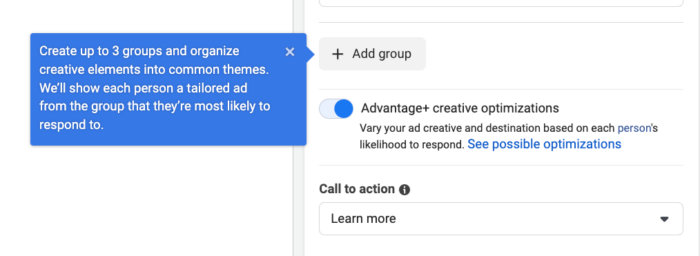
In my example, I could have created a separate group for each theme. The carousels would then apply to each creative group.

The primary negative to doing this is that you’d lose all visibility into distribution by theme. When you separate the themes by ad, you can at least see how each ad performs. By lumping them together, you would lose that since the creative breakdowns aren’t functional.
Should You Use Flexible Ad Format?
As I’ve said, I’m a big fan of Flexible Ad Format, but I realize I’m in the minority. I’m certain that the main reason for this is that most advertisers demand detailed reporting breakdowns that would not be possible when using this option. But I believe those breakdowns are largely irrelevant anyway, given the small sample sizes typically involved.
If you’re willing or even hoping to take more of a hands-off approach and don’t feel the constant need to split test every creative variation, Flexible Ad Format could be a great option for you. I encourage you to at least try it out if you have the right situation.
Your Turn
Do you use Flexible Ad Format? In what situations?
Let me know in the comments below!






