Not all sales are equal. Not all customers are equal. That’s why Facebook gives you the option of optimizing for the most valuable customers using Value OptimizationThe Performance Goal is chosen within the ad set and determines optimization and delivery. How you optimize impacts who sees your ad. Meta will show your ad to people most likely to perform your desired action. More.
In this post, let’s discuss the following:
- What is Value Optimization?
- Who is eligible?
- Collecting value
- What about Aggregated Event MeasurementAggregated Event Measurement is Meta's protocol for handling tracking opt-outs from iOS devices. AEM initially required advertisers to configure and rank eight events and verify their website, but those requirements were removed in 2023. Aggregated Event Measurement still exists, but Meta handles it on the back-end to comply with Apple requirements on privacy. More?
- Things to consider
Let’s go…
What is Value Optimization?
You’ve created a Facebook campaign using the ConversionsA conversion is counted whenever a website visitor performs an action that fires a standard event, custom event, or custom conversion. Examples of conversions include purchases, leads, content views, add to cart, and registrations. More (or Sales) objective. By default, you’ll optimize for a conversion. But, what if you want Facebook to optimize for the highest value conversion?
You can do that with Value Optimization. From Facebook:
When you optimize for value, we use machine learning to predict how much return on ad spend (ROAS) a person may generate. We then use this prediction to bid for your highest value customers. By bidding more for people who are likely to spend more, you can help ensure you are maximizing the ROAS for your campaignsThe campaign is the foundation of your Facebook ad. This is where you'll set an advertising objective, which defines what you want your ad to achieve. More.
You can use Value Optimization for Conversions/Sales, Catalog Sales, and App Promotion objectivesWhen you create a campaign, one of the first things you'll do is select an objective. The campaign objective is your ultimate goal. Your selection will impact options, including optimization and delivery. Options include Awareness, Traffic, Engagement, Leads, App Promotion, and Sales. More. If you’re eligible, you will see Value as an option when you set up optimization.
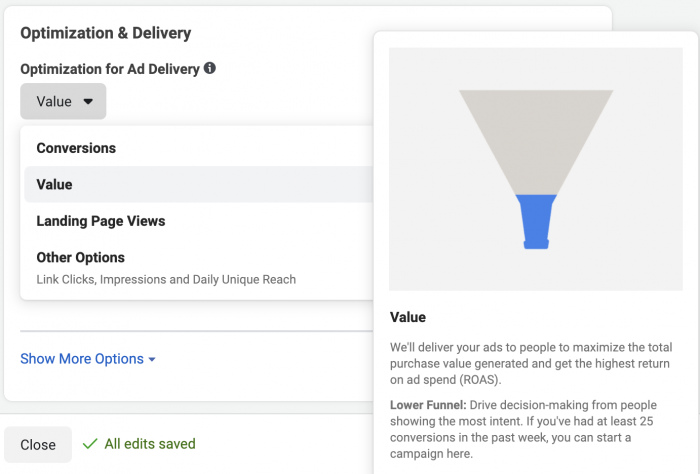
As a result, Facebook will show your ads to people most likely to convert AND spend more than a typical customer.
This can be enormously helpful for advertisers in search of high profits and quality customers. Getting a $10 sale may not be enough to maintain a high return. You want those $100+ purchases.
Value Optimization is one of the rare cases where Facebook can help you focus on the quality of an action.
Who is Eligible?
If Value doesn’t appear as an option when setting up optimization for a conversion campaign, it may be because you are not eligible.
For web events, you must generate at least 30 attributed click-through purchases with values over the past 7 days. For app events, you’ll need to generate at least 15 app sales with values during that same period.
This technically means that you need to not only generate 30 purchases on your website in a 7-day period, but you need ATTRIBUTED clicks that lead to those purchases. You need Facebook ads.
For some businesses, this may seem like a lot. Note that all you need is to generate those 30 purchases once during a 7-day period. I don’t always run purchase campaigns. But since I generated enough purchases over a single 7-day period, I will always have Value Optimization as an option.
As strict as this may seem, these requirements were actually far more restrictive prior to iOS 14 updates.
Collecting Value
For Facebook to optimize for Value, you need to not only generate purchases on your website, but Facebook must receive the values of these purchases. You are likely collecting this information already, but make sure to confirm first.
When you create a pixel event for a Purchase, you need to include “Value.” Here’s an example…
If you need help setting up pixel eventsPixel events allow you to track specific actions on your website that can be used for reporting, targeting, and optimization. More, you can use my Pixel Event Generator. Otherwise, here are a few other resources:
- How to Create Facebook Pixel Events and Parameters Manually
- How to Use the Facebook Pixel Event Setup Tool
- Facebook Pixel Events: An Introduction
What About Aggregated Event Measurement?
You will need to determine whether you want to turn Value Optimization on for the Purchase event when ranking events in Aggregated Event Measurement (in response to iOS 14). There are benefits and drawbacks of doing so. The primary benefit is that you’ll be able to continue to reachReach measures the number of Accounts Center Accounts (formerly users) that saw your ads at least once. You can have one account reached with multiple impressions. More users who have opted out of iOS tracking when optimizing for Value.
When you configure web events for Aggregated Event Measurement, you can choose to turn Value Optimization on for the Purchase event.
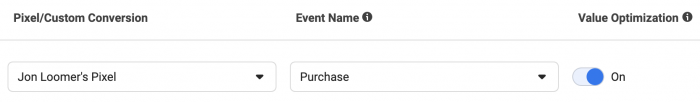
When you turn Value Optimization on, it will take up a minimum of 4 of the 8 total event slots (one for each value set).
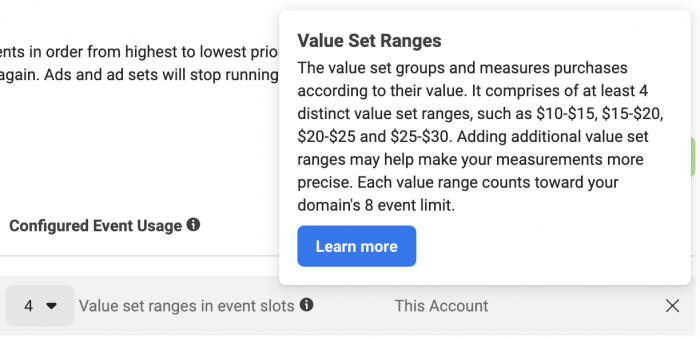
You will not need to define these value sets when using web events (you’ll need to define them if using app events). More details here.
It’s possible that you have too many events that you want to optimize for and there’s no room to turn Value on when configuring your events. In the case where Value Optimization isn’t ranked in Aggregated Event Measurement, you’ll still be able to optimize for Value as a non-configured event. But those ads will not reach people who have opted out of iOS tracking.
Things to Consider
First, understand that when you optimize for Value, the focus will no longer be on the number of conversions. You have told Facebook that you prioritize value over the number of conversions. The result is that you will likely spend more per conversion while optimizing for Value, with the expectation that the conversions you get will be more valuable.
Second, volume always helps Facebook optimize. If the cost per conversion is higher, it’s going to be even more difficult to exit the Learning Phase — that point when you should get optimal results.
Optimizing for Value may be best suited for big brands with big budgets. That does not mean that you shouldn’t experiment with it if you have access to it. Try it and see what happens!
Your Turn
Have you experimented with optimizing for Value? What kind of results have you seen?
Let me know in the comments below!







