Any screenshots and details of functionality may no longer be relevant. Below are some related posts that are more current:
- Advantage+ Shopping Timeline (Jun 22, 2025)
- Crop and Expand with AI (Jun 29, 2025)
- Advantage+ Campaign Setup is Here (Jun 26, 2025)
Facebook has updated ad creation within both Power Editor and the self-serve ad tool to reflect an objective-based flow. But is this no more than moving furniture?
Let’s take a quick look at what the changes are and what they mean to you.
Déjà vu?
First of all, I found this announcement interesting because we’ve been here before.
Facebook last made major changes to their ad create flow back in June of 2012. Back then, their reasoning was to focus more on objectives.
So if you feel like you’ve heard this song and dance before, you have. And I’ve gotta be honest: There’s really not much new to see here, particularly in Power Editor.
New Facebook Advertising Flow Based on Objectives
Now when you try to create an ad within the self-serve ad tool, you’ll be presented with the following navigation:
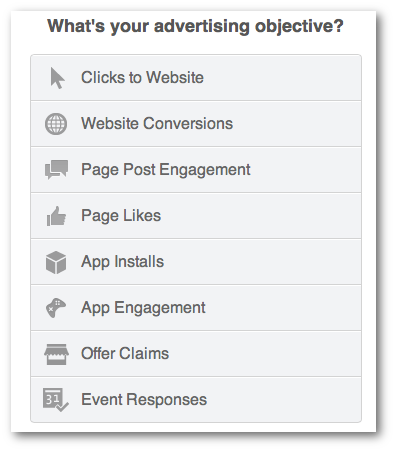
And when you create an ad in Power Editor, it’s slimmed down as follows:
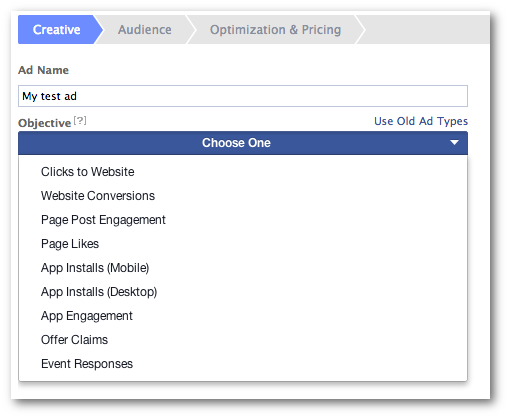
So instead of selecting from various ad and Sponsored Story types, Facebook now gives you nine objective options:
- Clicks to Website
- Website Conversions
- Page Post Engagement
- Page Likes
- App Installs
- App Engagement
- Offer Claims
- Event Responses
Power Editor Objectives: The New Flow
I freaked out at first when I heard about this change because I feared that Facebook would remove control. They did, but access to the old ad units remains.
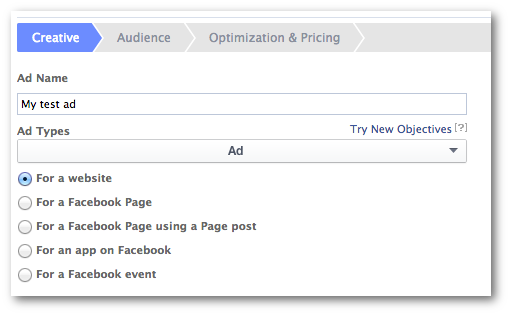
Note that you can toggle back and forth between the old ad units and the new objectives.
When you select an objective under the new design, you are still presented with ad types to choose from. So Facebook is really just finding out what you want to do first before presenting ad options.
Here’s an example when you select Page Post Engagement as your objective:
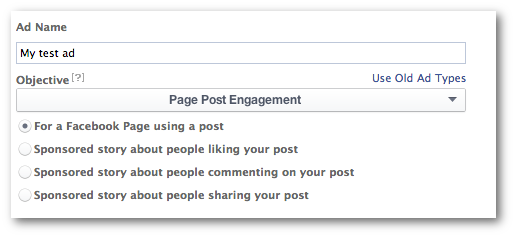
Here’s a list of all of the ad options that appear per objective…
Clicks to Website:
- Page post linked to your website (eligible for News Feed)
- Domain ad linked to your website (Right Column only)
Website Conversions:
- Page post linked to your website (eligible for News Feed)
- Domain ad linked to your website (Right Column only)
Page Post Engagement:
- For a Facebook Page using a post
- Sponsored story about people liking your post
- Sponsored story about people commenting on your post
- Sponsored story about people sharing your post
Page Likes:
- For a Facebook Page
- Sponsored story about people liking your Page
App Installs (Mobile):
- (Select your app to promote)
App Installs (Desktop):
- For a Facebook app
- Sponsored story published through your app
- Sponsored story about people playing your game
App Engagement:
- For a Facebook app
- Sponsored story published through your app
- Sponsored story about people playing your game
Offer Claims:
- For a Facebook Page using a post
- Sponsored story about people liking your post
- Sponsored story about people commenting on your post
- Sponsored story about people sharing your post
Event Responses:
- For a Facebook event
- Sponsored story about your event
Power Editor Objectives: Ad Comparison to Old Way
First of all, I don’t find the new objectives more helpful in Power Editor. There’s unnecessary duplication. And Facebook removes ad options that were formerly available (still available within the old format, as mentioned above).
For example, whether you choose “Clicks to Website” or “Website Conversions” you’ll get the same two ad options. You just have to make sure to select Conversion Tracking if you pick Website Conversions.
Also, the options are identical whether you select App Installs (Desktop) or App Engagement. In each case, you can create an ad that promotes your app or create Sponsored Stories that leverage activity within it. I see no differences.
Finally, the ability to select “Offer Claims” is also redundant. The same task can be accomplished within the Page Post Engagement objective.
I went through every “new” ad option within the objectives, and there is an ad equivalent within the old method in each case. So there is nothing new here.
However, there are some items missing from the new objective-based design:
- Sponsored Story about people checking into your location
- Sponsored Story about people posting on your wall
- Sponsored Story about people liking any of your Page posts
- Sponsored Story about people sharing links to your domain (Domain Sponsored Story)
- Video ad for a Facebook Page using a video Page post
The video ad, of course, isn’t a true omission since that unit was always redundant since you could create it through the normal process of promoting a Page using a Page post.
The one that impacts me most is the omission of Domain Sponsored Stories.
Power Editor Objectives: No Conversion Specs
One of my favorite features within Power Editor is Conversion Specs. This allows me to manually determine how Facebook will optimize my ad (for post engagement, link clicks, photo views, comments, etc.).
Here’s how the Optimization and Pricing step looks using the old flow:
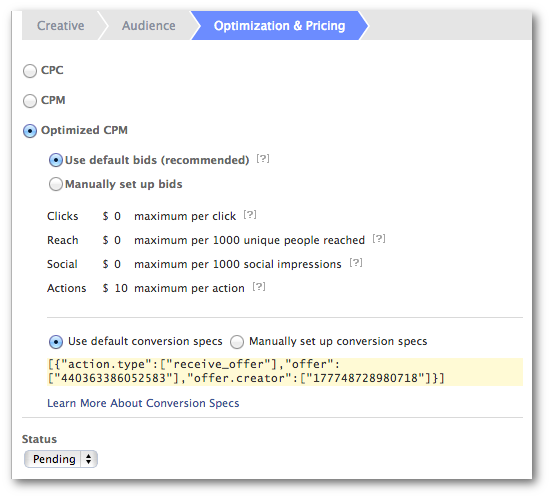
And using the new flow:
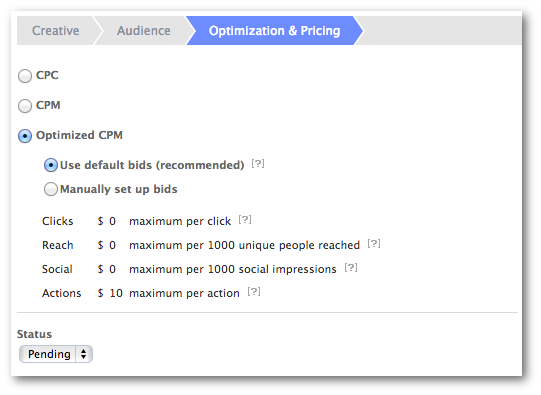
AH! No Conversion Specs! That’s a problem for me.
Power Editor Objectives: The Verdict
This change is pretty worthless. Facebook’s just moving things around while taking away a few ad options and a very important feature.
My assumption is that Facebook will continue allowing advertisers to use the old ad options. I know I will, and you should, too.
Self-Serve Ad Tool Objectives
Now, I don’t use the self-serve ad tool, so I don’t have much of a point of reference on this. But I find the new objective flow to be helpful for new advertisers.
It’s certainly simple and streamlined. Of course, this is also at the expense of control which is why I’ll continue to recommend using Power Editor.
But there is one new feature within the self-serve ad tool that I really like. When you choose the Page Likes objective, you’re allowed to upload up to six image options.
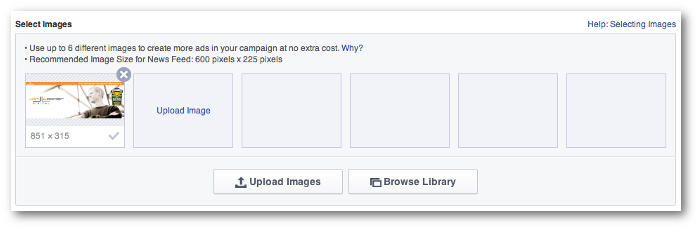
When you upload new images, Facebook then automatically generates new ads for them. This is a feature I’d like to see in Power Editor!
While Facebook is making the self-serve ad tool slicker, it’s still made for the new advertiser wanting a simple experience.
What Do You Think?
So, back to you. What do you think of these changes?
Let me know in the comments below!






