Engaged-View Attribution provides a unique way to measure conversions after engagement with your video ads. It could be a sign of where attribution is heading.
Let’s take a closer look at what Engaged-View Attribution is and how it fits in with Meta ads attribution generally. In this post, we’ll cover the following…
- What is Engaged-View Attribution?
- Placements and Skippable Video Ads
- View-Through Conversions
- Ad Set Attribution Setting
- Results and Compare Attribution
- Value of Engaged-View
- The Future of Ads Attribution
- When to Use
It’s a lot! Let’s go…
What Is It?
First, attribution is how Meta provides credit to your ads for conversions that typically occur on your website. Credit can be given to ads that received a click (within 1 or 7 days of the conversion) or only a view (within a day).
Meta defines Engaged-View Attribution as the following:
When someone plays 10 seconds of a skippable video ad, or watches at least 97% of the video ad, if the video ad is shorter than 10 seconds, this will count toward engaged-view attribution. The person watching the video also needs to convert on your advertising objective within 24 hours.
Let’s simplify this. The following all need to be true for Meta to count an Engaged-View conversion:
- Someone views a “skippable” video ad
- They watch that video for at least 10 seconds (or 97% if under 10 seconds)
- They don’t click to your website
- They end up converting within 24 hours
Meta provides the following example of an Engaged-View conversion:
Sharon sees a video ad for yoga on-demand class in her Instagram Stories. She played the ad for more than 10 seconds instead of skipping to the next story/video. She continued to consume other content. The next day, she remembers the video and signs up for the on-demand yoga classes. In this scenario, Sharon signing up for yoga class the next day would be attributed to the campaign as an Engaged-view conversion.
Skippable Video Ads
It’s important to understand that Engaged-View Attribution doesn’t apply to all video ads. Meta’s documentation specifically mentions “skippable” videos. The question then becomes, “Which placements may have video ads that cannot be skipped?”
Meta provided some clarity on this:
Engaged-view is available for all placements except Facebook in-stream video ads that cannot be skipped.

In other words, Engaged-View attribution should be relevant most of the time. The rare exception is when an in-stream video cannot be skipped. How often that happens isn’t entirely clear.
View-Through Conversions
Meta didn’t do a great job of clarifying that this is only for view-through conversions. But it’s found here within Meta’s documentation…
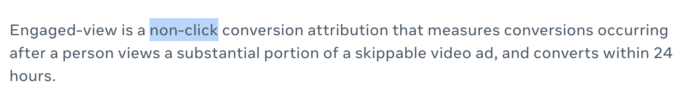
Without that line, it was implied in multiple ways but was never explicit. It’s important to remember this when looking at your results.
Engaged-View conversions will always be a segment of your 1-day view conversions. If someone views a skippable video ad for 10 seconds, clicks to your website, and then converts within a day, it will not be counted as an Engaged-View conversion. It falls within click conversion.
Ad Set Attribution Setting
To access the Engaged-View Attribution Setting, you’ll first need to use the Sales, Leads, or Engagement objective and select “Website” as the conversion location.
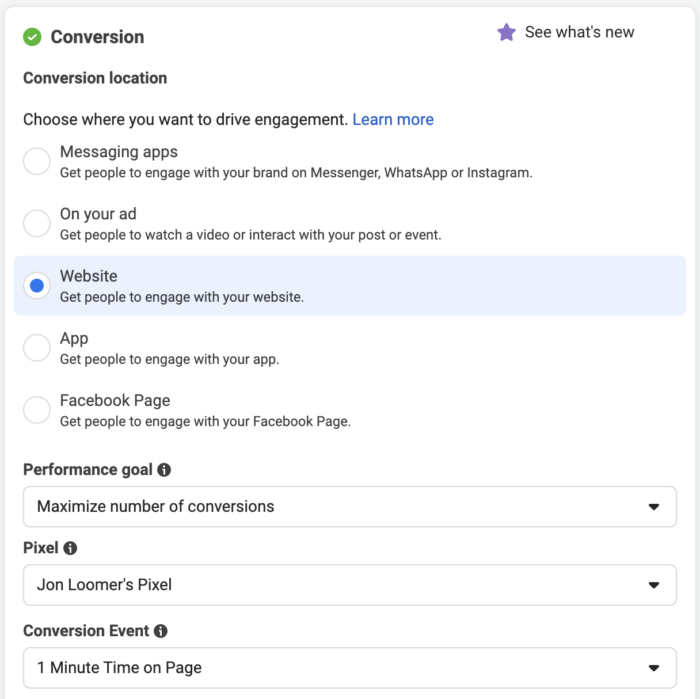
Make sure to select your pixel and conversion event, too. Then scroll down a little within the section and click the “See More Options” link to see your Attribution Setting.
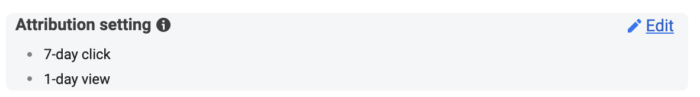
Hover to edit it, and you’ll see the following drop-down menus…
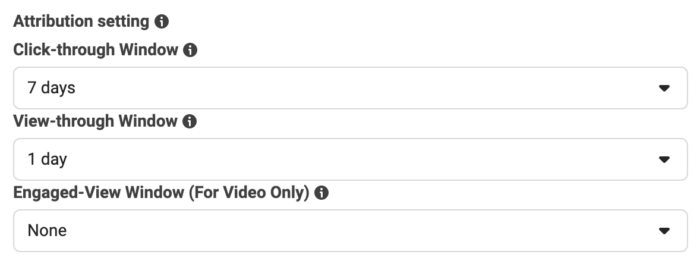
This is a design change. Previously, there was one drop-down menu to select from the various click and view Attribution Settings. Now, you select click and view attribution windows separately, and there’s a third drop-down for Engaged-View.
Beyond that, nothing’s truly changed. The only click options are 7 days or 1 day.
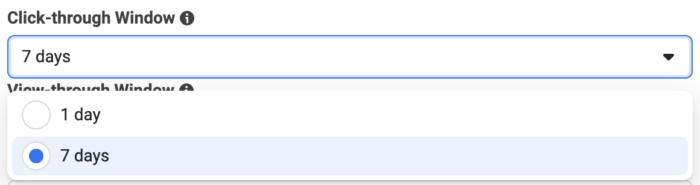
The only view options are 1 day or none.
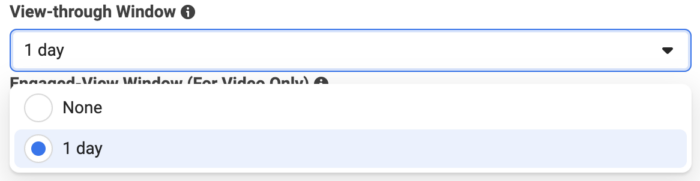
If you did select “none” for your view window, Engaged-View would not be available.

Otherwise, you’ll have the options of 1 day or none for Engaged-View.
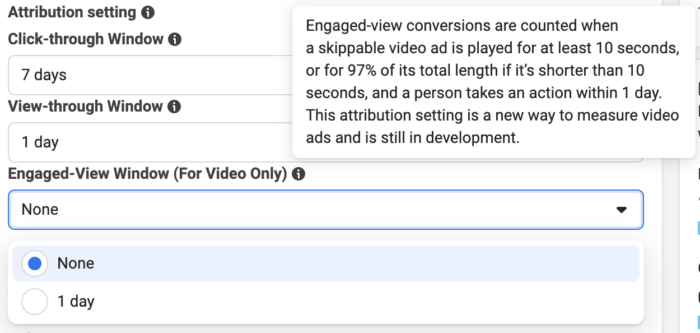
Results and Compare Attribution
You can add context when viewing your results in Ads Manager to see how many conversions happened within an Engaged-View. Select “Compare Attribution Settings” from the Columns drop-down menu.
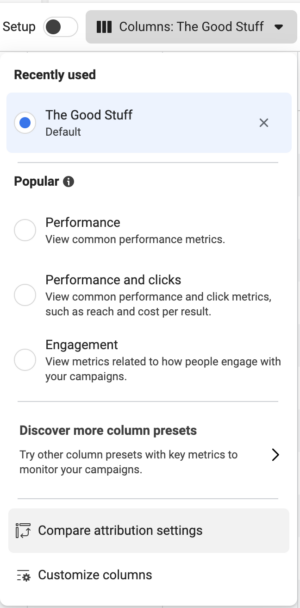
The Results column in your reporting will display conversions that happened within the Attribution Setting you selected in your ad set by default. But you can add columns for each attribution window to see how that reporting breaks down.
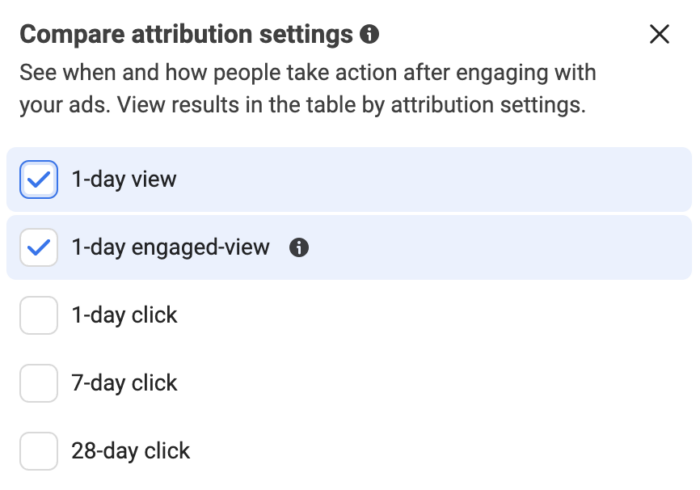
Remember that you will only see Engaged-View for video ads that lead to a view-through conversion. The Engaged-View numbers will be included within the 1-day view numbers.
Here’s an example…
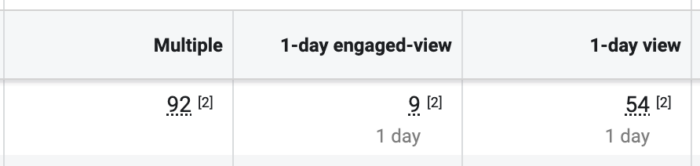
Let’s break down what this means:
1. There are 92 total conversions between click and view attribution.
2. There are 54 total 1-day view conversions.
3. Of those 54 1-day view conversions, 9 are 1-day engaged-view.
In other words, there are 45 1-day view conversions that didn’t qualify as engaged-view (54 minus 9).
Value
What need does Engaged-View attribution fill? I think there are two primary areas where it can provide value.
1. Improved optimization. If you run a video ad with the goal of a website conversion, Engaged-View may improve the signals that the algorithm focuses on. View-through conversions are often criticized because you can pad your results through remarketing this way. This doesn’t help you. But if the algorithm focuses on engaged-view conversions in this case, you may see more quality conversions.
2. Quality verification. The Compare Attribution Settings feature can provide insight on the quality of your reported conversions. If you see that a high percentage of your conversions are 1-day view, you may have less confidence in the results. But, if a greater percentage of those 1-day view conversions are Engaged-View, it would improve your impressions of those results.
The Future of Ads Attribution
While Engaged-View in its current form has a lot of issues, I still see some potential here. First, it’s important to recognize that Meta is doing something completely different by leveraging in-app engagement for conversion attribution. That’s new.
First, as I’ve said throughout above, why isolate this to skippable video ads? While I understand the argument to eliminate forced-views from Engaged-View conversions, I honestly don’t know that it’s necessary. If you’re forced to watch a video and you converted within a day, it seems perfectly reasonable to suggest that the video contributed.
But, maybe we’re overthinking all of this. Why limit it to videos? Why not instead use some sort of standard for measuring an “engaged view” that applies to any format or placement?
What we want to eliminate is that ad that barely appears for a person before they convert within a day. But, what if they reacted? Commented? Shared? Opened it? Stared at it in 100% view for 10+ seconds? All of these things could be considered deep engagement for signals Meta could use for optimization and measurement.
Maybe it’s an expansion of Engaged-View to include other formats and different types of engagement. Even if it’s not, Meta’s shown the willingness to include in-app signals in this way where they hadn’t previously. It could mean a future shift in conversion attribution.
When to Use It
The obvious answer is when running a campaign where your performance goal is a website conversion and you use video ads. There’s probably no clear reason not to use Engaged-View Attribution.
It’s important to remember that Engaged-View conversions are a segment of View-Through Attribution, which is normally a minority of your conversions anyway. And it’s only for a handful of placements.
In other words, we’re talking about a very specific use case and probably a very small number of conversions.
That use case, though, will find this valuable. When thinking about hypothetical scenarios where this will be most helpful, I come up with the following points of focus…
1. Higher budgets. If Engaged-View Attribution is likely to represent the smallest segment of your conversions, higher budgets will likely be necessary to generate those conversions.
2. Remarketing. This may be the most valuable part of Engaged-View. If you target your email list or recent website visitors, many of your conversions may end up being from people who were served your ad (didn’t really see it) and would have gone to your website to convert within a day anyway. That leads to padding numbers and can devalue your conversion results.
But Engaged-View could provide further verification of the value of your view-through conversions. If you know that a large percentage of these people watched at least 10 seconds of your video before converting, you may trust those results more.
3. Verbal CTAs. I’ve been trying to think of real-world scenarios that are likely to happen, and this is what I came up with: An influencer records a video showcasing your product and gives a verbal CTA to go to a shortened URL and buy the product. No link in the copy (or it wasn’t clicked). While this may be more indicative of an organic video than an ad, it’s more reflective of video conversions that could result in an Engaged-View now.
Your Turn
What do you think? How will you use Engaged-View Attribution?
Let me know in the comments below!






