Let’s be honest: Facebook makes a ton of freaking updates. Some are more exciting than others. But my excitement level is high for the launch of call-to-action units for Facebook Instant Articles.
If you aren’t familiar with Instant Articles, they provide a Facebook-hosted, instant loading option for users viewing on mobile. This is great for users, who don’t need to wait for the website to load. It’s also great for Facebook, who keeps the user within their app.
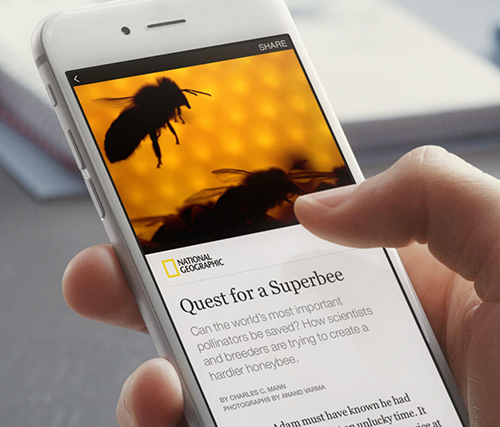
The response to Instant Articles from publishers has been mixed, to put it kindly. By creating Instant Articles, the publisher is handing over control. While they can make the experience look and feel somewhat like their own website, it’s not actually their own website. Facebook is getting the traffic.
I’ve come to embrace this since it means a better experience for the user — and, ultimately, more people reading my blog posts (even if they aren’t technically on my website). It means fewer people abandoning after a slower load from mobile, so there’s more potential to hook someone.
But I do understand why the bigger publisher may not have been so excited about Instant Articles. They likely already had a fast loading and optimized mobile website. They lost the ability to add pop-ups and forms to collect email addresses.
But then Facebook created call-to-action units…
What Are Call-to-Action Units?
If you’ve been clicking Instant Articles from the bigger publishers lately, you likely already saw this in a test. Call-to-action units allow publishers to inject forms into their Instant Articles. There are currently two different call-to-action units available…
Email Sign-up: Collect an email address from readers. Use this to register for a newsletter or ebook, for example.
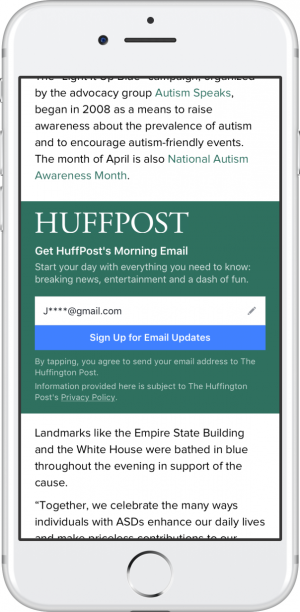
Page Like: Get more likes to your Facebook page.
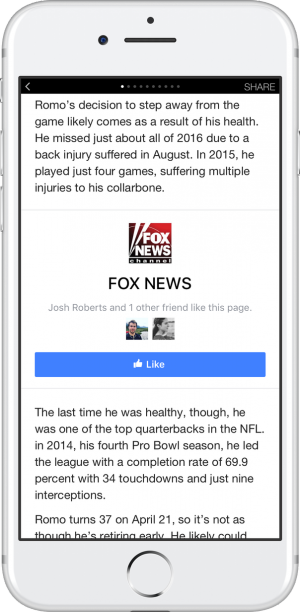
How to Create Call-to-Action Units
The menu for Instant Articles is within your page Publishing Tools. Call-to-Action Units have been added to the bottom of that menu.

Click either button to create your first call-to-action unit.
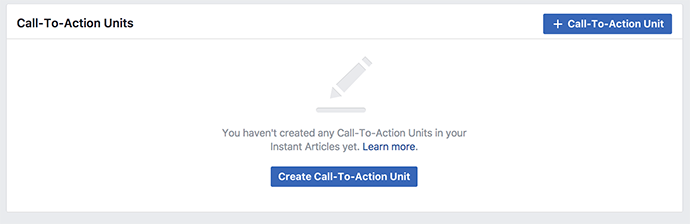
You’ll have the option (for now) of either newsletter sign-ups or page likes.
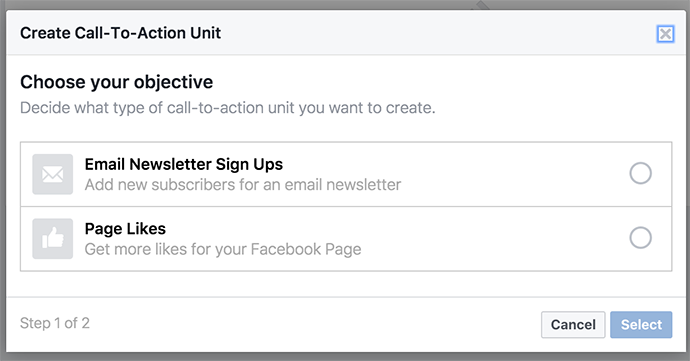
Here’s what the process looks like for creating a newsletter call-to-action unit…
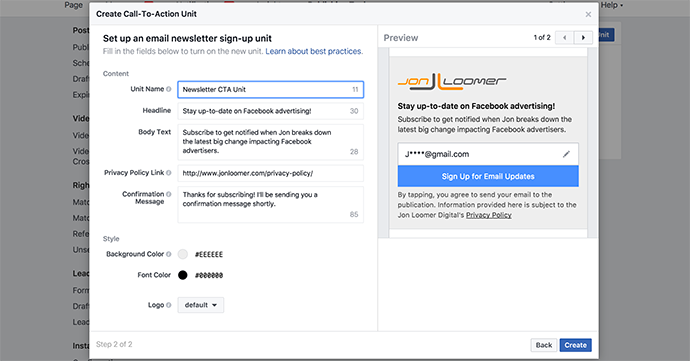
You’ll need to provide the following information:
- Unit Name: For you only (this won’t be shared with users)
- Headline: The line in bold at the top
- Body Text: The text appearing below the headline
- Privacy Policy: Link to your website’s privacy policy
- Confirmation Message: Message displayed to users after submitting
- Background Color: Base color of the unit
- Font Color: Self explanatory
- Logo: Select from your logos that were previously uploaded into the Instant Articles styles tool
The logo options are actually the names of styles that you created for your Instant Articles. If you want to update or add more logo options, go to “Configuration” under Instant Articles and expand “Styles.”
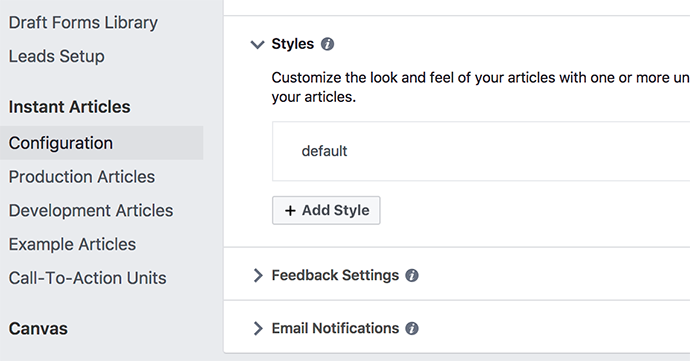
When you add a style, you’ll have an option to upload a logo.
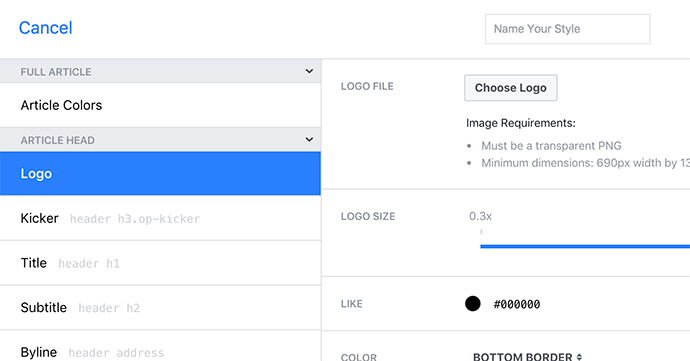
The page likes call-to-action unit is very simple. Simply name it…
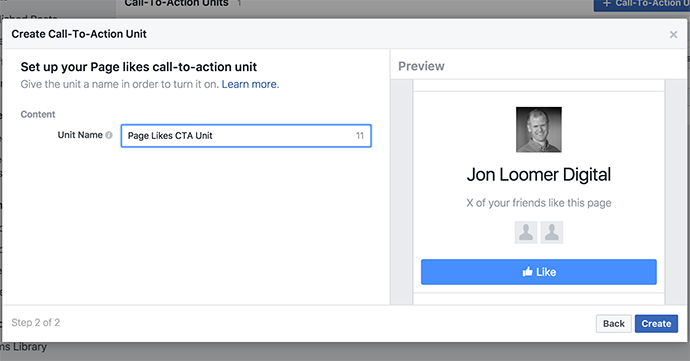
Now you’ll see the call-to-action units you’ve created within your Instant Articles menu.
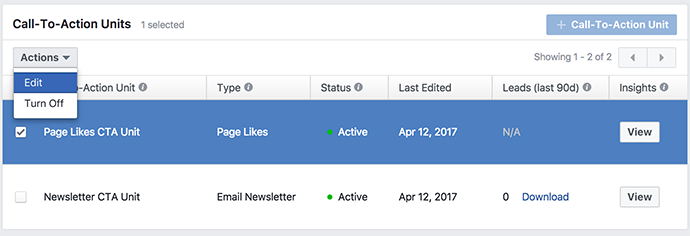
These units are automatically activated, but you can choose to either edit or turn them off. Note that they will only be active in all Instant Articles published in the future.
What You Need to Know
There are a few things about these call-to-action units that you need to know…
1. Only one unit per type. If you want to create two different email call-to-action units, too bad (at least for now). You’ll need to either edit or delete the one you’ve been using.
2. Users can select from multiple email addresses on their profile. I have three email addresses attached to my Facebook profile, so when I subscribe, I can choose from those three email address options.
3. Email address only. You can’t ask for first name, last name or any other information (again, at least for now). This is a little frustrating for publishers who need additional information. And it makes it mostly worthless for webinar registrations.
4. Unit only appears when it’s relevant. Once I tested this form on one of my Instant Articles, it no longer appeared again. And since I already like my own Facebook page, that unit didn’t appear either. Facebook hasn’t confirmed this behavior, but that’s how this appears to work.
5. Placement control? I didn’t see anything in Facebook’s developer documentation on call-to-action units about how to control where these units appear within your Instant Articles. It’s tough for me to tell as an admin if more than one can appear (page likes and email) since I probably shouldn’t see the page likes unit in the first place. But I can tell you that the email unit appeared at the very end of my article.
6. No native CRM integration. Yep, just like Facebook lead ad forms. Facebook generates a CSV file with all of the email addresses collected. That’s a major annoyance for publishers — and for users, who may expect to hear from you immediately.
How to Sync Leads for CTA Units
The good news is that leads generated from these call-to-action units use the same API as Facebook lead ad forms. So if you use a third party integration to sync leads from lead ad forms to your CRM, you’re in luck.
I currently use Zapier (nope, not an affiliate link) for this.
When you create a Zap, you’ll want to select Facebook Lead Ads as your trigger.
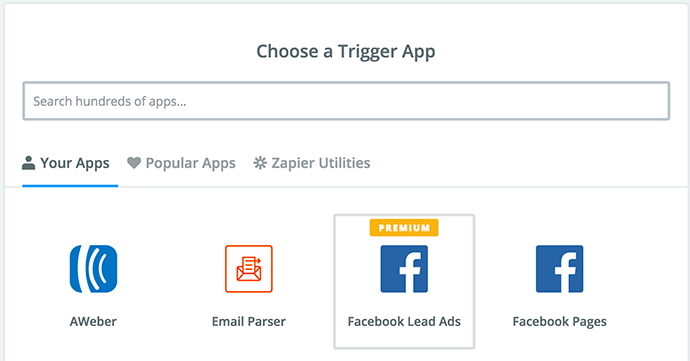
And after selecting your page, you should find your call-to-action unit within the list of lead ad forms.
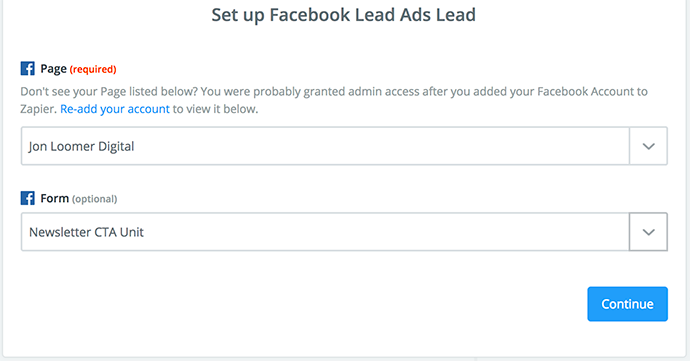
To get a full tutorial on this, check out my post on syncing leads from lead ad forms to your CRM.
Of course, you don’t need to use Zapier for this. There are countless other tools that should help with this automation as well. But I use Zapier for lots of automation (not just lead syncing), so it’s a valuable tool.
View Call-to-Action Unit Insights
Want to view metrics on how these units are performing? The final column within the list of units you’ve created is for Insights.
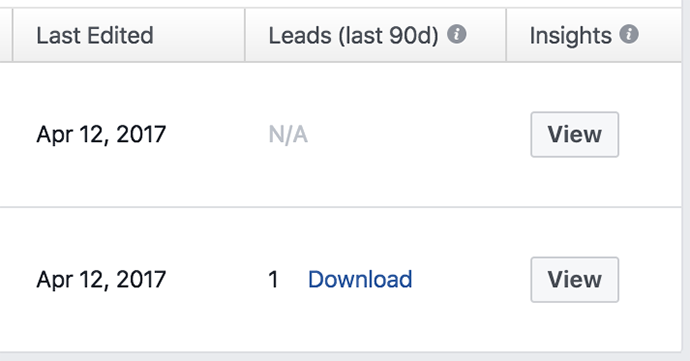
Click “View” to see these stats. You can also find this info in Insights under a new menu item, “Instant Articles CTAs.”
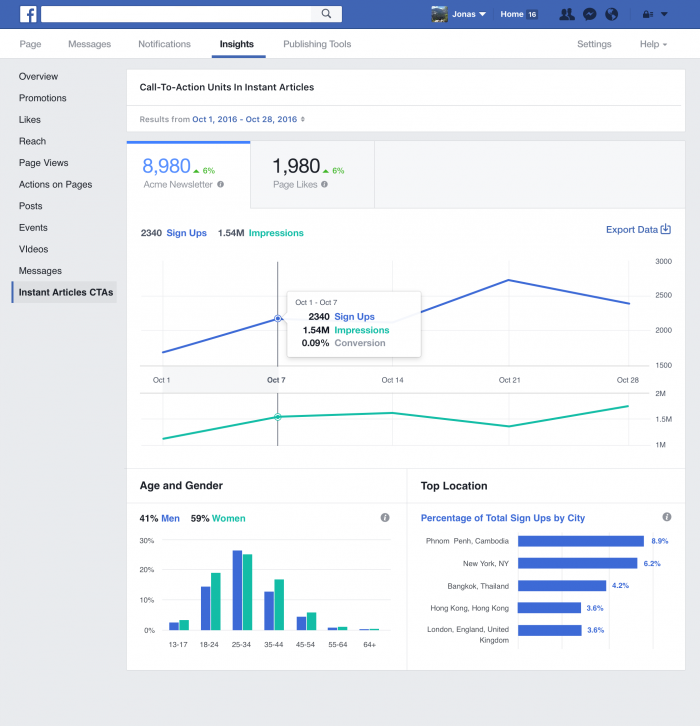
You’ll get access to the following information for each unit type…
Email Newsletter Insights
- Sign-ups
- Gender and Age
- Location
Page Like Insights
- Page Likes
- Gender and Age
- Location
CTA Units Being Tested
There are only two unit types now, but Facebook is testing at least two more.
From Facebook:
- Testing Free Trial call-to-action unit: We are currently testing a quick and easy way for people to sign up for a free trial to a publisher’s digital subscription through Instant Articles with a small group of publishers.
- Testing Mobile App Install call-to-action unit: Many partners have asked for a way to drive adoption for their mobile apps. So, this week, we officially launched an alpha test of a new Mobile App Install call-to-action unit with a handful of partners.
Lots of good stuff coming. Stay tuned!
Your Turn
Have you started testing call-to-action units for Instant Articles yet? What do you think?
Let me know in the comments below!






