One of the most common questions I get is related to scaling Facebook ads: Once you get good results, how do you increase your budget while continuing to get those good results?
If it were easy, I wouldn’t need to write this blog post. It’s a common problem. Once you increase the budget, it’s possible that you’ll get much worse results. And if you do, you risk the possibility of not getting those same results even if you return to the original budget.
If it feels ridiculous, it’s because it mostly is. While it’s logical that you won’t get the same results as you increase your budget, the touchiness of the algorithm is a very real issue.
In this post, let’s discuss what advertisers normally do, the problems with that approach, and how you can do better with a Slow Burn strategy.
The Typical Scaling Strategy
Most advertisers who want to scale are confronted with a similar dilemma: They have a campaign or ad set that is performing well and they want to leverage that performance by spending more to get more of that result.
The scaling approach is usually one of the following:
1. Increase the budget of the active campaign or ad set.
2. Duplicate the campaign, increase the budget of the duplicate, and once you get good results turn off the prior campaign.
Potential Problems
The first problem with simply increasing the budget of an active ad set is that you may restart the Learning Phase. In other words, the algorithm has to relearn how to deliver your ads. When that happens, your rate of success may crater (or it may not!).
I know a lot of advertisers create duplicate campaigns instead. One potential issue that most don’t consider there is Auction Overlap. By running current ad sets with the same optimization, targeting the same people, and promoting the same ads, you are creating a potentially problematic scenario. You will not get the best results while the two are running at the same time.
Finally, there is a simple question that needs to be addressed: How much should you increase your budget?
There is a sweet spot somewhere. How much can you increase your budget and continue to get great, if not even better, results? How much can you further increase your budget and continue to get good or acceptable results? And at what point have you gone too far and the results are no longer worthwhile?
With each of the approaches described, you’re guessing. You may have increased your budget too much. You may not have increased it enough. You won’t know.
The Slow Burn Approach
Something I’ve been experimenting with seems to solve these problems. And there are fundamental and strategic differences between these approaches.
The examples above are abrupt and reactive. They are also risky.
A Slow Burn approach is built into your strategy from the moment you publish an ad set. Let me explain how this works…
You begin with the same budget as you typically do to test. Something low and not so risky. You allow that ad set to run and exit the Learning Phase. If your results are acceptable, move to the next step.
You will then create an Automated Rule that runs every day (or at another regular interval you determine). If your current results fall within an acceptable range, the rule will automatically increase your budget a small amount.
The amount will be small because this is a slow process. Again, we don’t want abrupt and reactive. We obviously don’t want to increase the budget so much that it restarts the Learning Phase.
But it’s more than that, otherwise we’d increase the budget more. With Slow Burn, we want to find the sweet spot where you’re spending the most you possibly can while getting great results.
Create Your Automated Rule
Enough talking. Let’s set this up.
Create an Automated Rule.
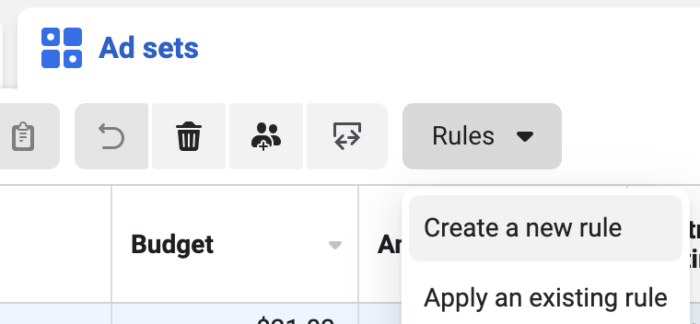
This will be a Custom rule.
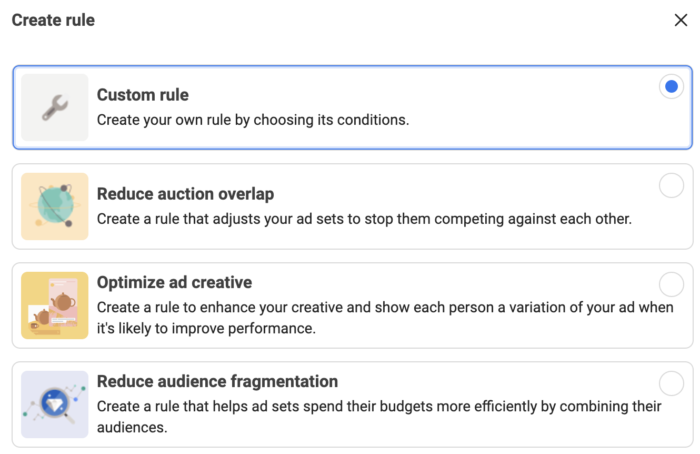
Your action will be to increase your daily budget by a small amount. This could be a percentage or dollar amount.
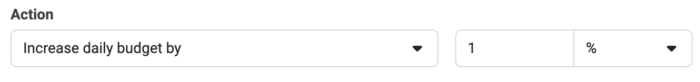
I use 1% in the example above. Understand that there’s a reason we’re not jumping out to 10% or 20%, even if we know those amounts aren’t likely to restart the Learning Phase. This Slow Burn approach is strategic, and we’re trying to find a sweet spot. You could technically use a higher increase but don’t lose sight of the purpose here.
Set a Maximum Daily Budget Cap. This is important because the rule will run forever and increase your budget every chance it can without a cap.
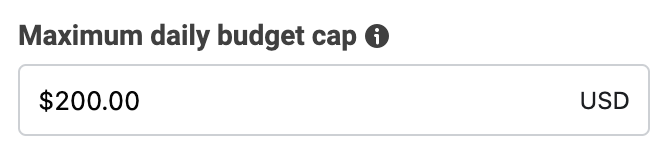
If this is for a sales campaign, you may want this to be especially high since, in theory, you’ll want to keep increasing that budget if the results fall within a certain range.
Set your Action Frequency. This is how often the rule runs.
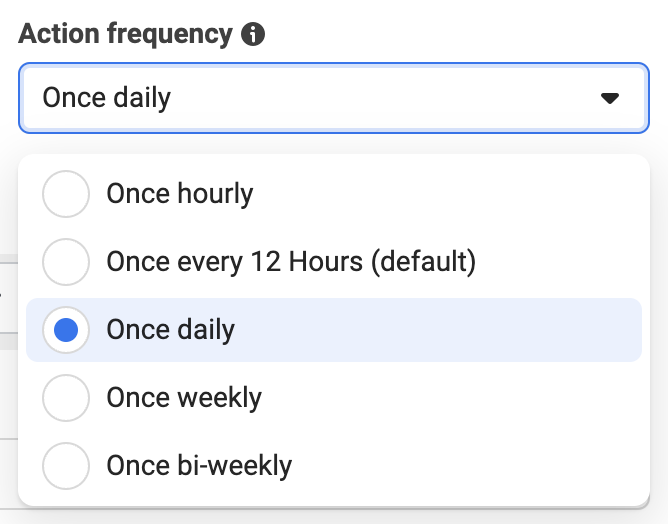
The default is every 12 hours. I prefer once daily.
Next, you’ll need to set your conditions for when the budget will increase.
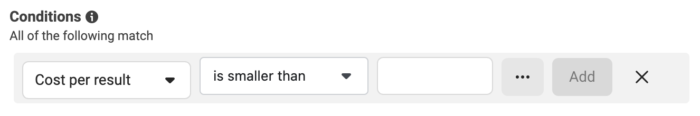
Only you can decide what this amount should be. A profitable or valuable Cost Per Action is variable and depends on your product and funnel.
Once that is added, a Lifetime Impressions rule is added automatically.
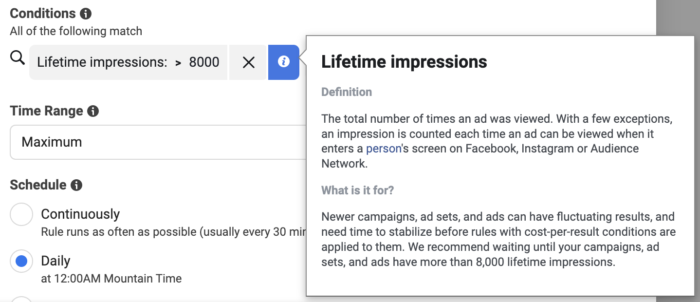
This will only apply to the first time your rule executes since it’s based on a lifetime minimum. You can change that, of course, but 8,000 impressions tend to be a pretty low barrier to pass.
Next is Time Range. This is the number of days worth of data you’ll apply your rule to.
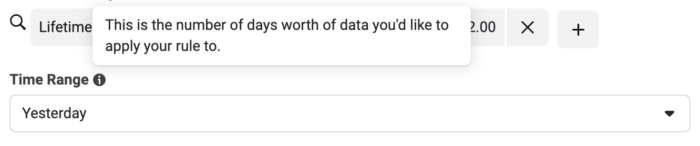
The default is Maximum, which means that your budget will keep increasing if the Cost Per Action over the lifetime of the ad set is within an acceptable range. That could work, but I see this differently. I choose to keep increasing if the CURRENT costs continue to be good.
I base my budget increases on yesterday’s results for a lead form. But when running conversion events where your results may be delayed, it may be best to expand this period of time to “last 3 days” or “last 7 days.”
In my opinion, it makes the most sense to run this rule daily at midnight.
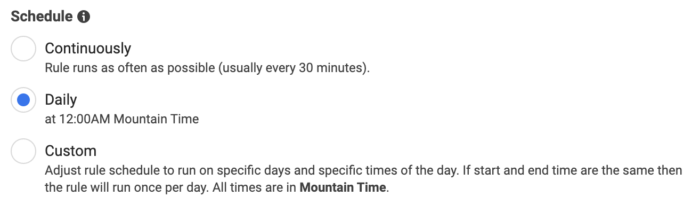
Add Complex Rules
I won’t spend much time on this, but you could make this more complex if you desire. For example…
1. Increase the budget by different amounts based on performance ranges (1% if under $2 but more than $1.50, 2% if under $1.50 but more than $1.00, 3% for…)
2. Decrease the budget if performance begins to get worse.
3. Pause the ad set if the performance goes sideways.
By building in budget decreases and even pauses, you recognize that the ad set may eventually stop performing. There’s a point where you not only need to stop increasing your budget, but you should consider decreasing your budget or stopping the ad set entirely.
Make these rules as complex as you want. But the main thing is increasing the budget slowly based on acceptable results.
My Current Experiment
As mentioned briefly, I’m trying this with a Facebook lead ad. It’s an evergreen topic that doesn’t have a rigid time frame attached to it. In other words, I’m in no rush and this is perfect for a Slow Burn approach.
I started with a very modest $20 per day budget. The Automated Rule that I created would increase the budget once daily if the Cost Per Result (lead) was under $2 for the prior day.
So far, so good. The budget has increased most days, with the exception of one when costs fell just outside of the performance rule.
It’s still early in this Slow Burn experiment, but I’m looking forward to finding the sweet spot.
This is an Ongoing Strategy, Not a Reaction
While Slow Burn falls within “scaling,” I see this as being much different from the typical reactive increase. You’re not just randomly increasing your budget in reaction to good performance. With typical scaling, it feels almost like we’re trying to fix a mistake that we made by not setting a budget high enough.
With Slow Burn, you turn it on as soon as the ad set stabilizes. It’s a process that is built into your strategy, and it’s constantly running in the background.
This approach not only feels more strategic, but it’s also likely to be more efficient. The goal is to find a sweet spot between being too aggressive and not aggressive enough, based entirely on results. It just feels smarter.
Of course, there may be weaknesses in this approach as I’m just now experimenting with it. And it may not make sense for something with a rigid time frame that doesn’t allow for patience. But I think it has promise.
Watch Video
I recorded a video about this, too. Check it out below…
Your Turn
Have you experimented with a Slow Burn approach to scaling, or something similar? What results have you seen?
Let me know in the comments below!






