Auction Overlap, most often confused with “audience overlap” is a potential issue faced by Facebook advertisers, usually because they are targeting similar audiences in multiple ad sets.
In this post, let’s discuss what Auction Overlap is, why and when it can be bad, how to detect it, and what to do about it.
What is Auction Overlap?
Auction Overlap is what happens when you have multiple ads that attempt to enter into the same auction.
Let’s assume you have two ad sets running at the same time, targeting similar audiences. When their ads are about to enter the auction, Facebook first chooses the ad with the highest total value. That ad will be the one that enters into the auction. The other won’t be considered.
Facebook does this to prevent you from bidding against yourself.
Is Auction Overlap Bad?
Auction Overlap isn’t necessarily bad. It’s the control that prevents you from bidding against yourself, which is good. You can’t avoid some Auction Overlap, no matter what you do — particularly if you run a lot of ads at once.
Auction Overlap can be bad if it consistently prevents one of your ads or ad sets from delivering.
I envision Auction Overlap like the bouncer at a club. The bouncer won’t let you and your friend in at the same time. He doesn’t let you in the first time. Your friend goes in. He doesn’t let you go in the second time. Your other friend goes in. Presumably, you’ll eventually be let in, but when?
If it happens repeatedly, you may struggle to get the number of events you need for your ad to be profitable. And Auction Overlap can prevent you from exiting the Learning Phase, which will make your ad set less stable and scalable.
How to Detect It
Unfortunately, Meta eliminated the Inspect Tool, which was one of the best ways to detect Auction Overlap.
Another way is within Delivery Recommendations of the Account Overview section. The icon to access this section is at the top left side of your Ads Manager.
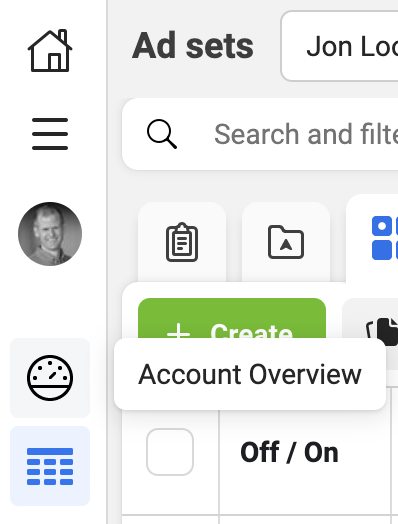
If Auction Overlap is an issue, Facebook will provide recommendations there.
Finally, you can create an Automated Rule for Auction Overlap. Click Rules within your ad sets.
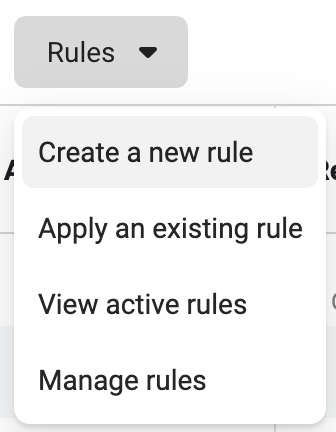
One of the options for automated rules is to “Reduce auction overlap.”
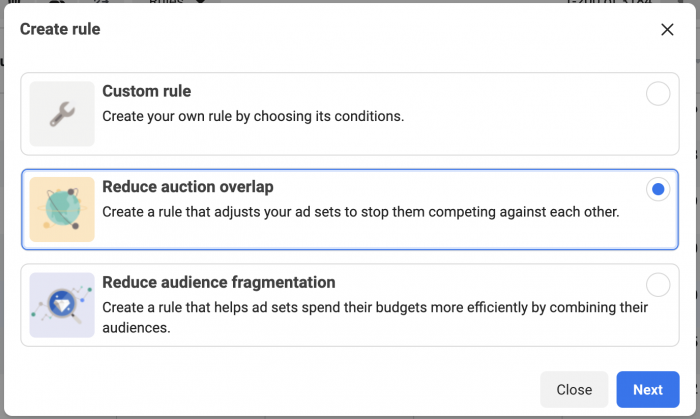
You can create a rule to automatically turn off overlapping ad sets or send a notification.
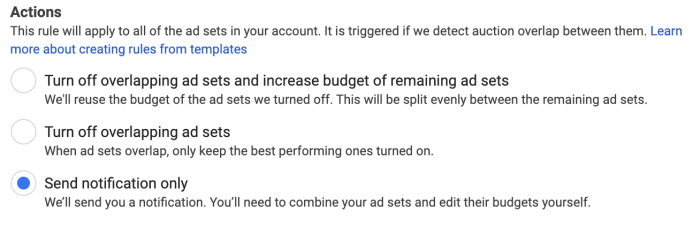
What Percentage is Too High?
There isn’t a threshold percentage at which you should be concerned. Instead, it’s a matter of whether your ad set is able to perform through the overlap. The overlap creates obstacles, but a large audience, large budget, or high-performance rate would help you get through.
Bottom line, it’s rather simple: If your ad is performing fine, don’t touch it. If it’s not performing and Auction Overlap appears to be contributing, we need to address it.
What Should You Do?
If Auction Overlap is a problem, there are two primary things you can do:
1. Stop the poorly performing ad set. In theory, this should help the other ad set(s) that were previously competing with it perform better.
2. Merge ad sets. Of course, this should only be done if the ad sets are promoting the same thing, presumably in the same campaign. But if the overlap is so great that you’re hindering performance, you may see improved performance by simply combining the audiences in the two ad sets.
Watch Video
Your Turn
How do you manage Auction Overlap?
Let me know in the comments below!






