Any screenshots and details of functionality may no longer be relevant. Below are some related posts that are more current:
- The Illusion of Control in Meta Advertising (Jun 2, 2025)
- 16 Ways to Improve Lead Quality (May 12, 2025)
- New Test Features for AI Generation (Jul 3, 2025)
If you run a brand page, there is no faster way to grow your number of fans than through Facebook advertising. It’s an incredibly easy process that can fit into anyone’s budget.
I’ll eventually cover how to run and manage a Facebook ad campaign as well as the various forms of Facebook advertising. But this tutorial will focus entirely on how to create a Facebook ad of the standard variety.
Create an Ad
There are a couple of ways you can jump into this. On the right hand side of your page, there is a link for “Promote with an Ad.” That’s the fastest way, as it takes you directly to the page to start creating your ad unit.
You can also go to facebook.com/advertising to get some information on ads before jumping in, or facebook.com/ads/manage if you’ve created ads before.
For the purpose of this tutorial, I’m going to assume this is your first ad and that you’re entering from your Facebook page.
Design Your Ad
This sounds a lot harder than it is. While having some design skills could certainly help, it’s not a requirement. You’ll provide the following information…
1) Destination: In most cases, it will be your Facebook page. Don’t send people to a destination (like your website) that is off of Facebook. People don’t like that.
2) Select Type: For the purpose of this tutorial, it will be a Facebook ad.
3) Select Story Type: Again, will get to Page Post Ad some other time, but we’re going to choose Facebook Ads for Pages.
4) Destination Tab: This is where people will go when they click on your ad. Hopefully you have created a Fangate or Welcome page. That is where you want to send people.
5) Title: Since we’re promoting our Facebook page, this is something you can’t change.
6) Body: This is your ad copy. Short and compelling. Has to be within 135 characters. Always end with a call to action (“Click Like!”).
7) Image: This does not need to be your profile photo, even though your ad will be pre-filled this way. In most cases, you should not use your logo. Faces work very well. Something people will react to emotionally. And remember that the image is going to be small, so make sure it is clear and up close.
Targeting
Now you get to choose which people will see your ad.
1) Location: Play around with this. But if you are a local company that only makes revenues from local customers, you should probably target locally. The more targeted, the better brand recognition and the more relevant your ad. But it will also be a smaller audience and more expensive.
2) Demographics: Once again, consider the pluses and minuses of targeting. Are your customers largely women 30-45? You should probably target that group. You may be wasting money on men. Or, you may create different ads that appeal for different demographics.
In most cases, you probably at least want to limit this somewhat. Barring a few exceptions, you likely don’t want to spend ad money on kids under 18.
3) Interests: This is where you can get really creative and find the exact type of person who may like your brand. You can either target by precise interests (Ryan Braun, Milwaukee Brewers) or broad categories (Sports, Baseball).
These are determined based on what people already like or mention on their profiles.mIf you have a list of keywords, this can come in very handy. Enter it in and Facebook will return a list of suggested precise interests you can target.
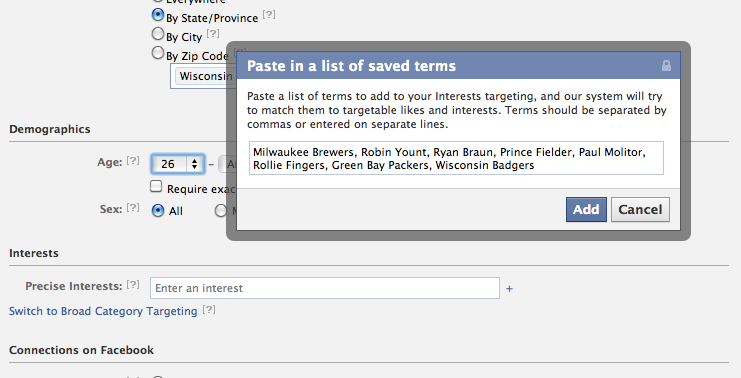 The more interests you come up with, the larger the audience you can hit. But always remember that as you start reaching a broader audience, you will eventually become less relevant.
The more interests you come up with, the larger the audience you can hit. But always remember that as you start reaching a broader audience, you will eventually become less relevant.
3) Connections on Facebook: Since the purpose of this ad is to acquire new fans, we definitely don’t want to target our current fans (which includes “Everyone”). So that leaves “Only people who are not fans…” and “Advanced connection targeting.”
Advanced connection targeting is for brands that control multiple pages and want to leverage an audience they already have on another page. For most of us, there isn’t a big enough audience there for this to be an option. But if you are, simply list your applicable pages, apps or events here.
For the rest of us, you’ll want to go with “Only people who are not fans.” You can also check the option to only show it to the people who are friends of fans. However, keep in mind that these people must be both friends of fans and qualify based on your targeting. So your audience is quickly shrinking.
In my experience, “friends of fans” can be extremely successful. But you’ll need to wait until you have a decent base of fans before using it. And once you do, you can exhaust that group rather quickly, so they are ads that you need to monitor closely.
4) Advanced Demographics: Do you want to target only men who are interested in women? Only single men? Only women who speak French? You know your audience. If you think your brand (or your ad) appeals only to a specific group, feel free to limit your audience here.
5) Education and Work: Maybe your brand appeals most to college graduates. This option is especially powerful for colleges and universities. Want to attract new fans of your page for the University of Wisconsin? Target only the university’s graduates.
You can also target only employees of a specific company. The uses here are limited. But one creative opportunity would be for job seekers looking to remind employees of a certain company that they are available.
Campaigns, Pricing and Scheduling
Now it’s time to break out the checkbook. For your first ad, start slow. Figure out what works.
1) Campaign & Budget: Name your campaign and set a budget (either lifetime or daily). It’s good to name your campaign something that is easy to associate with the audience you’re targeting and the messaging you’re using.
In terms of budget, I’d start very small. Maybe even $1 or $2 lifetime. This first campaign will be an experiment, determining what works.
2) Schedule: Either run your campaign continuously starting now until it’s exhausted or pick a specific day(s) and times for it to run. Know your audience and when they are most receptive and interactive.
3) Pricing: Here, you have an option of either “Pay for Impressions” (CPM) or “Pay for Clicks” (CPC). I would always start with CPM. The best ads will allow you to get a lower CPC than you would have otherwise gotten with the CPC option.
One exception I’ve seen is if your brand has very low visibility or if there is a high barrier to liking your page. If you find that you aren’t getting any clicks and are instead wasting money, that’s when you’ll want to consider paying per click. But it’ll cost ya.
Facebook provides a bid range. If you bid too low, you won’t get impressions. I’ve been most successful when I bid on the high end of the range. Keep in mind that this is your “maximum bid.” If you don’t have competition, you won’t spend that much. But by putting in a higher bid, it guarantees you’ll get into the rotation. Just make sure you’re comfortable with that bid.
What is a reasonable bid? It depends on your audience. For CPM, it’s often under $1 and sometimes under 50 cents. Just go with the range Facebook gives you. Or you can ignore it and try to undershoot it. I’ve been successful with this in the past, but there are no guarantees. I often find that I don’t spend any more by bidding high than bidding low.
Monitor and Experiment
We’ll get into more detail on this one in other tutorials, but you definitely need to experiment. Find what works. Use different imagery and ad copy. Target different audiences. Hit friends of fans and then just hit anyone who isn’t a fan.
But as you’re experimenting, limit the potential damage. Keep it to a few bucks. Run a campaign for only a few hours. Compare results, find what is working and then ride that campaign. You’ll eventually exhaust your audience (they’ll see your ad multiple times) and your results will drop. Then switch it up again.
I recently attracted nearly 200 new fans to a page of mine with a $25 Facebook Ad Coupon. It can be a very affordable — and successful — way to find new customers.







