Last Thursday, I spoke at Social Media Marketing World in San Diego for the sixth straight year. While it’s a big event, there are 10 competing sessions happening at any given time. To help drive people to my session, I ran Facebook ads.
In this post, I’ll outline:
- What I Did
- How I Did It
- The Results I Saw
Let’s dive in!
My Ad
I created a campaign that began the Monday prior to my session, giving me a little more than three days of promotion (I spoke on Thursday morning). I focused my targeting on people in the area (more on that in a minute), and since the event didn’t technically start until Wednesday, I couldn’t really start the campaign any sooner.
Here’s the ad that I created (go ahead and click it to play)…
If you’re familiar with my advertising, this is rather standard for me. Not that I’ve created ads that look just like this, but it’s very simple and doesn’t require a design team. I like to be able to act on inspiration and immediately hit publish.
The goal here was to…
- Get the attention of those attending SMMW
- Create some mystery around my presentation
- Show the value they can expect to get
How I Did It: Objective and Optimization
My goal was to reach the most people attending Social Media Marketing World as possible. To do this, I would want to combine geotargeting (inclusion and exclusion) and interests to focus as much on my potential audience as possible.
Since the audience would be small, I didn’t want Facebook to optimize for an action. As a result, I used the Reach objective…
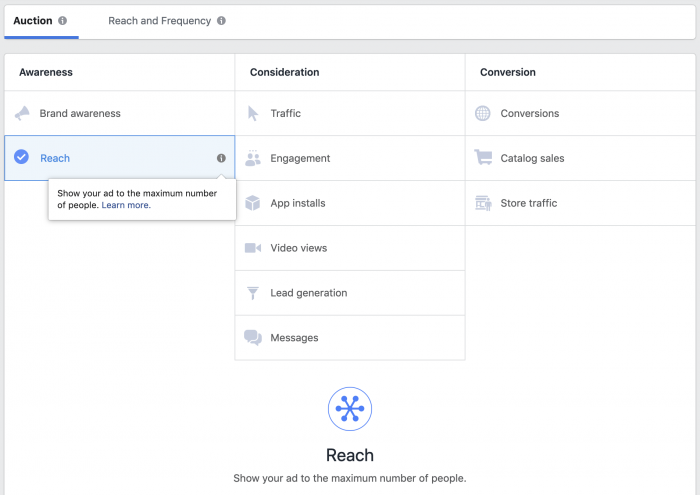
…and I optimized for Reach. This means that Facebook will show my ad to as many people within the targeted audience (more on that in a second) as possible.
Since Reach optimization also includes a handy Frequency Capping feature, I capped frequency at three times per day.
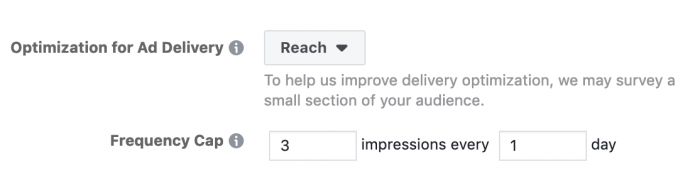
Note that I would consider this to be a pretty high frequency normally. But in this case, I’m reaching people for a very limited amount of time and making sure that I get their attention.
I also chose to set a manual bid cap of $200 per 1,000 impressions.
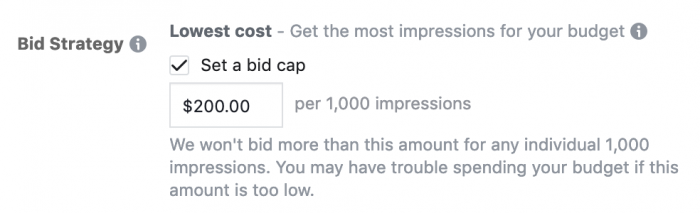
Once again, this is not normal, and I would not recommend this under normal conditions. However, I’m willing, in this case, to spend more to make sure I reach my audience.
How I Did It: Targeting
My goal was to reach as many people at the conference, located at the San Diego Convention Center, as possible. Inspired by a blog post written by Trey Edwards, I chose a geographic microtargeting approach.
This involved the following:
- 1 mile radius around the primary location
- Multiple 1 mile radii exclusion zones
It looks like this…
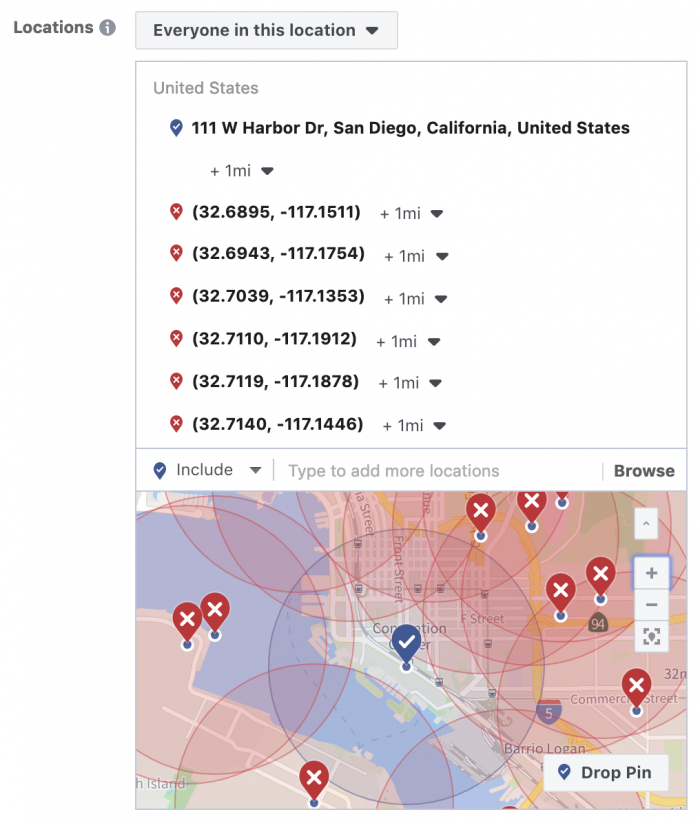
It may look a bit messy, but the goal was to reach only those in the San Diego Convention Center. By excluding the fringes of the circle, I was able to do that.
I found that the audience was still larger than I wanted. In response, I layered on the Social Media Examiner interest.
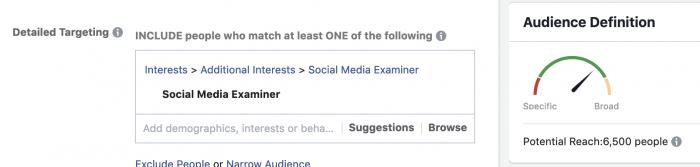
This brought me down to a potential audience size of 6,500 people.
How I Did It: Creative and Placements
I had a bit of a dilemma when it came to placements. Typically, you have to be very careful about the placements you use when utilizing frequency capping. You don’t want to waste your one impression per day (if that’s where you cap) on an ineffective placement.
But here, I was using a very aggressive frequency capping number of three times per day. I also wanted to be sure to reach people where they were. So, while I did remove some placements (Marketplace, Audience Network, Messenger Inbox), I kept the rest.
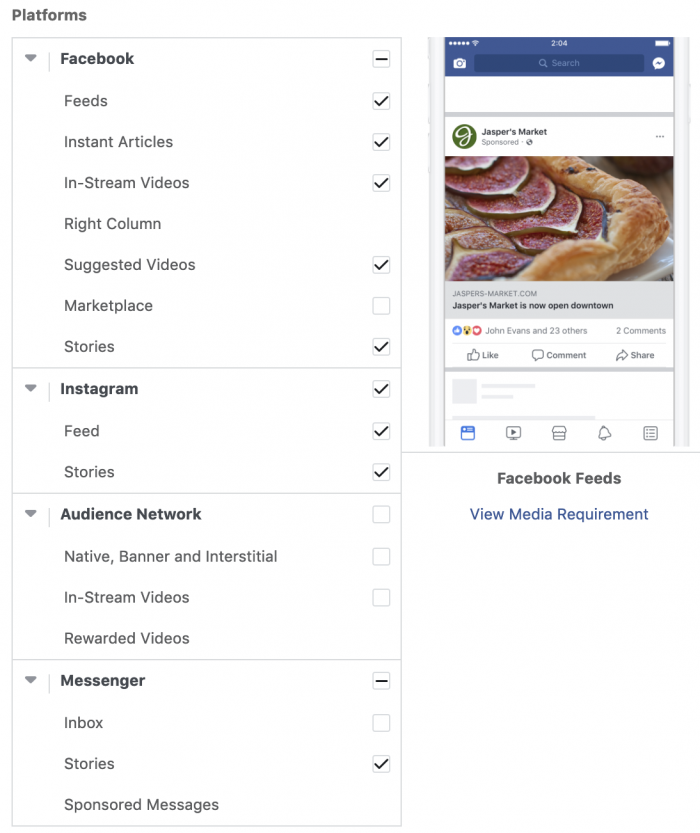
Since the video I created wasn’t ideal for all placements, I made use of Facebook’s Custom Creative feature and customized the video by placement.
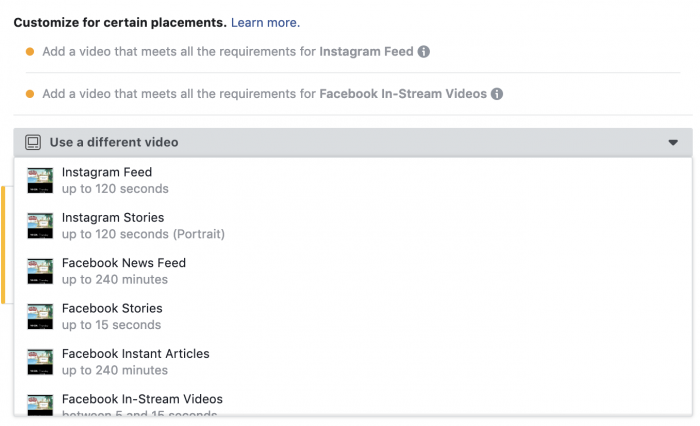
I would create four versions of the video to fit recommendations for each of the placements.
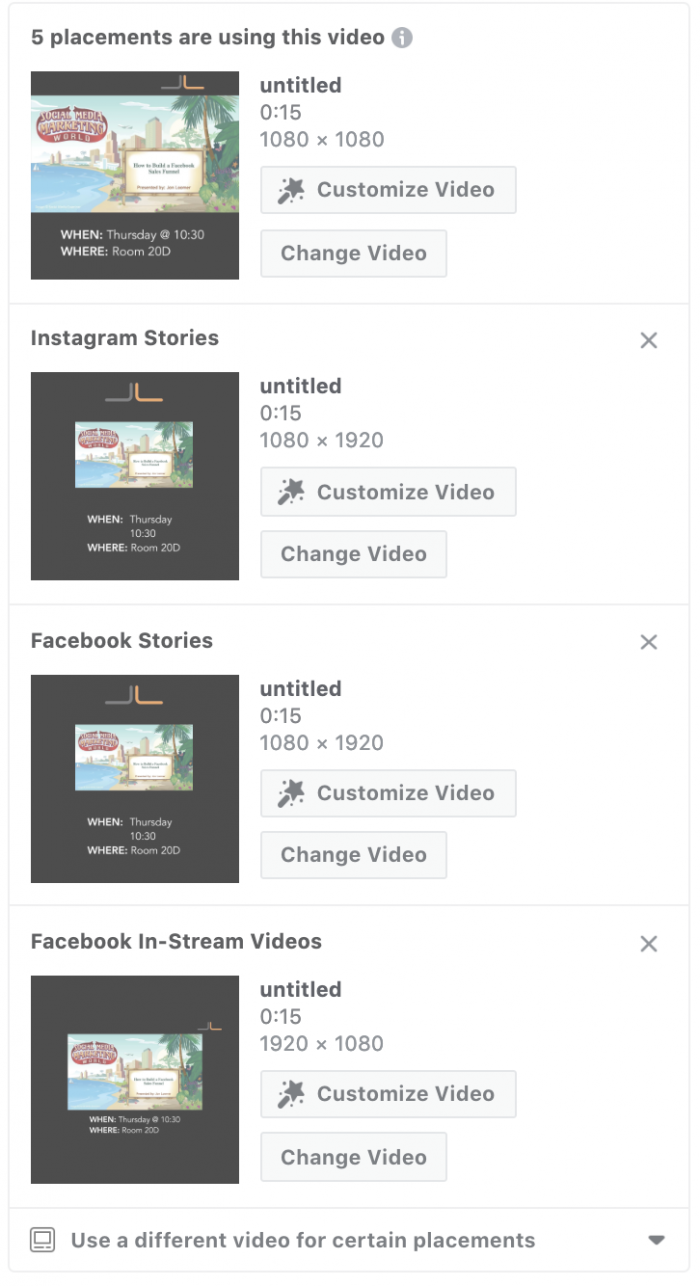
The Results
We can throw the results into a couple of buckets:
- Facebook Metrics
- Real World: Did it move people to attend?
I spent $111.76 to show the ad to 2,559 people a total of 3,821 times (frequency of 1.49) during a short, three-day window.
Impressions broke down by day like this:
- Monday: 722 (18.9%)
- Tuesday: 1,151 (30.1%)
- Wednesday: 1,421 (37.2%)
- Thursday: 527 (13.8%)
My session was at 10:30am on Thursday.
There were 3,172 video plays, 226 which were at 100%. The ad also received…
- Comments from 13 unique people
- 66 post reactions
- 926 post engagements
At the start of my session, I asked the crowd if they saw my ad. Of the 600 or so in the room, a good number (10-20%?) indicated that they did. That’s not scientific, of course, especially since not everyone will respond.
Overall, I’d consider it a success. For a spend of about $100, I’m confident that this ad helped me accomplish my goal of driving more people to my speaking session.
Your Turn
What do you think about this approach? What have you done in similar situations to promote attendance to an event?
Let me know in the comments below!







