Any screenshots and details of functionality may no longer be relevant.
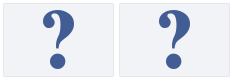
Now that Facebook Timeline for Pages is a reality, brands big and small are scrambling to put together a strategy. After creating a cover photo, the first question that needs to be answered is this:
What will you do with the featured Facebook tabs area?
You know the area. The four boxes of content underneath your cover photo. The stuff that used to be your beloved Facebook tabs on the left side in the old format.
You can keep up to 12, but only four are featured without having to expand the view of your apps. The first will always be photos, so what will you do with the other three?
How I’m Thinking About Using Facebook Tabs for Timeline
This is something I’m grappling with. Along with picking a cover photo, determining a creative and strategic direction with my Facebook tabs is a very high priority.
Forget your old tabs for a minute. What are the three priorities of your Facebook page?
I will likely pick from the following types of information:
- Subscribe: Sign up for my newsletter
- Follow: Follow me on other forms of social media
- Offer: Cash in on a free offer in exchange for contact info
- Content: RSS feed of content from my site
- Videos: Gallery of video tutorials that I have created
- Get Help: List of services and contact form to get a quote
That’s six tabs, but I only have room for three. I’ll need to look at the priorities of my business in addition to what my “fans” want to interact with when determining the “featured three.”
Something also to look at is putting a greater emphasis on photos. Now that it’s always first, I need to start finding creative ways to share photos more often and link it to other content, services or offers.
I’m also planning on going with a common design around my three tabs. But what will it be?
How the Big Brands Are Using Facebook Tabs
Still in need of direction, I’ve decided to turn to the big brands for inspiration. If you are embarrassed that you haven’t yet flipped the switch to Timeline (it’s been a whole week, man!), rest knowing that most large brands haven’t done it yet either.
I’m providing examples from 10 of the brands with the largest followings on Facebook, but many of the “top brands” are missing. Top 50 brands that haven’t yet moved to Timeline outnumber the ones that have by about four-to-one.
Keep that in mind. These are early adopters, and they are bound to change early. Also keep in mind that large brands have different priorities than small brands. You may feature employees or your local store. The big brands are focused on big brand problems.
So here they are. If nothing else, find something that you can incorporate into your own Facebook Timeline tab strategy.
Coca-Cola
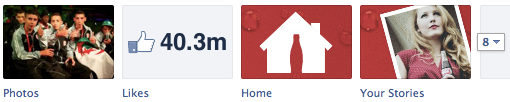
Featured Facebook Tabs: Photos, Likes, Home, Your Stories
Hidden Facebook Tabs: Events, Videos, House Rules, Track the Beat, Page Creators, Coca-Cola FM, Musikkonkurrence, Ahh Giver
What We Can Learn: Coca-Cola chose to feature Likes over eight of their own custom apps. “Home” is a way to connect with the brand elsewhere, and Your Stories is user generated content.
Starbucks
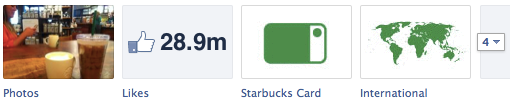
Featured Facebook Tabs: Photos, Likes, Starbucks Card, International
Hidden Facebook Tabs: Map, Events, Starbucks Jobs, Videos
What We Can Learn: Starbucks also chooses to feature Likes over such things as job openings and videos. “International” provides ways to connect with their other country-specific pages, and the “Starbucks Card” is what you think it is. (By the way, full of broken images!)
Red Bull
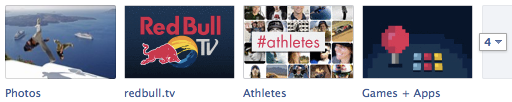
Featured Facebook Tabs: Photos, redbull.tv, Athletes, Games + Apps
Hidden Facebook Tabs: Holy $#!T, Events, Careers, Likes
What We Can Learn: Unlike the first two, Red Bull is choosing custom apps over Likes. redbull.tv provides a feed of action sports (formatted to an 810 pixel width, by the way), Athletes highlights their sponsored athletes, and Games + Apps gives you something to do to waste some time. The focus here is on media that will keep you engaged.
Monster Energy

Featured Facebook Tabs: Photos, Monster News, Monster Girls Search, Events
Hidden Facebook Tabs: Videos, Poll, Notes, Likes
What We Can Learn: Here’s our first Notes siting, though it’s not featured. Monster News is a way to keep fans engaged with video and content. Not sure what Monster Girls Search is since the app doesn’t support secure browsing (whoops! UPDATE!)
Walmart
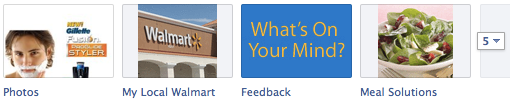
Featured Facebook Tabs: Photos, My Local Walmart, Feedback, Meal Solutions
Hidden Facebook Tabs: Local Ad, Nice Save!, Events, Videos, Likes
What We Can Learn: Interesting that Walmart has chosen to feature a Feedback tab instead of enabling the direct messaging functionality. Wonder how long that will last. That aside, they are focused largely on local content and deals (though much of that is hidden).
Subway
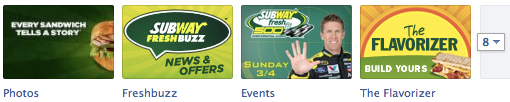
Featured Facebook Tabs: Photos, Freshbuzz, Events, The Flavorizer
Hidden Facebook Tabs: Map, Videos, Twitter Feed, House Rules, Likes, Poll, Central & Western Oklahoma, Lansing – Jackson (MI)
What We Can Learn: Subway has some work to do. They still have an FBML app and not sure why they’d have two apps for local stores. Freshbuzz features finding local deals, and The Flavorizer allows fans to submit their “own creations” (user-generated content promotions!).
Burberry

Featured Facebook Tabs: Photos, Likes, Acoustic, Videos
Hidden Facebook Tabs: None
What We Can Learn: Very simple, Burberry focuses on video and music. They know what their fans want! Now they just need to adjust to that 810 pixel width.
WWE
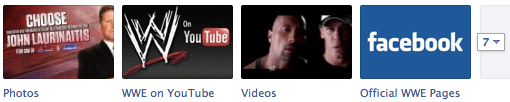
Featured Facebook Tabs: Photos, WWE on YouTube, Videos, Official WWE Pages
Hidden Facebook Tabs: WWEShop, Events, Jobs, Twitter, Likes, Polls & Quizzes, Polls
What We Can Learn: WWE is featuring video and finding other pages to like. Interesting that they find the need for two poll apps. Just more evidence that even the big boys aren’t perfect!
Taco Bell

Featured Facebook Tabs: Photos, Likes, DLT Drive-Thru Premiere, Events
Hidden Facebook Tabs: Map, Unlock the Box, Feed the Beat, Other – Brand Pages, SDIF, Videos
What We Can Learn: Taco Bell joins the club by featuring Likes in the top four. Other than featuring their promotion about the 24-hour drive thru (an app to help find participating restaurants in their area), they bury all of their custom apps that feature promotions, other controlled pages and videos. Some spring cleaning may be in order!
Nike
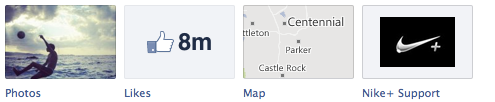
Featured Facebook Tabs: Photos, Likes, Map, Nike+ Support
Hidden Facebook Tabs: None
What We Can Learn: Wow. Surprisingly simple. Nike+ Support is simply their FAQ community. They haven’t put much effort into this area, but maybe it’s by design?
What Do You Think?
Now that you’ve had a chance to read through my strategy and look through what the big brands are doing…
What do you think of the strategies employed by big brands that have activated Facebook Timeline and the Facebook tabs that they are featuring? What do you plan to do with your tabs?







