[AUDIO VERSION: I also recorded an audio version of this blog post. Click below to listen. Let me know if this is something you find helpful!]
Facebook announced some pretty darn big news for publishers:
- Interest Targeting – To help you reach precisely the right people, we now offer the ability to target posts to a subset of the people that like your Page. For example, a publisher can use Interest Targeting to post a story about a sports game that will only be shown to people that like the teams playing.
- Post End Date – Post End Date allows Page admins to specify a day and time to stop showing a post in News Feed. This tool prevents people from seeing out-of-date posts in News Feed, but posts will continue to appear on your Page. For instance, a publisher can use this to remove yesterday’s weather report from News Feed.
- Smart Publishing – Once you enable the setting, frequently shared links to your website can appear in News Feed for people who like your Page. Those posts will not appear on your Page, but you’ll have access a [sic] new dashboard in Insights to see analytics, moderate comments, and choose which you want to post to your Page.
- Improvements to Insights – We’ve added a new Top URLs section, which displays URL-level reporting and shows when other Pages and influencers share a post you’ve made to Facebook. For example, if a celebrity shares one of your URLs, you’ll know why that URL may have reached more people than other URLs. We also made the interface more intuitive and provide a way to segment data for specific time ranges, including hourly.
All of this is big, to varying degrees. But I want to focus on the new interest targeting option for organic posts.
Let’s cover the following:
- What interest targeting of organic posts is and why it’s important
- How to isolate interests to target with Audience Insights
- How to test interests to determine the best ones to target
- How to target interests in organic posts
What Interest Targeting of Organic Posts Is
Interests likely make up the most popular and well-known group to target when running Facebook ads. This allows advertisers to reach non-fans who have related interests based on the pages they like and activities performed on Facebook.
Well, that functionality has now made its way to organic posts. In the past, you could always target an organic post based on the following:
- Gender
- Relationship Status
- Educational Status
- Age
- Location
- Language
All somewhat interesting, but rarely used. The one exception may be for location.
But this could be pretty darn big. We all have fans of varying levels of importance. Some are simply friends or relatives with no interest in our industry. Some maybe liked the page by accident or stumbled upon the page once and liked it while not having much interest otherwise.
The thing is, no matter how great your ad targeting, your fan base is made up of a lot of casual fans. If you could isolate those who are most important, it’s likely they would be those who have interests in your industry beyond your page.
If you can focus only on these “important” fans, will it improve your reach? Will it improve your engagement? That’s tough to say. We have to test.
My guess is only based on potential and theory: If you show your content to people who are most likely to engage with it, you will have a higher engagement rate — even if the initial number of engagements or reach are lower. But this will help Facebook show your post to more people because it will look more appealing to the filtering algorithm.
Of course, that’s all theory. You’re still capping the total number of people who can see your post to those with particular interests. So we’ll have to see how this plays out, but I like the option.
How to Isolate Interests With Audience Insights
You can’t go into this blindly and expect success. Just don’t do it. You have some very valuable tools available to you to make some informed selections on the interests you target.
Go into Audience Insights. Enter your page or website visitors as your audience. Keep the age 18+ and include several countries if you need to in order to get enough data.
Now, if you can only generate an audience of a few thousand, this won’t help you. You’ll need to make an educated guess on the interests you start with and move to the next step.
But if you have many thousands in that audience, make a note of the top four or five pages that those connected to you like.
I researched both my page and my website visitors during the past 180 days.
First, I checked people who are connected to my page.
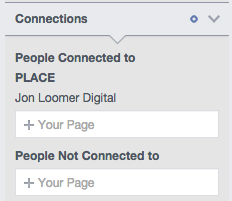
Here are the top pages liked by my fans:
- Amy Porterfield
- Social Media Examiner
- Mari Smith
- Hubspot
- Facebook for Business
- Entrepreneur
- Mashable
- TechCrunch
- Tony Robbins
- Brendon Burchard – Live. Love. Matter.

Next, I checked people who visited my website during the past 180 days.
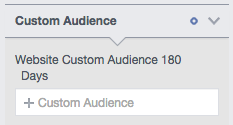
And here are the top pages (other than my own, which is #1) liked by my website visitors:
- Social Media Examiner
- Amy Porterfield
- Mari Smith
- Moz
- Facebook for Business
- Mashable
- Social Media Today
- Gary Vaynerchuk
- Mashable – Social Media
- Seth Godin
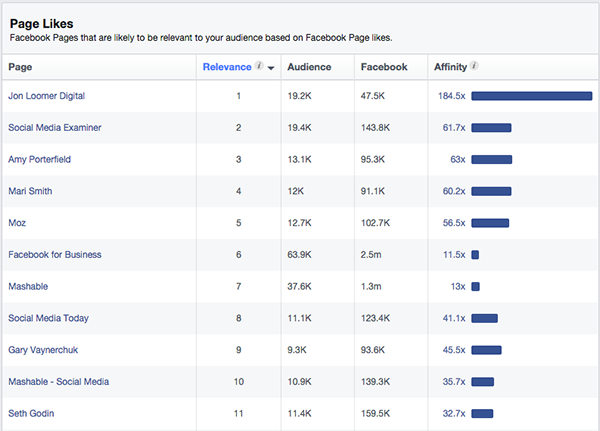
Based on this information, I consider the top four pages to be:
- Amy Porterfield
- Social Media Examiner
- Mari Smith
- Facebook for Business
All four appeared in the top five of each list, and I’d consider each highly relevant to my industry (some of the others may be less so).
How to Test Interests
Now that we have these four pages, I could simply start targeting them all in my organic posts. Instead, I want to run some testing to see what works best.
After publishing this blog post, I am going to set up a campaign with five ad sets in it:
- All Fans
- Fans + Amy Porterfield Interest
- Fans + Social Media Examiner Interest
- Fans + Mari Smith Interest
- Fans + Facebook for Business Interest
I would typically also create an ad set for my website visitors, but I won’t this time since I don’t want to impact my results. This pains me a little because I love targeting my website visitors!
The reason I do one ad set without interests is because I also want to determine if targeting organic posts is even worth my time. When I target all fans, it won’t matter what other interests they have — as is the case when I otherwise publish an organic post.
When I run this campaign, I will be focused on number of website clicks and cost per website click. You may want to focus on general post engagement (comments, likes, shares and other clicks), but I really only care about driving traffic in the case of promoting a blog post.
First, note that one campaign won’t help me make my final decision. I’ll need to do this for multiple campaigns to see if I can spot any trends.
Second, I’m also going to use URL tagging. The reason for that is I’ve seen the value of a website click is not always the same. People related to one interest may spend more time on my site than another. Or one group may be more likely to convert when here.
So this is going to be a long-term project, but one that could pay off. Or I may determine that not using any targeting at all — as I’ve been doing with my organic posts — is just fine.
[adrotate banner=”43″]
How to Target Interests in Organic Posts
Once you have your list of interests to target, it’s time to get busy.
Go to your page and start the process of creating a post in your publisher…
Click the targeting icon…
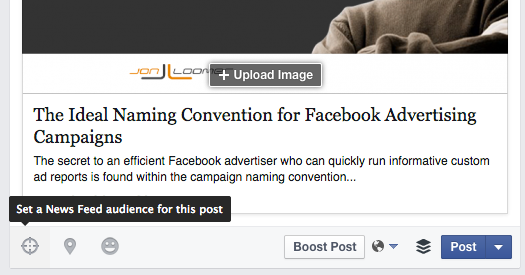
Click “Select Targeting”…
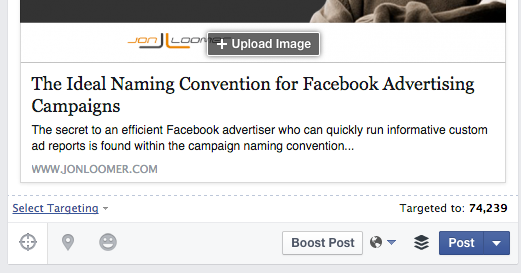
Select “Interests”…
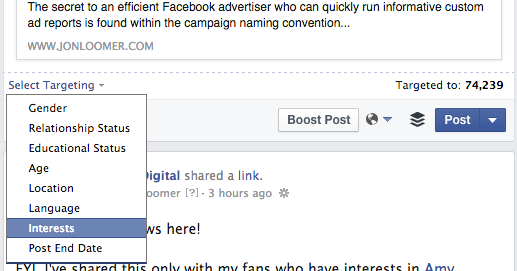
Click “All Interests”…

Now enter the names of the interests you want to target and click “Target Interests.”
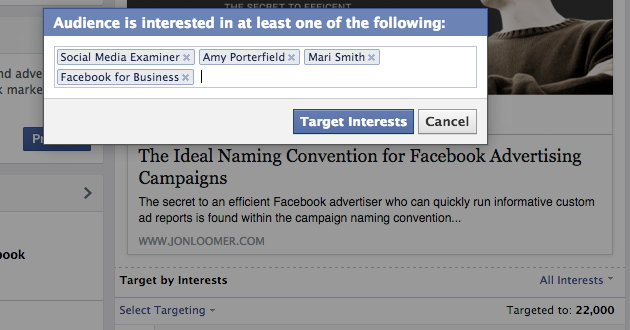
Sit back and see what happens!
Your Turn
Keep in mind that you could run this same process for gender, relationship status, educational status, age or location. Have fun with the nerdy testing!
What do you think about this new option? Do you think it will be useful? How are you testing it, and what kinds of results are you seeing?
Let me know in the comments below!






