Meta originally made mention of Gated Content in a May of 2022 announcement about a series of new features for Lead Ads. One of those features is Gated Content, and it is very useful.
Let’s talk about what Gated Content is, how to set it up, and when you might use it.
What is Gated Content?
The normal process of collecting leads with Facebook lead ads when offering a digital product (like an ebook) goes like this:
- Complete the form, providing your email address
- Advertiser connects your email address to their CRM
- Details regarding that digital product are sent via email
It’s not an immediate process. And, thanks to spam folders and deliverability issues, the lead may never receive the thing they requested.
Gated Content helps solve this. You (the advertiser) can allow Facebook to host the PDF, JPEG, or PNG file. Once the user completes the form, they can immediately download the file without leaving.
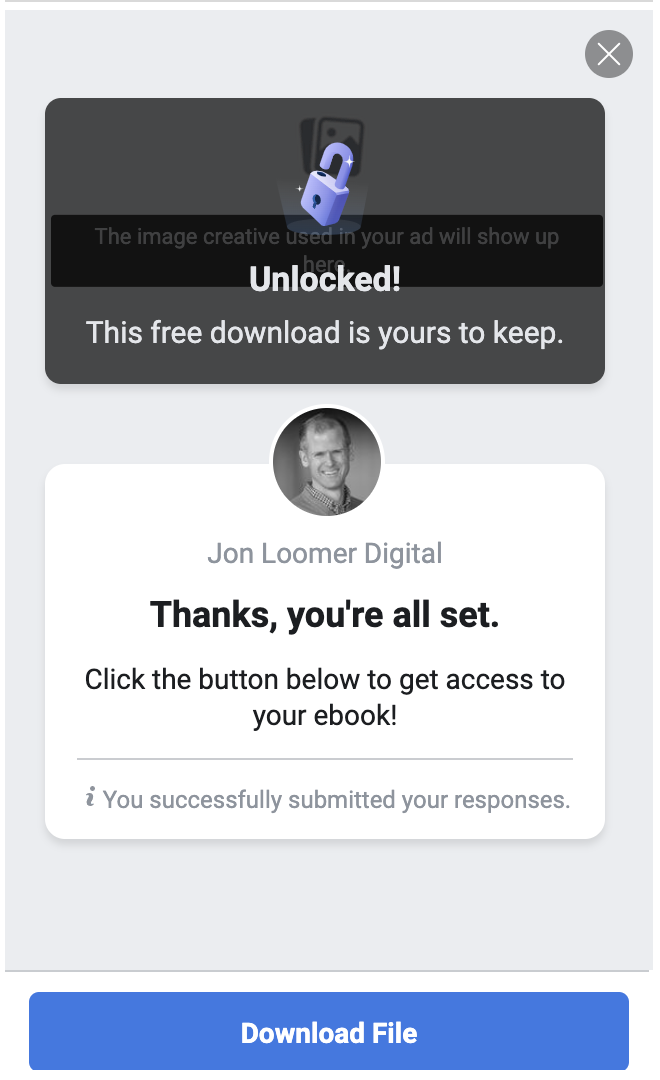
Set it Up
Create a Facebook Lead Ad as you normally would. If using ODAX, use the Leads objective and choose the “Instant Forms” conversion location from the ad set.
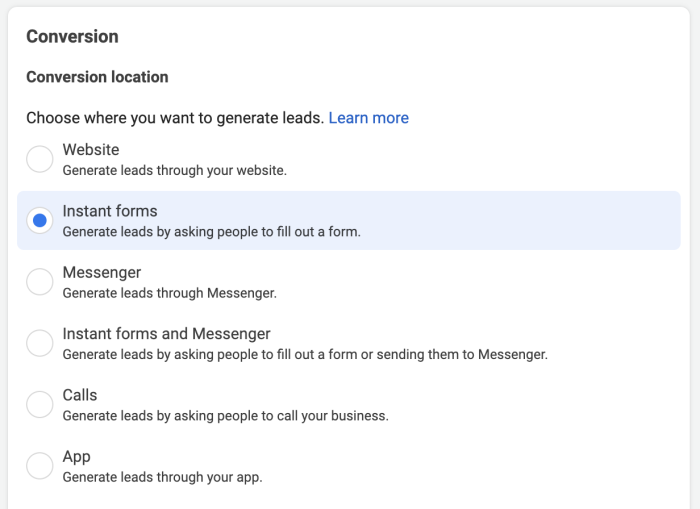
From the ad level, create a new form.
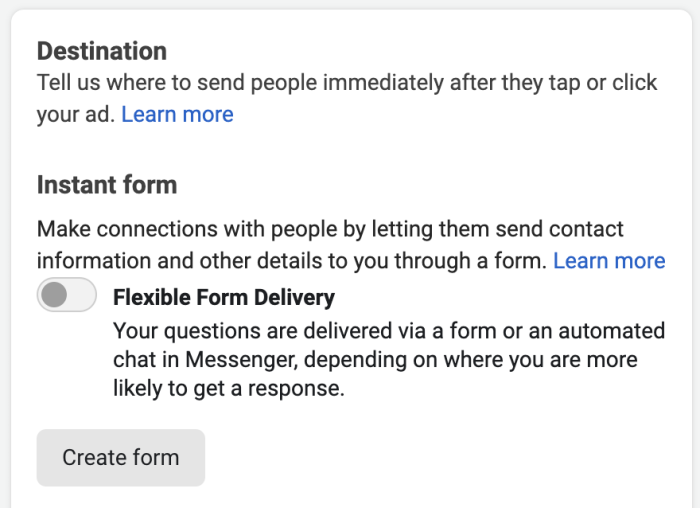
Create your form as you normally would. The difference will be the final step, “Message for Leads.”
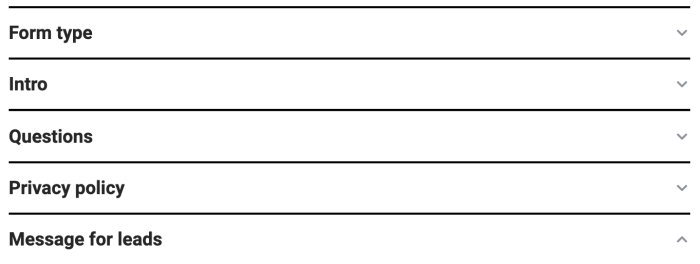
This is where you’d normally provide a thank-you message and CTA that sends people back to your website. There’s one difference, though. Now you can select “View File.”
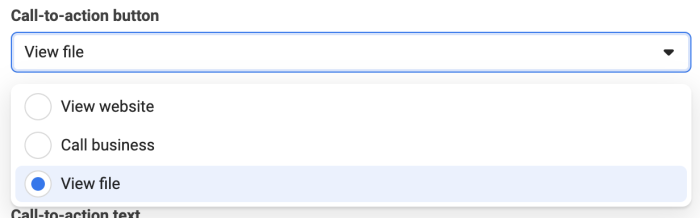
Once selected, you need to provide the PDF, PNG, or JPEG file and CTA button text.
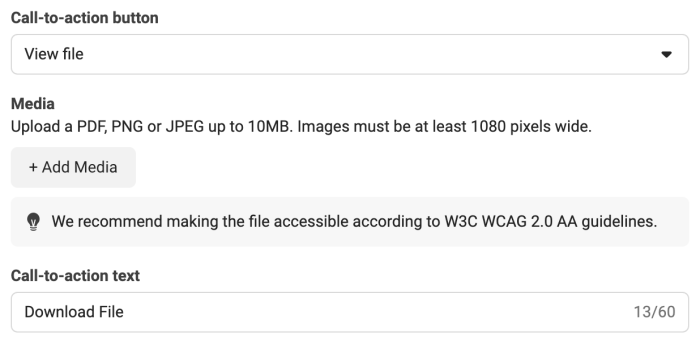
That’s it!
Managing Leads
Keep in mind that leads will be managed the same way as typical Facebook lead ads. They will be held by Facebook for up to 90 days and can be found within your Lead Center. You may also use third-party software that syncs these leads to your CRM.
Who is This For?
There are a few groups that could benefit most from Gated Content.
First, obviously, any brand offering a digital file in exchange for an email address could benefit. With the lower barrier, it is more likely that the lead will actually receive the thing that they wanted. If you do a good job of messaging in that document, you may end up with more leads that become buyers.
A second group that benefits is those who don’t have a website — or an effective website. Typically, you would need to provide a URL to your website for the final step. That is no longer required for Gated Content.
The final group is brands who have less technical expertise. Normally, if you’d want a lead to receive their document quickily, you’d need to utilize a third-party tool to sync to your CRM and campaign within your CRM that would deliver the document.
That’s why I think this is most beneficial for brands that don’t have a fully functioning CRM and don’t want to spend money on a tool that helps deliver these documents. It can all be handled within the form now.
Potential Drawbacks?
Of course, there is one potential drawback to Gated Content. If someone can immediately unlock a file in exchange for contact information, they don’t technically need to provide valid info. While the form would auto-fill from a user’s profile, a lead could change the info to something they do not use.
Normally, there would be no motivation for this since they would need to provide a valid email address in order to receive the file. Now that it’s no longer a requirement, it also may be less likely that you get valid email addresses.
I should add that Gated Content forms do look slightly different. They feature “Unlock Exclusive Content” text and imagery.
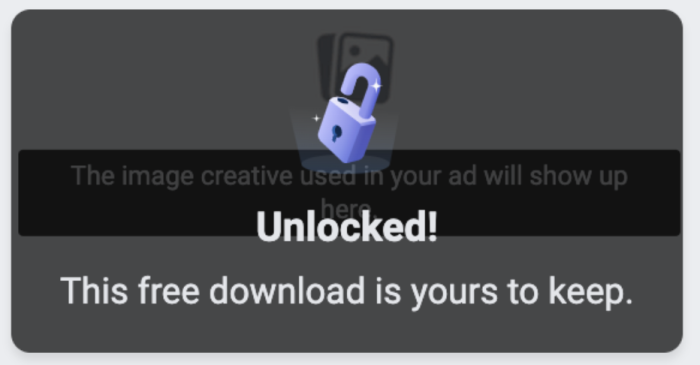
If leads catch on that this means that they don’t need to provide a valid email address, it will become more likely that your lead quality will drop. In the meantime, it’s also quite possible most people won’t realize that they will get the document at the end of the form.
Do the positives outweigh the negatives? You’ll need to find out. Test it and see what happens!
My Experiment
I’m actually trying this out. I created an lead ad that offers a PDF that explains the steps of creating lead ads with Gated Content!
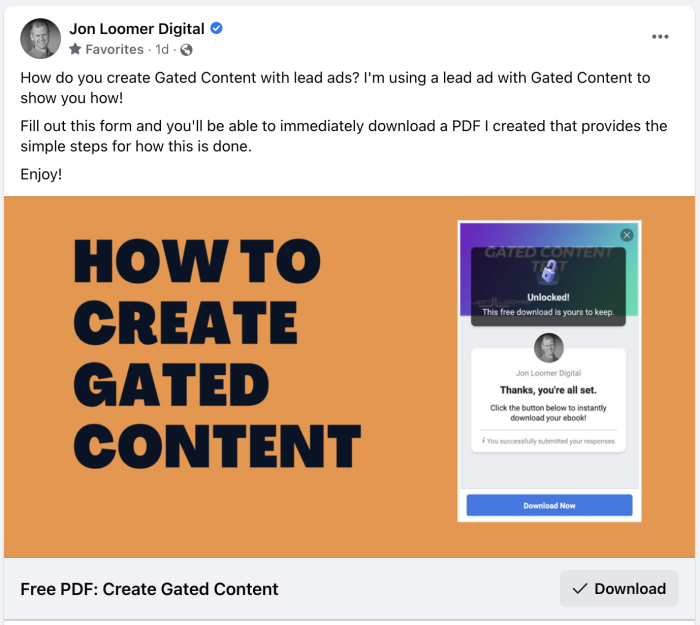
You can try it out because I also published the ad to my page. So, it will collect leads both organically and via the ad itself.
Keep in mind that while a lead can immediately download the PDF, I am also still syncing these leads to my CRM and emailing the PDF to them. Part of the reason for this is that there’s no guarantee that people who fill out the form know that they can immediately download the file. We’ve been conditioned to wait on the email.
There’s also the matter of bugs. And based on what I’ve heard so far, there are some bugs! It seems that not everyone is able to download the file cleanly, so the email as a backup is still a good idea, assuming you’re able to do it.
Watch Video
Your Turn
Will you use the Gated Content feature?
Let me know in the comments below!






