Meta recently announced several new features and enhancements that are coming to lead ads and messaging. I wrote about Marketing Messages from Meta Business Suite yesterday.
Today, let’s cover the new features related to lead ads. Admittedly, Meta doesn’t provide a ton of details with most of these, but we’ll cover what we know.
1. Lead Filtering
Regardless of whether you’ve used lead ads before, the struggle with lead quality is real. You can collect a bunch of leads, but you need these people to actually buy something.
Historically, the low quality of leads has been a knock on Facebook lead ads. Because it’s so easy to complete an instant form (basic contact information can be auto-populated from the user’s profile), users sometimes don’t even recall opting in.
This update could help. Meta says that you’ll soon be able to use responses to a multiple-choice question to help filter leads.
Now, we don’t have any other details beyond that. You may be familiar with Conditional Answers with lead ads, and this sounds a lot like that (following is an example of Conditional Answers, not Lead Filtering).
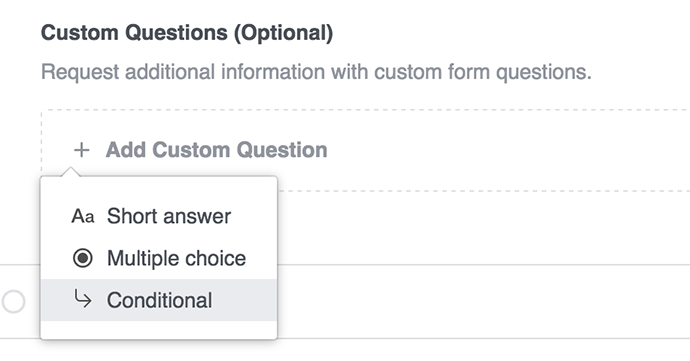
According to the way Lead Filtering is being presented, it’s a completely new feature that isn’t yet available — and may not even be getting tested right now.
With so little info to go off of, there’s plenty that we could speculate on here. But we’ll hold off for now.
2. Gated Content
Another feature that is coming to lead ads is Gated Content. Meta says that businesses will be able to offer exclusive content for people who complete a lead form. The example that they give is downloading a brochure or product pricing for a car.
The key here is that the download would happen directly from the lead form, rather than redirecting to your website. This is a key distinction because this otherwise doesn’t sound unique.
Yes, you can currently use a “Download” CTA button on the completion screen when someone completes your lead form. But, that button cannot instantly start a download or direct to a PDF or image file.
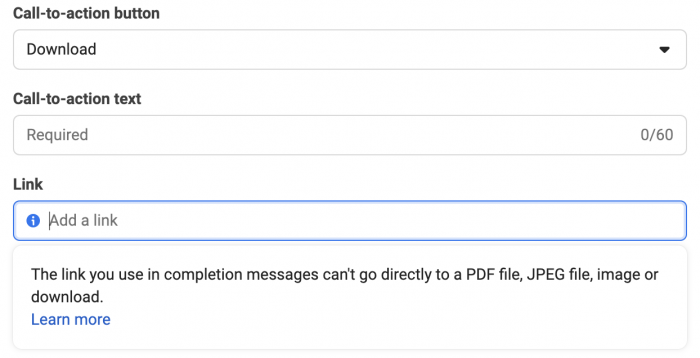
Right now, it must direct to a page on your website where the subscriber would then execute such a download, presumably.
The way this new feature reads, it sounds like Meta would host the file and someone who opts in could immediately download it without going to your website.
Of course, there could be pluses and negatives to Meta hosting the file. On the positive side, the user gets what they wanted right away — that could be good, at least for user experience. On the negative side, you may prefer to send the thing that users wanted via email. That way, someone can’t get that free thing by providing a fake or inactive email address.
Still, there could be value from this feature in the right situation. And there is still so much unknown about how it will work that we’ll need to hold off on making too much of these concerns for now.
3. Creative Flexibility
The final feature that’s coming to lead ads is Creative Flexibility.
It sounds like Meta is testing a more flexible and personalized lead form that will allow you to add more visuals to it. Right now, there are limited options for adding visuals to your form.
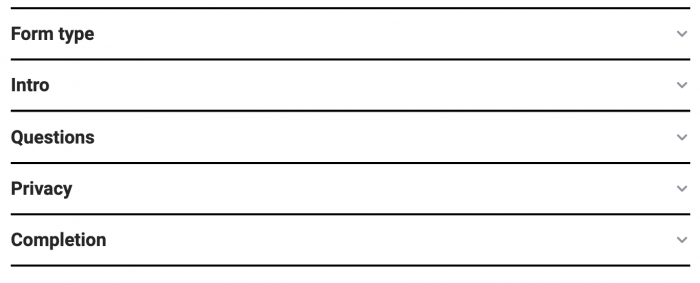
Once again, I haven’t seen this yet in the wild, so we’ll just have to wait.
Your Turn
All of these features have some potential, but there’s still so much that we don’t know.
Do you have access to any of these yet? What do you think?
Let me know in the comments below!






