I get a lot of questions related to problems creating Facebook ad accounts. How do you create a new Facebook ad account? Why can’t you create a new Facebook ad account? If you’re running into issues, you may have run into your Facebook ad account creation limit.
In this post, we’ll talk about the following:
- What an ad account creation limit is
- What determines the limit
- How to check your limit
- How to create a new ad account if you can
Let’s roll…
How to Create a Facebook Ad Account
There are lots of reasons you may want to create a new ad account. One way to do it is through Business Manager.
Go to Business Manager and click on “Ad Accounts” under “Accounts.”
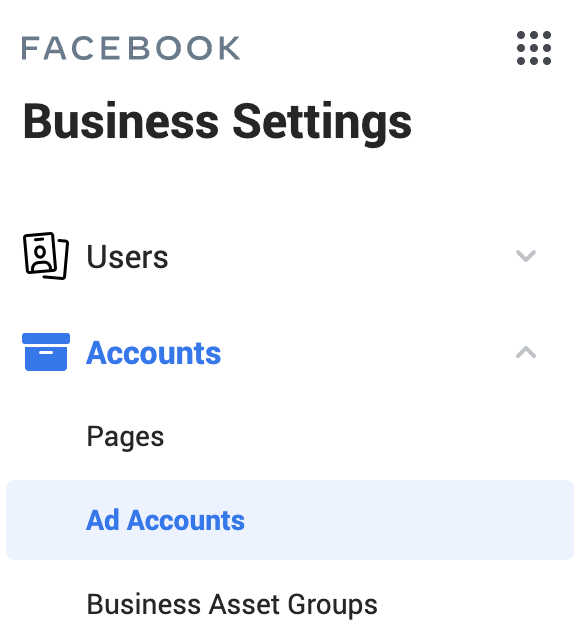
Click the “Add” button and you should get three options.
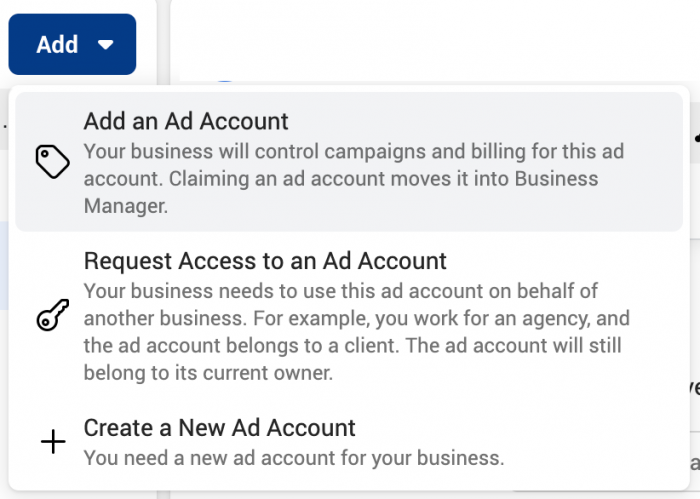
We want to create a new ad account, so select that third option. When you do, provide some basic info (ad account name, time zone, and currency).
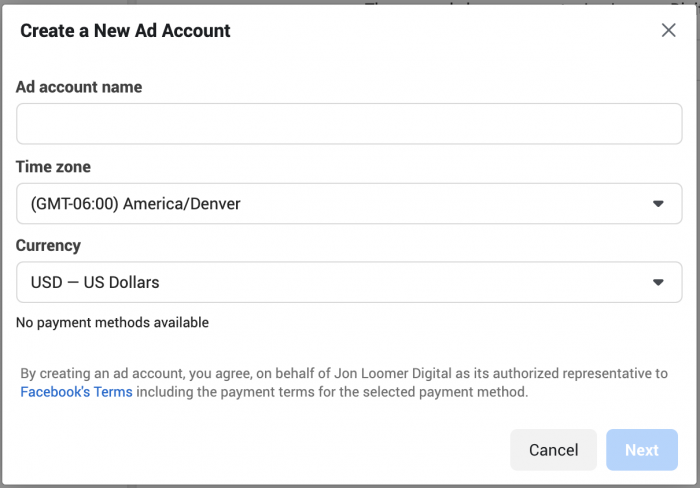
Indicate whether this will be used for your business or a client.
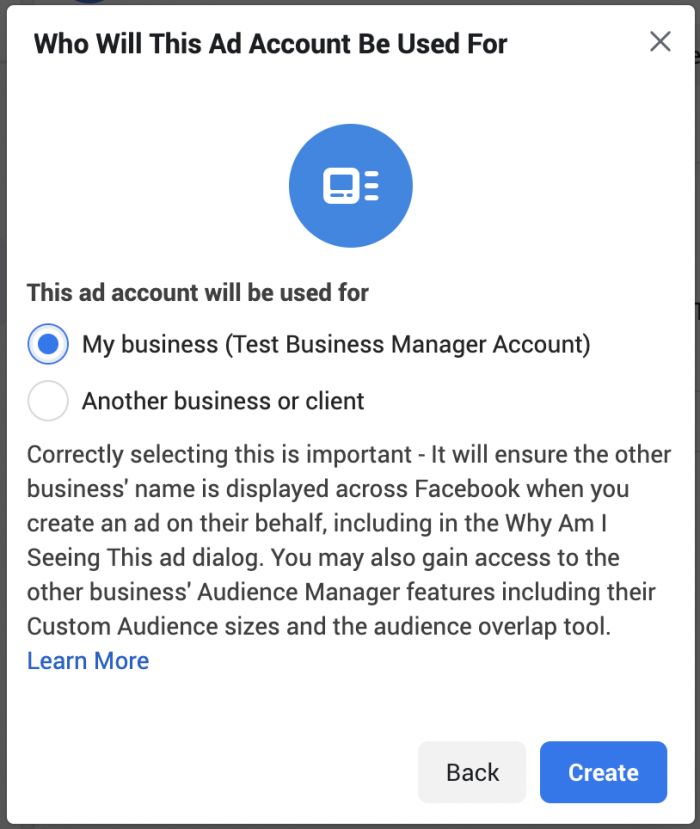
Once created, you can add people and set permissions.
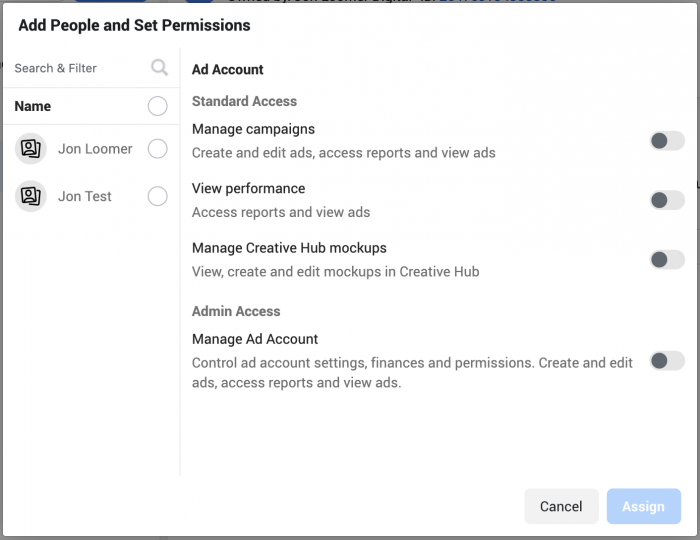
Errors
You may get an error when trying to create a new Facebook ad account like this one…
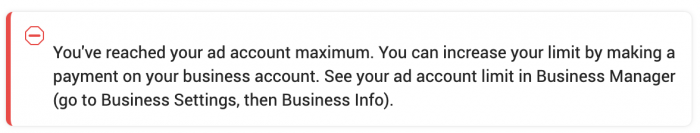
There are three possible errors you might get:
1. “You’ve reached your ad account maximum.” Everyone has a limit. I’ll address this one in a minute.
2. “Not authorized to create ad accounts.” Usually due to not being an admin of a Business Manager account. It may also be that you haven’t registered a confirmed payment on an ad account yet.
3. “Account Disabled.” That would be bad! Nothing I can do to help you with this one.
What Is My Limit?
Most likely, you’ve run into your Facebook ad account creation limit. Everyone has a limit. Of course, it’s not the same for everyone.
We all start with an ad account creation limit of one. That can increase once we’ve made our first confirmed payment. Limits can be adjusted due to historical spending and your use of ad accounts. Having ad accounts in bad standing may also prevent your limit from increasing.
To find your ad account creation limit, click on “Business Info” at the bottom of the Business Manager menu on the left.
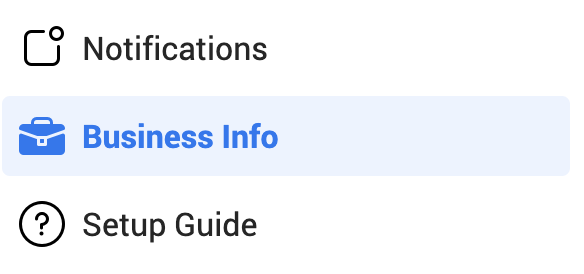
You should see your limit at the bottom of your Business Details section. My limit is 2,500. I’ll never use anywhere close to that, but I guess that’s because I’ve been around a while!
If you think you should qualify for an increased limit, contact Facebook — ideally a rep if you have one.
Your Turn
I hope this helps you either create a new ad account or understand why you can’t. Have questions?
Let me know in the comments below!







