If you have a product catalog that you promote with Facebook ads, you have a new targeting option. Catalog custom audiences have arrived.
Let’s walk through how to create catalog custom audiences and how they are different from a website custom audience.
How to Create
When you create a new custom audience, you should now see the option for “Catalog.” This, as Facebook says, allows you to “create an audience based on people who have interacted with items from your catalog.”
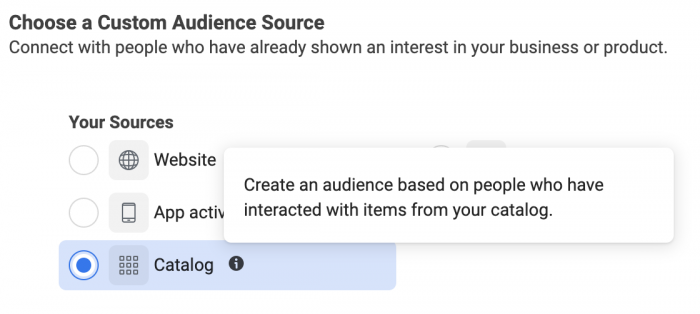
When you create the audience, you’ll first need to select the catalog and product set that you want to base the audience on.

You’ll then be able to select from the following groups:
- People who viewed products from your product set (default)
- People who added products from your product set to cart
- People who purchased products from your product set
One interesting note is that the default retention for these audiences is 14 days.
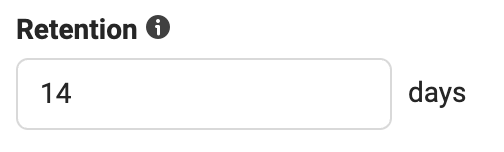
You’ll recall that the default retention for website custom audiences is 30 days. The 14-day retention is consistent with the default remarketing window that’s used in product ad targeting.
Like website custom audiences, the maximum retention is 180 days.
What Makes This Different?
Now, I know what you’re thinking: “How is this new?”
Yes, you can already create website custom audiences of people who:
- Viewed a product page (by URL or View Content event)
- Added to Cart
- Purchased
The difference here is that now you can isolate these actions to your catalog. That catalog could be for website purchases, your Shop in Facebook Marketplace, or your Facebook page.
Catalog custom audiences also allow you to easily segment your audiences by product set, which is how you organize products by category. This can be especially useful for ecomm businesses that might have hundreds of products. And, logically, these are also the businesses most likely to have a product catalog in the first place!
Your Turn
Will you use catalog custom audiences? What makes them useful to you?
Let me know in the comments below!






