You know how Meta likes to give similar features nearly identical names to make it easy to confuse them? Such is the case for Campaign Spending Limits, Account Spending Limits, and Daily Spending Limits.
Advertisers often use them interchangeably, but they are very different things. Let’s provide clarity on what these things are and what makes them unique.
Campaign Spending Limits
When you create a campaign, you have the option of setting a Campaign Spending Limit.
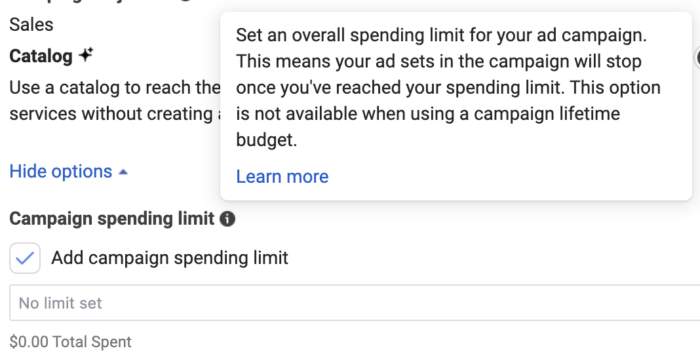
This behaves a lot like a campaign budget, except that you use it in addition to ad set budgets. Let me explain…
A lifetime budget impacts how your ads are delivered. You could set a lifetime budget of $1,000 for an ad set that runs for 10 days. Meta will pace the delivery of your ad set to maintain spend that’s around $100 per day instead of spending it all at once.
A Campaign Spending Limit doesn’t impact delivery. Whether you have one or multiple ad sets within the campaign, delivery will stop as soon as you reach that limit. It’s kind of like having a lifetime budget on top of a daily budget, except that the end is when you reach your limit — not when you reach a certain date.
There is a minimum Campaign Spending Limit based on your currency. For the US, it appears to be $100.
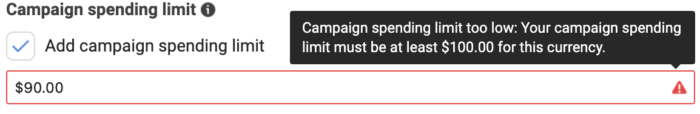
Once you hit your Campaign Spending Limit, your campaign will stop and you’ll receive a notification. You can then choose to remove or increase your limit if you want your ads to continue delivering.
Within the campaign, you can see the progress you’ve made towards the Campaign Spending Limit.
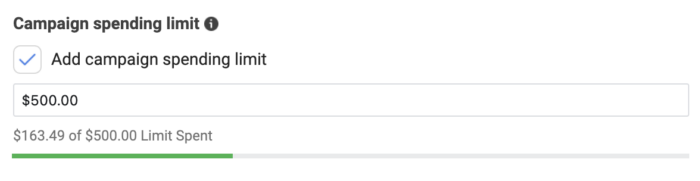
One reason to use a Campaign Spending Limit is when you have a client who sets a hard cap on what can be spent on a promotion. You may also prefer to use daily versus lifetime budgets.
Meta says that you can’t use lifetime budgets with a Campaign Spending Limit, which makes sense. But it looks like you technically can. We’ve tested it, and it publishes without errors.
Of course, the question is why you’d do that, other than making sure that you don’t exceed the lifetime budget. In most cases, this will be used with daily budgets.
Account Spending Limits
You can also set a lifetime limit on the amount your ad account can spend across all of the campaigns that you’re running with an Account Spending Limit.
To set an Account Spending Limit, go to Billing…
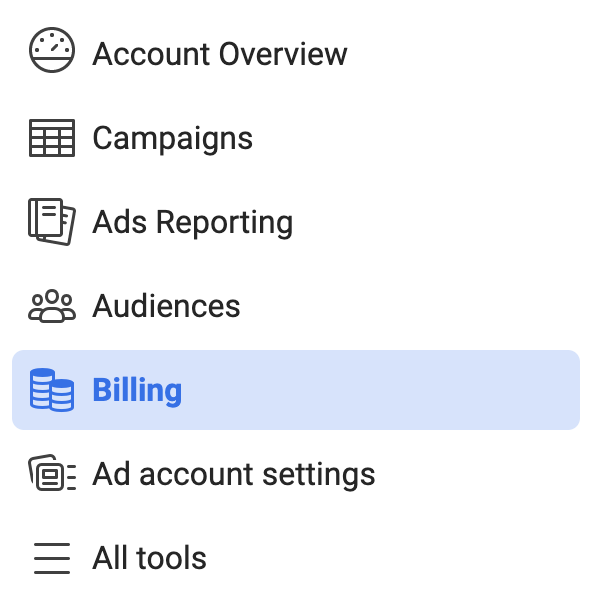
Payment Activity should be your default view. If not, go there.
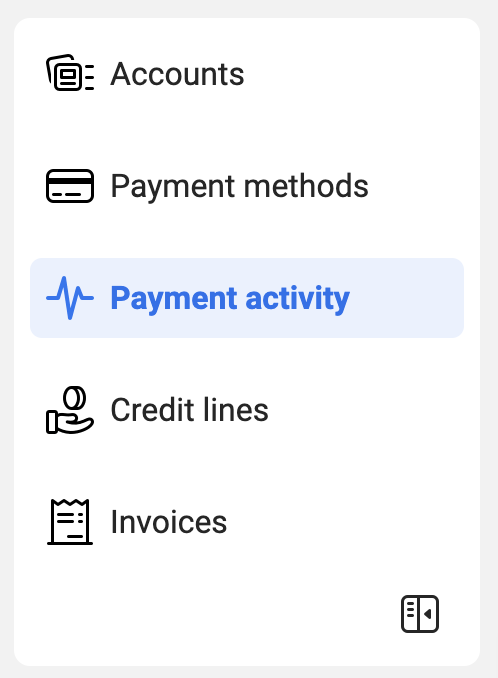
Under Transactions, select Account Spending Limit.
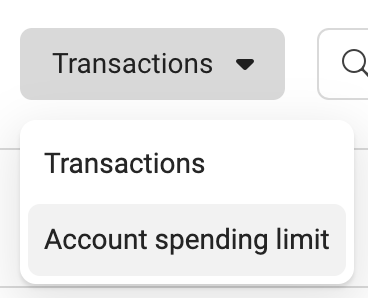
If you have an Account Spending Limit, you’ll see it here. You’ll be able to track the amount you’ve spent towards your limit.
Otherwise, you may see this…
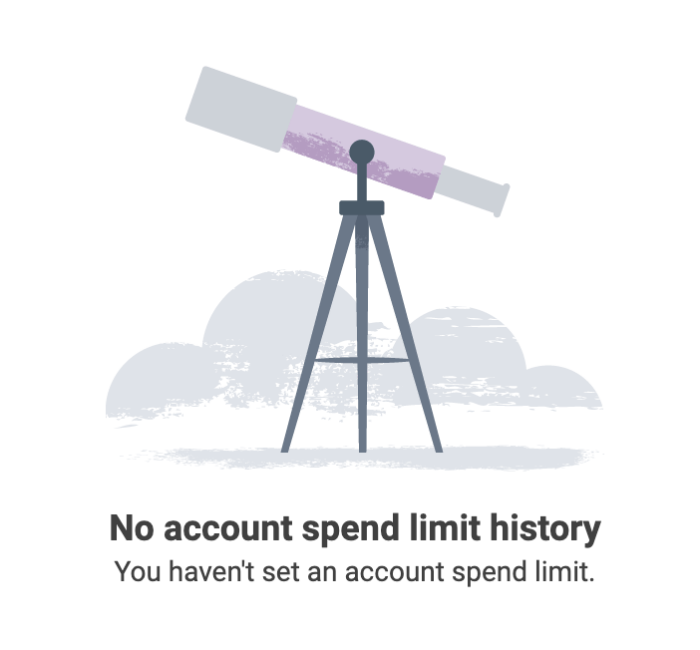
At the top, click “Payment Settings.”
Scroll down to the section for Account Spending Limit and click the three dots on the right to select “Set Limit.”
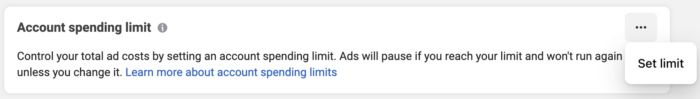
And here, you can set your new spending limit.
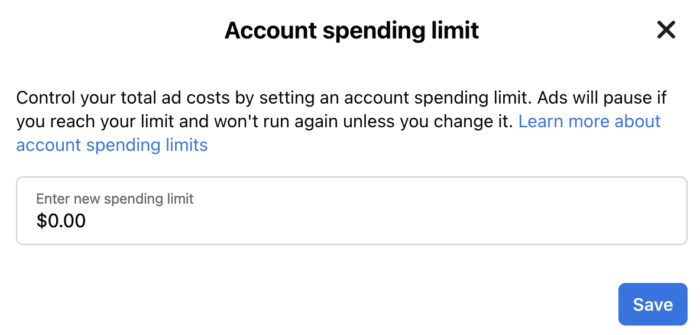
Ad spend will begin to count towards this limit once it is set.
Once you reach your Account Spending Limit, all campaigns within the ad account will stop spending, but they will still display as delivering. You’ll receive a notification letting you know that you hit your limit.
If you want to restart your ads, you have three options:
- Edit your Account Spending Limit
- Remove your Account Spending Limit
- Reset the amount spent towards your Account Spending Limit
You may use this when a client wants to control the amount you’re spending for the entire account, rather than on a specific campaign.
Daily Spending Limits
One more! This should be easy, right? This must be the daily, rather than lifetime, cap that you set on your ad account. Well…
To a point, yes. A Daily Spending Limit does cap how much you can spend. But, it could be across all campaigns or all ad accounts. And it’s set by Meta.
Meta may set a Daily Spending Limit in any of the following situations…
1. You have a new Business Account, ad account, page, or app.
2. You’ve violated Meta’s Advertising Standards or other terms.
3. There are other issues with your account, like a low ad quality ranking or complaints from users.
Where is the Daily Spending Limit? Good question. I haven’t seen this specified in any of Meta’s documentation. But you’re bound to spot a daily spending trend that should make that limit obvious.
What should you do if a Daily Spending Limit has been imposed on your account? First, complete business verification, if that’s possible. Meta says that may help you increase your limits more quickly.
Second, set budgets that ignore these Daily Spending Limits. If you remain in good standing, these limits should naturally increase with time.
Based on documentation, it appears that these limits can be as broad as an entire Business Account or as focused as a specific ad account or campaigns promoting a problematic page or app.
If you have an ad rep, make use of them. Otherwise, it may be a waiting game.
Your Turn
Do you ever utilize these spending limits — or have you ever had a Daily Spending Limit imposed on you?
Let me know in the comments below!






