There is a little used ad unit that could very effectively drive traffic to your website, but you’re probably not using it. I constantly keep a Domain Sponsored Story running in the background for this purpose.
Now it’s time for you to learn how to create your own.
Ready? Let’s go!
What You Are Going to Learn Today
Today’s lesson is Domain Sponsored Stories. We’re going to focus on the following:
- What a Domain Sponsored Story Is
- How to Claim Your Domain
- How to Create a Domain Sponsored Story
The Lesson
What a Domain Sponsored Story Is
A Domain Sponsored Story is an ad that promotes the sharing of content from a domain in your control.
So, if a user reads an article on your website and decides to share it to Facebook, their friends will see it organically. But if you have a Domain Sponsored Story running, their friends may actually see it multiple times. Or those who missed it organically will see it later.
This is different from promoting a user sharing a link that you shared from your Facebook Page. In that case, the interaction is connected to your Page. With a Domain Sponsored Story, the only connection is the domain.
As a result, the post is only from your friend. The only way you know it’s an ad is because it has the “Sponsored” label. Since people trust their friends, they are much more likely to click that link than with the typical Sponsored Story.
What’s interesting about this ad type is that you can never be 100% positive that what you see is a Domain Sponsored Story. It could also be the user promoting their own post.
But the tell-tale signs are:
- Post from a friend
- Friend directly shares a link (not sharing a Page’s link)
- “Sponsored” label appears
How to Claim Your Domain
The first step in creating a Domain Sponsored Story is claiming your domain.
Go to Facebook.com/insights and click the green “Insights for your Website” button.
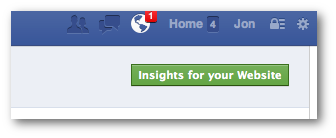
Then provide your domain (no “www”) and connect either your personal profile or a Facebook Page.
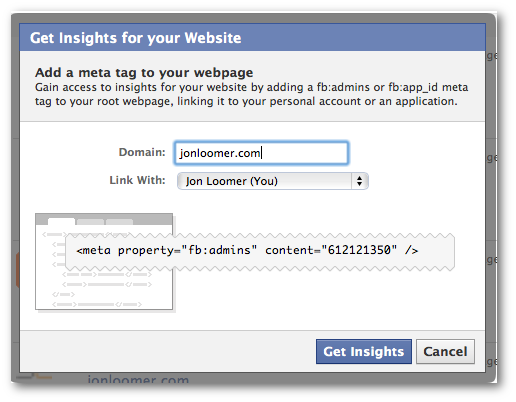
Whether your connect your personal profile or a Page doesn’t matter a whole lot. It will only determine who gets to see the associated Insights (coming up). If you connect your Page, any admin of your Page will get to see them. Understand that using these Insights isn’t related to running your Domain Sponsored Story.
Before you click “Get Insights,” make sure to copy the meta tag. You’re going to need that!
You will then be shown your website’s Insights. Note that you’ll likely need to wait a few days before this populates.
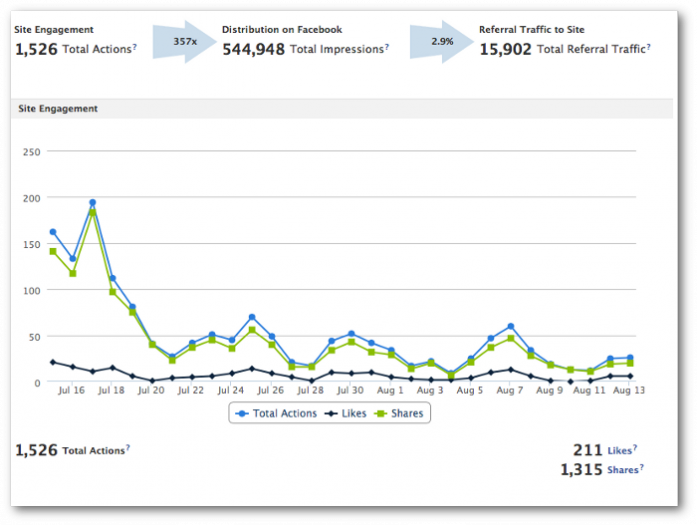
There’s actually some really interesting information in here, including distribution to Facebook, referral traffic to your website, likes and shares.
Now that you have that meta tag that you copied a minute ago, it’s time to use it!
You’ll need to paste it between the < HEAD > tags of your website’s template. How you do this depends on your CMS. I use Genesis Framework, and there’s a field there in the Theme Settings. There also may be an Open Hook settings page where you can easily add code to the HEAD. Otherwise, you can use plugins like All-in-One Webmaster that offer the same thing.
If you did everything correctly, two things will happen. First, the Insights data will begin updating in a day or so. Second, you’ll be able to create a Domain Sponsored Story!
How to Create a Domain Sponsored Story
Create an ad within Power Editor. Then select “Sponsored Story” as the type and “About people sharing links to your domain.”
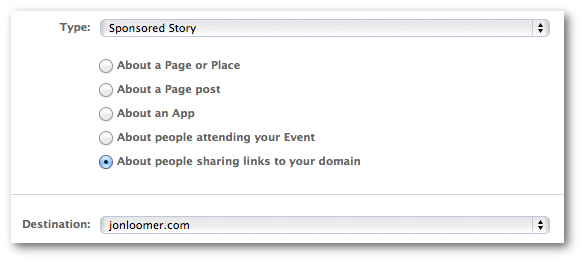
Then select your domain from the drop-down under Destination. Again, if it’s not there, go back and check what you may have done wrong!
From there, choose targeting, placement and bidding as you normally would. Depending on the traffic your website generates and the budget you’re willing to set, you may want to set targeting very broadly. If you don’t get many shares, there simply won’t be many opportunities for ad creation. And if there aren’t many ads, you don’t want to limit the audience.
If you do, don’t expect to reach your budget!
Your Assignment
Action Items:
- Claim Your Domain
- Create a Domain Sponsored Story
- Monitor Facebook Insights






