One reason I love Power Editor is because it makes big tasks simple. An example of this is the Duplication function.
Ready? Let’s go!
What You Are Going to Learn Today
Today’s lesson is Duplicating Campaigns and Ads. We’re going to focus on the following:
- Why You Would Duplicate Campaigns or Ads
- How to Duplicate Campaigns or Ads
- Considerations After Duplicating
The Lesson
Duplicating is a really nice shortcut to avoid much of the hassle associated with creating campaigns or ads.
Why You Would Duplicate Campaigns or Ads
There are many times this would come in handy. In general, it’s when you created one ad or campaign and you want to create another that is almost identical to it, but with a minor variation.
A use case is within a campaign. I tend to advocate keeping the number of ads within a campaign small. Additionally, I suggest keeping the type and purpose of the ad consistent within the same campaign. The only variations should be things like copy, imagery and placement (and sometimes bidding and targeting).
So in this case, you can create one ad and then quickly duplicate it. You’d then change what needs to be changed.
Another use case is when creating similar campaigns. You could have three to five ads within a campaign that is targeting Fans only. Maybe you want to recreate a similar campaign, but targeting only friends of Fans.
I’d tend to suggest keeping these ads in separate campaigns, so this is a great opportunity to duplicate and then make that minor tweak within each ad.
How to Duplicate Campaigns or Ads
It’s pretty easy!
For Duplicating an Ad: While viewing an ad, make sure that ad is highlighted and the “Ads” menu item is selected at the top. Then click the “Duplicate” button.
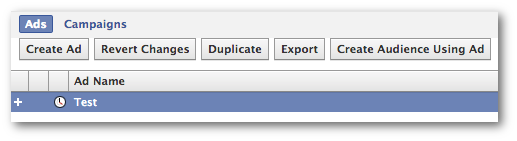
For Duplicating a Campaign: While viewing a campaign, make sure that campaign is highlighted and the “Campaigns” menu item is selected at the top. Then click the “Duplicate” button.
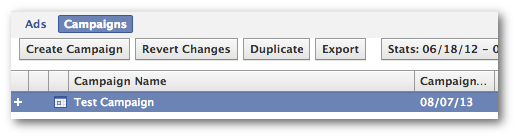
Every ad within that campaign will be duplicated!
Considerations After Duplicating
When you duplicate, don’t forget to make the tweaks that you intended to make immediately. Especially if you duplicated an entire campaign, you’ll want to be sure that you make the necessary change(s) within each ad. This can actually be very easy with bulk changes (we’ll get to that soon!).
Also, make sure to change the name of the ad. Facebook will name the duplicated ad or campaign the same as the original, but with a “1” at the end (or higher number if your original ad or campaign ended in a number). Make sure it is descriptive!
Your Assignment
Action Items:
- Duplicate an ad
- Duplicate a campaign






